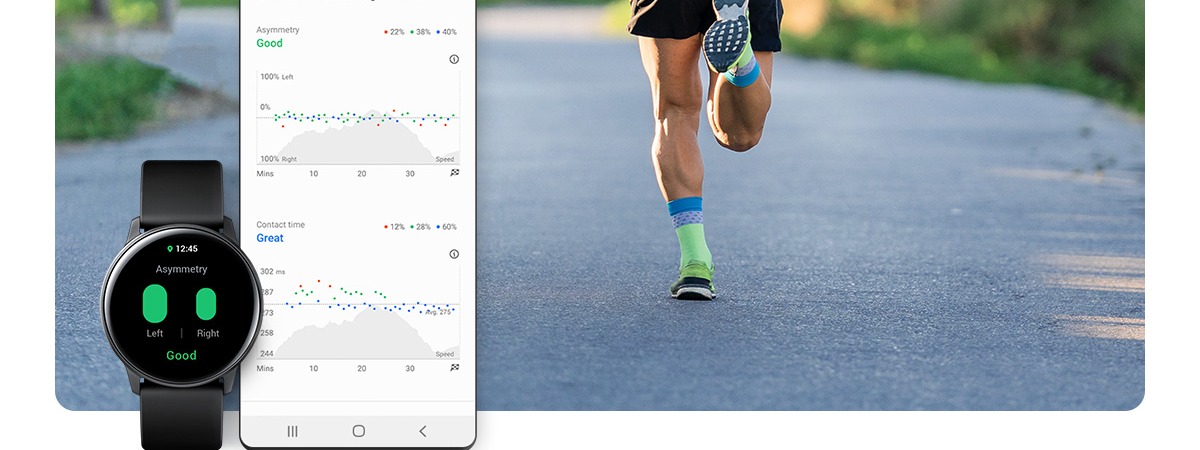Tablets, and especially Android tablets, have a tumultuous history. Prior to 2020, many people were losing interest in owning such a device. However, Samsung never gave up on tablets, and it succeeded in redefining their role in our lives. Their latest Samsung Galaxy Tab S8 Ultra is the best example: it does much more than provide an excellent multimedia and browsing experience. It’s also a useful tool for content creators, digital artists, business owners, and freelancers. But how did they do it? Let’s take a look at how Samsung adapted its products in order to remain the number one Android tablet manufacturer:
A brief history of notebooks
Tablets are one of the best examples of science-fiction turning into science facts. They were first imagined and described by the famous sci-fi writer Isaac Asimov in his novel Foundation, back in 1951. Twenty years later, the first steps toward prototyping a tablet were being made. But it wasn’t until the late 2000s that the first tablets were commercially available. In 2010, Apple released the iPad, marking the start of a new chapter in the history of tablets. From expensive, clunky, and underdeveloped novelties, tablets were starting to become usable and useful. It didn’t take long for Samsung to jump on the bandwagon, and in September 2010, they presented what was to become one of the (if not the) most popular Android tablets: the Galaxy Tab.

The first Samsung Galaxy Tab was launched in September 2010
Sales exploded, with a 240% increase in 2011 and a two-figure increase in the following three years. This period was the “golden age of tablets,” with lots of innovations, and many new players entering the market. In an effort to make tablets more affordable, the market was flooded with underpowered tablets, which were actually detrimental to how people related to this class of products. Being so affordable, most of the time, the underpowered tablets were the first contact that a customer would have with a device of this type. And since the user experience was not great, it deterred many of them from purchasing a tablet again. If you add this to the fact that a tablet is not a gadget that needs to be replaced every couple of years (like smartphones do), you start to see why trouble was on the horizon for tablets.
After 2014, tablet sales started declining at a rapid pace, as more and more people started wondering “what do I need a tablet for?” Smartphones were getting larger, with the advent of “phablets,” while laptops and the so-called “2-in-1s” were getting smaller and more portable, encroaching on the still-fragile tablet market.
As sales plummeted, manufacturers were struggling to give a new identity to their tablets, one that would not have so many outside competitors. Interestingly, the number of tablet users never stopped growing, even as sales were dropping. This meant that the market was still there, but the consumer was not sufficiently convinced by new devices and was instead content with using an older device for multimedia playback, browsing, and light gaming. Many manufacturers were starting to lose faith in this market segment and gave up on manufacturing new tablets, the most notable being Google.

Google withdrew from the tablet market in 2019
Unlike Google, Samsung never gave up on its Galaxy Tab range, making each iteration better in all aspects. And they made the right call, because the end of 2019 brought with it an event that completely reversed the sales trend for tablets: the COVID-19 pandemic. The effect was almost instant: in Q1 2020, the tablets registered the lowest sales since 2012 (roughly 32 million units), but in Q4 2020, they were back to 2016 levels, with over 60 million units sold. And Samsung had prepared its homework.
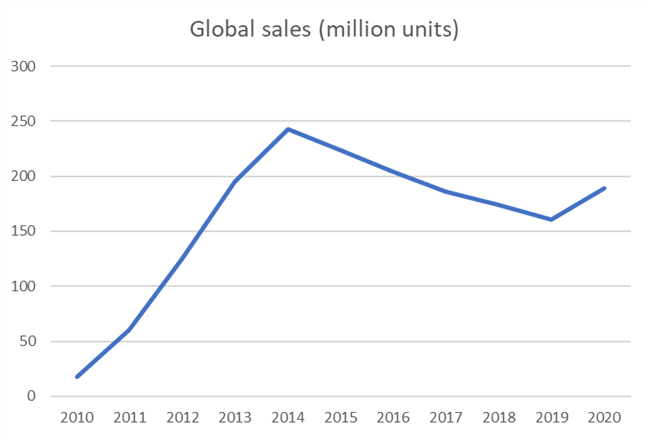
The evolution of global sales scared some of the biggest players on the market
Samsung’s approach to tablets
Over the years, Samsung tried various approaches to producing and marketing its tablets. Until 2014, the main differentiator of the Galaxy Tab series was the screen size, but as the customers became more knowledgeable, Samsung split its production into three separate lines: the Galaxy Tab S series for high-end tablets, the Galaxy Tab A series for mid-range tablets, and the Galaxy Tab E series for entry-level tablets. The Tab A and Tab E were aimed toward the average user, but the Tab S series was meant to become a very specialized tool. The combination of processing power, battery life, and portability made the Samsung Galaxy Tab S series appealing to businessmen, as well as graphic designers and power users. Samsung introduced and refined a series of accessories that further enhanced the versatility of the S-series tablets: the S-Pen and an attachable keyboard.

The Galaxy Tab S series proved to be a good gamble for Samsung
With the pandemic raging around the globe, more and more people started working and creating from home or in a hybrid work environment. Under these circumstances, the Galaxy Tab S becomes more and more attractive. The tablet series is comprised of highly portable devices, with long battery life, powerful and convenient for tasks like coding, graphic design, text editing, and more.
The Samsung Galaxy Tab S8 Ultra
The Galaxy Tab S8 Ultra is the pinnacle of Samsung’s tablet development, and in many ways, the pinnacle of Android tablets in general. Instead of being a victim to the more compact smartphones or the more versatile and powerful laptops, the Tab S8 Ultra plans to turn the tables and push back on both. It has a unique combination of proportions: a screen size of 14.6 inches with a thickness of just 0.21 inches (5.5 mm). This makes it thinner than both laptops and smartphones, while its AMOLED screen is perfect for productivity and creative work.

This much screen space was unheard of on Android tablets before the Galaxy Tab S8 Ultra
The main focus for the Galaxy Tab S8 series is versatility, and here are some of the roles that the Galaxy Tab S8 Ultra excels at:
Hybrid work
As the pandemic is slowly receding, life is getting back to normal, but certain aspects have fundamentally changed, and the changes are here to stay. Businesses are not keen on reverting to working from the office but have trouble accepting a work-from-home model. Thus, the implementation of hybrid work seems like the best solution. This mix of working onsite or offsite, with many employees switching between those environments regularly, depending on their needs, is proving to be much more effective than either of the alternatives. The Samsung Galaxy Tab S8 Ultra, with its focus on portability and productivity, can fulfill the requirements of workers who are constantly switching locations. Even with the Book Cover Keyboard accessory, the tablet weighs under 2.2 pounds (1 kg).

Hybrid work requires highly portable devices, and the Galaxy S8 Ultra is one of the most capable ones
Zoom calls and virtual meetings are also covered: the Samsung Galaxy Tab S8 Ultra has a dual 12-megapixel camera setup on the front, and the three incorporated microphones with noise cancellation provide a premium calling experience. The Samsung Galaxy Tab S8 Ultra is available with 5G connectivity, so it can act like a smartphone too. A very, very large smartphone. And, last but not least, there’s Samsung DeX:
Galaxy Tab S8 Ultra + Samsung DeX = Laptop replacement
Samsung DeX completely transforms the Samsung Galaxy Tab S8 Ultra, from a traditional (albeit very powerful) tablet to a laptop or desktop replacement. The DeX mode can be activated either from the Settings app or by pressing the Fn + DeX keyboard shortcut on the Book Cover Keyboard.
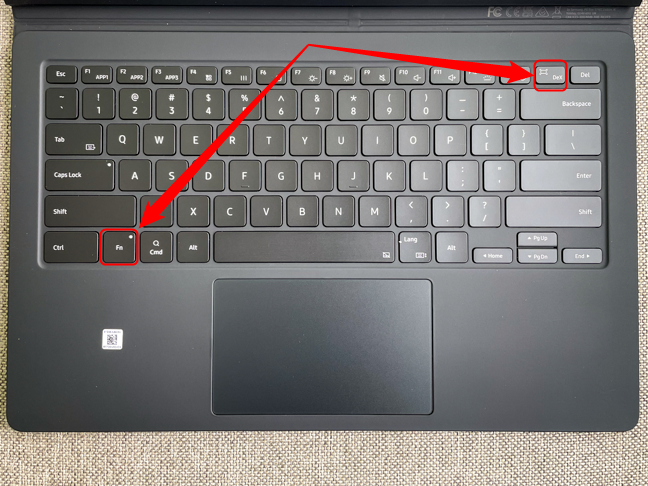
The keyboard shortcut for DeX on the Book Cover Keyboard
But what is Samsung DeX? Well, all computers, especially tablets, are as good as their software. Samsung realized that Android developers don’t have much interest in developing specialized tools for tablets, and has made every effort to compensate for this issue. The Samsung DeX mode is extremely helpful in bridging the gap between the classic Android experience and a laptop operating system. At the touch of a button, the Home screen changes to a computer-like user interface, with tabbed browsing, a taskbar, and apps that run each in their separate windows.
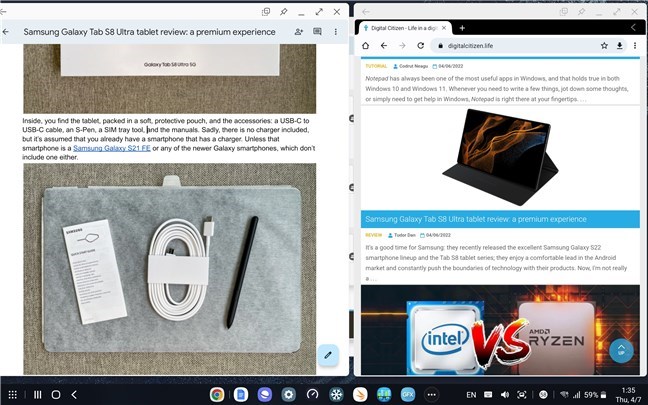
DeX is Samsung's solution to the limitations of Android
The user interface makes it easier to switch between apps, copy/paste items, access settings and in general, work more efficiently. It still has to work with third-party Android applications that are not necessarily optimized for such a huge screen, but compared to using the tablet “vanilla” interface, productivity tasks are much, much easier.
Digital artwork and content creation
Another focus for the Samsung Galaxy Tab S8 Ultra is content creation. Whether we’re talking about bloggers, editors, journalists, or digital artists like graphic designers, Samsung’s flagship tablet adds real value to their productions. Digital artists will be delighted by the accurate color reproduction of the screen and the latest iteration of the S-Pen, with an amazing latency of just 2.8 ms. The design and latency of the new stylus makes drawing on the Samsung Galaxy Tab S Ultra feel natural.
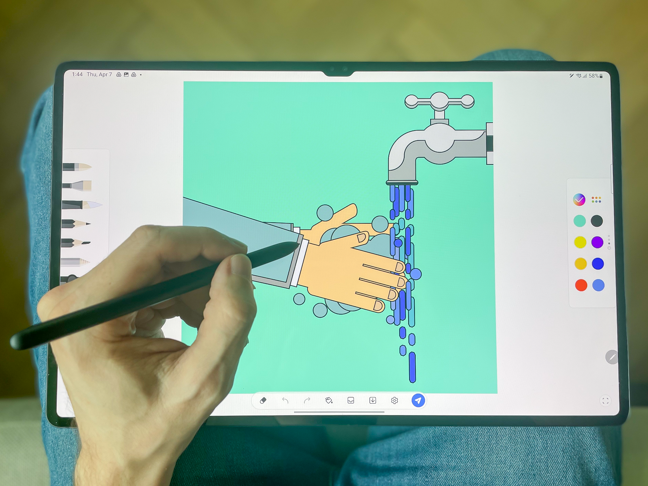
The tablet, together with the S-Pen, is a useful tool for digital artists
For content creators like bloggers and editors, the optional Book Cover Keyboard complements the Samsung Galaxy Tab S8 Ultra perfectly: it transforms the tablet into a fully-fledged 2-in-1. The back cover acts as a stand and also has a special compartment for the S-Pen, while the slim backlit keyboard is almost identical to the one on a laptop, with an included touchpad and F-keys.
Multimedia king
When you want to take a break and watch a movie or play music, the Samsung Galaxy Tab S8 Ultra can also deliver an excellent experience. Apart from the 120 Hz, HDR10+ capable display, which has excellent viewing angles, the Galaxy S8 Ultra also has four speakers that are easily able to fill a small room. Just Activate Dolby Atmos in the Settings app and you’re in for an amazing multimedia experience.
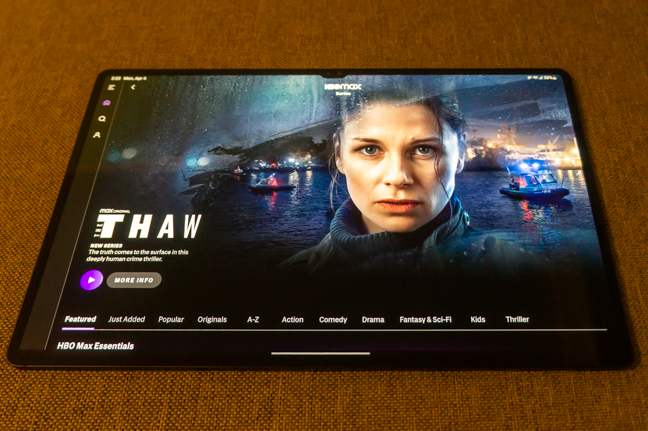
The Samsung Galaxy Tab S8 Ultra delivers effortlessly an excellent multimedia playback experience
Additionally, the S-Pen also works as a remote control - you can, for example, skip to the next video by pressing the button on the S-Pen while at the same time swiping to the right. No need to be next to the tablet, you can do this gesture in the air, as the stylus is connected to the tablet via Bluetooth.
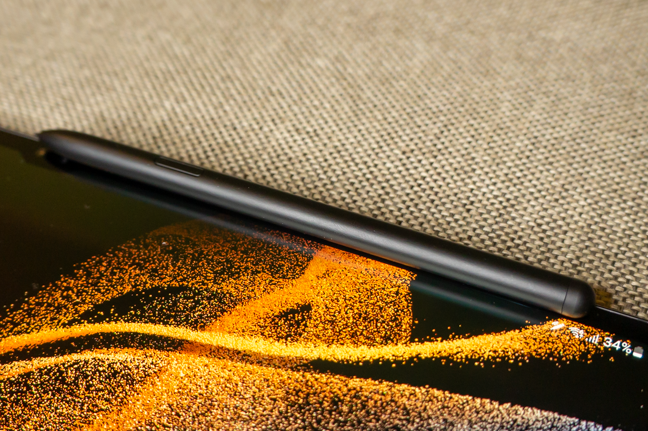
The S-Pen acts like a veritable magic wand
As for gaming, you can’t get many Android devices that are more powerful than the Samsung Galaxy Tab S8 Ultra. Powered by the latest Qualcomm chipset, the Snapdragon 8 Gen 1, with a quad-core CPU and a powerful GPU, the Tab S8 Ultra doesn’t break a sweat when running demanding games.

Gaming on the Galaxy Tab S8 Ultra is flawless
Samsung has defined a new purpose for tablets
Samsung has achieved what many thought impossible: it has defined Android tablets as specialized tools, rather than general multimedia-oriented gadgets with no real value. We think that the Samsung Galaxy Tab S8 Ultra is an excellent proposition for people who write or design their content on the go. What do you think about it? Would you consider replacing your laptop with such a device? Let us know in the comments section.



 13.04.2022
13.04.2022