
The smartphone experience on the Samsung Galaxy A34 5G
Before anything else, a smartphone must first fulfill its basic function of being a phone. In this regard, the Samsung Galaxy A34 5G performs just as you’d expect. The signal reception and sound quality are good during calls. Both I and the people whom I’ve spoken to were able to understand each other well, even if some of the calls were made during bad weather with strong winds or in crowded and noisy places. The microphones are good at isolating voice, and the earpiece speaker does a fine job at amplifying sound.

Phone calls are of good quality
The 6.6-inch Super AMOLED display is roomy and beautiful. The generous screen is excellent for reading and web browsing. Furthermore, although the Samsung Galaxy A34 5G doesn’t support HDR for the display, its vivid colors translate into an immersive experience while watching movies or playing games. Also, the display is quite bright, so you won’t have any issues when using it outside.
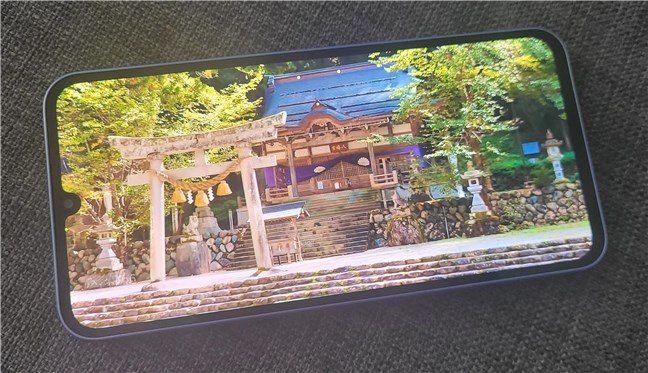
The display is beautiful, large, and bright
The bottom speaker is powerful for a smartphone, with clear highs, good mids, and some low frequencies (bass) too. When consuming multimedia, the earpiece is amplified to act as a secondary stereo speaker, and it does quite a good job at that. I didn’t notice any distortion, even on maximum volume.
In terms of gaming experience, the Samsung Galaxy A34 5G is capable of running any casual game without issues. More demanding games, such as Diablo Immortal, can be played at acceptable framerates on medium (or low) graphics settings. A good thing is that the smartphone doesn’t seem to heat up. Even after dozens of minutes of gaming and benchmarking it, the phone was just warm to the touch, still comfortable to hold.
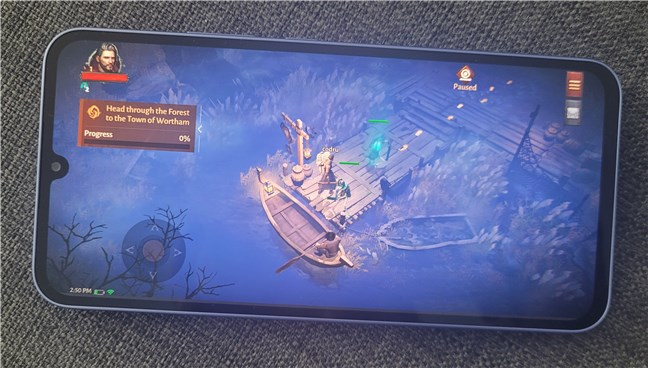
Gaming at low or medium graphics settings is good
During regular use, the user interface responds promptly to commands, the animations and transitions are smooth, and the apps load fast. Unlocking the smartphone is usually swift, as the sensor under the display appears to be pretty accurate. There were times when it didn’t register my fingerprint correctly, but the number of times that happened was minimal.
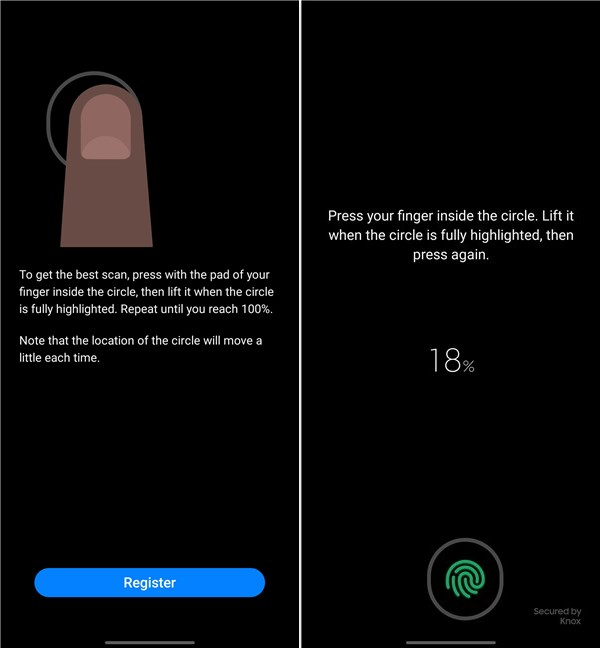
The fingerprint reader is quite accurate
Last but not least, the battery life offered by the Samsung Galaxy A34 5G is awesome. Unless you’re playing high-end games with a lot of demands in terms of system resources, the phone should keep on running on a single charge for at least a day, even two. Unfortunately, the fastest charger I had when testing this smartphone was an aftermarket model capable of supplying a maximum of just 18 Watts, while the Galaxy A34 5G supports up to 25W. It took two hours to get from 0 to 100% using my charger. With a Samsung 25W charger, the smartphone’s battery should fill up notably faster.
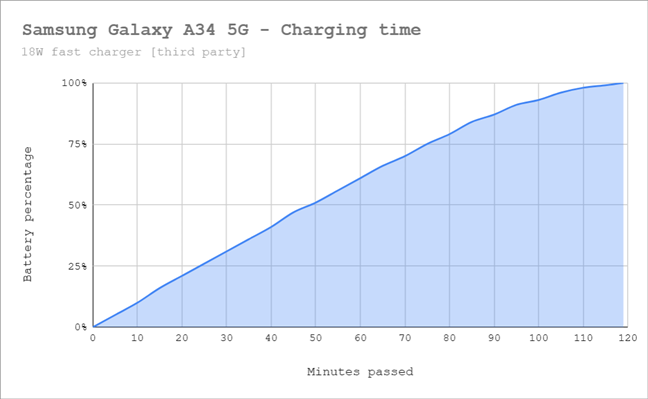
Battery charging time with an aftermarket charger
The Samsung Galaxy A34 5G offers a fine user experience in day-to-day activities. The interaction with the user interface and apps is smooth, the battery life is excellent, and the display is beautiful.
The camera experience on the Samsung Galaxy A34 5G
NOTE: For optimization purposes, the pictures in this review are resized. If you want to see the full-sized original photos and videos I shot with the Samsung Galaxy A34 5G, open this gallery:
The Camera app is the same one you find on all modern Samsung Galaxy smartphones, with a simple user interface that’s easy to use and all the standard shooting modes you’d expect. Switching between modes is done either by tapping on their names or by swiping left or right on the viewfinder. Swiping up and down, or tapping the camera button in the bottom-left corner (when holding the phone vertically), switches between the main rear cameras and the front selfie one. The main camera profiles are Photo, Video, Portrait, and Fun. Accessing More, you get to the other more specialized shooting modes: Pro, Pro Video, Single Take, Night, Food, Panorama, Macro, Super Slow-Mo, Slow Motion, and Hyperlapse. It’s also worth mentioning that the cameras support Auto HDR and AI Scene detection. Though it is possible to zoom in, 2x is the standard option, as the smartphone doesn’t have a telephoto lens. Zooming to 2x is done by cropping, and anything above that is digital, not optical.
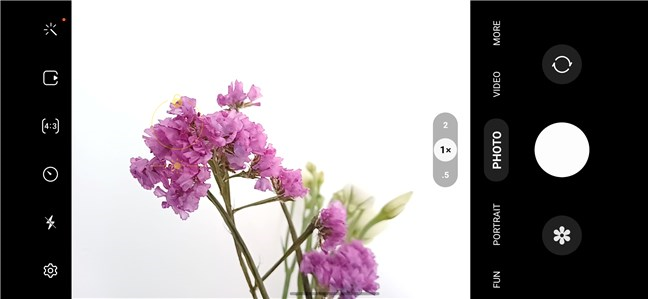
The Camera app is the same as on all Samsung Galaxy phones
The photo quality in daylight is very good for a mid-range device: high contrast and good dynamic range, excellent details, and no visible noise. The colors are vivid, a bit too much if you ask me. Although I prefer more natural-looking images, slightly oversaturated images are a given on all Samsung smartphones, and most people like it that way. Here’s a sample day photograph shot with the main camera:

Daylight photographs are of high quality
The ultrawide camera offers similarly good results: plenty of detail and no noise, good contrast, and the same punchy colors. Unlike what I’ve seen on older mid-range Samsung Galaxy smartphones, the A34 5G offers color consistency between the main and the ultrawide cameras, which is great.

A shot taken with the ultrawide camera
The Samsung Galaxy A53 5G also includes a macro camera, which is something you’ll appreciate if you like taking close-ups. However, know that this one has a fixed focus, so you’ll have to always be careful to position the smartphone at the right distance (about 4 cm) from the subject. Once you get used to it, you’ll notice that the macro photos you take are quite good too. Just like the other cameras of the phone, the photos you shoot with the macro camera have good contrast, bright colors, and plenty of detail.

Macro photography with the Samsung Galaxy A34 5G
When it comes to low-light photography, the Samsung Galaxy A34 5G is decent. There’s some noise and a bit of softness on the edges, but the exposure seems appropriate. Enabling Night Mode helps a bit in getting more detail in darker areas with more shadow, but that’s pretty much all I noticed.

Night photo shot with the Samsung Galaxy A34 5G
Despite lacking a depth camera, the Samsung Galaxy A34 5G takes good-quality portraits and selfies. Regardless of the camera you use, skin tones look quite natural, and the subject separation from the background looks nice.

Portraits and selfies are good
The smartphone handles video recording quite well too. There are plenty of details in the videos, the contrast is high, and the OIS (Optical Image Stabilization) helps you get steady footage in most situations. To get an idea of what to expect, here’s a short video captured in 1080p at 60 frames per second:
And here’s another video sample, with less movement, that I shot at 4K resolution and 30 frames per second:
For a mid-ranger, the Samsung Galaxy A34 5G offers an excellent camera experience. The photos and videos you shoot with it are of good quality in most situations.
Android 13, OneUI 5.1, and bundled apps
The Samsung Galaxy A34 5G comes with Android 13 out of the box and with the company’s One UI 5.1 user interface on top. When I got the phone in testing, one of the first things I did was check whether there were updates available for its software. And, as you can see in the next picture, the smartphone did receive an update that improved the Camera and Gallery apps, besides other stability and security tweaks. An interesting yet unclear detail is the timeframe in which the Samsung Galaxy A34 5G will receive updates: up to four operating system versions and up to five years of security patches.
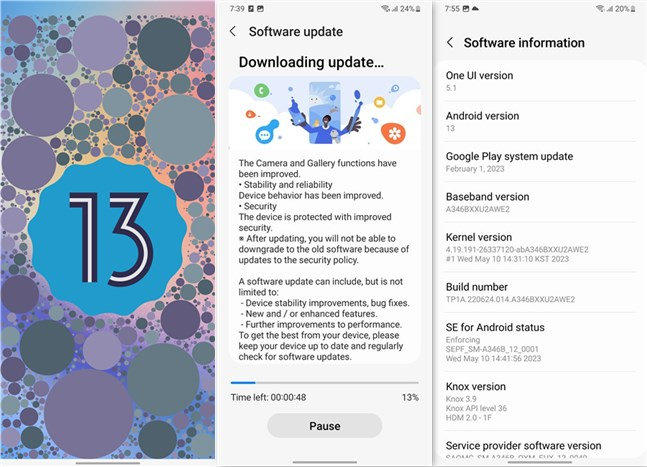
Android 13 and OneUI 5.1
Samsung’s One UI user interface is one of the best ones you can get on Android devices, and that holds true for the Galaxy A34 5G. The relatively simple user interface offers a series of additional personalization options, including icons, fonts, and colors, as well as other useful elements, such as Edge Panels. It’s also nice to see that the phone comes with Google Discover as the default news feed, not Samsung Free.
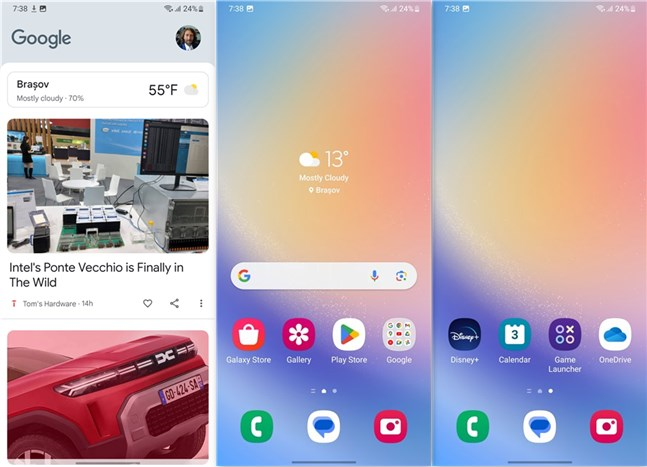
Google Discover and default Home screen
When configuring the Samsung Galaxy A34 5G for the first time, you can review and choose what additional apps are downloaded and installed. I prefer a lighter Android with just the apps I regularly use, so I declined to install any of the recommended apps. However, if you want any or all of them, you can get them right from the start. Worth mentioning: there was one app (just one) from a third party that I couldn’t exclude: Disney+. I don’t know why Samsung pushes it, but that’s that.
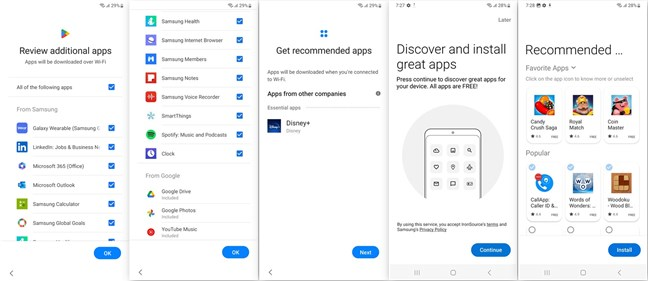
Additional apps you can install on the Samsung Galaxy A34 5G
Aside from the regular Google apps that are built into Android and the optional apps that you can decide for yourself whether you want them or not, on the Samsung Galaxy A34 5G, you’ll also find:
- Bixby: a digital assistant that works with Samsung devices and some third-party apps.
- Calendar: an app made by Samsung that allows you to schedule events and connect other calendars you maintain on other services (Google, Microsoft, etc.).
- Disney+: useful for watching movies and TV series from Disney, but only if you have a subscription to this streaming service.
- Facebook: the Android app of the popular social media network.
- Galaxy Store: an alternative app store to Google’s Play Store, with apps curated by Samsung.
- Gallery: Samsung’s app for browsing and managing your photos and videos.
- Game Launcher: is where all your games are listed. It also enables you to use a feature called Game Booster that limits notifications and boosts performance while playing, allows you to chat on Discord, and even play some games without installing them (Instant Plays).
- My Files: useful for managing the files and folders on your smartphone.
- OneDrive: Microsoft’s cloud storage app for Android devices.
- Smart Switch: allows you to transfer your data from your old device to your new Samsung Galaxy A34 5G.
- YT Music: Google’s music streaming service that’s integrated with YouTube.

Essential apps that are preinstalled
I always liked Samsung’s One UI user interface, and I still do. It’s clean and well-organized, and the personalization options are useful. On the Samsung Galaxy A34 5G in particular, I also love the fact that the company lets the user choose what additional apps are to be installed, so you can start fresh with just the essentials, no bloatware in sight. 🙂
Performance in benchmarks
Using the Samsung Galaxy A34 5G daily for two weeks or so, I’ve come to the conclusion that I like it quite a lot. From a subjective perspective, the overall experience I got with it is that it’s fast enough for regular activities (web browsing, social networks, multimedia, communication, etc.), and its hardware is well-suited even for casual gaming. However, to get a clearer picture of the performance you get from the phone’s MediaTek Dimensity 1080 chipset, I had to run a few benchmarks. These are the results that I got with the Samsung Galaxy A34 5G:
I began with the well-known Geekbench benchmarking app. The Samsung Galaxy A34 5G got a score of 1011 points in the Single-Core tests and 2471 points in the Multi-Core tests. The GPU Compute tests finished with a score of 2390 for OpenCL and 2429 for Vulkan. All these results indicate a mid-range chipset that offers good performance in daily activities yet is modest when it comes to gaming. If you compare the Samsung Galaxy A34 5G with other mid-range Android devices, you’ll find out that its performance is similar yet a bit better than what you get from smartphones such as the Redmi Note 12 Pro, Xiaomi Mi 11 Lite, or Google Pixel 4.
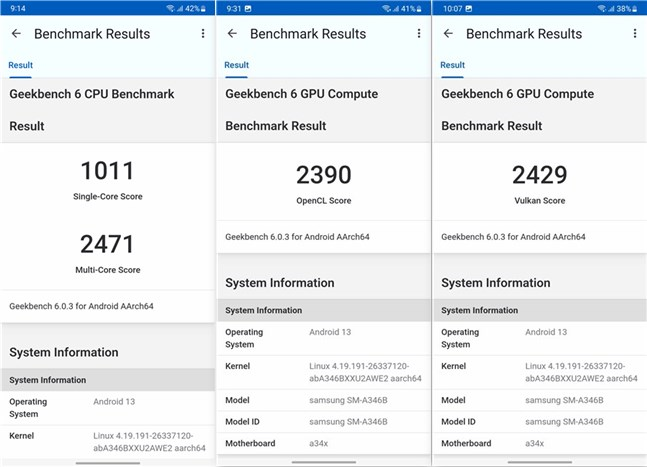
Benchmark results in Geekbench 6
Next, I installed and ran 3DMark. In this gaming benchmark app, the Samsung Galaxy A34 5G scored 2298 points in the Wild Life test and 5396 in Sling Shot. The results are not impressive but aren’t poor either. They show that the smartphone can run casual games smoothly and at good framerates. Furthermore, you can also play higher-end games, although at low or medium graphics quality, depending on their system requirements.
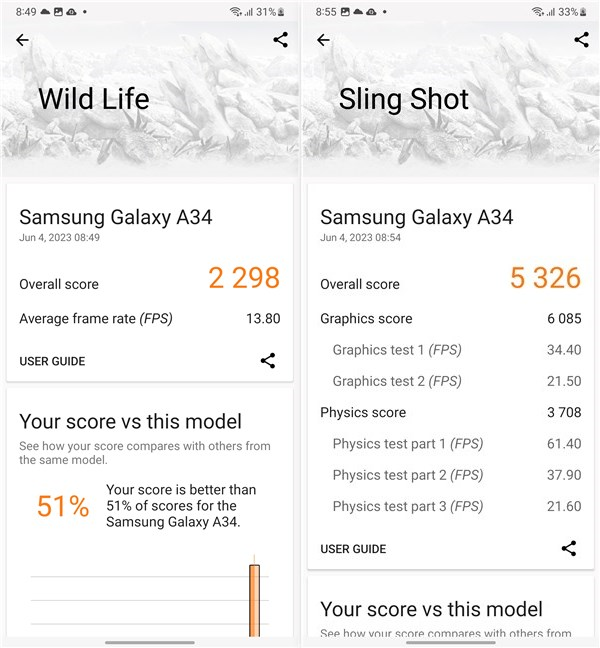
Benchmark results in 3DMark
The third benchmarking app I used was PCMark for Android, which measures the daily performance of the smartphone. In addition, it can also help us determine how long the phone will last on battery in real-world scenarios. The Work 3.0 performance score reached by the Samsung Galaxy A34 5G is a good one, confirming that this Android device can withstand any daily activities without any issues. In the Work 3.0 battery life test, the smartphone managed to keep on running for over 14 hours. It’s not just a good result, it’s above that: the Galaxy A34 5G will run for at least a day, a day and a half, on a full battery charge. For those who don’t spend a lot of time on their phone, I’d expect it to go on for two days.
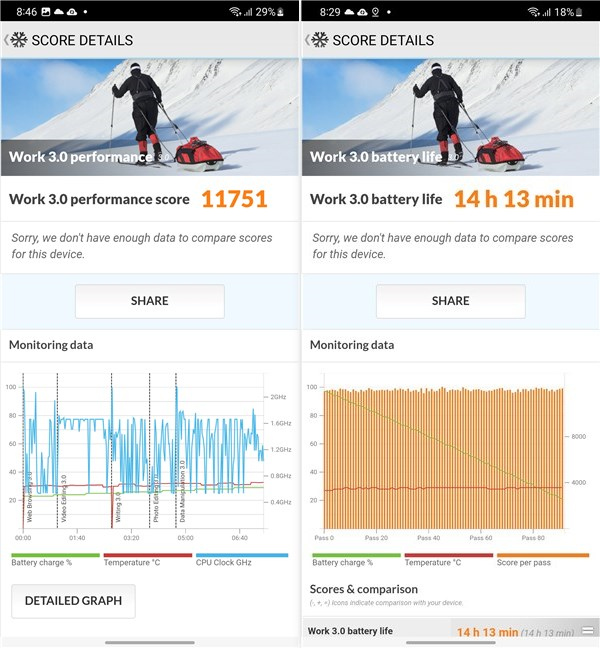
Benchmark results in PCMark
The last thing I looked over was the wireless performance offered by the Samsung Galaxy A34 5G. While it only supports Wi-Fi 5 (not Wi-Fi 6), its speed on my 1.0 Gbps internet connection was excellent. Ookla’s Speedtest app measured a download speed of 598 Mbps and an upload speed of 314 Mbps. Also, according to Speedtest, the smartphone can stream videos and movies in 4K resolution without any problems.
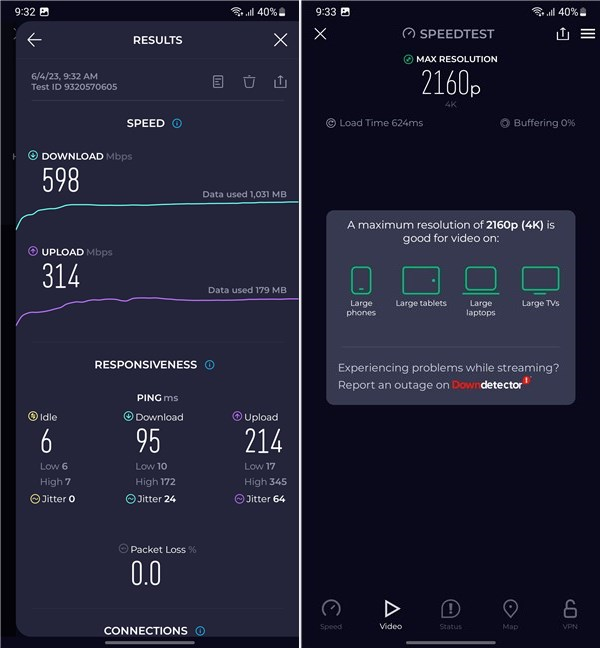
Internet speed benchmark results
The benchmarks confirm that the Samsung Galaxy A34 5G is a mid-range smartphone. Both the performance it offers in daily use and its battery life is good. It’s also capable of running games, although you’ll need to select the low or medium graphics quality settings in the more demanding ones.
What’s your opinion about the Samsung Galaxy A34 5G?
Now you know more about the Samsung Galaxy A34 5G, what it looks like, how it feels using it, and what to expect from its hardware. Do you believe it’s a good choice for those who are looking for a mid-range Android smartphone? Let me know what you think in the comments section.


 12.06.2023
12.06.2023 



