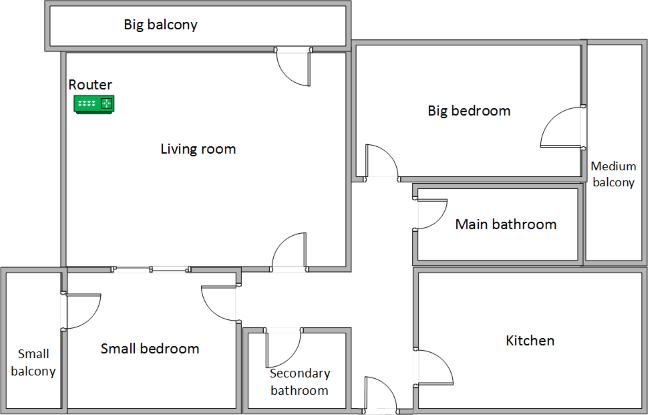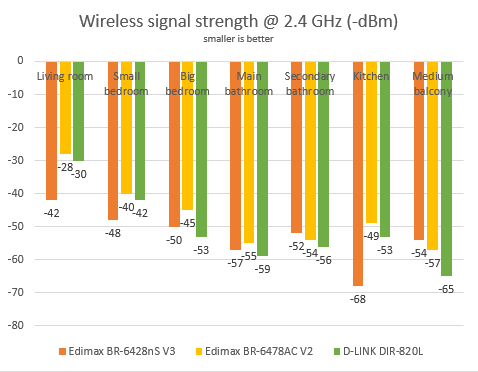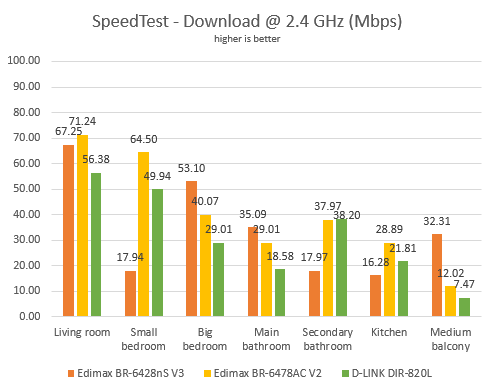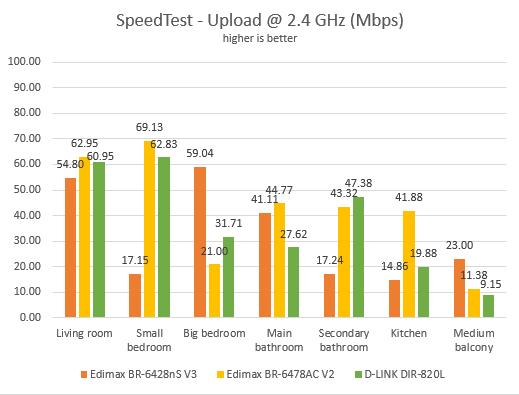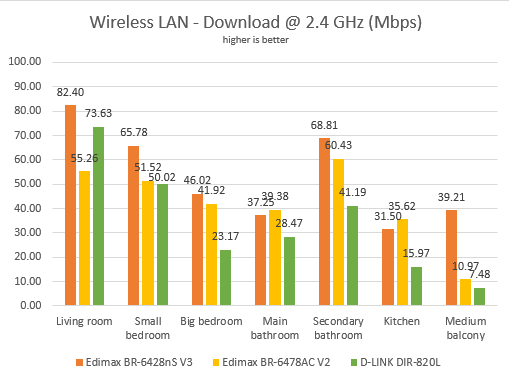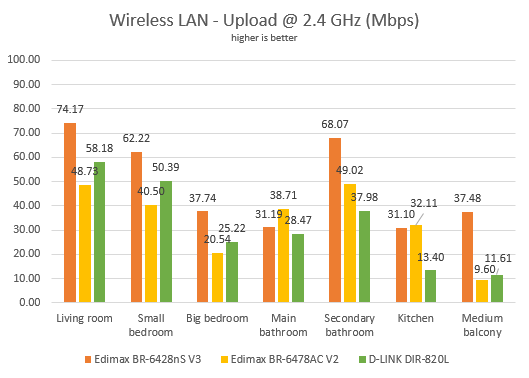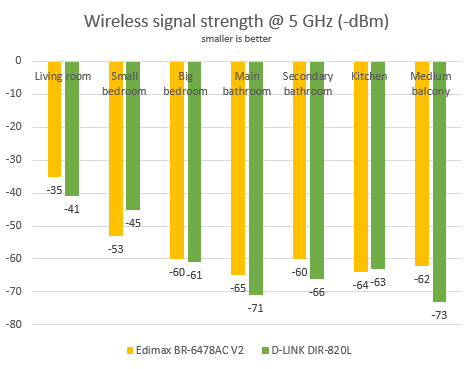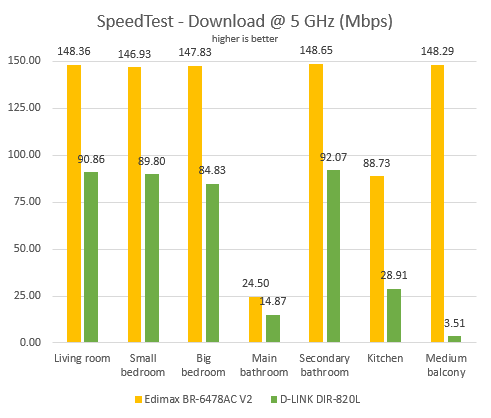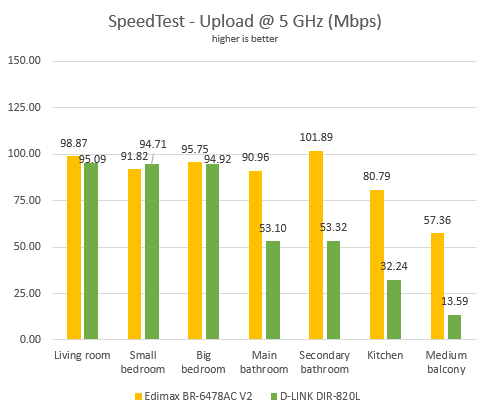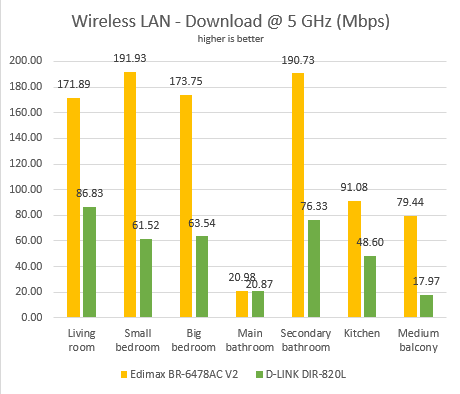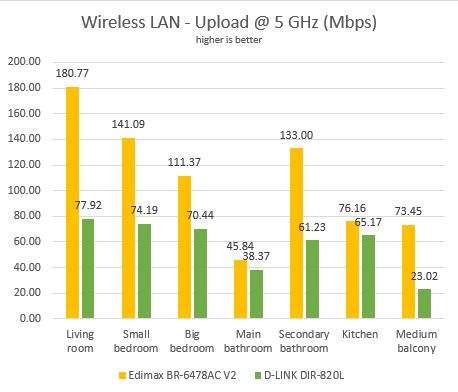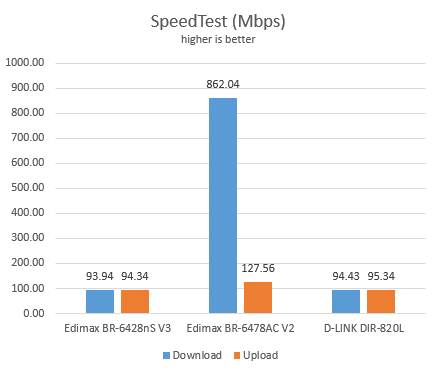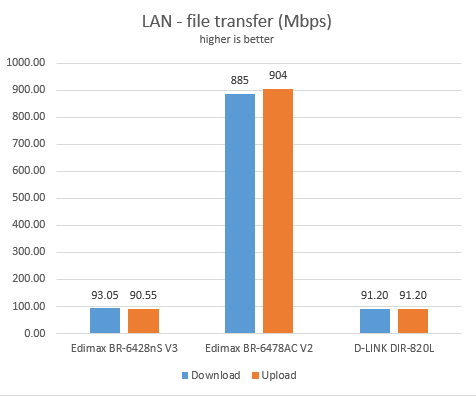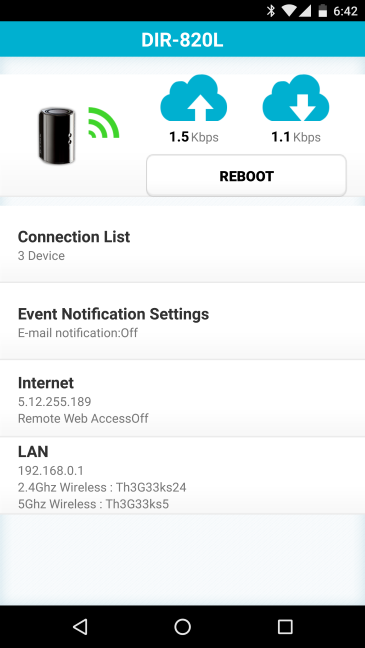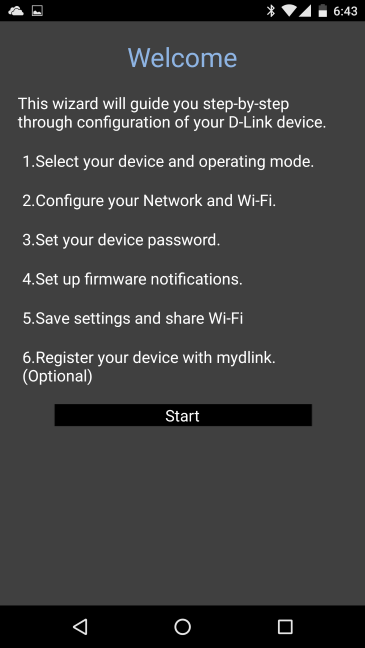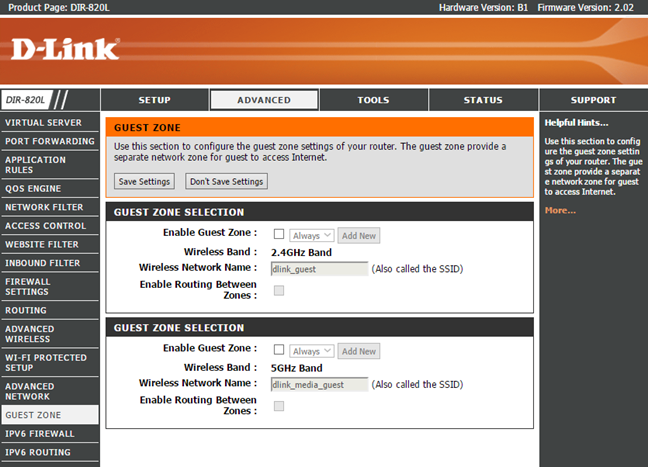Wireless network performance
Let's take a look at the apartment that was used in our testing and how it is set up (the apartment has 753 square feet or 70 square meters). You can see that the router is placed in the living room. With most wireless routers, the signal strength is not that great in rooms like the kitchen and the medium balcony. During our testing we used a very fast internet connection capable of downloads of 1 Gbps and of uploads up to 200 Mbps.
We used a Microsoft Surface Pro 3 for all our measurements and several software tools. To get a better perspective of the performance offered by D-Link DIR-820L, we compared it with two competitors with a relatively similar price: Edimax BR-6428nS V3 (a single band 2.4 GHz wireless router that is slightly cheaper) and Edimax BR-6478AC V2 (a dual band wireless router that is slightly more expensive). Since the Edimax BR-6428nS V3 is a single band wireless router, it shows up only in our measurements on the 2.4 GHz wireless frequency. On the other hand, Edimax BR-6478AC V2 shows up in all measurements and comparisons.
We started by evaluating the 2.4 GHz wireless network and measured the signal strength offered in each room, using a tool named inSSIDer. As you can see below, the signal strength offered by D-Link DIR-820L was OK but in the rooms furthest from the router, it tended to drop a bit lower than that of its competitors.
Next, we used SpeedTest to measure how fast the internet connection offered by this router is on the 2.4 GHz wireless band. In the download test, it had a mixed performance and, except in one room, it did not manage to beat its opponents.
The same was true when measuring the upload speed with SpeedTest, on the 2.4 GHz wireless frequency.
Continuing our measurements on the 2.4 GHz wireless network, we used LAN Speed Test Lite to measure downloads and uploads when transferring a 350MB file between two computers connected to the network. When measuring the download speed, we noticed that D-Link DIR-820L tended to be outperformed by both of its competitors.
The same was true when looking at the upload speed that was measured with LAN Speed Test Lite.
As a conclusion, we can say that the performance offered by D-Link DIR-820L on the 2.4 GHz wireless network is average. The routers we compared it to both managed to outperform it in most rooms.
Next, we analyzed the performance offered by the 5GHz wireless network. First, we looked at the evolution of the signal strength, from room to room. As you can see below, the signal strength offered by D-Link DIR-820L was lower than that offered by Edimax BR-6478AC V2.
We moved to SpeedTest, to measure the speed of the internet connection on the 5GHz wireless network. In the download test, D-Link DIR-820L was outperformed in all rooms and especially in the one furthest from the router: the medium balcony. There, the connection was very unstable and we could barely take a few measurements which finished without the connection getting disconnected because of the poor wireless signal.
The same happened when evaluating the upload speed with SpeedTest.
Lastly, we used LAN Speed Test Lite to measure downloads and uploads when transferring a 350MB file between two computers connected to the network. D-Link DIR-820L performed well only in the rooms which were close to the router. The speed fell off quite sharply in the rooms which were not close to it. Again, in the medium balcony we had issues with the network getting disconnected quite frequently and we had a hard time finishing our measurements without interruption.
The same trend was noticed when measuring the upload speed with LAN Speed Test Lite, even though the speed fall was not as drastic as when measuring the download speed.
Our measurements have shown that D-Link DIR-820L offers good wireless network coverage on the 5GHz frequency only in small apartments and areas. If you have large areas that need coverage, this router is not a good choice.
Wired network performance
In order to test the quality of the wired Ethernet connection, we used a desktop PC, equipped with an Intel Core i5 4460 processor, running at 3.20GHz, 16GB of RAM and a very fast Samsung 850 Pro 512GB SSD and a Microsoft Surface Pro 3 with an Intel Core i5-4300U processor, running at 1.9 GHz, 8 GB of RAM and a fast 256 GB SSD drive from Samsung.
First, we measured the download and upload speeds using SpeedTest. As you can see below, D-Link DIR-820L offers wired internet connections which run close to 100 Mbps.
For the last measurement, we transferred an 883 MB file between the same two computers connected to the network, both of which were using an Ethernet cable. Again, the speed offered by D-Link DIR-820L was very close to the maximum from its official specifications: 100 Mbps.
D-Link DIR-820L offers Ethernet connections at a maximum speed of 100 Mbps which work well, at the advertised speeds.
Extra features
D-Link DIR-820L is a very affordable wireless router. Therefore it doesn't have much in terms of extra features:
-
Mydlink - This is both a portal and an app. The portal doesn't work in Microsoft Edge and Opera because it requires the user to install a plugin which doesn't work in these web browsers. The app is for Android and iOS but not for Windows 10 Mobile. With Mydlink you can check the status of your router, the speed of your connection and how many clients are connected to your network. There's not much value to this service if you ask us.
-
D-Link QRS Mobile - app for Android and iOS which allows you to go through the initial configuration wizard for your wireless router. Some users may prefer it to using a computer with a desktop web browser.
-
QoS - a basic Quality of Service service that needs quite a bit of manual configuration. Casual users will have a very hard time configuring it.
-
Parental Controls - On the official website, D-Link advertises this feature as Parental Controls. However, in the administration user interface you won't find a Parental Controls section of settings. It is named Access Control and it allows you to control access in and out of your network. Use this feature to grant access to approved sites, limit web access based on time or dates, and/or block internet access for applications like P2P utilities or games. Again, the configuration process is quite cumbersome for a casual user.
-
Guest Network - you can enable one guest network for each frequency and set how it's named.
As you can see, the extra features offered by D-Link DIR-820L are not many and they are not very useful, since their configuration process is quite difficult for casual users. Only knowledgeable users will get things right from the first try and many of them will need to read the manual before configuring everything.
Pros and cons
Here are the advantages that are offered by D-Link DIR-820L:
- It's very affordable
- It's dual band
- It offers support for the modern 802.11ac and 802.11n Wi-Fi standards
- It's small so you can easily find a spot for it. Also, you can mount it on walls
- The performance offered is okay for small and medium sized apartments
Here are the downsides of using a D-Link DIR-820L wireless router:
- It's difficult to configure when compared to routers from other brands
- It's not the fastest router at anything
- The extra features that it offers are not that useful
- It is not a good choice for large spaces
Verdict
D-Link DIR-820L is one of the most affordable dual band wireless routers that you can buy today. It's small, it looks good and it seems easy to setup. Unfortunately it isn't as easy to set up as the wireless routers from other brands and, when it comes to performance, it is a good choice only for smaller spaces. If you need a large area covered, there are better choices for just a little extra money. Overall, if you need something cheap, that works, you are not interested in manual configuration and your network won't cover a large area and many devices, then D-Link DIR-820L is a reasonable choice for a wireless router.