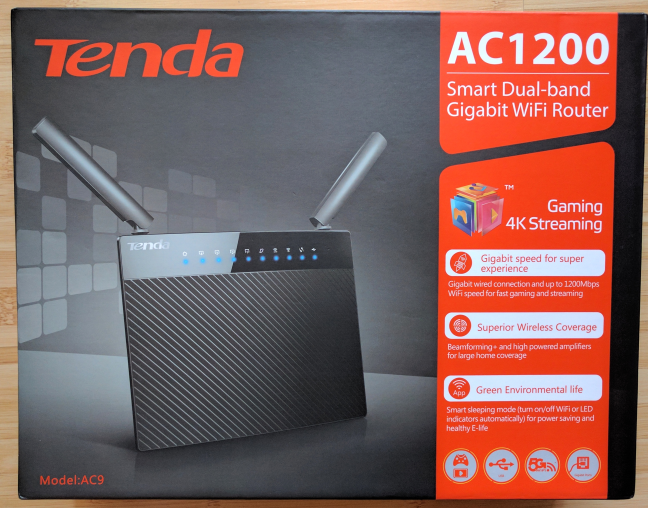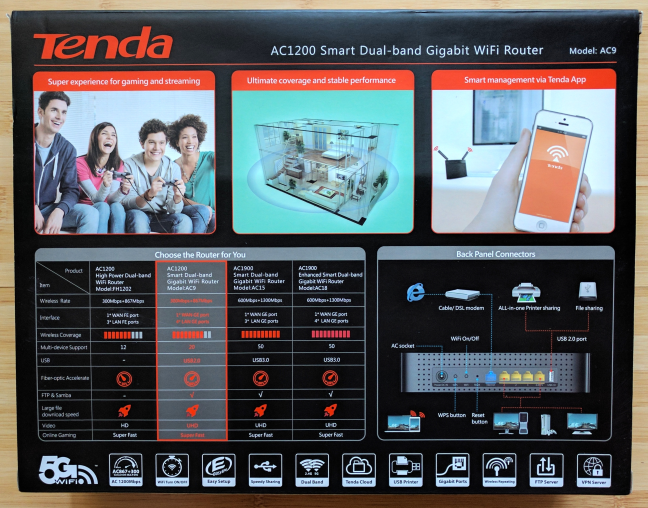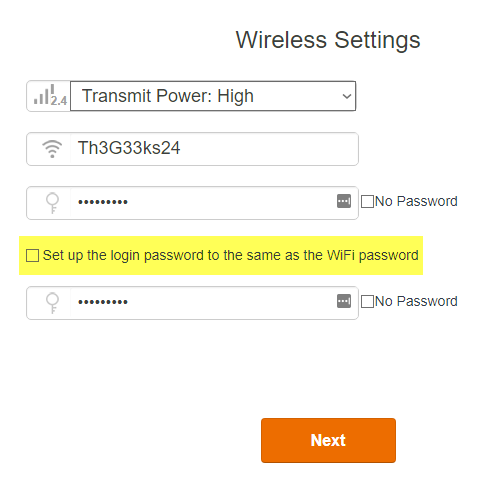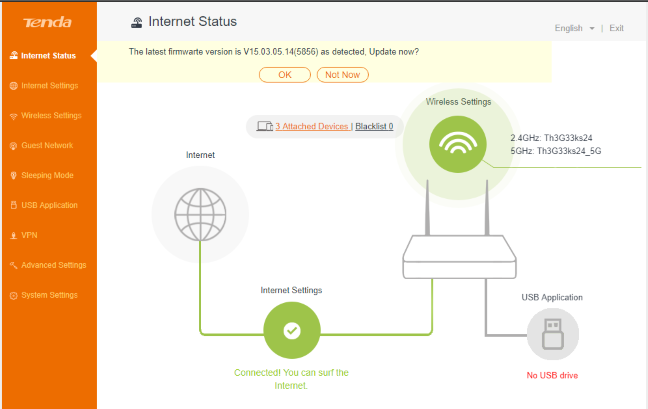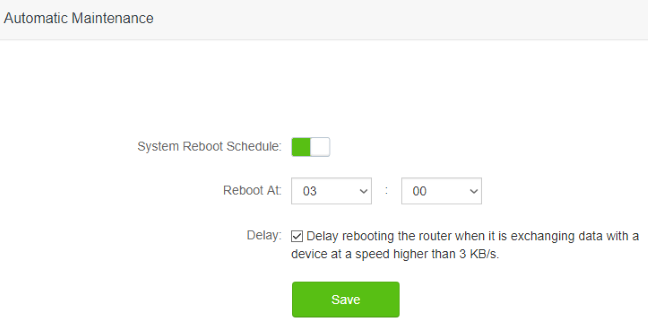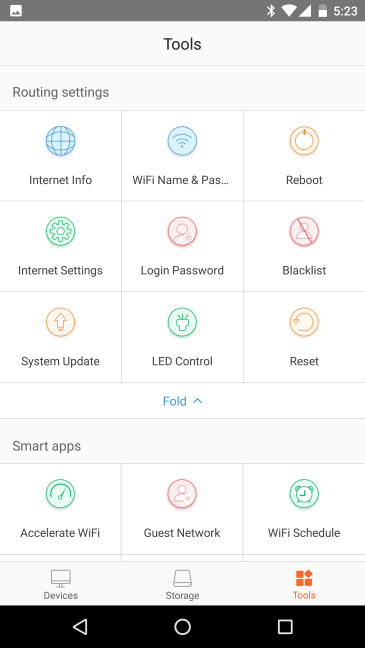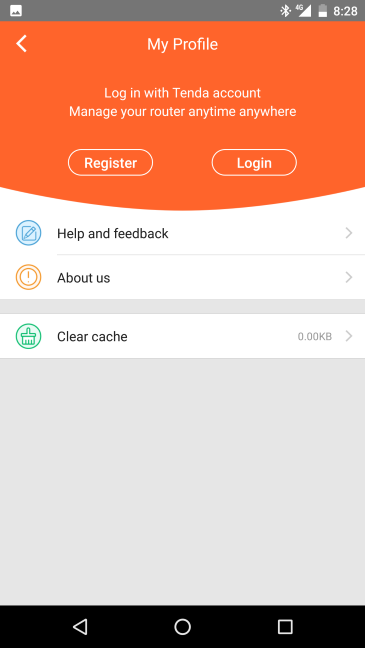Tenda is a chinese company, based in Shenzhen, China, with a very large physical presence. They sell networking equipment for both consumers and businesses and they have some of the most affordable wireless routers that money can buy. We received for testing one of their recent models: Tenda AC9. It is an AC1200 WiFi router with very aggressive pricing and surprisingly fast wireless output. But does it offer a quality networking experience? Read this review to find out:
Unboxing the Tenda AC9 AC1200
Tenda AC9 AC1200 is packaged in a good looking box that uses black and orange as its main colors. It features a picture of the wireless router on the top, alongside its most important features.
On the back, you get to see a comparison with other Tenda routers that are part of the same family of devices, and the main differences between this model and the others. What we found interesting and refreshingly positive is that Tenda does a good job at communicating the features, the benefits and the suitable usage options of its routers. Also, we were surprised to see that Tenda promises that this very affordable router can manage up two twenty devices on your network. For a router this affordable, this is a lot so and we decided to put this statement to the test, later in this review.
When you unpack everything, inside the box you will find the following: the router, a stand for the router, the power adapter, a network cable, the installation guide, the warranty and other leaflets. There is no support disc included but that is not really necessary.
The unboxing experience offered by Tenda AC9 is quick, painless and pleasant. Also, the packaging includes all the basic elements you would expect from a wireless router.
Hardware specifications and design
Tenda AC9 AC1200 is a router that includes a Broadcom ARM Cortex-A7 processor. However, the manufacturer does not say which specific SoC (System on a Chip) it includes. We asked Tenda about it both on social media and on their support e-mail and we have received no answer so far. However, we did find some speculation online that this router uses a Broadcom BCM43217 SoC running at 900 MHz. This may or may not be true. Also, Tenda AC9 has 128MB of DDR3 RAM. There is no official data about the storage space available for the firmware.
In terms of standards, Tenda AC9 works with all mainstream wireless standards, including 802.11ac and 802.11n. It is a dual band wireless network with a total maximum bandwidth of 300 Mbps for the 2.4 GHz frequency and 867 Mbps for the 5 GHz frequency. This means a total of 1167 Mbps. Another aspect that is not clear from the official specifications is whether this router offers 2x2 MU-MIMO, as we have seen speculated on some online forums. However, considering the real-life performance that we obtained when testing it, this speculation might be true.
Tenda AC9 can only be mounted vertically, on the stand that it is included in the packaging. There's no system for mounting it on walls or placing it other than vertically. However, the design of this router is rather pleasant and we think that most users will consider it discreet and good looking.
When you turn it on, you notice that it has a total of 10 LEDs, indicating useful things like: whether the router is powered on, which LAN ports are working, whether it is connected to the internet, which of the two wireless frequencies is working, if WPS is enabled and whether the USB port is being used.
On the back you have one Ethernet port for the connection of the router to the internet and four Gigabit Ethernet ports for connecting your computers and devices. There is also the power jack, the WPS button, a button for enabling or disabling the broadcasting of the WiFi signal, a Reset jack and a USB 2.0 port.
Tenda AC9 has a size of 8.9 x 7.07 x 3.02 inches or 226 x 179.5 x 76.6 mm in terms of width x depth x height. It is also very light, at 0.94 lb or 420 grams.
If you want to read the official specifications of this router, go to this page: Tenda AC9 Specifications.
Setting up and using the Tenda AC9 AC1200
One of the first things you notice when installing the Tenda AC9 router is that its power cable is rather short compared to that of other routers. You need to place it somewhere close to the power outlet. Once that is done, you can start the configuration wizard. Select the type of internet connection that you use and enter the connection details (if necessary). Then, you are asked about the wireless settings. There is one weird setting that says "Set up the login password to the same as the WiFi password." Setting the same password for administering the router as for your wireless network access is a big security risk and we highly recommend that you never do that.
However, even if you do not check this setting, Tenda AC9 sets your router's admin password the same as your wireless access password anyway. Therefore, as soon as you finish the setup wizard, you should immediately change the admin password for your router. Go to "System Settings -> Login Password" and set a different password for your router than for your wireless network.
Another aspect that strikes you is that the user interface looks dated and uses English that's clearly written by a non-native speaker. There are many typos and mistakes that are made by someone with a not-so-great command of English. The user interface is simple and split into logical sections. Most users should have no issue in finding what they need. However, it lacks any form of built-in Help system. Therefore, if you need to understand what a certain setting does, you need to download the user manual from Tenda's website.
The user interface is available in only three languages, which you can see below.
Unfortunately, not all user interface elements are translated fully into English. For example, the release notes for firmware upgrades are shared in what seems to be Chinese. If you really want to know what a firmware upgrade does, you need to check the support page for Tenda AC9.
In terms of advanced settings, you get everything you want. Knowledgeable users can configure everything about how this router works. Beginners though, will have a mixed experience: the basics are easy to configure but the advanced settings need more information and help documentation and that is missing from the user interface.
While delving through all settings for the Tenda AC9, we noticed its automatic maintenance "feature" which, by default, reboots the router every night at 3 AM. Some users might have an issue with that, even though the reboot takes just two minutes. Tenda says that this feature helps you "maintain your router" and "improve performance."
Once you are done configuring the router, start connecting your wireless devices to the network. We had no issues joining all kinds of gadgets, including smartphones, tablets, laptops, smart plugs, wireless printers, wireless cameras and gaming consoles. The speed you get tends to be very good, close to what you get from more premium wireless routers. However, there is one important caveat: Tenda's claim that it can handle 20 devices is not true. We had one desktop computer connected to the router with an Ethernet cable and, at some point, we downloaded the game The Witcher 3: Wild Hunt from GOG Galaxy (a Steam-like service). The download is very large (38 GB) and seconds after we started it, our wireless network collapsed. We could not connect any device to the wireless network, the internet stopped working for all other devices except our desktop computer and we could not even access the administration user interface on the router. We had to wait until the download was finished, so that our network could get back to being functional. Tenda AC9 cannot handle fast, large downloads from the internet and still provide a working wireless network. We have been reviewing wireless routers for many years and we did not encounter this issue with routers from other brands. To solve this problem, you must spend time setting bandwidth control limits, because there is no QoS (Quality of Service) feature to rely on.
Tenda also offers a mobile app for Android and iOS which is very good at helping you manage your router from a smartphone. We were pleasantly surprised to see how responsive it is and we enjoyed using it more than the web interface for administering the Tenda AC9. This app allows you to configure everything about the router, as long as you are connected to your wireless network.
We are impressed by the speed delivered by the Tenda AC9 and by the responsiveness and ease of use of the Tenda WiFi mobile app. However, there are also negatives such as incomplete translations in the user interface, typos and mistakes, no built-in Help documentation, lacking multi-lingual support and false claims about how many devices this router can handle. If you download a large file from the internet, at a very fast speed, your entire wireless network can go down for the duration of that download.
Security is an issue for Tenda
While Tenda offers very good performing hardware, it has several downsides on the software side of things. The biggest issue is with the security of its firmware and mobile app. First of all, setting the administrative password for the router the same as your wireless password is a security risk. Imagine the people whom you give your wireless password being able to administer your entire home network and the way it works. Also, someone who hacks your wireless password, immediately gets access to the router and your entire network.
Another issue is that Tenda AC9 does not have an administrator user whose name can be changed. All you can personalize is the admin password, not the name of the admin user. Again, this makes your router easier to hack, due to fewer variables that need to be known. One of the things we do here at Digital Citizen is change both the name of the admin user and its password, so that it is harder for someone else to figure out how to login on the router.
Also, when logging in to the router, you type the admin password. The password is shown while you type it. It is scrambled only after you finish typing it.
Another issue is that you cannot set the Guest WiFi network to isolate guests from the rest of your network. Once a guest joins your wireless network, he or she can also view and access what is shared by all the devices and computers in your network. This defeats the purpose of having a separate wireless network for your guests.
The Tenda WiFi mobile app also has a few issues. The biggest of them is that it offers you the option of creating a Tenda account so that you can access your router from anywhere. Unfortunately, the account is created on some weird server that can be accessed only if you know the IP address. There is no way to access your Tenda account using a normal website. Also, the Tenda account is not protected with two-step verification or other additional security measures except your standard password.
The only "good side" is that, when we reviewed this router, the Tenda online account did not really work and you could not use it to access your router from anywhere. This way, if someone does hack your Tenda account, it cannot hack your network. At least not while this remote management feature is not implemented, even if the app says otherwise.
In the era of smart homes with many diverse devices, security should be a top priority for manufacturers of wireless routers. Unfortunately this is not the case with Tenda.
Go to the second page of this review to see our performance measurements, the pros and cons of this router and our final verdict.


 18.07.2017
18.07.2017