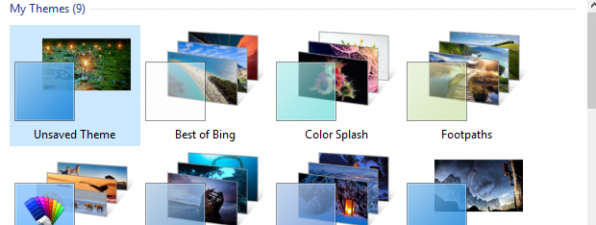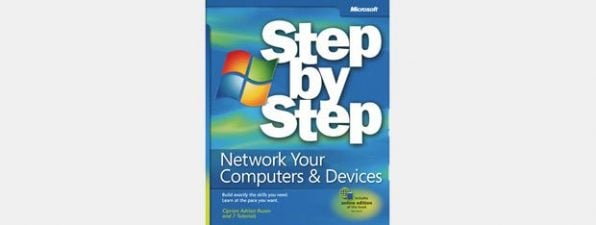The Best Remaining Desktop Gadgets for Windows 7
Microsoft used to maintain a Desktop Gadget Gallery that showcased quite a few gadgets for users interested in using them. However, in preparation for the upcoming Windows 8 launch, Microsoft decided to (as some put it) "stop pretending to support gadgets". For the company, supporting...