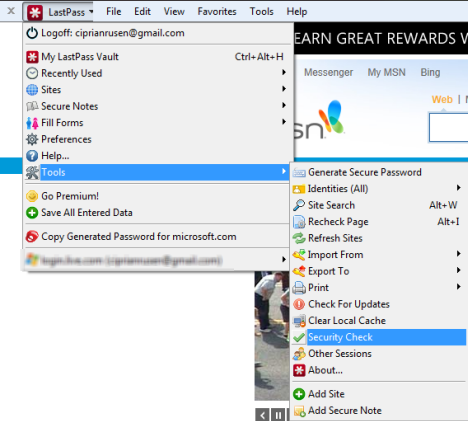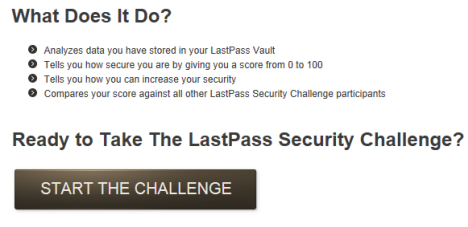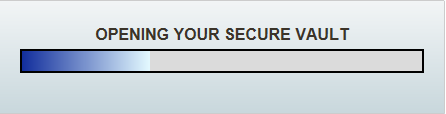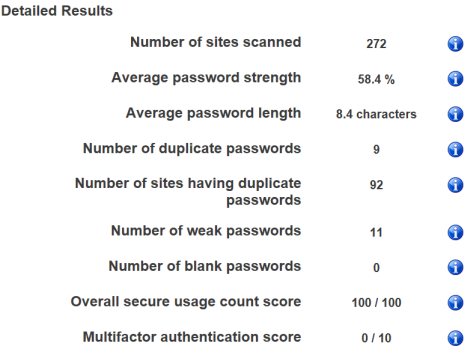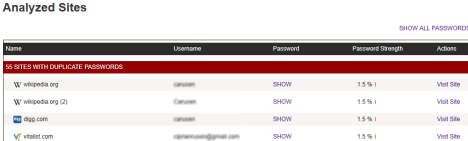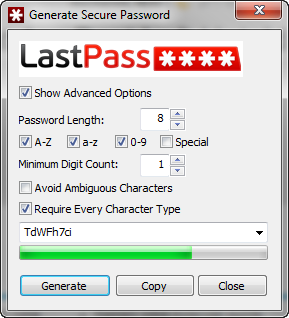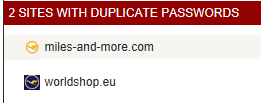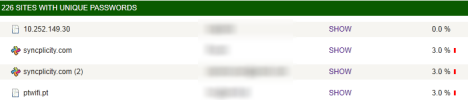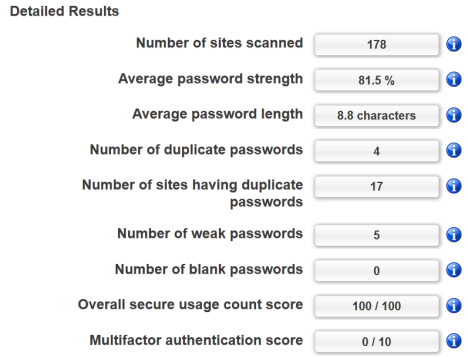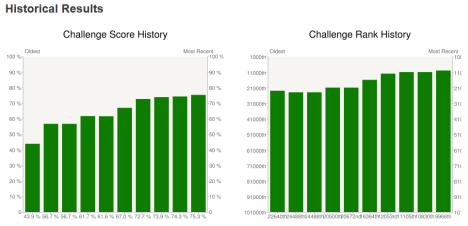When it comes to computing habits, people are always bad at security and passwords. We keep reusing the same password(s) over and over again and we don't realize how easy we make it for the bad guys to steal our credit card details and other important information. Even after the big fiasco that was the hacking of the PlayStation Network, both people and companies remain dormant and are slow to change their password security habits. I would like to make a wake up call and show how to change your habits and have a secure computing life on the Internet.
LastPass - The Key to Your New Password Security Habits
First, you should download and install LastPass. It is a free extension that works on all browsers and syncs your passwords across multiple browsers and computers. You can get it from here.
Once you install it, setup your account and have it import the passwords from your browser. Then, execute the steps below and make sure to read all the recommendations.
Taking The Challenge - What's Your Insecurity Score?
Click on the LastPass button in your main browser. Then, go to Tools -> Security Check.
You are taken to the LastPass website. Click on "Start the Challenge", to start the auditing process.
LastPass will spend a bit of time to open all your passwords and analyze them.
At the end of the process you are taken to a long page with results. In the Detailed Results section, you get a good overview of how weak your password security is. As you can see, I have 9 duplicate passwords being used across 92 websites. To make things worse, I use 11 weak passwords which are easy to crack. Pretty worrying isn't it?
If you scroll down, you see a detailed list of all the websites having duplicate passwords. For each site, you can view the username, the password used and its strength.
Visit each of the websites with duplicate passwords and change passwords using LastPass. This great add-on (extension) will help you generate new & unique passwords. Simply press Alt+G on your keyboard or click on Tools -> Generate Secure Password. This opens a friendly password generation dialogue, where you can specify useful parameters like length, the type of characters included, the minimum number of digits, etc.
If you have lots of websites with duplicate passwords, prepare to spend a few hours changing them all. Also, you can change them gradually, spending a few minutes each day, for a few days.
Pay Attention!
When looking through sites with duplicate passwords, you will encounter examples where it is OK to have duplication. For example, Lufthansa (a big airline from Europe) has two web properties which use the same login details. Having different passwords on their websites is impossible. Therefore, there's no need to panic and change passwords.
However, if two websites are not owned by the same company and you have the same password, there's no excuse for you to leave them unchanged.
Once you are done with changing duplicate passwords, look at the table which shows sites with unique passwords. At the beginning of the list, you have all the websites with very weak passwords. Go to all these websites and change the passwords to stronger ones. How? Simply choose a minimum of 8 characters per password, include at least 2 digits and make them as diverse as possible.
Seeing those passwords turn from red (weak & easy to crack) to yellow and green (strong & hard to crack) can be very satisfying.
Problems You WILL Encounter!
It took me 3.5 to 4 hours to change all my passwords across hundreds of websites. While doing this, I've learned some negative and surprising things:
- There are websites which don't allow you to change the password. If you store financial information on them, don't hesitate to contact the owners or admins of the website, and request a password change or the deletion of your account/financial information.
- You have duplicate or weak passwords on websites which store very important information about you, including credit card details. For example, I had both duplicate & weak passwords on websites where I purchased security solutions or computer games. You might not consider your EA or Blizzard account that important, but it actually is. Having it cracked (like the case with the PlayStation Network), means unauthorized people can steal money from you or do harm in some other way.
- Some websites you used to visit, no longer exist. In that case, it is okay to remove the login details from LastPass and your browser, so that they don't remember them.
Principles for Being More Secure
If you are going through the exercise of improving your password security, it is very good to keep in mind the following principles:
- All your e-mail accounts should have unique & very strong passwords. They are the gateway to your online life and your financial information. If somebody cracks your e-mail account, they can easily obtain your Amazon password and from there your credit card details.
- All the websites where you store financial information should have unique & very strong passwords. Here do not think only of Amazon or eBay. Think of websites from where you purchase software, games, books, services, etc.
- Small forums & online communities are likely to be easier to hack, as they don't invest that much in security. Not even big companies do. If you use the same password on these websites as on your main e-mail account, people will access it and steal any important information they can find. I've had a friend who's Gmail account got cracked this way and suddenly, people from Brazil were accessing his mail.
- If you no longer use the services or content provided by a website, it is safer to delete your account than to keep it. For example, I have not used my Digg.com account for more than a year. Deleting it, meant I am more secure than having it still active.
Repeat the Exercise!
As I said in the beginning, you don't have to change all your passwords in one day. Simply do this regularly. Invest a few minutes for a few days and see your progress with LastPass. At the end of this exercise, I went from 9 duplicate passwords on 92 sites, to 4 duplicate passwords on only 17 sites. And those left with duplicate passwords made sense to have them duplicate (as in the example with Lufthansa) or simply did not allow me to change the password and I contacted their support service for later follow up.
Another great feature of LastPass is that it allows you to see your progress through time. In each report, you have the score and ranking history, for each of the security audits you've made using LastPass.
It feels good to see so much progress over time! 🙂
Conclusion
As you can see, using LastPass to change your password security habits is not that hard. Once you go through the initial exercise of auditing and changing your passwords, your online life can be more pleasant and secure. For more security tips, check out the articles recommended below.


 20.09.2011
20.09.2011