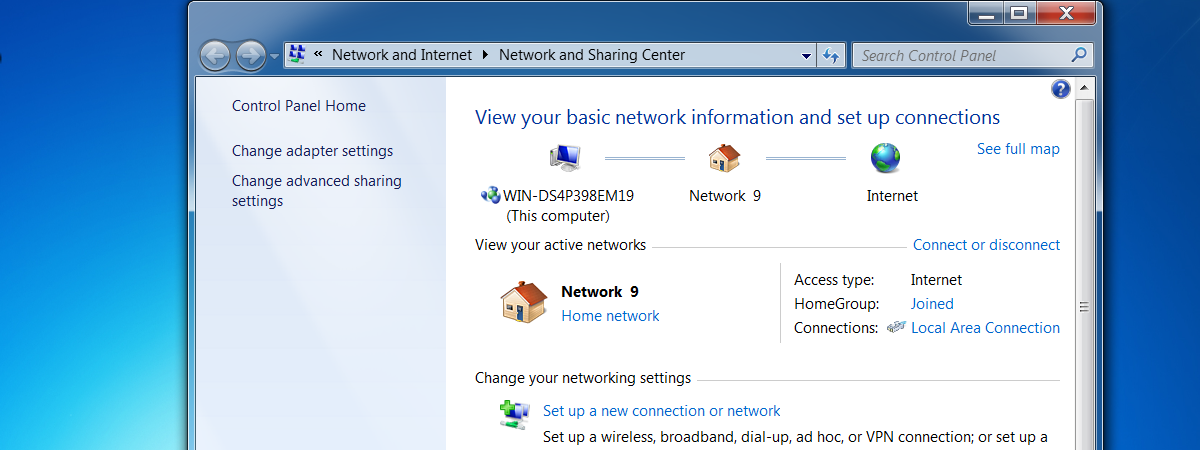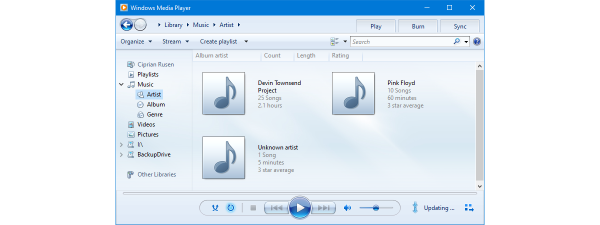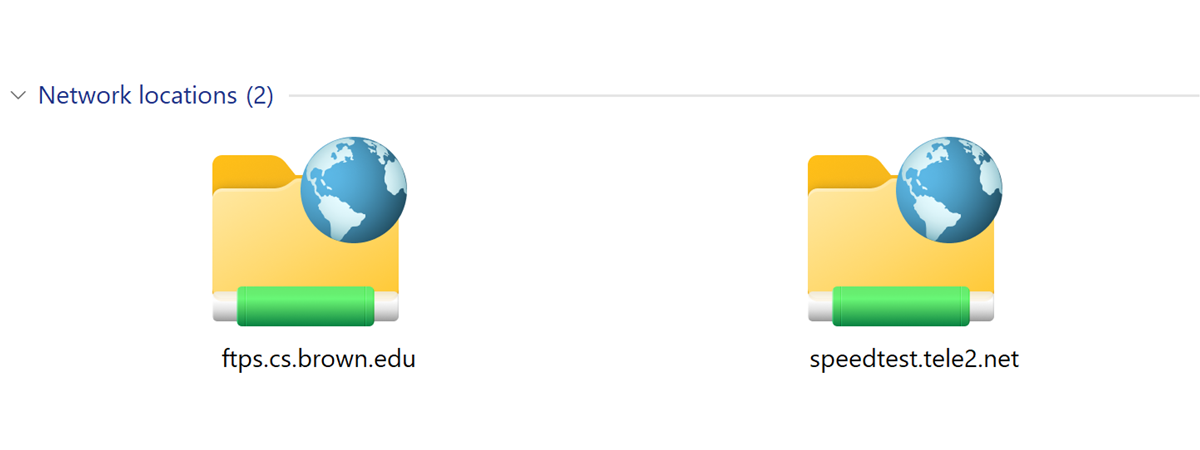How To Use the Windows 7 Disk Defragmenter
In Windows 7, Microsoft modified the inner-workings of the defragmentation process and redesigned the graphical interface of the Disk Defragmenter tool. This version provides great control over the process and, like previous versions, allows the scheduling of run times. To learn more about what defragmentation...