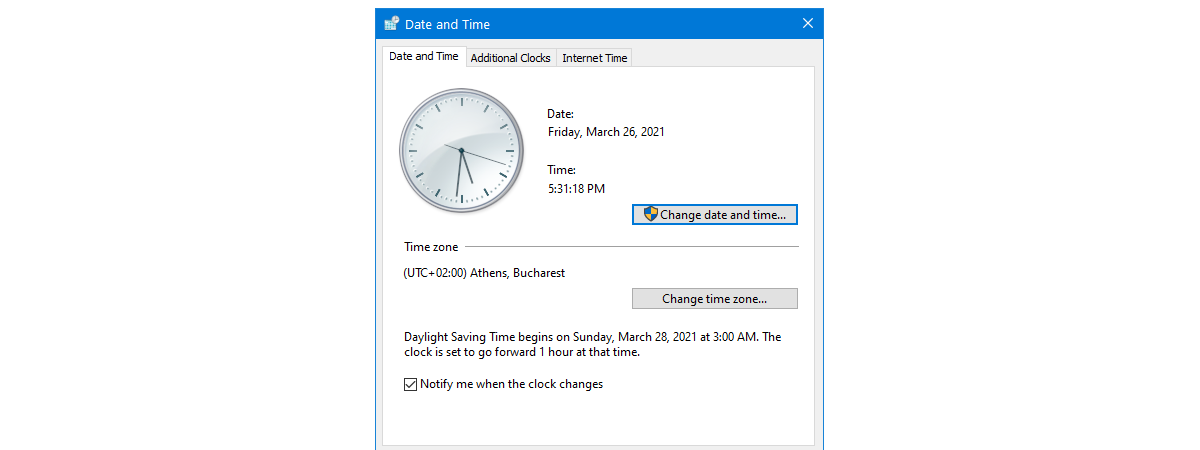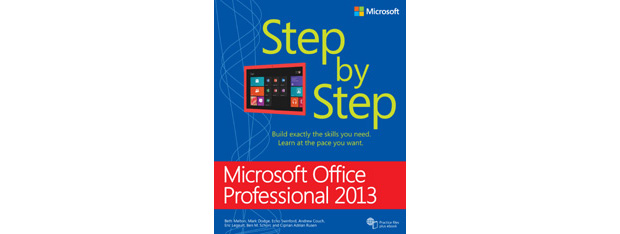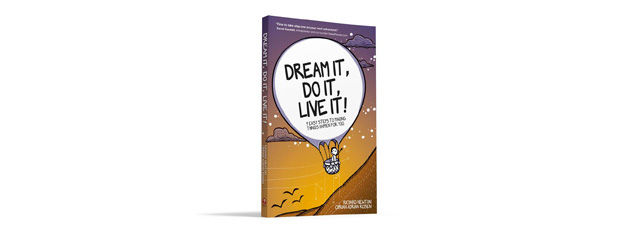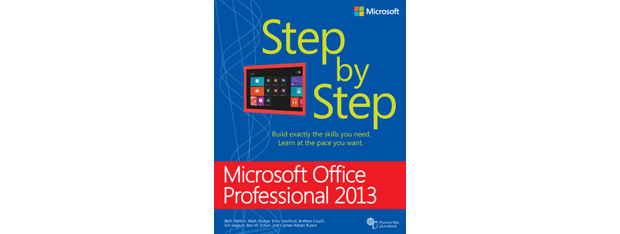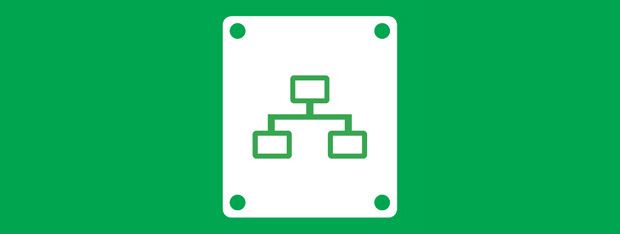Reviewing the Microsoft Wedge Mobile Keyboard
Nowadays, tablets are becoming more and more popular, and rightly so. They're versatile, and most are a lot more easily portable than even a netbook. However, typing on a tablet screen is not something that comes naturally to many people, and even the widest tablets have only so much screen real estate on which to display the keyboard. Only people with small hands have


 02.09.2013
02.09.2013