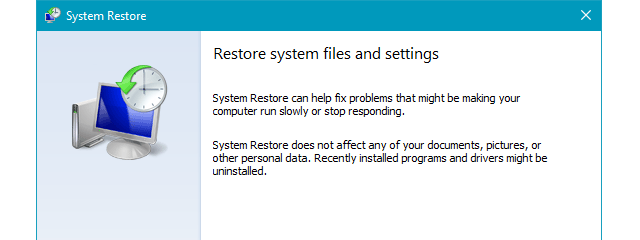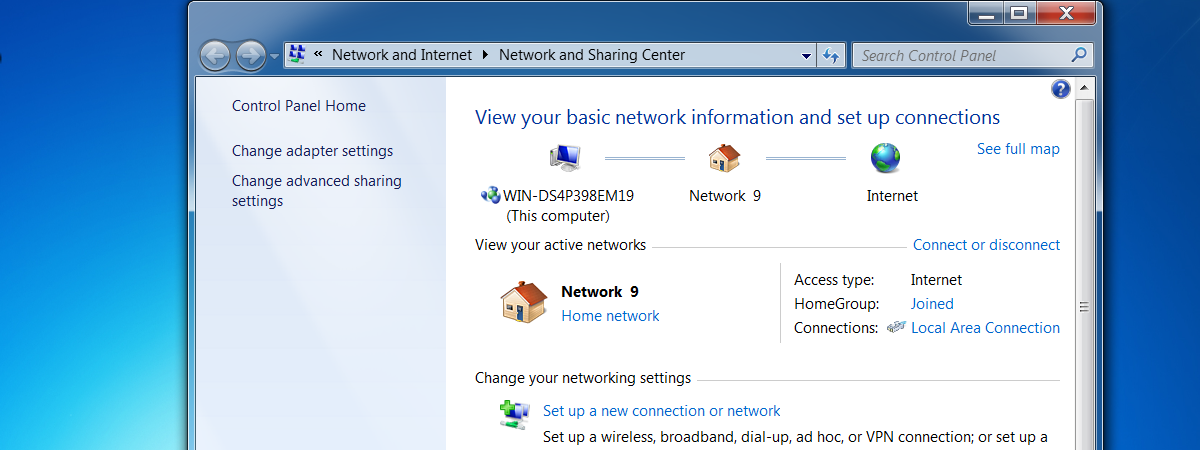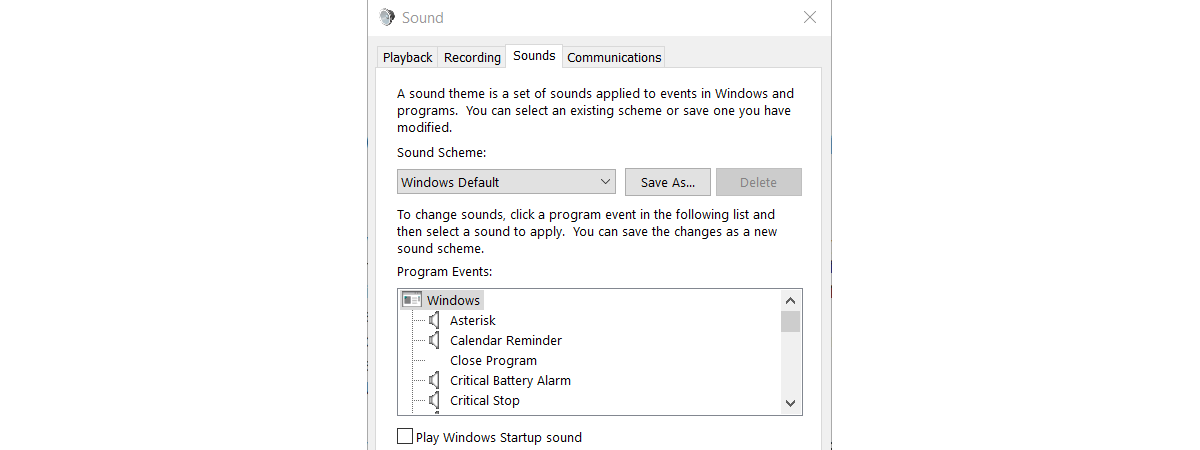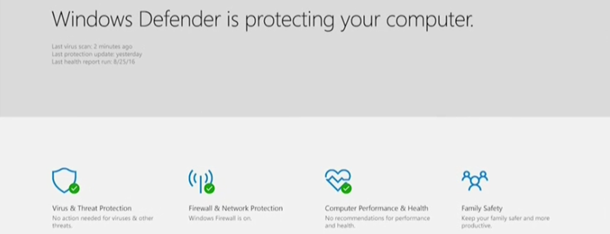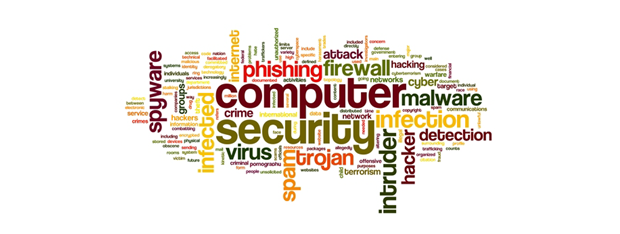Reviewing the ASUS ZenBook 3 UX390 - The thinnest ultrabook from ASUS
ZenBook UX390 is one of the most popular ultrabooks that were recently launched by ASUS. Many have shared their opinion about this device: some loved it, some said that it follows Apple's approach with the new MacBook, while others had negative reviews about it. We were very curious to test it for ourselves and form our own opinion about this ultrabook. After more than


 15.12.2016
15.12.2016