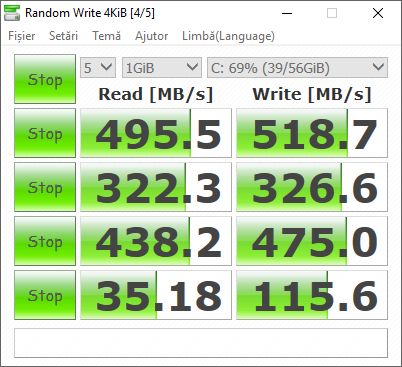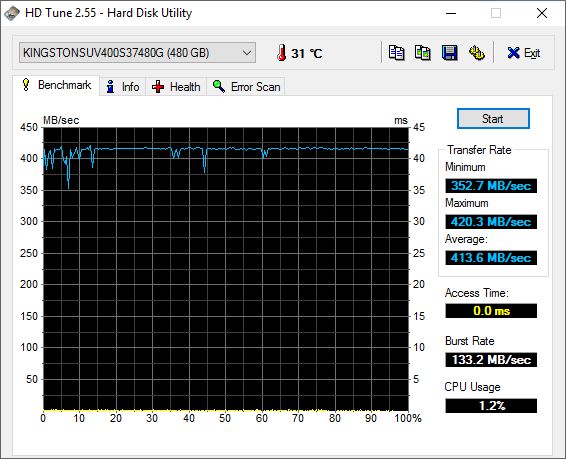One bullet-proof way to speed up an aging computer is to replace its traditional hard disk with an SSD drive. Until recently, SSD drives were a lot more expensive than hard disks and many users avoided upgrading their hard disk with an SSD drive. However, as SSD technology has evolved, prices went down and now we have drives with generous storage and respectable transfer rates, at an affordable price. Kingston SSDNow UV400 is one of the most popular budget choices you can find and many users tend to buy it over more expensive models. Is its popularity well deserved? How fast is it? Read this review to learn the answers to these questions:
Unboxing and hardware specifications
When it comes to the unboxing experience, SSDs are some of the most boring devices you can purchase. In the end, there's nothing fancy about them: their just small devices that deliver fast storage. Below you can see how simple is the packaging for Kingston SSDNow UV400.
Once you cut the packaging, all you will find is the SSD drive. There's no manual or disc with drivers. The casing looks and feels a bit fragile, so it is best that you pay attention when mounting the drive inside your computer.
On the back of the drive, you will see the SATA Rev. 3.0 and power connectors, as well as some identification information about your 2.5" SSD drive. When you take it into your hand, you will notice that this drive is very light, weighing only 2.01 ounces or 57 grams.
The advertised capacity of the drive that we tested is 480 GB. However, Windows reported that 447 GB were available for writing data on it. Kingston SSDNow UV is available also in other capacities like: 120GB, 240GB and 960GB.
Kingston SSDNow UV400 advertises transfer rates of up to 550MB/s for reading data and 500MB/s for writing data. To give a bit of perspective, here are the transfer rates that are promised by competing drives in the same price range:
- ADATA Premier SP550 - 560 MB/s for reading data and 510 MB/s for writing data.
- Crucial BX200 - 540 MB/s for reading data and 490 MB/s for writing data.
The controller used on the Kingston SSDNow UV400 is Marvell 88SS1074, while the NAND type is TLC (more on that in the next section of this review).
The advertised power consumption is 0.672W when the drive is idle and 0.693W under average usage conditions. The operating temperature can be anything from 32°F to 158°F or 0°C to 70°C
TLC NAND and what it means for you
When it comes to SSD drives, one of the most important specifications is the type of NAND flash memory that it is used. This is a type of non-volatile storage that does not require power to retain data. It has a finite number of write cycles. It's used to store all the data on your SSD drive. There are three types of NAND flash memory used in modern SSD drives: SLC (the most expensive and the most durable), MLC and TLC.
TLC NAND is the cheapest of the three and its goal has been to reduce the cost per bit and increase maximum chip capacity so that flash memory can compete in terms of price with traditional hard disks. Cutting down the cost in TLC NAND was done at the expense of endurance. As this thorough comparison has shown , TLC NAND is expected to last less than the other types of NAND. That's why it is not recommended for business environments and users who need very durable storage that's used heavily, on a regular basis
Kingston is currently using Toshiba's 15nm TLC NAND in its UV400 SSD. As Kingston is not a semiconductor manufacturer and availability is ever-changing, they may need to source NAND Flash from other suppliers whenever there are generational changes. However, the UV400 will always meet the specs listed regardless of the internal components.
Performance in benchmarks
In order to evaluate the performance of this SSD drive, we ran a couple of benchmarks on the following test system:
- Processor: Intel Core i5-6600T
- Motherboard: ASUS Z170 Pro Gaming
- Memory: HyperX FURY Black 16GB, DDR4 at 2133MHz
- Graphics card: GIGABYTE GeForce GTX 950 OC WindForce 2X, 2GB GDDR5, 128-bit
- Operating system: Windows 10 with Anniversary Update
We started by running CrystalDiskMark, which runs several tests for reading and writing data, both sequentially as well as randomly:
- Seq Q32T1: Sequential (Block Size=128KiB) Read/Write with multiple queues and threads
- 4K Q32T1: Random 4KiB Read/Write with multiple queues and threads
- Seq: Sequential (Block Size=1MiB) Read/Write with a single thread
- 4K: Random 4KiB Read Write with a single queue and thread
Below you can see the results we got on our test system. They are generally good, but not as great as advertised in the official specifications. However, when compared to a traditional hard disk, Kingston SSDNow UV400 is a lot faster.
Next, we used HD Tune to measure the minimum, maximum and average read speed in MB/sec. This benchmark also gives us the average access time in milliseconds (ms) as well as the burst rate (the highest speed at which data can be transferred from the drive interface to the operating system. Another useful metric that is shared by HD Tune is the CPU usage shows (how much processor time (in %) the system needs to read data from the SSD). You can see the results we obtained below. Again, they are respectable but definitely lower than what Kingston advertises.
At a similar price point you may find drives which are slightly faster than Kingston SSDNow UV400. However, the differences are rather small.
Pros and cons
Here are the pluses we identified for Kingston SSDNow UV400:
- The price - this SSD drive is very affordable, making it easy for budget users to replace their traditional hard drives
- The performance you get for the price is very respectable
There are also a few downsides to consider:
- This SSD drive uses TLC NAND, which makes it less durable than SSDs with other types of NAND flash memory
- It is not recommended for business environments and users who need very durable storage
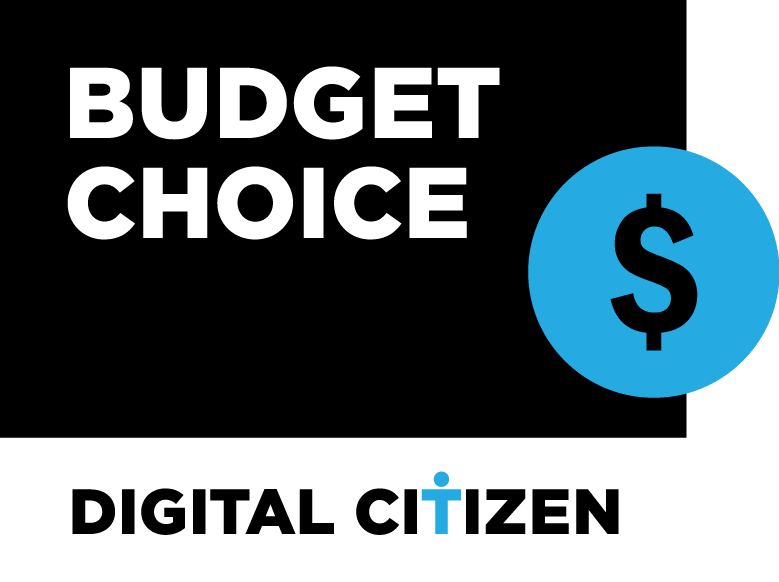
Verdict
Kingston SSDNow UV400 is targeted at budget users who want to get more performance out of their computers, by replacing traditional hard drives with affordable SSD drives. If this is what you want, then Kingston SSDNow UV400 is a good choice. It is much faster than traditional hard disks, the capacity is generous enough for most computers and you won't spend a lot of money when purchasing it. The only downside is endurance. While at this point there is no data on how long SSD drives with TLC NAND tend to last, most probably it won't be as long as more expensive SSD drives last. If money is an issue, than Kingston SSDNow UV400 might be the best choice for you!