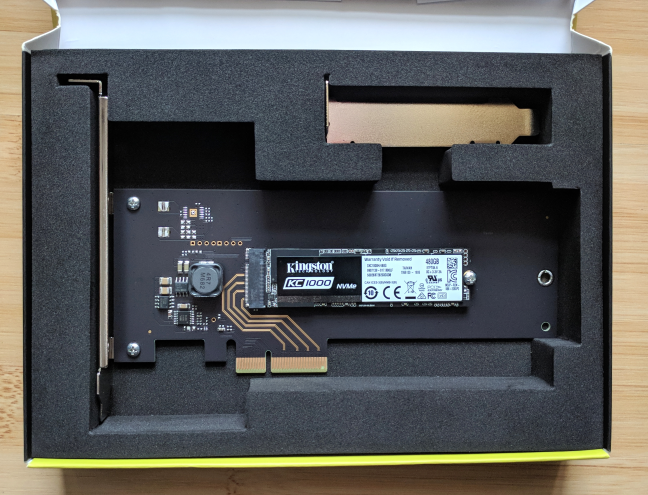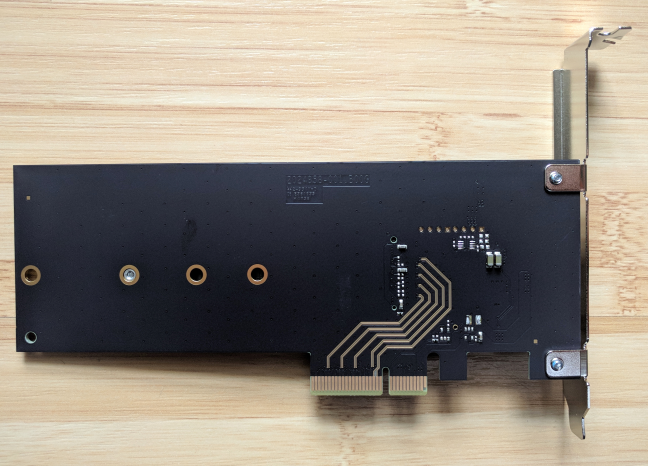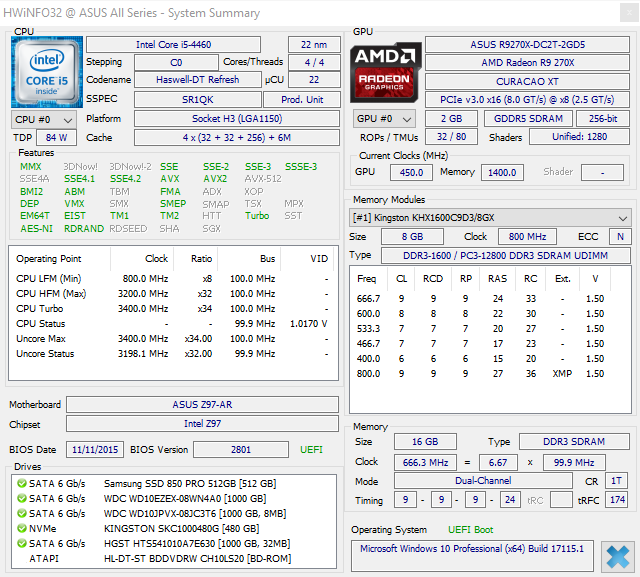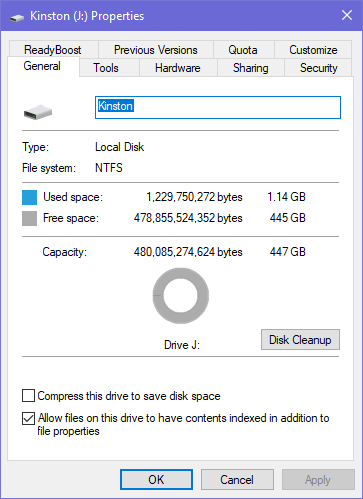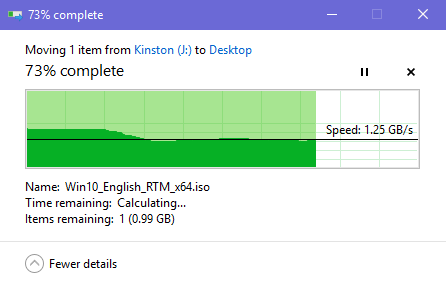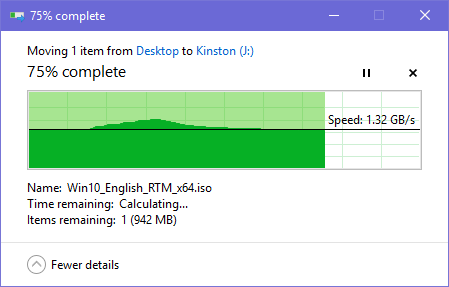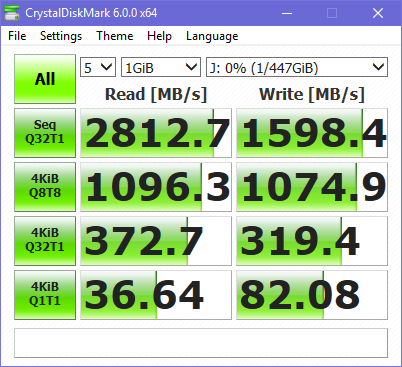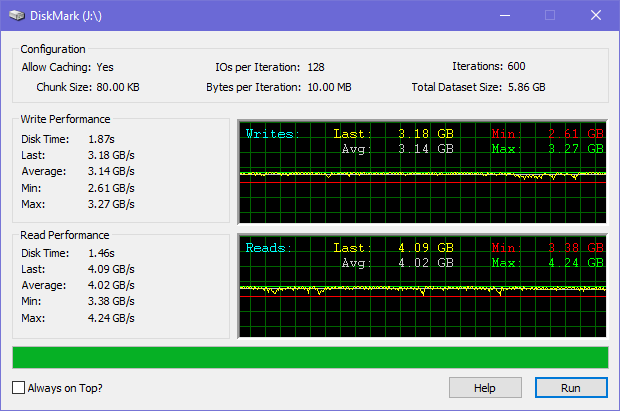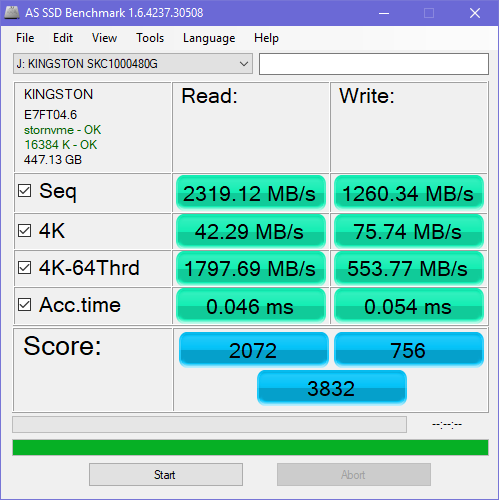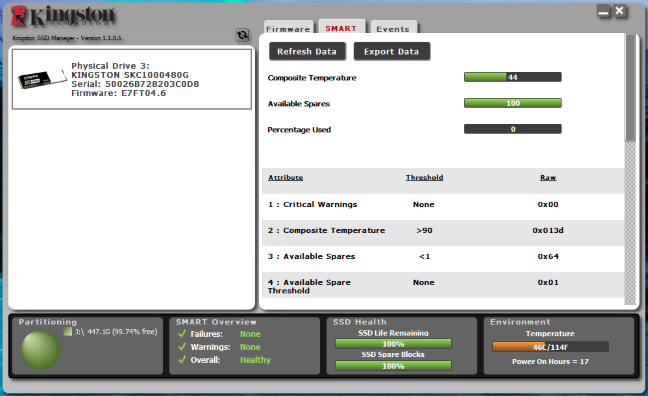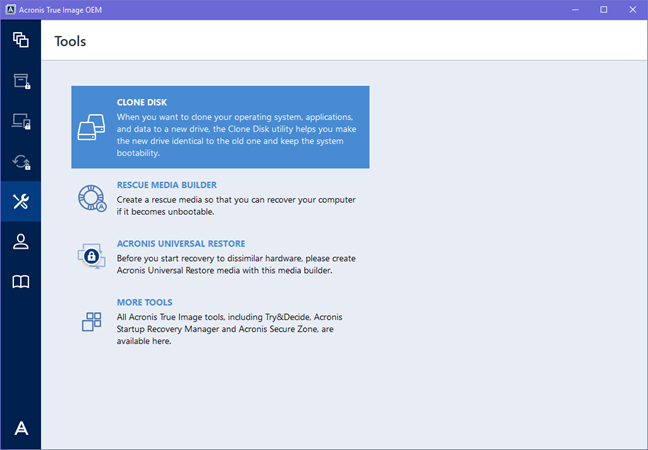Kingston is a well-known provider of storage and memory products for computer users. Last year they decided to launch their first NVMe SSD storage device: the Kingston KC1000. We were curious to see how fast it is and how much it can enhance the performance of any modern-day computer. If you are curious to know whether this SSD drive is worth buying, read our review:
Kingston KC1000 NVMe PCIe SSD: Who is it good for?
This NVMe SSD drive is a suitable choice for:
- People who want their SSD drive in a flexible form factor
- Users who want a reasonable price for their NVMe SSD drive
- Gamers, IT professionals, and users who desire excellent performance
Pros and cons
Here are the pluses we identified for Kingston KC1000:
- Excellent performance that is sometimes even better than what Kingston advertises
- It has a competitive price when compared to other similar NVMe drives
- Flexible form factor: you can use it either in a standard M.2 or PCI Express socket
- Five-year warranty, while other drives offer three
- Useful software bundle
The only downside that we could find is that this SSD drive does not offer support for encryption.

Verdict
Kingston KC1000 is a competitively priced NVMe SSD drive, with excellent performance. It is available in a flexible form factor, it has an excellent warranty, and it works great. The only downside we could find is that it lacks support for encryption. If you plan to upgrade your storage, both on a desktop computer or a laptop (with an M.2 socket), you should consider Kingston KC1000 as one of the best choices you could make.
Unboxing and hardware specifications
The KC1000 SSD drive comes in a white box with a picture of the device on the top. This SSD drive can use the PCI Express Generation 3 port on your motherboard and is also available in the standard M.2 2280 form factor (22mm wide, 80mm long). Depending on your motherboard, and your preferences, you can use it either in a standard M.2 or PCI Express socket for greater flexibility.
Open the box, and you will see Kingston's KC1000 SSD nicely protected against shocks, alongside a low profile bracket.
When you unbox everything, you find the following items: the SSD drive, a bracket for your computer case, a coupon with a perpetual license of Acronis True Image HD, the quick start guide and the 5-year warranty with free technical support.
This SSD is available in three storage variations: 240GB, 480GB, and 960GB. We received for testing the 480GB variant (SKC1000/480G model number). The controller used for this drive is Phison PS5007-E7 - one of the highest performance controllers for consumer SSD drives. Kingston promises sequential read speeds of 2700 MB/second and write speeds of 1600 MB/second, which is more than you usually get from many standard SATA SSD drives.
One downside is that the firmware for Kingston KC1000 does not offer support for AES encryption, even though its controller can support it. The type of NAND memory used (the non-volatile flash memory on which the data is stored) is MLC or Multi-level cell, which is widely encountered on consumer storage devices.
The lifetime of this SSD drive is 300 TB of data written for the 240GB drive, 550 TB written for the 480GB drive, and of 1 PB (Petabyte) for the 960GB drive. The average power consumption is 0.99W, and the operating temperatures are between 32 and 158 degrees Fahrenheit or 0 and 70 degrees Celsius.
If you would like to know more about the specifications of this product, go to this page: KC1000 NVMe PCIe SSD DataSheet.
Performance in benchmarks and Windows
We plugged the Kingston KC1000 in a desktop computer with the following configuration: an Intel Core i5-4460 processor, an ASUS Z97-AR motherboard, an AMD Radeon R9 270X video card with 2GB of memory, and 16GB of DDR3 RAM made by Kingston. You can see more details about it in the screenshot below, which shows detailed system information.
To make sure that we have the best NVMe support for our new SSD drive, we updated the motherboard's BIOS to the latest version. We recommend you to do the same because not all motherboards have native NVMe support. Windows 10 recognized the Kingston KC1000 drive without issues and allowed us to use it. As you can see below, the actual storage space available for our drive was 447 GB.
The Kingston KC1000 proved to be very fast in our daily use. We read a large 4GB file and copied it to another SSD, with speeds that ranged from 1.25 GB to 1.5 GB per second.
We wrote the same 4GB file to Kingston KC1000, with speeds that varied between 1.32 GB and 1.5 GB per second.
Next, we also used benchmarks, to better evaluate Kingston's promises of speed. The first benchmarking app that we ran was CrystalDiskMark, which executes several tests for reading and writing data, both sequentially and randomly:
- Seq Q32T1: Sequential (Block Size = 128 KiB) Read/Write with multiple queues and threads
- 4K Q32T1: Random 4KiB Read/Write with multiple queues and threads
- Seq: Sequential (Block Size = 1 MiB) Read/Write with a single thread
- 4K: Random 4KiB Read Write with a single queue and thread
The speeds measured with this app were slightly better than those advertised by Kingston, which is great.
The second benchmark that we used is DiskMark, which evaluates both read and write performance and automatically calculates the average speed you get during file transfers. This app writes and reads data packages to determine the disk's performance and lets users choose a size for the packages, as well as the number of runs it makes. Again, we obtained excellent performance from the Kingston KC1000 NVMe PCIe SSD.
Lastly, we ran the AS SSD Benchmark, which is similar to CrystalDiskMark in the tests it makes. This benchmark determines the sequential and random read and write performance of the SSD, measuring how long it takes to read and to write a file with a size of 1 GB.
Kingston KC1000 delivers excellent speed for both reading and writing data. This was confirmed both in our user experience in Windows and by the benchmarks we ran. The speeds that Kingston advertises are what you get in real-life experience.
Bundled software
Kinston offers its own software for all their SSD drives. It is called Kingston SSD Manager, and it allows users to monitor their SSD drives, view drive identification information, update the firmware, use the SMART technology to export detailed statistics about the SSD drive, and securely erase data.
For this specific SSD drive, Kingston also bundled a permanent license of Acronis True Image OEM. With this application, you can clone an existing storage drive to your newly purchased SSD, create rescue media for recovering your computer, and access other tools offered by Acronis.
To use this app, you need to create an account with Acronis and register your product key.
Kingston provides all the software you need to use the Kingston KC1000 NVMe PCIe SSD, migrate your data from an older drive, and keep the firmware up to date.
What is your opinion about the Kingston KC1000 NVMe PCIe SSD?
Now you know our opinion about the Kingston KC1000 SSD drive and how it performed in our testing. If you already have this SSD drive at home, do not hesitate to share your experience in a comment below. Other readers will find it useful.


 15.03.2018
15.03.2018