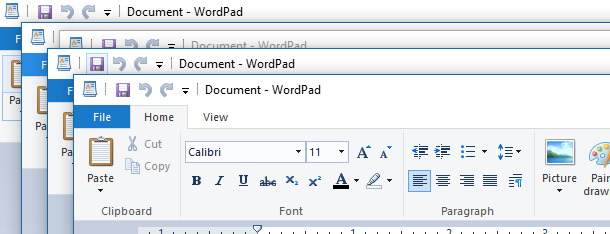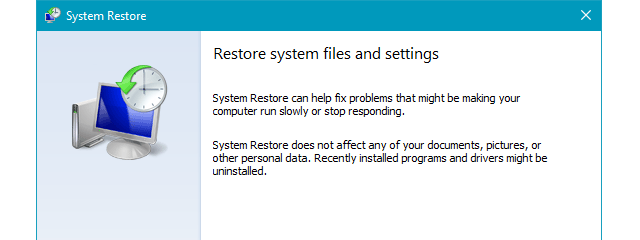11 things you can do to fix webcam issues on Skype
Are you having problems with your webcam while using Skype? You can hear the people to whom you speak, but they can't see you? Or maybe the only thing they can see are blurred lines or gray images? Whether you use an external webcam that's connected to a USB port on your computer, or you rely on the built-in webcam from your notebook, there


 25.03.2017
25.03.2017