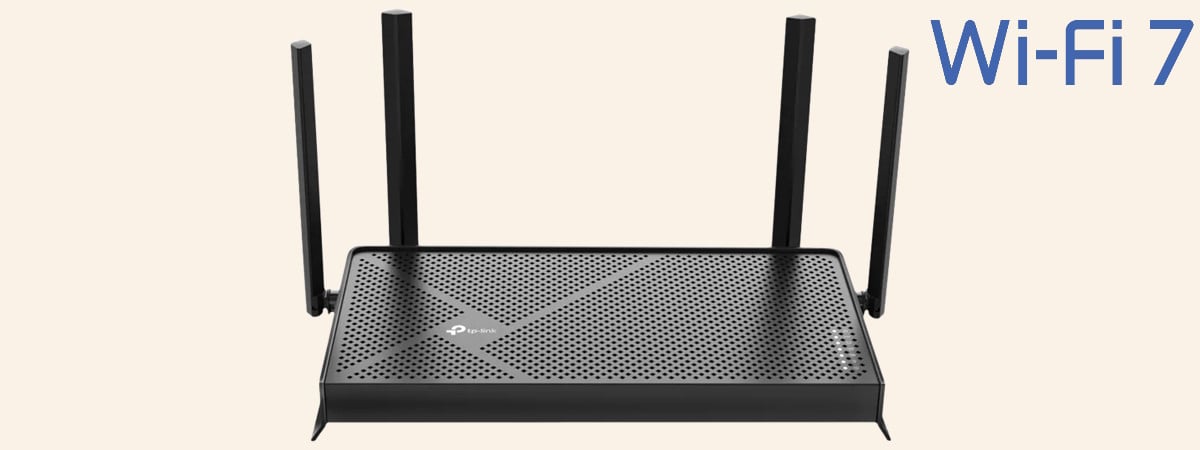Wireless network performance
I’m reviewing routers in an apartment set up like the diagram below. I’ve placed the ASUS RT-BE92U in a central position to provide good coverage in as large an area as possible.
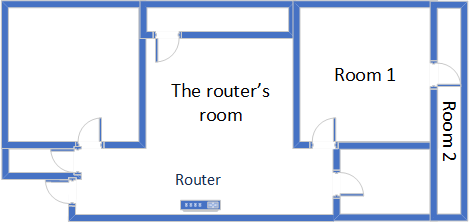
The apartment where I tested ASUS RT-BE92U
I evaluated the quality of the wireless network managed by this router through measurements made in three different places:
- Main room - I record the maximum speeds when no walls absorb the wireless signal in the room where the router is placed.
- Room 1 - is separated by one wall from the router, so the wireless signal and the Wi-Fi speed I get should be lower here.
- Room 2 - is separated from the router by two walls absorbing the wireless signal. Also, the wall between Room 1 and Room 2 is twice as thick as the one between the Main room and Room 1. As a result, Room 2 can be a difficult challenge for many routers.
I’ve made all my measurements on an ASUS Zenbook S 16 laptop that can work with Wi-Fi 7 networks. I used Windows 11 version 24H2 and the latest drivers and updates available at the time of testing.
To better understand how ASUS RT-BE92U performs, I compared it with ASUS RT-BE58U (another more affordable Wi-Fi 7 router from the same manufacturer) and TP-Link Archer AX73 (a dual-band Wi-Fi 6 router with a total maximum bandwidth that’s close to what you get from the 2.4 GHz and 5 GHz bands of the ASUS RT-BE58U). Let’s see how it fared:
How the ASUS RT-BE92U performs on the 2.4 GHz band
As always, I start by measuring the signal strength using NetSpot. The first measurement was made for the 2.4 GHz band using the Wi-Fi 7 standard. ASUS RT-BE92U delivered good signal strength everywhere in my apartment, but its wireless signal wasn’t as strong as the one provided by the TP-Link Archer AX73 (using the Wi-Fi 6 standard). However, as you’ll soon see, this isn’t a problem.
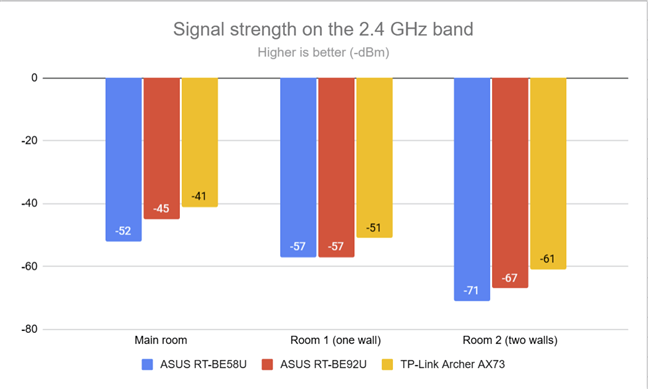
The signal strength on the 2.4 GHz band
Then, I ran SpeedTest to measure how fast my internet connection works on the 2.4 GHz band. I was pleasantly surprised that the ASUS RT-BE92U reached download speeds of 375.64 Mbps on this band. In my experience reviewing routers, I’ve never encountered such speed on this wireless band.
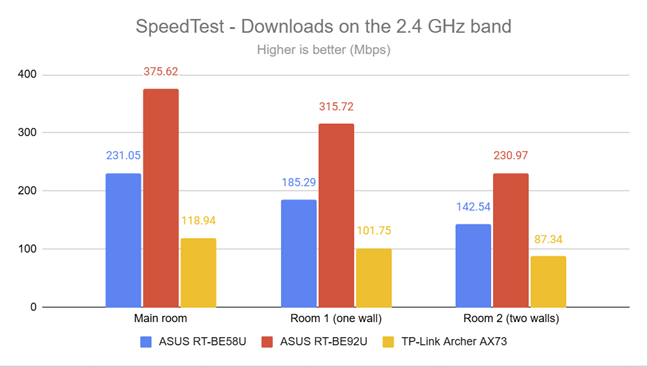
SpeedTest - Download speed on the 2.4 GHz band
Uploads were very fast, but not as fast as the downloads.
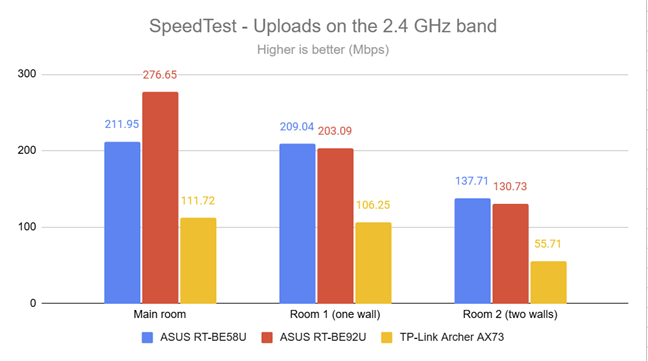
SpeedTest - Upload speed on the 2.4 GHz band
For the next set of measurements, I used the PassMark Performance Test to transfer data between two computers connected to the network. One was the laptop I mentioned earlier, connected over Wi-Fi on the 2.4 GHz band, and the other was a desktop computer connected to the router through an Ethernet cable. Again, ASUS RT-BE92U managed to impress, delivering super fast downloads.
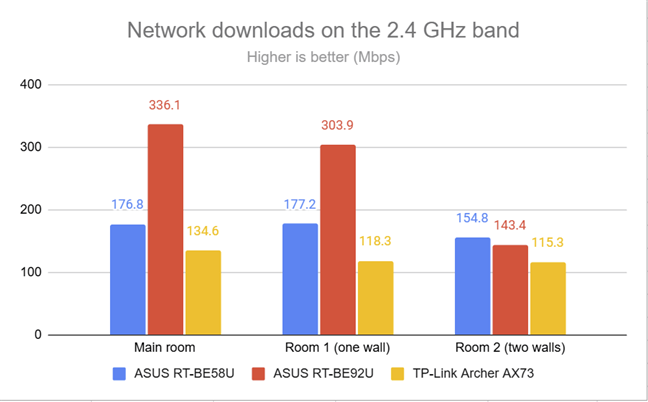
PassMark Performance Test - Download speed on the 2.4 GHz band
Uploads were made at excellent speeds, except in Room 2, where ASUS RT-BE92U was outperformed by its more affordable brother.
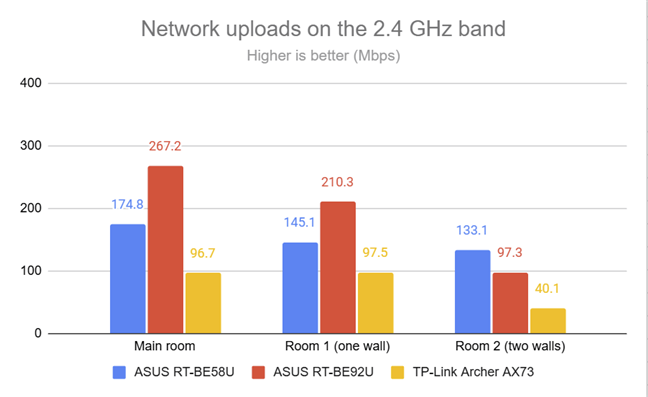
PassMark Performance Test - Upload speed on the 2.4 GHz band
Due to its 3x3 MU-MIMO wireless transfer capabilities, the ASUS RT-BE92U is one of the fastest routers on the 2.4 GHz frequency band. Its impressive download speeds make it ideal for homes and small business offices with many IoT devices that fight for bandwidth.
How the ASUS RT-BE92U performs on the 5 GHz band
I switched to the 5 GHz band and repeated the same measurements. The signal strength delivered by the ASUS RT-BE92U was similar to that of the routers I compared it to.
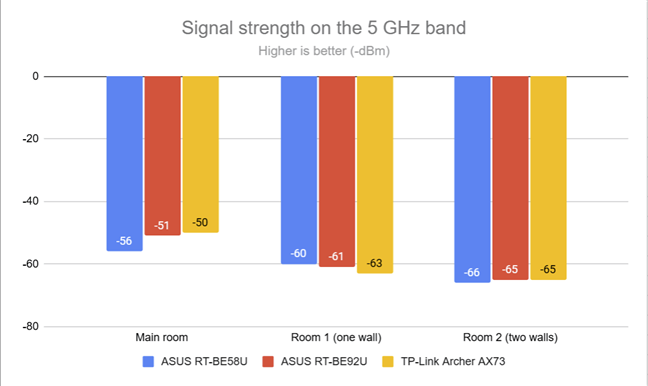
The signal strength on the 5 GHz band
Moving on to SpeedTest, I noticed that the ASUS RT-BE92U delivered download speeds similar to those of other routers. However, the router is held back by my internet connection, which offers a maximum download speed of 900 to 1000 Mbps. To fully utilize the ASUS RT-BE92U, you need an internet connection with 2.5 Gbps.

SpeedTest - Download speed on the 5 GHz band
Uploads were fast too. However, ASUS RT-BE92U performed similarly to other routers.
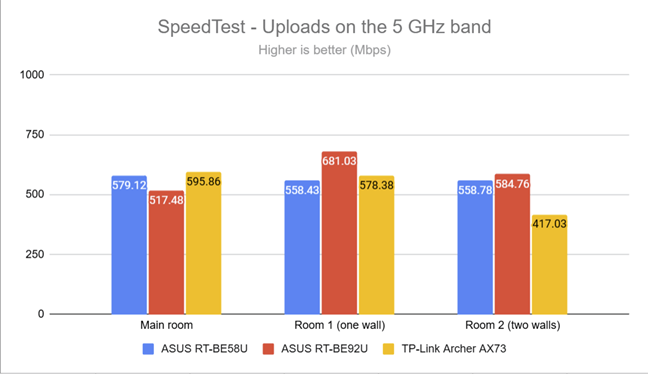
SpeedTest - Upload speed on the 5 GHz band
Switching to the PassMark Performance Test revealed the ASUS RT-BE92U's potential. It could download data over the network at a maximum speed of 1201.7 Mbps, which is an excellent result.
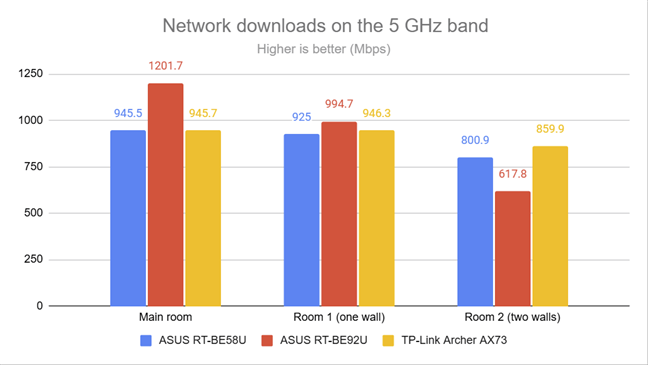
PassMark Performance Test - Download speed on the 5 GHz band
Upload speeds were very fast, too, reaching a maximum of 1337.8 Mbps - another impressive result.
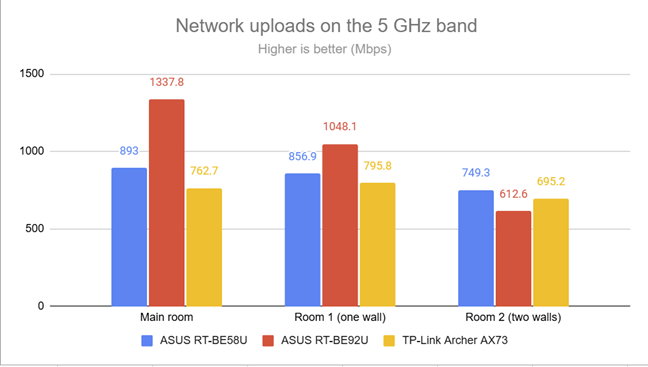
PassMark Performance Test - Upload speed on the 5 GHz band
When testing the ASUS RT-BE92U on the 5 GHz band, I noticed that this router can deliver Wi-Fi connections above 1 Gbps. However, you need an internet connection above 1 Gbps to take advantage of its power.
How the ASUS RT-BE92U performs on the 6 GHz band
The ASUS RT-BE92U is a tri-band wireless router that broadcasts its signal also on the 6 GHz band. Since I haven’t tested any tri-band Wi-Fi 7 routers before, I can’t compare it with other similar devices. Therefore, the charts in this section apply only to this router. However, to make them more useful, I also included the measurements made on the previous two bands, depicting how the 6 GHz band compares to the 2.4 GHz and the 5 GHz ones. This should give you a better idea of the strengths and weaknesses of the 6 GHz band when using the ASUS RT-BE92U.
The signal strength delivered by ASUS RT-BE92U on the 6 GHz band was pretty good everywhere in my apartment, similar to what I measured on the 5 GHz band.
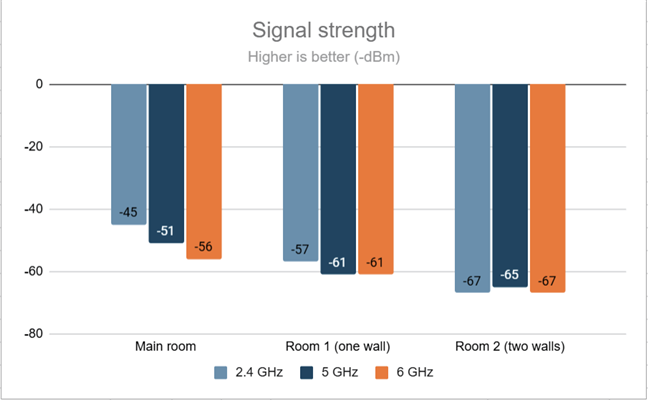
The signal strength on the 6 GHz band
When running SpeedTest, my internet connection again limited my download speed. Therefore, the maximum download speed I measured was 876.60 Mbps. However, the ASUS RT-BE92U can deliver more if your internet connection exceeds 1 Gbps. I appreciated that download speeds were slightly higher on the 6 GHz band than on the 5 GHz band.
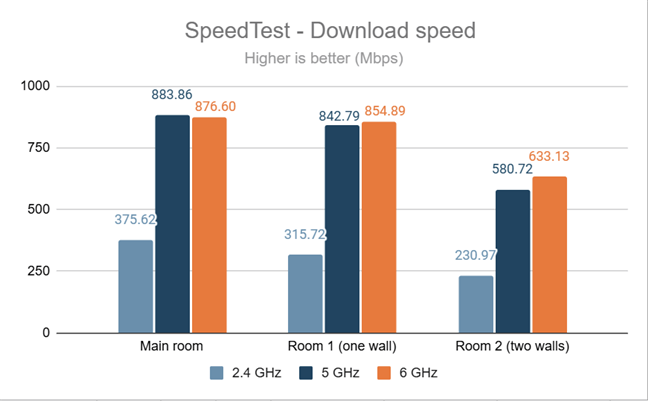
SpeedTest - Download speed on the 6 GHz band
Uploads were close to the maximum potential of my internet connection, which acted like a bottleneck.
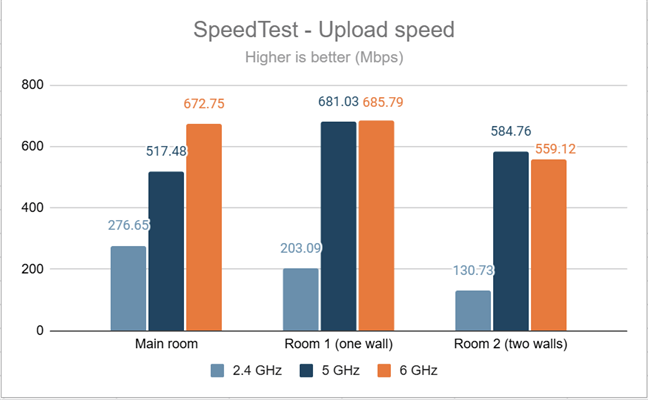
SpeedTest - Upload speed on the 6 GHz band
I moved on to the PassMark Performance Test, and ASUS RT-BE92U could go past the 1 Gbps threshold for the download speed but only in the room where it was placed. Unfortunately, the results I got on the 6 GHz band were slower than the ones reached on the 5 GHz band.
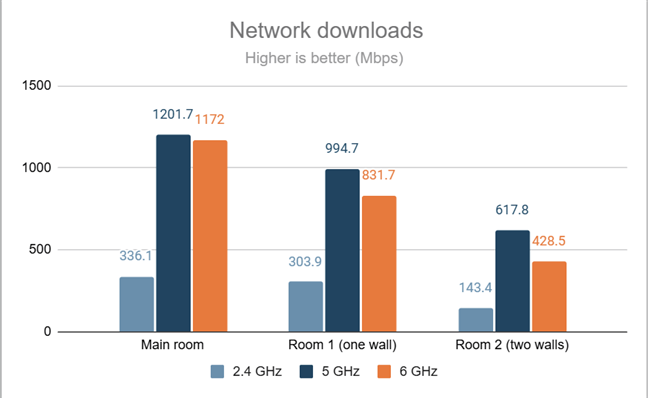
PassMark Performance Test - Download speed on the 6 GHz band
The uploads were faster than the downloads. However, the 6 GHz band wasn’t necessarily faster than the 5 GHz band.
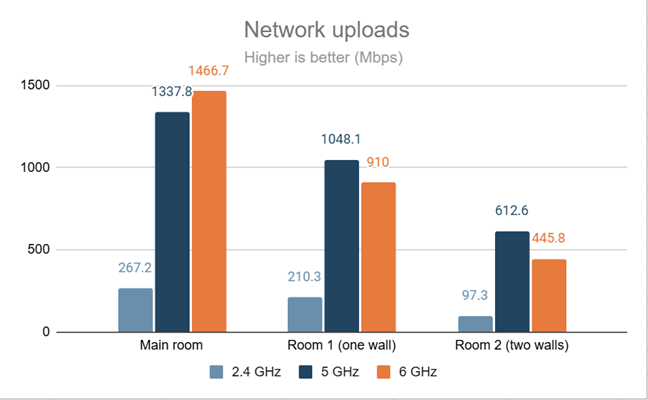
PassMark Performance Test - Upload speed on the 6 GHz band
The ASUS RT-BE92U performed well on the 6 GHz band, but it wasn’t faster than on the 5 GHz band, which is disappointing. However, users with Wi-Fi 7-compatible devices can take advantage of this additional frequency band and enjoy connections with less network congestion.
Wired network performance & USB port
I also wanted to verify how the ASUS RT-BE92U performs when using Ethernet connections. My internet connection offers a maximum download speed of 1 Gbps and an upload speed of 800 Mbps. When tested with SpeedTest, the ASUS RT-BE92U delivered download and upload speeds that are typical for my connection. However, I would have needed a faster internet connection to showcase this router’s true potential. Unfortunately, one is not available in my area.
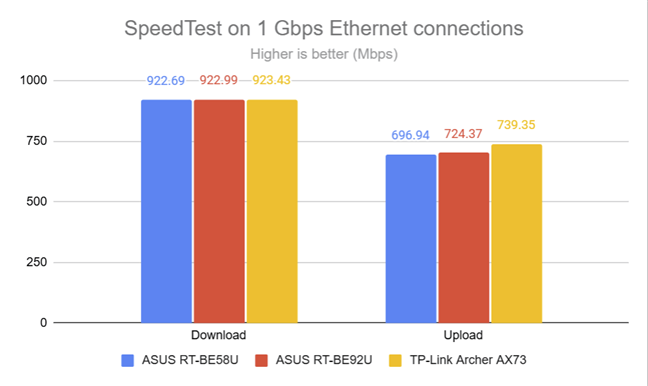
SpeedTest on 1 Gbps Ethernet connections
For the last test, I measured the speed of the USB 3.2 Gen 1 port on the back of the ASUS RT-BE92U. I transferred data to and from the SSD, achieving 1346.83 Mbps for downloading data and 853 Mbps for uploading data to the SSD.
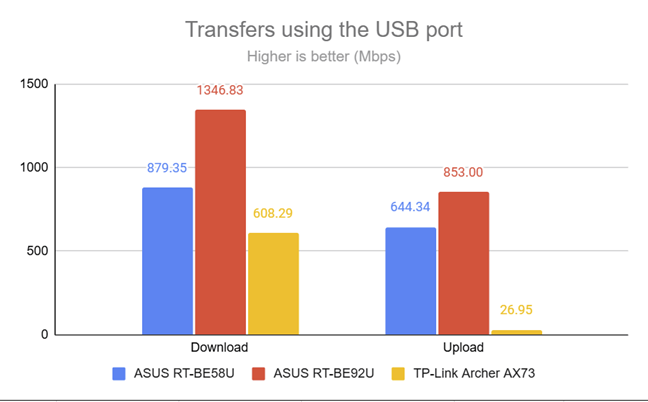
The speeds achieved through the USB port
The ASUS RT-BE92U is a fantastic router for cable-based connections. Its four LAN ports at 2.5 Gbps allow for a truly fast network, to which you can add a high-speed NAS and a few other computers and devices. Its USB port is super-fast, too, achieving data transfer rates that few routers can match.
What is your opinion about the ASUS RT-BE92U?
ASUS RT-BE92U was one of the most exciting wireless routers that I’ve recently tested due to its versatility. It builds upon the technical specifications of the Wi-Fi 7 standard and introduces new features such as LAN ports that work at 2.5 Gbps or the ability to use 10 Gbps internet connections. I’ve enjoyed using it, and I hope more vendors will offer routers with similar features, maybe at even more affordable pricing. Before closing, I’m curious to know what you think about the ASUS RT-BE92U: Do you like its features and how it performed in my testing? Are you considering buying it? Comment using the options below and share your perspective.


 24.02.2025
24.02.2025