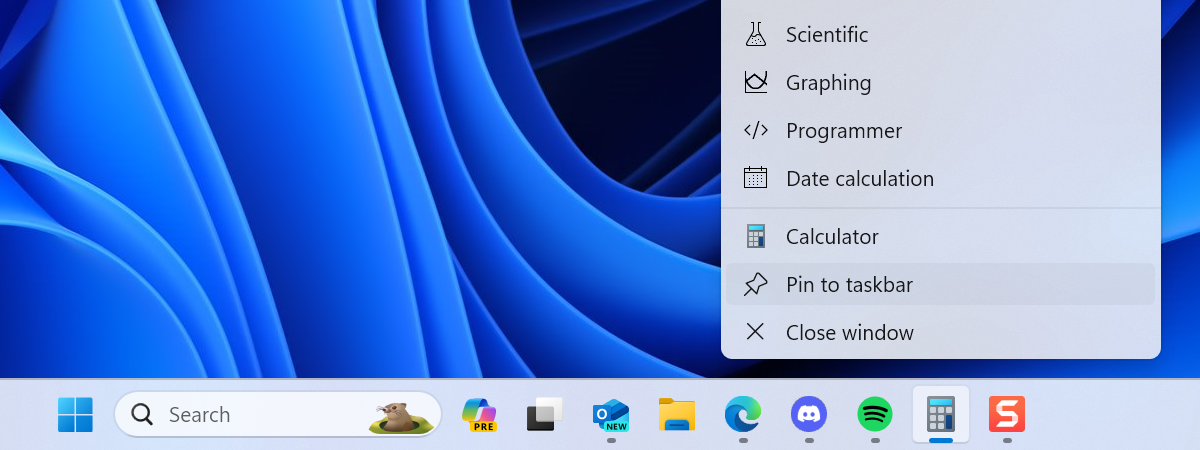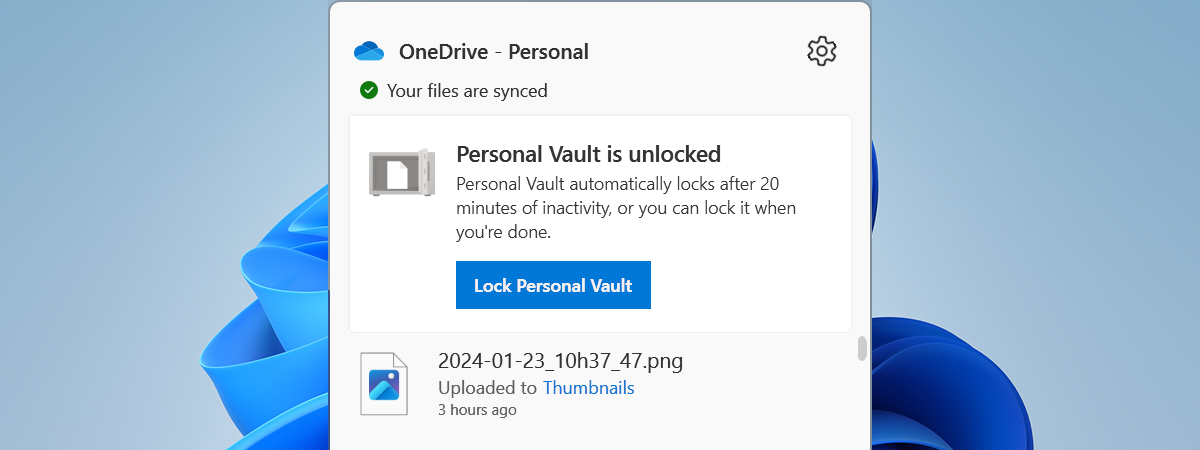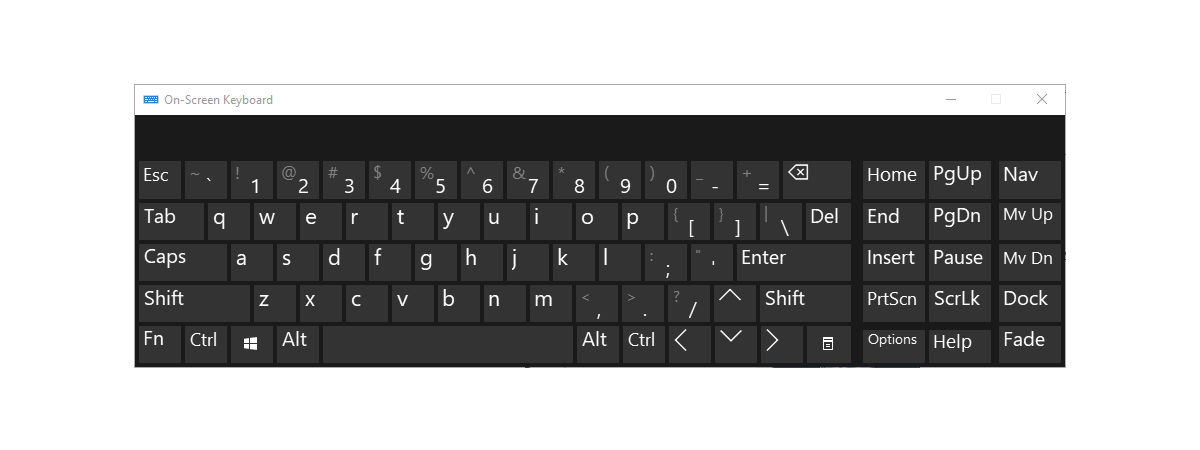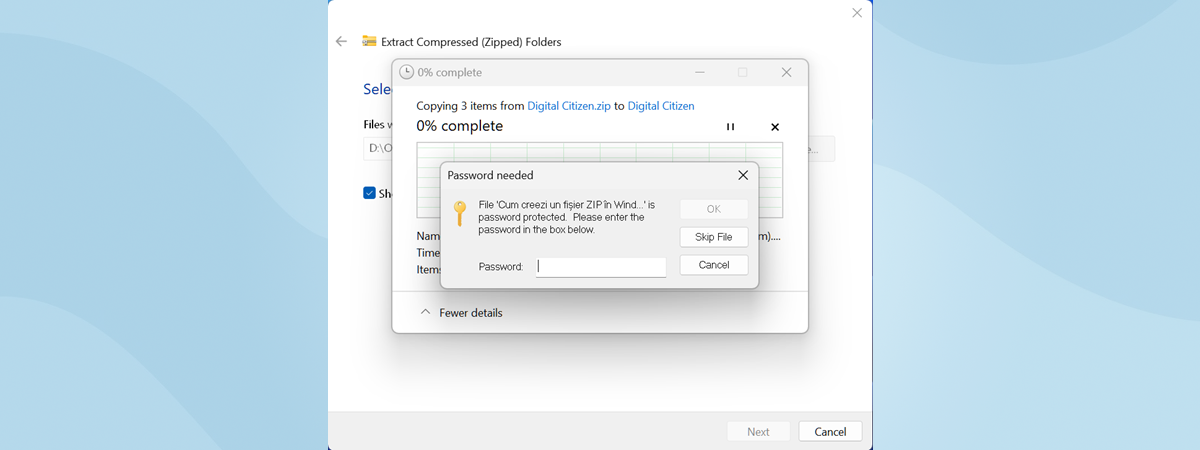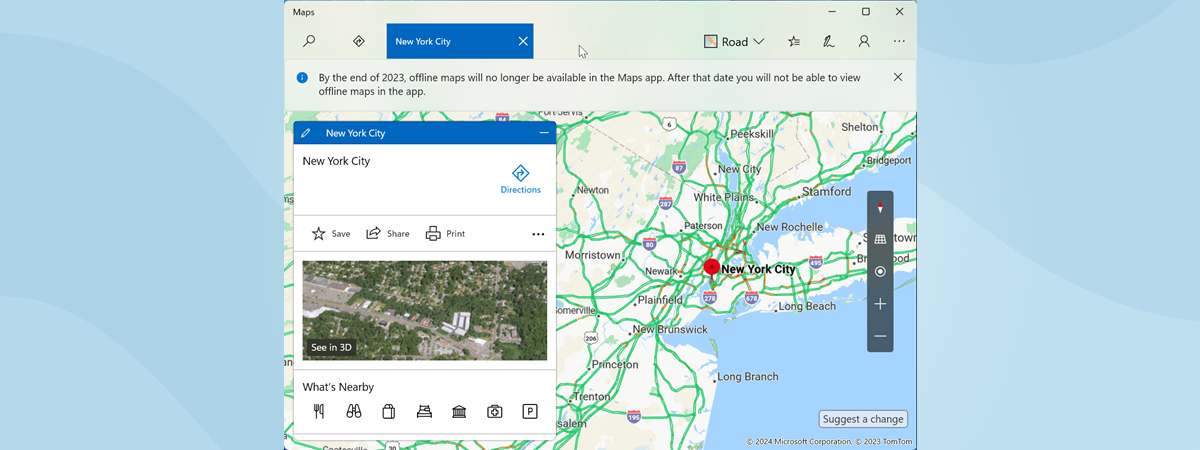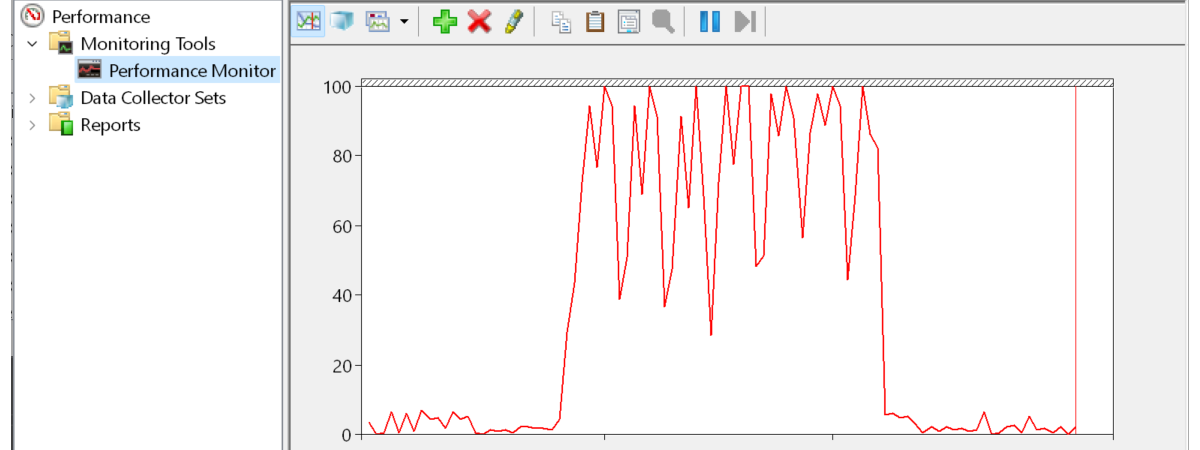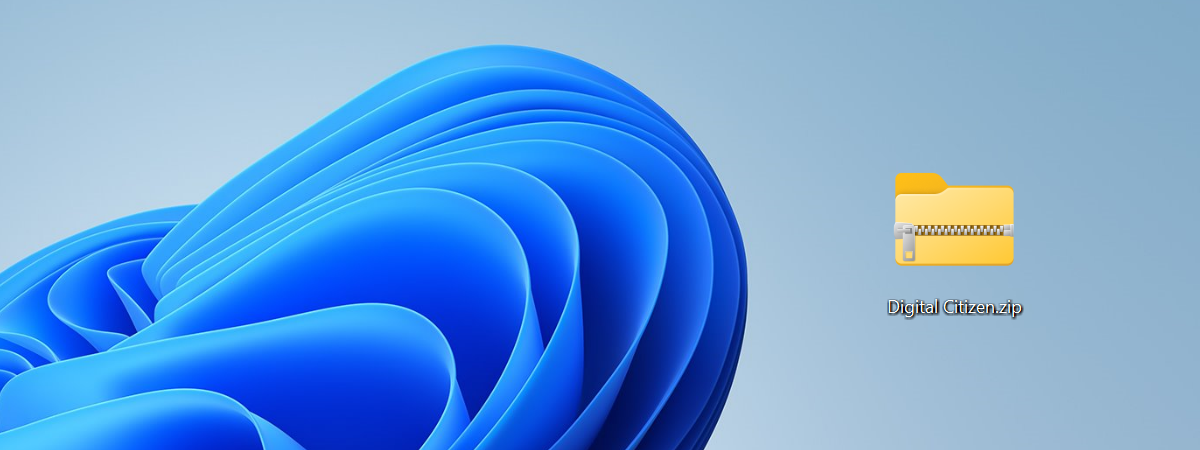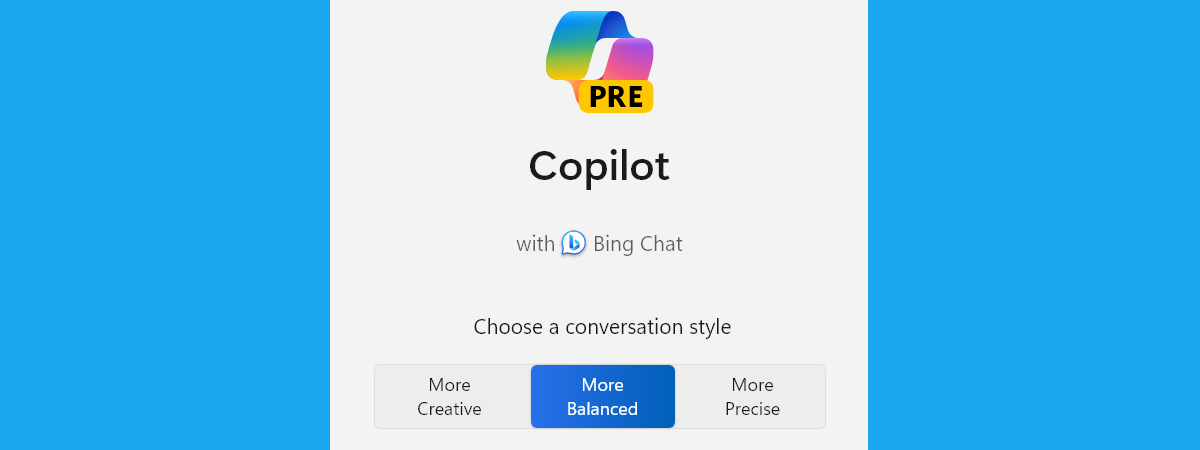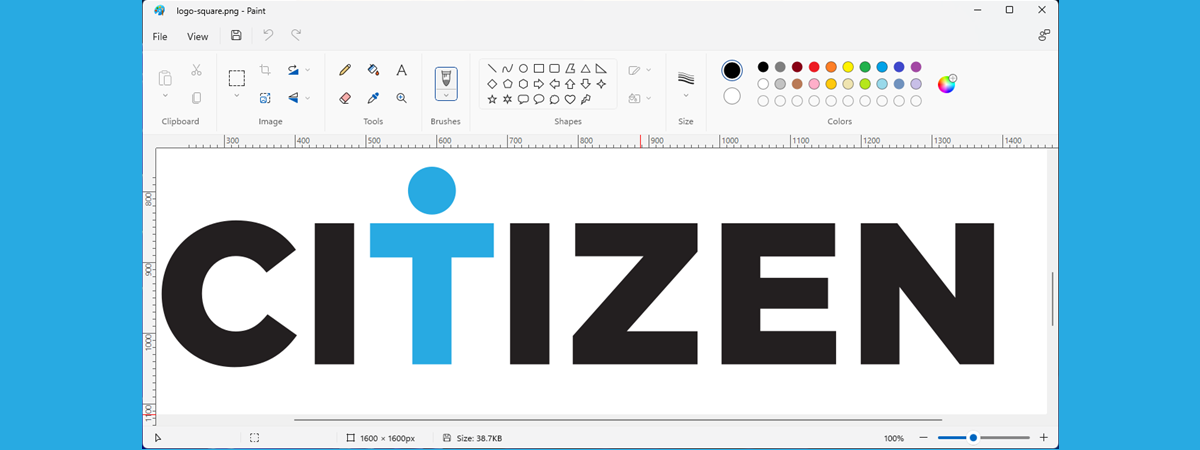How to change the layout of a document in Microsoft Word
Microsoft Word is one of the most powerful text processors of all time, allowing you to create various types of documents. However, creating documents is not just about entering text and stuffing information in them. It’s also about making everything look the way you want it. And, if you want to have a neatly looking document, you will want to set up its layout accordingly.


 07.02.2024
07.02.2024