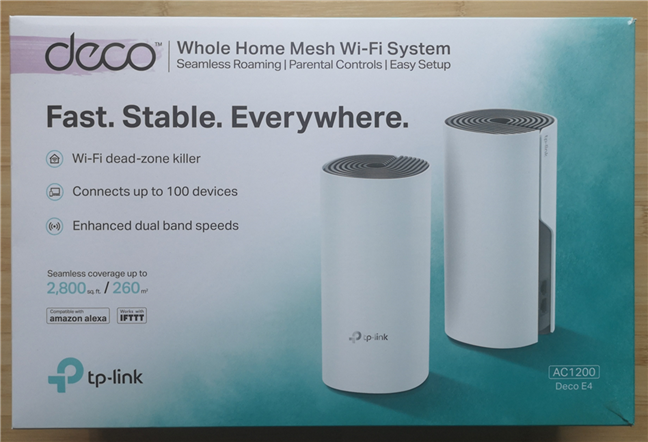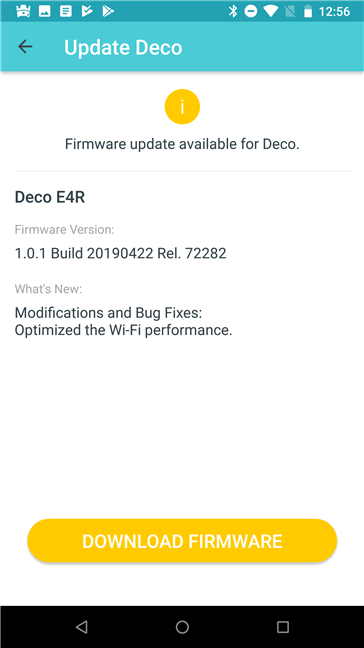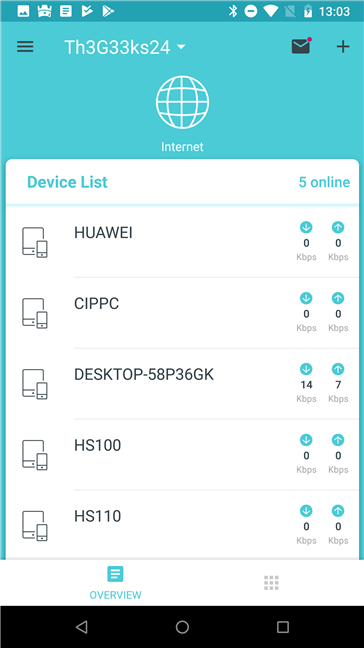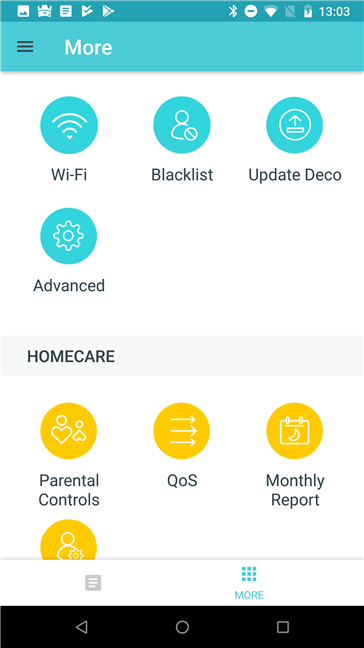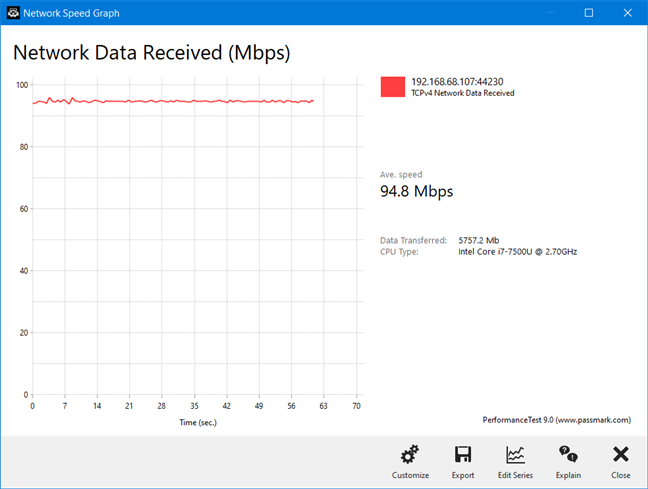With Deco E4 or E4R, TP-Link is lowering the price of entry in the mesh WiFi ecosystem for consumers. This new model is available at an affordable price, it can work with other models in the Deco lineup, and it has some exciting features. If you want to know more about TP-Link Deco E4, and whether it is a good fit for you and your needs, read this detailed review:
TP-Link Deco E4: Who is it good for?
This whole-home mesh WiFi system is a suitable choice for:
- Homes with an internet connection that is not faster than 100 Mbps
- Parents who desire excellent parental controls to protect their children online
- People who want to remote control their mesh WiFi system from a mobile app
- Owners of Alexa powered devices who want to voice control their home network
- Users who want to extend their existing Deco mesh WiFi system with an affordable Deco station that costs less than previous models
Pros and cons
Here are the things we like about TP-Link Deco E4:
- The most accessible price for a mesh WiFi system
- Well thought out design that combines simplicity and elegance
- The WiFi throughput is incredibly stable, especially on the 5 GHz band
- Easy to set up through the TP-Link Deco mobile app
- It can be used in tandem with other Deco devices, even if they are from a different model
- It is integrated with Amazon Alexa and IFTTT (If This Then That)
There are also some weak spots to consider:
- The maximum speed you get is 100 Mbps, even on the 5 GHz band
- It does not offer a web-based interface for administration
- It has fewer features than other Deco systems, to make up for the price difference
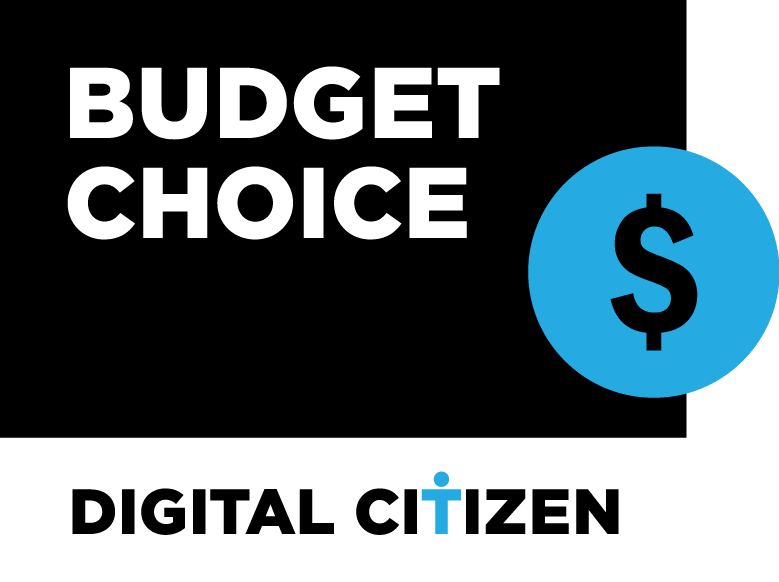
Verdict
TP-Link Deco E4 is an important product because it opens the world of mesh WiFi systems to everyone. While it does have its limitations, the pricing of this model is so affordable that anyone can now build their mesh WiFi systems without paying a lot. One important strength is the fact that you can mix Deco E4 with other Deco models, and use it as an affordable way of extending the coverage of your existing mesh WiFi network. Deco E4 has solid hardware, the features that it offers are useful, even though they are not many, and the mobile app for it is easy to use. The only significant limitation is that it cannot work at speeds higher than 100 Mbps. Overall, TP-Link Deco E4 offers great value for the money. If you are looking for an affordable mesh WiFi system, and your internet connection is not faster than 100 Mbps, TP-Link Deco E4 is one of the best choices that you can make.
Unboxing the TP-Link Deco E4 whole-home mesh WiFi system
TP-Link Deco E4 or E4R is sold in packs of one, two or three stations. We received for testing the two-pack version that you see below. The packaging is the same for the entire Deco lineup. The box looks great, and it shows details about the main features of this kit, alongside a picture of the stations that are found inside the box.
When you take the cover off, you see another box. Inside you have the devices that make up the TP-Link Deco E4 mesh WiFi system. Alongside them, there are several small boxes with accessories. Everything looks beautiful, and you feel that you are dealing with a premium device.
When you unbox everything, you get the following items: the Deco E4 stations, their power adapters, one Cat 5e Ethernet cable, the warranty, the license for the firmware, and the quick setup guide.
The unboxing experience offered by TP-Link Deco E4 is lovely. Everything looks great, and nicely packaged, making you feel that you get more than you paid for. Also, you get all the accessories you need to get your WiFi network up and running.
Hardware specifications and design
TP-Link Deco E4 or E4R look identical to TP-Link Deco M4. The stations that make up the kit are tall and thin, similar in size and looks to traditional PC speakers. The stations have a size of 3.6 x 7.5 inches or 90.7 x 190 mm in width and height. They also weigh around 33.5 ounces or 950 grams, which makes them light. On the top, you see the TP-Link logo and the ventilation grids. The logo lights up in different colors, to show you what the Deco E4 is doing. For example, red means that it is disconnected from the internet. When it is white, it means that everything is working well.
On the back of each Deco E4, there are two Ethernet ports with a speed of 100 Mbps. Yes, that's correct, it is not 1 Gbps like on the Deco M4, but only 100 Mbps. From the start, this specification limits the usefulness of this mesh WiFi system to users who have internet connections with speeds of up to 100 Mbps.
On the bottom of each TP-Link Deco E4, you find the power jack and the Reset button. There are also four small rubber feet so that the devices are stable when you place them on flat surfaces. Unfortunately, the Deco E4 stations cannot be mounted on walls.
Each TP-Link Deco E4 Qualcomm Atheros QCA9561 System-on-a-Chip, running at 750 MHz, 128 MB of RAM and 16 MB of storage space for the firmware. The stations have a total theoretical bandwidth of 1200 Mbps, split as follows: 300 Mbps for the 2.4 GHz band, and 867 Mbps for the 5 GHz band. It also works with all wireless networking standards up to Wi-Fi 5 (802.11ac), and it offers 2x2 MU-MIMO wireless transfers.
If you would like to learn more about the official specifications of this wireless router, go to this page: TP-Link Deco E4 Specifications.
Setting up and using the TP-Link Deco E4 whole-home mesh WiFi system
The setup of the TP-Link Deco E4 mesh system is done using the TP-Link Deco mobile app for Android and iOS. You also need a TP-Link Cloud account. One downside is the lack of two-factor authentication, to increase the security of your account. We hope that TP-Link is going to add this security feature in the future. After you register or log in with your TP-Link Cloud account, you can start the setup process. The wizard is easy to use, and it starts with choosing the Deco model that you want to set up.
You then get all the necessary setup instructions, and you are asked to set the following elements: the location of the Deco E4 that you are setting up, the details of your internet connection, and the name and the password for the wireless network that it is going to be broadcast. This mesh WiFi system works with the following types of internet connections: Dynamic IP, Static IP, and PPPoE. Once the first Deco E4 station is set up, you can add the remaining devices. All you have to do is choose where they are placed. The app helps them copy the settings you have made for the first device. When you are done setting up the mesh system, the TP-Link Deco app automatically checks for firmware updates and, if any are found, it asks you to download and install the latest version. You should update the firmware, as newer versions improve performance, fix stability problems and security vulnerabilities. The firmware updates take some time and involve a restart of all the Deco stations.
The TP-Link Deco mobile app is straightforward and easy to use. On the home screen of the app you see the devices that are connected to the network, and how much data they are transferring over the network. There are also some buttons and menus. For accessing all the configuration options, in the bottom-right corner of the screen, tap the button with squares.
There are not many advanced settings available, and everything can be set up with ease. You can set features like port forwarding, DDNS, LED control, notifications, the Parental Controls, the Managers of the system, and the operating mode. The features list of the Deco E4 is slimmer than that of more expensive Deco systems, but that is not surprising considering how much cheaper this mesh WiFi system is. All the settings in the mobile app are well explained so you should have no issues in setting up and configuring the mesh WiFi system.
We connected more than a dozen devices to the network, and we enjoyed a stable signal and good speeds in all the rooms of our test apartment. We connected two desktop PCs, two laptops, one tablet, several smartphones, an Xbox One console, several smart plugs, one smart bulb, an intelligent robot vacuum cleaner, and a wireless printer. All of them connected to the network without problems. We were also able to share content through the network without issues.
TP-Link Deco E4 is an AC1200 mesh wireless system but do not expect speeds that match other AC1200 systems, because there is one important technical limitation: the Ethernet ports on the devices that are part of this mesh WiFi system, are limited to 100 Mbps, unlike other systems that work at 1 Gbps. This means that, even if you have a fast internet connection of 500 Mbps or more, your internet connection and WiFi are going to work at maximum 100 Mbps on the Deco E4. However, there is also an upside to this. The speed you get may be lower than on other AC1200 mesh WiFi systems, but it is flawlessly stable, especially on the 5 GHz band. Just look at the transfer below, made on a laptop, connected to the 5 GHz WiFi frequency, in a room separated by one wall from the main station. We have not seen such a stable wireless throughput in years. It is almost a perfectly straight line.
We are pleased with TP-Link Deco E4 and what it has to offer. We like how easy it was to set up, how it looks, and the features it offers through its mobile app. The maximum speed you get is 100 Mbps, but the WiFi throughput is incredibly stable, especially on the 5 GHz band. Also, the list of features is slimmer, when compared to the more expensive Deco systems, to make up for the price difference.
If you want to know more about the speed of TP-Link Deco E4, how it fared in benchmarks and what extra features it bundles, go to the second page of this review.


 02.07.2019
02.07.2019