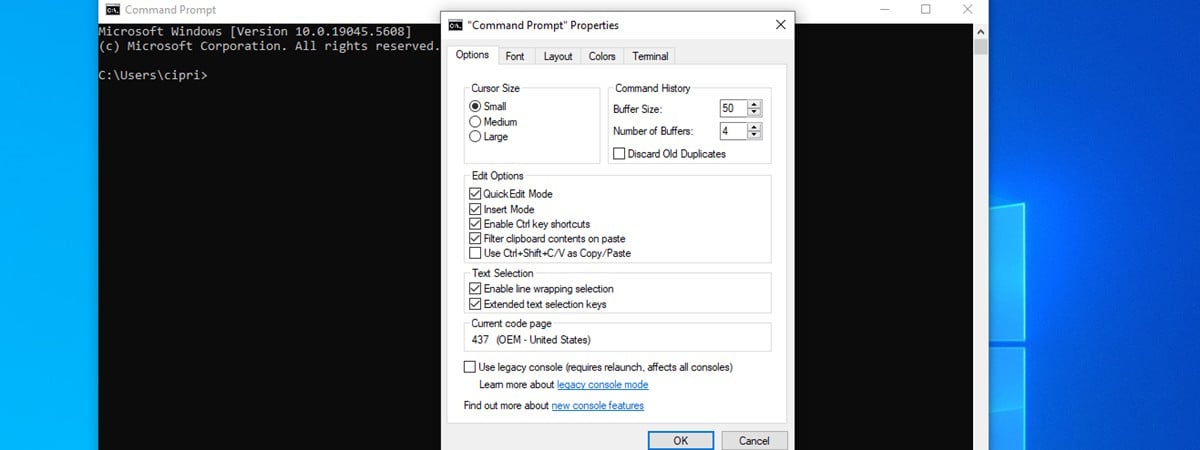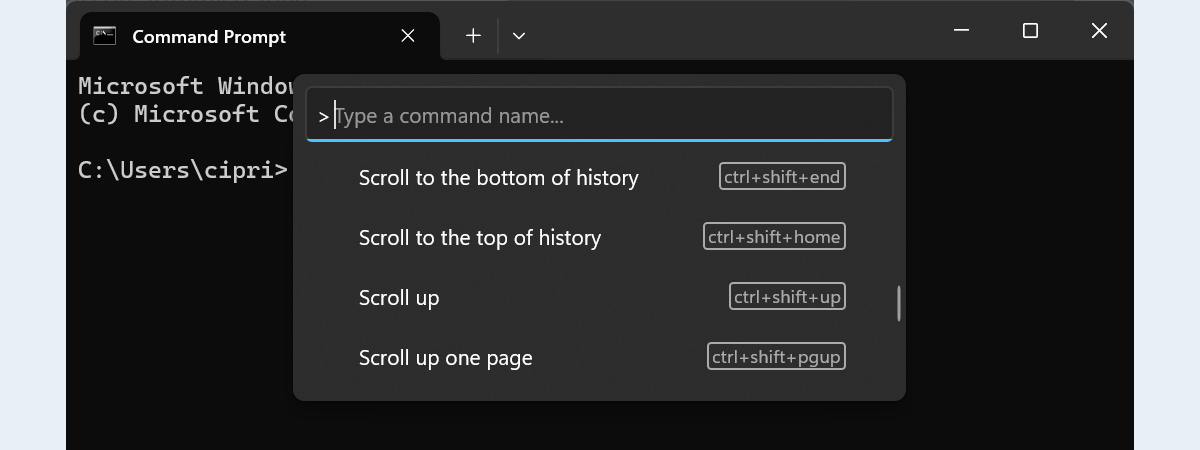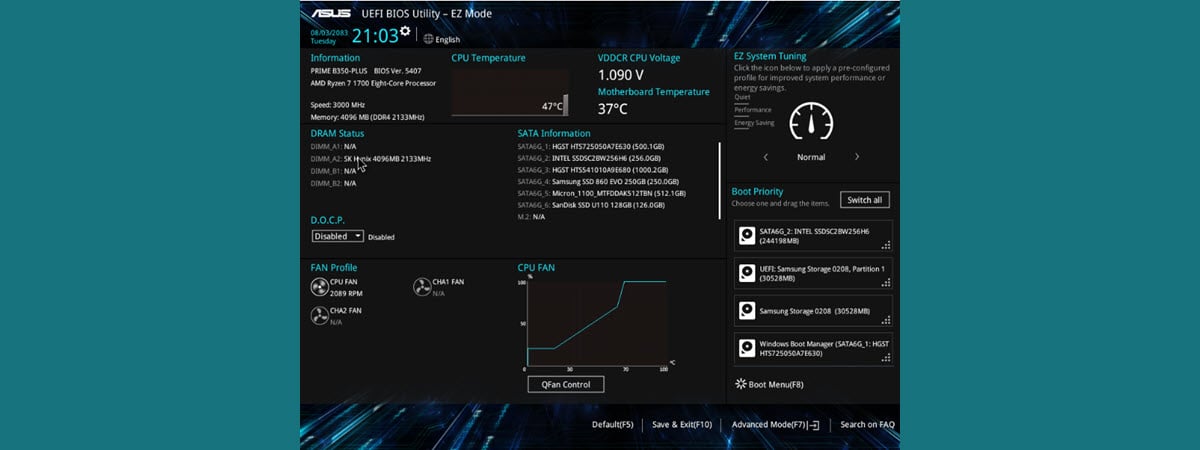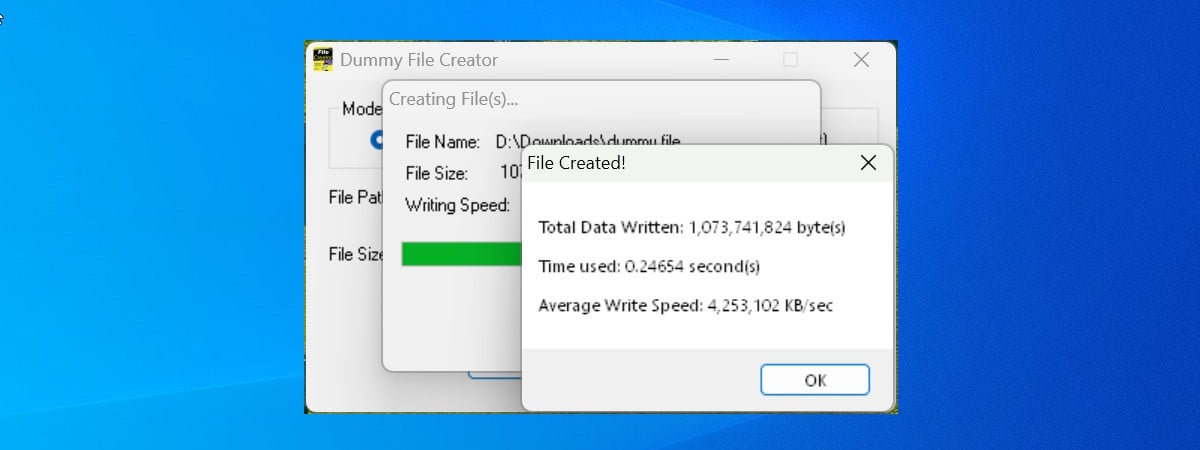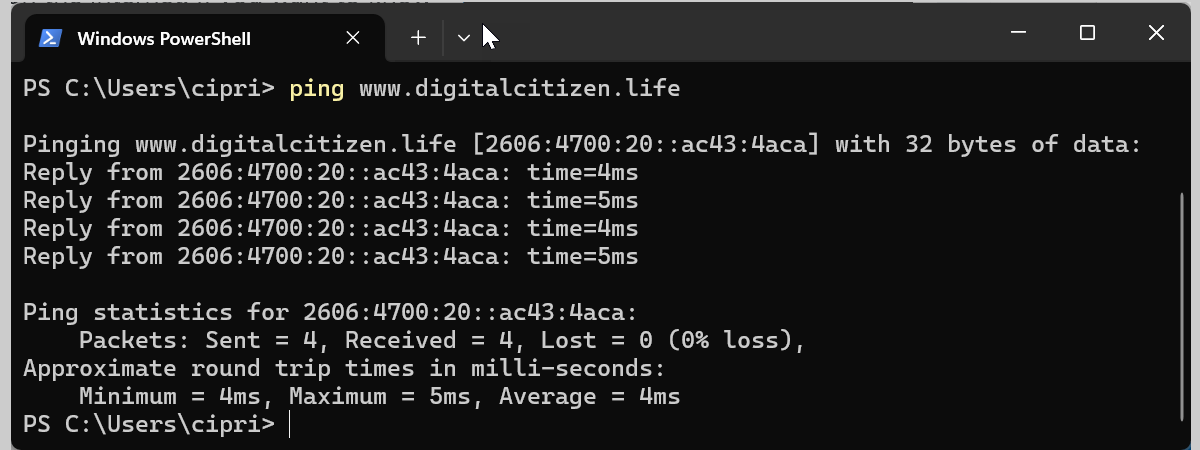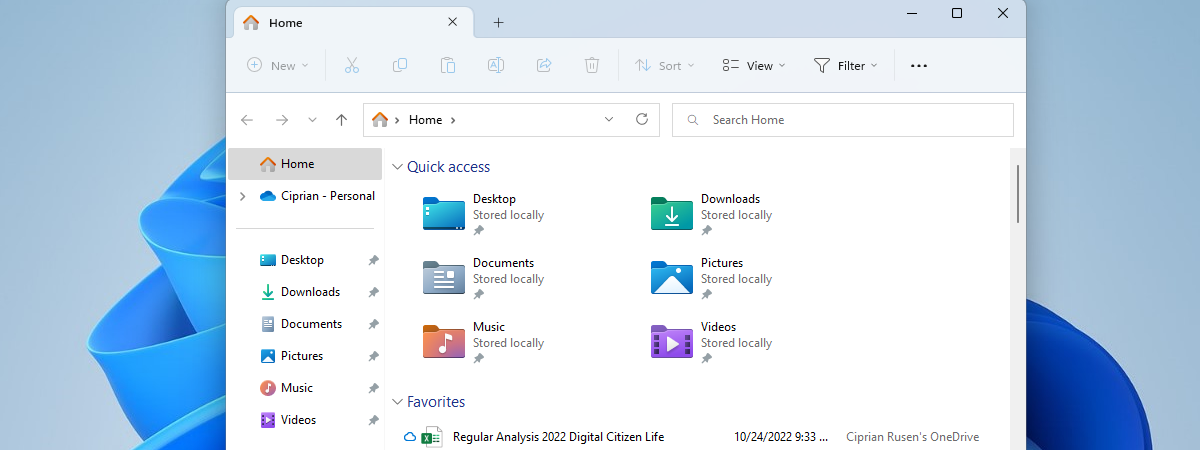What is Command Prompt (CMD)?
The Command Prompt, commonly known as CMD, often feels intimidating and somewhat mysterious to many Windows users. For most people, it’s the black window with white text they’d rather not deal with unless forced by circumstance. Typically, readers who find our Command Prompt tutorials on Digital Citizen are either students who need to master it for their exams or IT professionals who depend on


 01.05.2025
01.05.2025