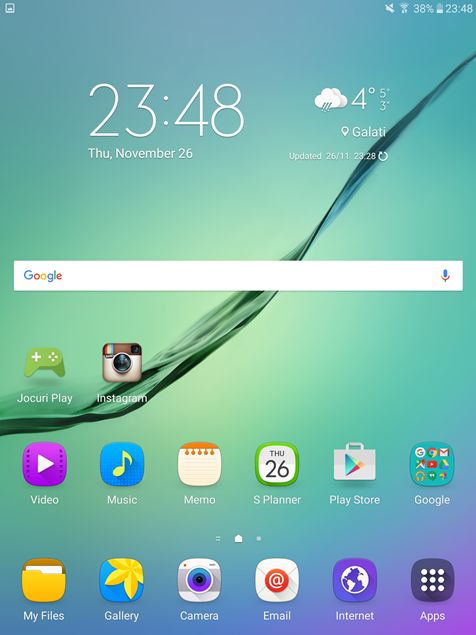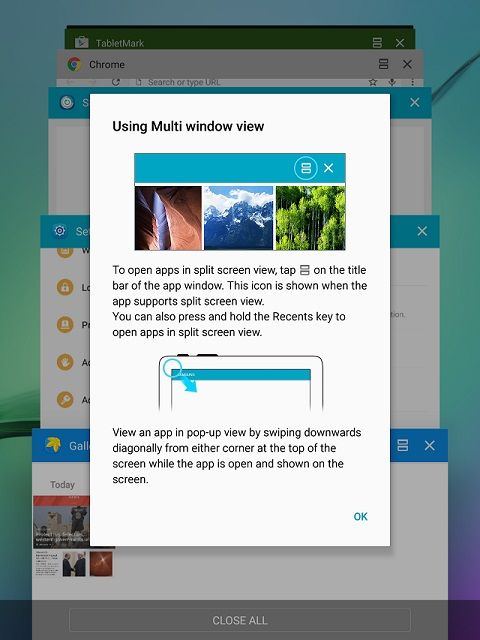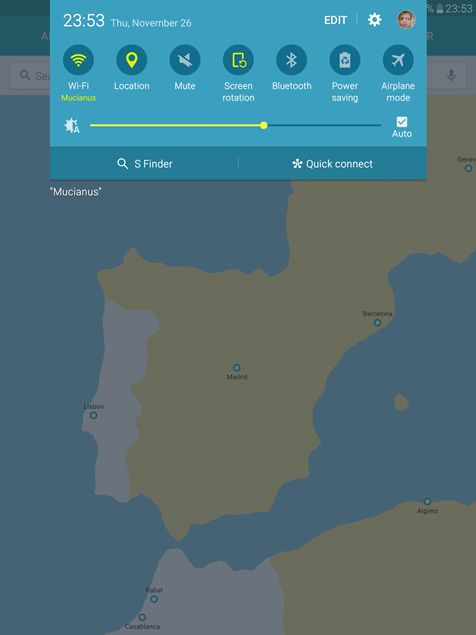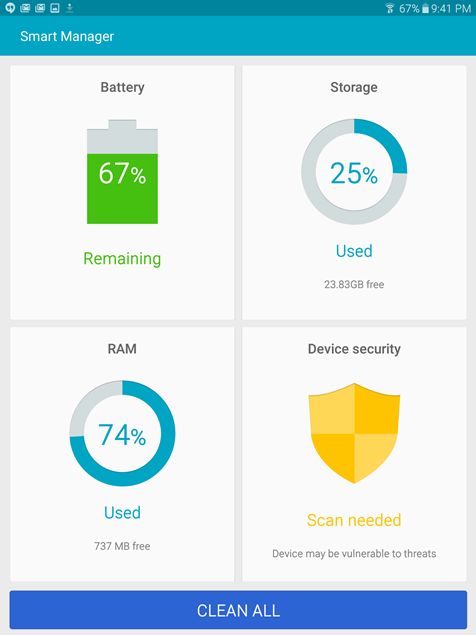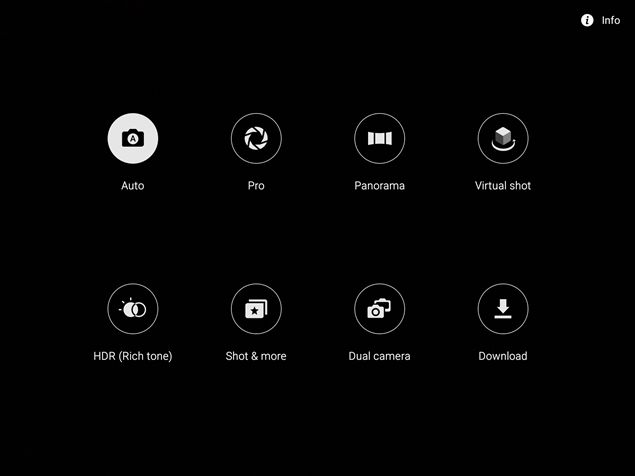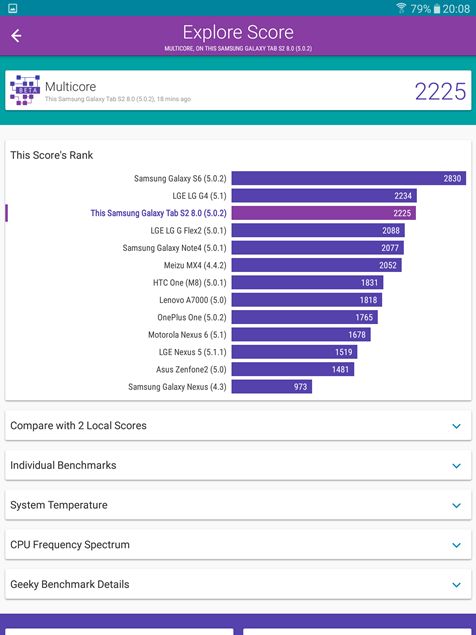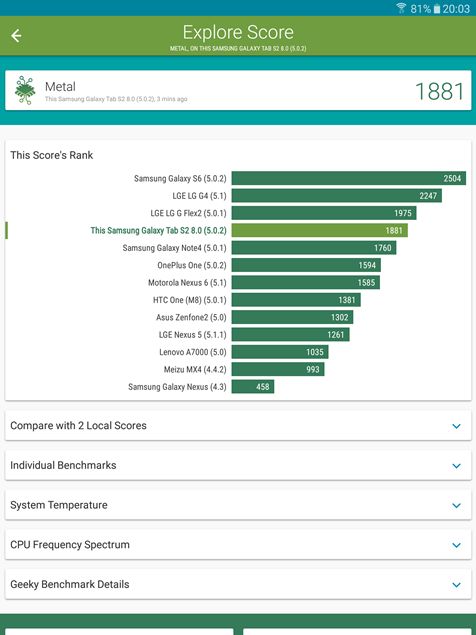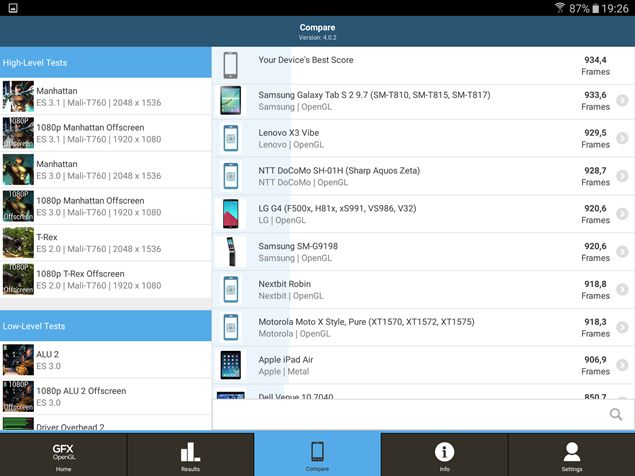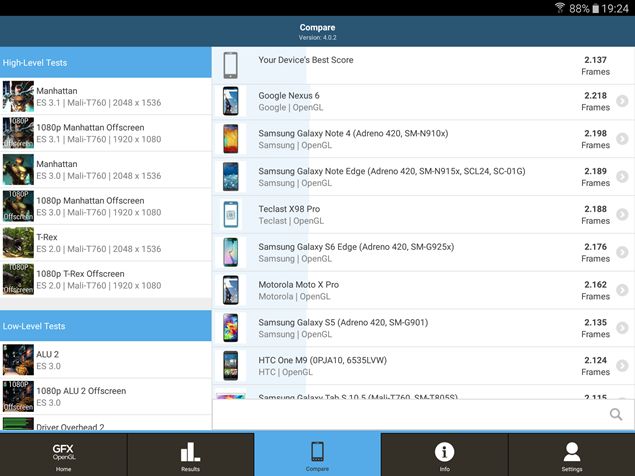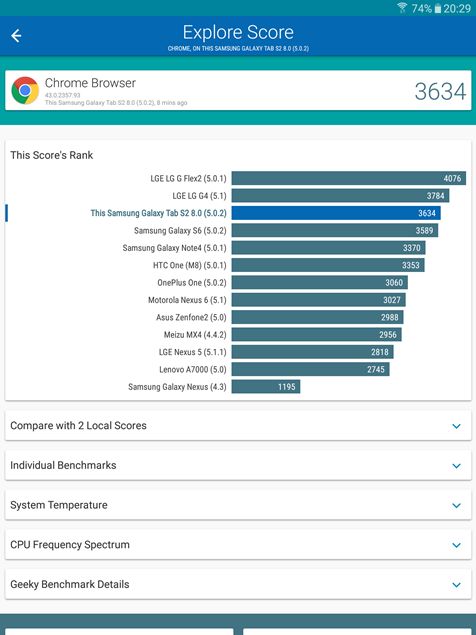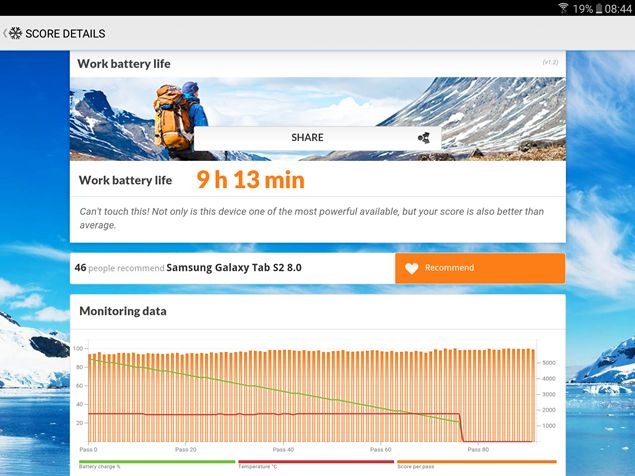Android 5 Lollipop, Samsung's TouchWiz & Bundled apps
The Galaxy Tab S2 (SM-T710) is shipped with Android 5.0.2 Lollipop, but Samsung states that this tablet will be able to upgrade to the newest and latest version of Lollipop, v. 5.1.1. It is also expected to receive Android 6.0 Marshmallow in the second quarter of 2016. Samsung uses its own user interface for Android, so you will receive the Galaxy Tab S2 with the well-known Samsung TouchWiz UI. This is basically a skin applied on top of the default operating system that often brings legitimate improvements to some of the problems in Android.
TouchWiz has become extremely recognizable by this point as it is standard on all of Samsung's devices. The high level of the user interface and its aesthetics on the Galaxy Tab S2 bring it on par with the Galaxy S6 or the Galaxy Note 5. This highly customized user interface manages to be less obtrusive than it used to be and offers users a greatly improved responsiveness with no lag time at all.
In terms of interesting features, we have to mention that TouchWiz brings a series of navigation functions that will enhance your experience with the Galaxy Tab S2: multitasking and pop-out apps. First of all, the multi-window feature allows you to display any two apps side by side on the screen. It is a particularly useful feature that makes it easier for you to do two things at once on the tablet. For example, you can use it to open a website on one side and take notes on the other side with the help of a text editing app. By default, each of the two apps takes up one half of the screen, but it is possible to slide the dividing line to give one of the applications more or less space. Unfortunately, Samsung is working within limitations on what they can alter, as these features do not exist within Android itself. This means that, in terms of window management, TouchWiz has some limitations and not all apps will look good in split screen view. Still, we loved the fact that Samsung attempted to provide users with a multitasking implementation on Android devices.
As for the option to pop out apps and view them in a window, we think that it is a matter of personal taste. To us, it seemed quite awkward to shrink one app in order to view another at the same time, especially on an 8-inch display. It is much faster, from our point of view, to switch between apps rather that have one sit over the top of another. We have yet to find a good use for this feature in normal usage.
The fingerprint scanner offered on this particular model has a slightly different way of operating, as instead of swiping your fingertip on the Home button, you simply place it on top of it. It also allows you to save up to four different fingerprints, which means that it is easier to use than in earlier versions and its accuracy has greatly improved.
When it comes to bundled apps on the Galaxy Tab S2, Samsung has made some changes in comparison to those offered on a Galaxy S6, for example. This entails that apps have been slightly modified in order to improve their usability on a larger display. This is a first in the Android developer's world, that demonstrates Samsung's care in offering the best user experience on their devices.
You will find that Galaxy Tab S2 (SM-T710) comes with a great selection of tablet apps. Besides the stock apps, typical for any Android powered device (Hangouts, Maps or the Play Apps), you will be able to find Samsung's own browser, music player, video app and gallery. There is one proprietary app that we found to be extremely useful: the Smart Manager app. It offers easy access to the monitorization and optimization of the tablet's battery level, RAM usage, storage capacity, and security level.
Other great additions to the Tab S2 apps are the Microsoft Office suite and OneDrive online storage services. The fact that they are preinstalled on this tablet implies that Samsung thinks that you should be able to use the Galaxy Tab S2 for productivity. This is a clear attempt to market the SM-T710 as a business ready device and to make a real push for the enterprise market.
The two cameras available on the Galaxy Tab S2 seem to really help in improving the overall user experience. The front and rear facing cameras have an aperture of f/2.2 and f/1.9. It seems that Samsung has significantly widened the rear facing camera's aperture which in combination with the 8.0 megapixels sensor will offer sharper and more detailed images. Improvements to image processing and ISP (image signal processor) movements have a great impact on both cameras and, by tablet standards, you will be pleasantly surprised.
The rear camera will offer you a wide range of shooting modes and effects, including panoramic, HDR or virtual shot (which can take a 360-degree photo). Photos taken in normal lighting conditions and at the full resolution (3264x2448) look really nice and have accurate colours. In terms of low-light performance, well, quality is not as good and you will immediately notice an increase in graininess. Still, you might be able to improve low-light photography with the help of the Pro mode that makes it possible for you to manually control the camera's white balance, contrast and ISO settings , but, ultimately, with no flash available the end-results will not be very good.
The front facing camera is a great tool for video conferencing, but you will also be able to take a series of quite decent selfies. The "beauty" option available in the camera app will help you smooth out any possible issues with the images but, for a more natural look, we recommend you turn it off.
In terms of video performance, Samsung Galaxy Tab S2 will be able to record video at maximum of 1440p/30fps, but we recommend using the 1080p/30fps recording mode as anything above it removes video stabilization. Video quality is, thus, good and consistent.
In terms of software, Samsung's TouchWiz on the Galaxy Tab S2 is fast and efficient, looks great and offers a range of interesting features such as multitasking. You will get a lot more than you would from a stock Android, as Samsung enriches your experience with the help of a simplified list of bundled apps. Working with the user interface is fluent and smooth and everything is easy to find and use. Camera experience is quite good in both photo and video modes and will offer you good results, but only in good lighting conditions.
Performance in benchmarks
Samsung Galaxy Tab S2 (SM-T710) looks like a serious contender in the premium tablets market and, as such, should offer a strong performance. To check its hardware capabilities we ran a series of standard benchmarks tests. As you are accustomed, here at Digital Citizen, we first test the CPU performance with Vellamo, a benchmark app developed by Qualcomm.
The first test we ran for this review is called Vellamo Multicore and it is a benchmark that aims to measure the CPU performance when running multiple tasks simultaneously. After it finished checking our Samsung Galaxy Tab S2, this application rated the tablet at 2225 points. It is an above-average score that places the Tab S2 just above the Samsung Galaxy Note 4 and higher than an Asus Zenpad S (Z580CA). Still, this tablet seems to be fairly far behind other players from its particular market segment, such as the Apple iPad Air 2 or the Google Nexus 9.
Then, as there are many apps that do not know how to use more that one processor core, we also want to measure how well this tablet handles single core tasks. As such, we used the Vellamo Metal test and our Galaxy Tab S2 managed to obtain 1881 points. This is a score that places this particular tablet in the top area of the list, but still not very close to its immediate competitors.
The result from this second preset, which manages to better show us just how the processor performs in real world situations, further demonstrates that Samsung's Galaxy Tab S2 is a serious contender in the Android tablet market and a great choice in the premium mini tablets section.
Moving on from these typical CPU tests, we are going to assess this device's capabilities in terms of gaming performance. To measure how good the GPU included in the Tab S2 is we used two of the benchmarks offered by GFXBench GL Benchmark: the Manhattan and the T-Rex tests. As always, we only take into consideration the Offscreen versions, because they run at a fixed resolution of 1080p, regardless of the native resolution of a device.
In the Manhattan Offscreen test, Samsung Galaxy Tab S2 managed to render 934.4 frames. This result entails that this tablet sits in the upper area of the list and that its performance is better than what you'd get from the first Samsung Galaxy Tab S, a first generation iPad Air or the more recent Dell Venue 10 7000 (Model 7040).
The result of the next test, T-Rex Offscreen, does not differ much from the first one in the GFXBench GL Benchmark, as the Samsung Galaxy Tab S2 (SM-T710) managed to render 2137 frames. This means the Tab S2 is a highly competitive product that offers good GPU performance. It rests well above the first Galaxy Tab S generation and on par with the Samsung Galaxy Note 4, Apple iPhone 6 or Microsoft Surface 3.
After testing the CPU and gaming performance of the Samsung Galaxy Tab S2 (SM-T710), it seemed necessary for us to run a test that shows how this tablet handles more mundane tasks, like browsing the web. For this benchmark, we returned to Vellamo and ran the Browser test. This test is carried out by this application in order to measure the performance of a device when it needs to display a webpage that consists of HTML5, CSS3 or Javascript. The Galaxy Tab S2 managed to obtain a fairly consistent score of 3634 points on the Chrome browser. This means that the performance of Galaxy Tab S2, in terms of web browsing, places this tablet above important contenders from both the smartphone and the tablet markets, such as Samsung Galaxy S6, ASUS Zenfone 2 or Samsung Galaxy Note 4.
In the end, we tested the only piece of hardware that was still not fully understood, meaning the battery. In simple terms, we can tell you that we managed to use this tablet for more than a day with lightweight usage. Still we wanted to be more accurate in our verdict, so we fully charged the tablet's battery and then ran PCMark's Work battery life. Much to our surprise, the 4000mAh lithium-ion battery of the Samsung Galaxy Tab S2 (SM-T710) managed to keep the device running for an impressive 9 hours and 18 minutes. This is a score far greater than that of any other Android tablet and demonstrates that the Tab S2 is capable of a great battery life in a well-balanced workload.
All the benchmarks we ran, confirm that the Samsung Galaxy Tab S2 (SM-T710) has solid specs for a high-end product. If we were to compare it to its competitors from the premium area, we can see that the Galaxy Tab S2 scores a little lower in terms of CPU and GPU performance. However, if you include the tablet's retail price in this discussion these results are perfectly fine and the SM-T710 becomes quite competitive. As such, we were very pleased with the performance offered by this tablet in our day to day usage and the highly variate tasks we threw at it.

Verdict
The Galaxy Tab S2 (SM-T710) confirms Samsung's mastery in the field of small-form-factor tablets with a very thin and lightweight design that delivers a high level of portability and comfort. Even though it is mostly made out of plastic, only the edges being metallic, the tablet offers a good build quality with a sturdy back cover and metal side buttons. The Super AMOLED display is amazing, offering a high level of accuracy and the best black level and contrast ratio you can find on an Android tablet. Also, the Galaxy Tab S2 features an adaptive display which is able to adjust its gamma, saturation, sharpness and color temperature based on the running app and the ambient light. In terms of performance, the Samsung Exynos 5433 octa-core processor, 3GB of RAM and the integrated Mali T628MP6 GPU will offer a solid performance both in the day to day activities (like web browsing) or in heavy duty usage (games or ample text editing).
The TouchWiz interface has almost no lag, no stutter and absolutely no problems with instant screen changes. You will be able to do some multitasking with this tablet, but not all apps will look good in split screen view. The main camera is one of the best ones on the market thanks to multiple improvements in the image processing area. The tablet also features biometric security with the help of a fingerprint sensor installed in the Home button that has highly improved in comparison to last year's model.
We really enjoyed using the Samsung Galaxy Tab S2 (SM-T710), which is, without a doubt, one of the best Android tablets available on the market today. It offers top-end performance, a beautiful display and stellar battery life in a small-form-factor design. We believe it is a device that will be very useful to technology enthusiasts that need a good combination of raw power and a high level of portability. If you can get passed its price tag, this is a tablet that will really be worth your while.