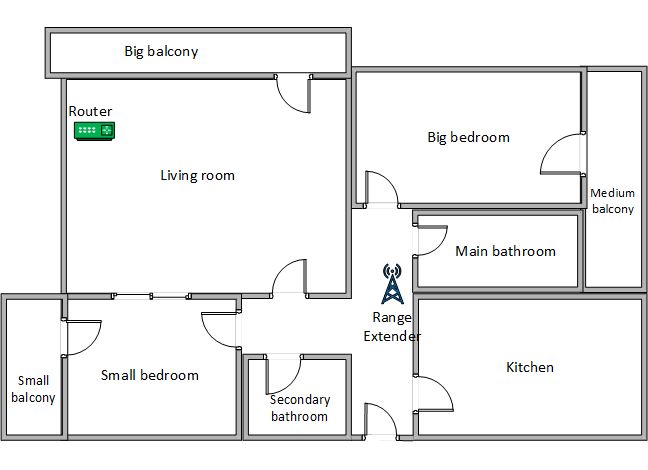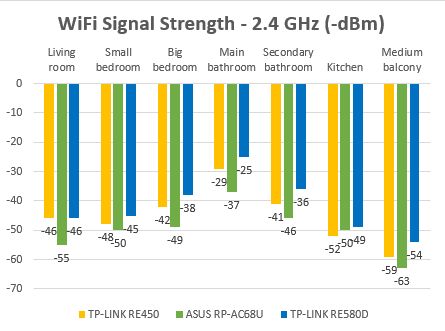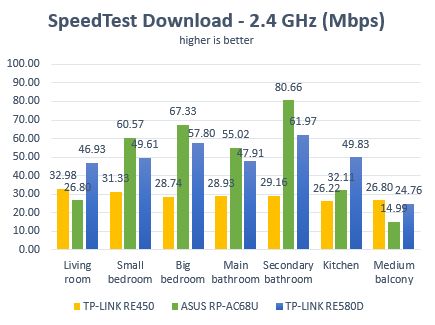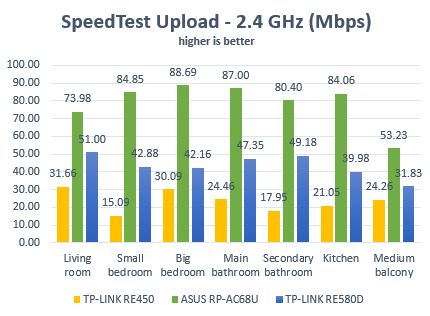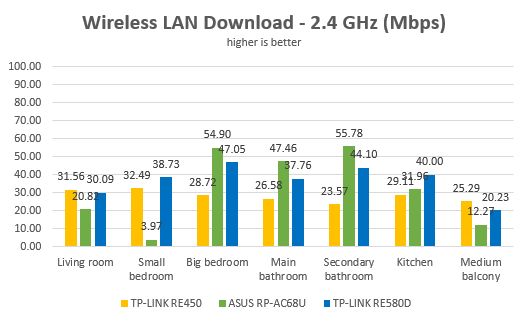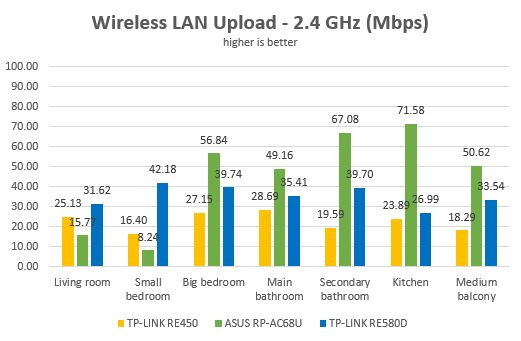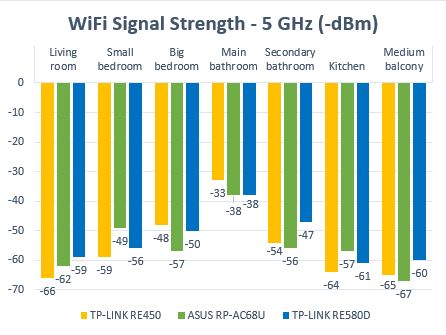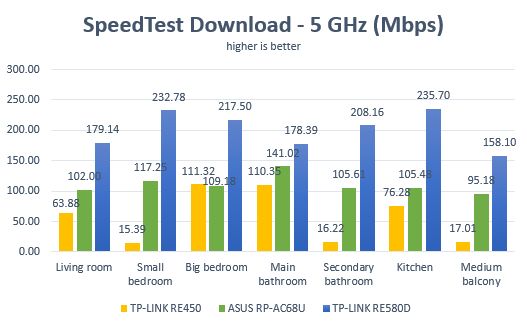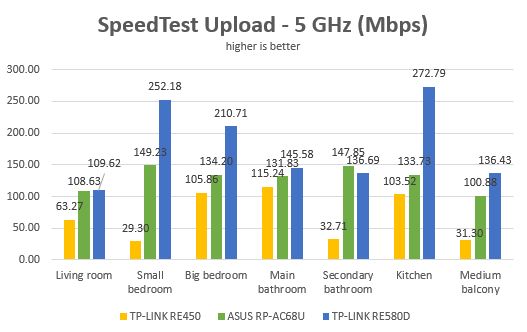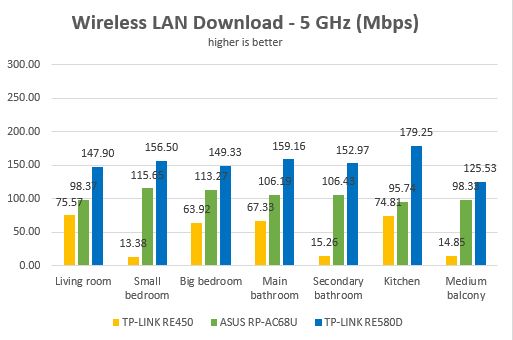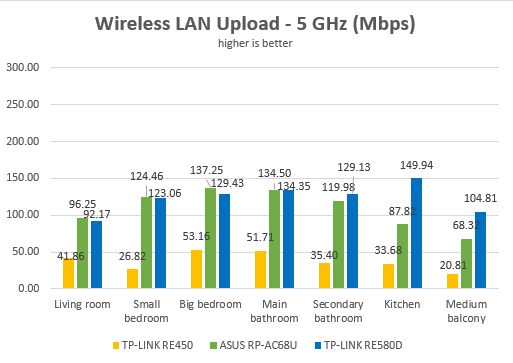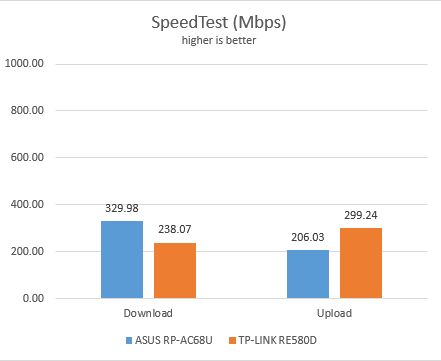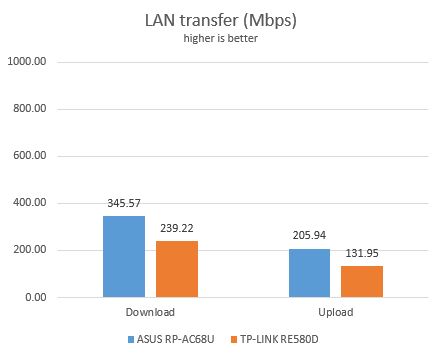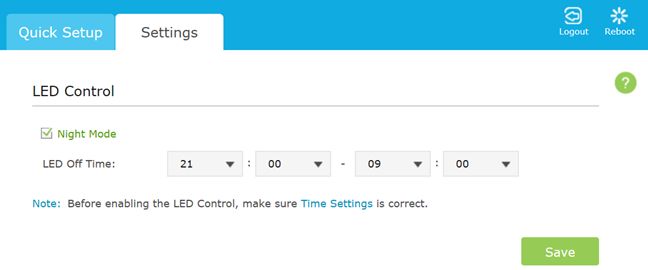Wireless network performance
First, let's take a look at the apartment that was used in our testing and how it is set up (the apartment has 753 square feet or 70 square meters). You can see that the router is placed in the living room. With most wireless routers, the signal strength is not that great in rooms like the kitchen. That's why we placed the range extender in the hallway, close to the kitchen and close enough to the router so that it receives good signal from it. During our testing we used a very fast internet connection capable of downloads of 1 Gbps and of uploads up to 500 Mbps.
We used a Microsoft Surface Pro 3 for all our measurements and several software tools. To get a better perspective on the performance offered by the TP-LINK RE580D, we compared it with ASUS RP-AC68U (another AC1900 range extender from an important competitor) and TP-LINK RE450 (an AC1750 range extender from the same company).
We started by evaluating the 2.4 GHz wireless network and measured the signal strength offered, using a tool named inSSIDer. As you can see below, the signal strength that was delivered by TP-LINK RE580D was very good, beating its competitors in most rooms.
Next, we measured the speed of the internet connection on the 2.4 GHz wireless frequency, using SpeedTest. In the download test, TP-LINK RE580D performed better than it's brother TP-LINK RE450 but in some rooms it was beaten by ASUS RP-AC68U.
In the upload test, TP-LINK RE580D was always outperformed by ASUS RP-AC68U.
For our last measurement on the 2.4 GHz wireless frequency, we used LAN Speed Test Lite to measure the wireless download and upload speeds when transferring a 350MB file through the network. The results were worse than those measured with SpeedTest but the trends remained mostly the same. The fight for the fastest range extender was between TP-LINK RE580D and ASUS RP-AC68U, each performing better than the other in some rooms but not in all.
The upload test was very similar to SpeedTest, with ASUS RP-AC68U outperforming TP-LINK RE580D in many rooms.
In our measurements, the performance offered by TP-LINK RE580D on the 2.4 GHz wireless frequency was good and steady but not as fast as what you get from competing range extenders with similar specifications.
Next, we analyzed the performance offered by the 5GHz wireless network. First, we looked at the signal strength. Again, TP-LINK RE580D was the best range extender, in almost every room of our test apartment.
Next, we measured the speed of the internet connection that is offered by TP-LINK RE580D on the 5GHz wireless frequency, with SpeedTest. When evaluating the download speed, the performance of this range extender was stellar, beating its competitors in all the rooms of our apartment. This was a very pleasant surprise after our measurements on the 2.4 GHz band.
In the upload test, the performance gap was the same and TP-LINK RE580D remained the uncontested leader.
Lastly, we used LAN Speed Test Lite to measure the wireless download and upload speeds when transferring a 350MB file through the network. Again, TP-LINK RE580D was the performance leader, only this time the gap was slightly smaller when compared with its competitors.
In the upload test, the gap lowered even more and this time TP-LINK RE580D was neck and neck with ASUS RP-AC68U.
The 5 GHz wireless network that is broadcast by the TP-LINK RE580D range extender is very fast,managing to beat its competitors in all testing situations .
Wired network performance
TP-LINK RE580D offers five Ethernet ports so that you can connect up to five devices to it, using network cables. Supposedly, they offer 1 Gbps connections. However, we're talking here about a range extender, not a router and such claims are overstated.
In order to test the quality of the wired Ethernet connection, we used a desktop PC, equipped with an Intel Core i5 4460 processor, running at 3.20GHz, 16GB of RAM and a very fast Samsung 850 Pro 512GB SSD and a Microsoft Surface Pro 3 with an Intel Core i5-4300U processor, running at 1.9 GHz, 8 GB of RAM and a fast 256 GB SSD drive from Samsung. We connected the Surface Pro 3 to the TP-LINK RE580D and the desktop PC to the router.
First, we measured the download and upload speeds on the internet, using SpeedTest. The results were good: 238.07 Mbps for the download speed and 299.24Mbps for the upload speed.
Then, we used LAN Speed Test Lite to measure the wireless download and upload speeds when transferring a 350MB file through the network. This test has shown that TP-LINK RE580D is not able to match ASUS RP-AC68U in terms of network transfers when using Ethernet connections.
TP-LINK RE580D offers solid wired network connections but not as fast as those offered by its competition.
Extra features
The firmware on the TP-LINK RE580D is very basic and it has only a few features that could be considered extras:
-
Tether - a mobile app for iOS and Android that allows you to manage your range extender from your smartphone. Unfortunately, the app requires permissions from the user which shouldn't be asked, like managing your storage, phone and contacts.
-
Access control - allows you to whitelist and blacklist devices on the network that are managed by the range extender.
-
LED control - you can set a schedule for when the LEDs are turned off.
Pros and cons
TP-LINK RE580D AC1900 is a range extender with many positives:
- The stellar performance on the 5GHz wireless network
- Solid signal strength on both bands: 2.4 GHz and 5 GHz
- Easy to use and set up
- It can be used both horizontally and vertically
- It offers mobile apps for Android and iOS that you can use to manage the range extender from your smartphone
There are also a couple of downsides you should be aware of:
- There's no USB port on this range extender
- Features like guest networks and basic parental controls are missing from this device
- The user interface is available only in English
- The mobile app, raises some privacy concerns
Verdict
TP-LINK RE580D AC1900 is a solid range extender that not only looks like a router but it also has a similar hardware configuration. It can be mounted both horizontally and vertically and it looks good. The user interface is very simple and easy to use and so is the setup process. However, it lacks advanced features and configuration options. TP-LINK RE580D is a stellar device when you look at the speed it offers on the 5GHz band and a fast but average device on the 2.4 GHz band. In our measurements on the 5GHz band, TP-LINK RE580D outperformed all the devices we compared it to. If you want to extend a modern network that uses the 802.11ac standard, it is one of the best range extenders that money can buy. You won't regret the purchase!


 18.11.2016
18.11.2016