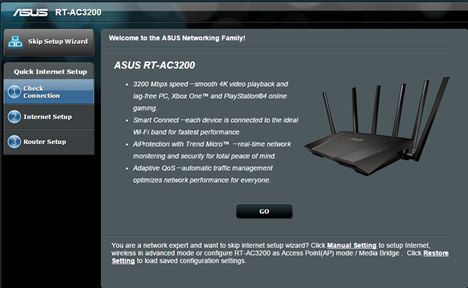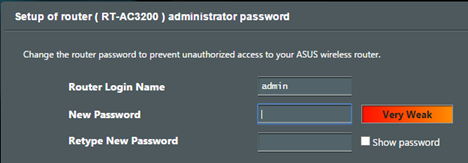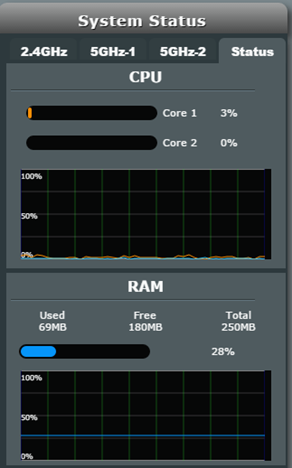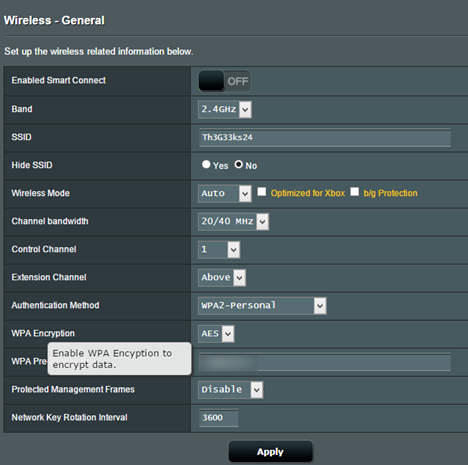The ASUS Tri-Band Wireless-AC3200 router or RT-AC3200 as it is named by its manufacturer, is the most expensive wireless router offered by ASUS. It's the first tri-band wireless router in this company's portfolio and it boasts some very impressive specifications and a price to match them. Last year, when we reviewed its predecessor - ASUS RT-AC87U, we were very impressed. Imagine our curiosity when we received the upgrade to last year's model. We used ASUS RT-AC3200 in our test lab for a couple of weeks and now we are ready to share our conclusions:
Why Tri-Band Wireless Routers?
Up until recent months, the routers that were launched on the market were mostly dual-band. A dual-band router provides two wireless bands: one 2.4 GHz wireless band and another 5 GHz band, allowing you to use both old devices (which work using only older protocols for 2.4 GHz wireless band) and new devices. It's like having two wireless routers in one. By dividing the clients available on the network, older generation devices aren't interfering with your new devices and each of them uses the fastest possible wireless network connection without negatively impacting the others.
Tri-Band routers take it one step further and provide three wireless bands to accommodate even more devices on a network. The ASUS Tri-Band Wireless-AC3200 router, for instance, provides one 2.4GHz band, offering speeds up to 600Mbps, and two 5Ghz bands, for speeds up to 1300Mbps. That's a maximum total data rate of 3200 Mbps, if you add-up all three wireless networks. Tri-Band routers can be especially useful in networks with many wireless devices. Let's assume that you have about 40 devices that compete for two wireless bands. That's 20 devices/band. If you have them use 3 wireless bands on a Tri-Band router, then you have fewer devices/band (13 or 14), meaning faster wireless network connections for each device and less network congestion.
Unboxing The ASUS RT-AC3200 Tri-Band Wireless Router
ASUS uses its traditional packaging for the ASUS Tri-Band Wireless-AC3200 router. On the front of the box you can see the router itself and some of its most important specifications.
On the back of the box you will see a comparison with other routers in ASUS's portfolio and information about the connectors that are found on the router.
Inside the packaging you will find the following items: the router, an Ethernet cable (RJ-45), the power adapter, a support disc, the quick start guide and the warranty card.
The six antennas that are bundled are quite big and impressive. They are the same as those used for ASUS RT-AC87U, the only difference being that you have even more of them.
But enough about the packaging, let's see what this router offers in terms of specifications:
Hardware Specifications
Just like its predecessor ASUS-RT AC3200 has a Broadcom BCM4709 dual-core 1GHz processor with 256MB of DDR3 RAM and 128MB of flash storage. This router offers two 802.11ac networks, each with a three transmit, three receive (3x3) antenna configuration. It also broadcasts a 2.4 GHz wireless network. Obviously, it supports all the modern wireless networking standards.
In terms of connectivity, there are 2 USB ports available: one USB 2.0 port on the back and one USB 3.0 port on the front.
On the back of the device, you will find the following ports and connectors: the USB 2.0 port, the WPS and Reset buttons, a Gigabit WAN port, four Gigabit LAN ports, a button for turning the router On and Off and the AC socket.
The size and weight of this router are impressive: it has 11.4 x 7.4 x 2.28 inch (Width x Depth x Height) or 28.9 x 18.79 x 5.79 cm. ASUS RT-AC3200 weighs 2.24 lbs or 1kg.
The complete set of specifications can be found here: ASUS RT-AC3200 specifications.
Setting Up & Using The ASUS RT-AC3200 Tri-Band Wireless Router
The firmware used by ASUS RT-AC3200 is the same as the one found on other ASUS routers but it has more features than on previous routers. This means that the setup process works great and, in just a couple of minutes, you have your network working. The router detects the type of Internet connection that is available, asks for the appropriate connection details (if required) and then asks you to set up your wireless networks.
During the initial setup you are also asked to change the admin password, which is a great security precaution, considering how insecure many wireless routers are.
The user interface offered by ASUS for RT-AC3200 is both very advanced and easy to use. What we like about it most is the fact that it is well organized and it's easy to figure out where to look in order to find the settings you are interested in.
With this router being so advanced and powerful, ASUS decided to also offer a Status graph of its hardware resources. With its help, you can easily see the CPU and RAM consumption and figure out when the router gets overloaded.
The multi-lingual support offered by ASUS is great. Below you can see a list with all the 23 languages that are supported by this ASUS RT-AC3200.
Another aspect that many users will appreciate is the fact that Help documentation is readily available. If you don't understand a setting, move your mouse cursor on top of it and you will see a question mark being displayed. Click on it and and an explanation of that setting is loaded. Easy, isn't it?
In our testing we used the latest firmware version that was available at that time - 3.0.0.4.378_5343 and we did not encounter any stability or performance issues. All our network devices connected without issues and the network managed by this router was very stable during the whole testing period.
We are pleased by how easy it was to set up our network and the amount of control offered by the user interface for administering the ASUS RT-AC3200 router. The user interface is easy to use even though it offers a great deal of customization. Also, the router worked well during our testing and we did not encounter issues with devices not being able to connect, nor any weird disconnects.