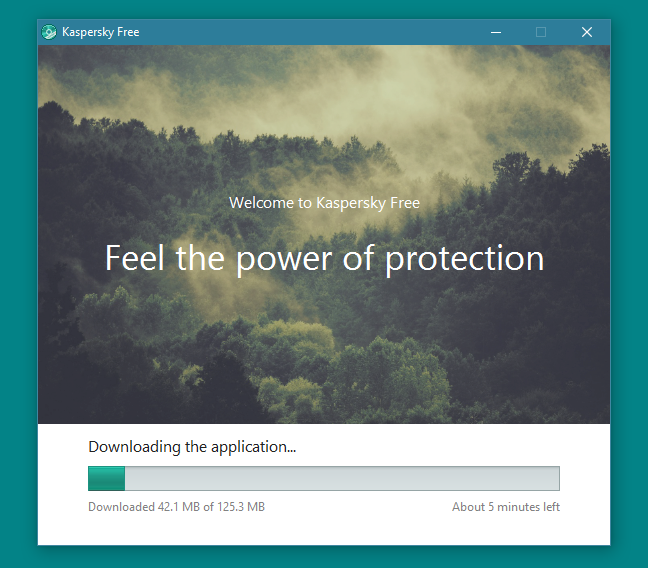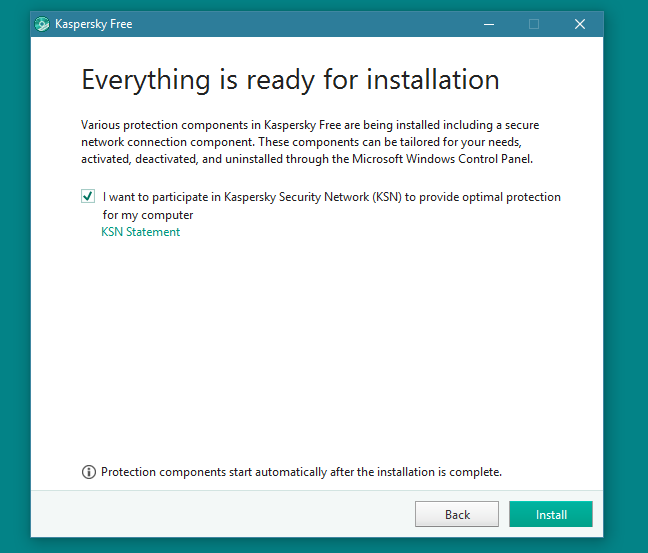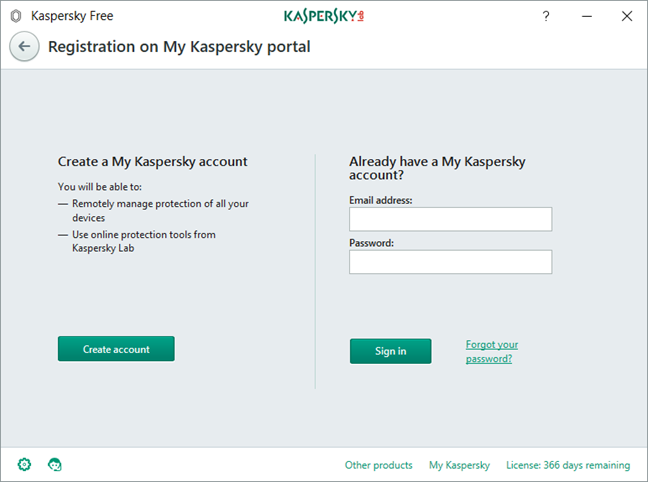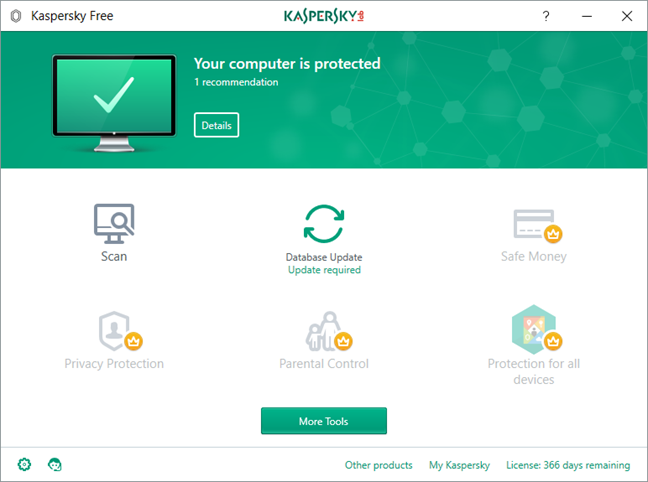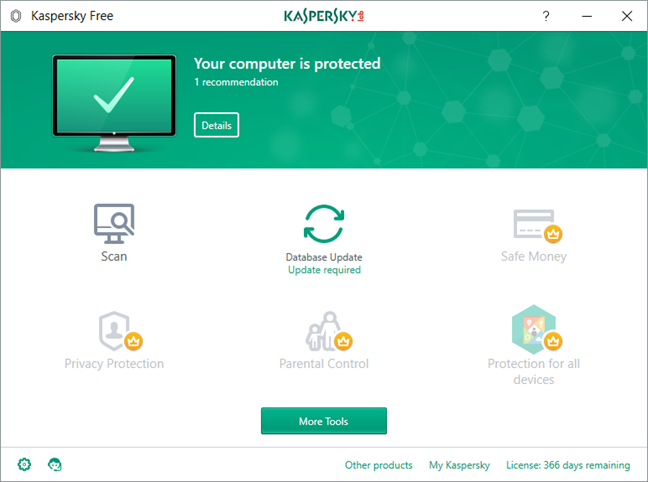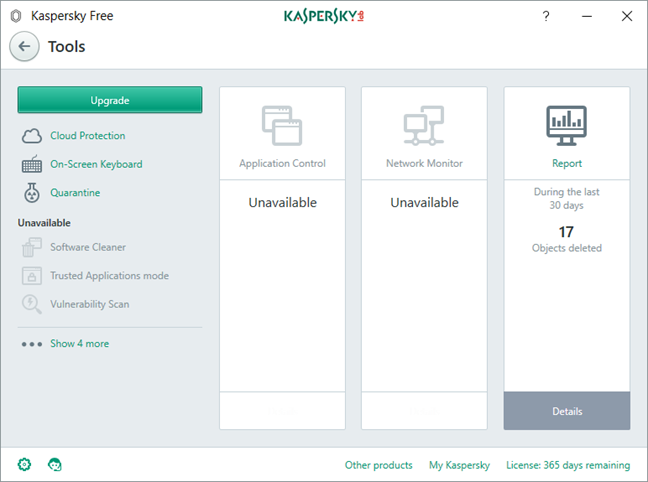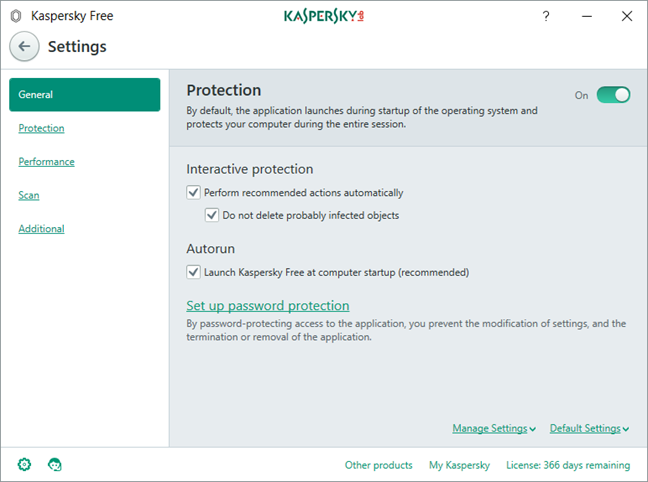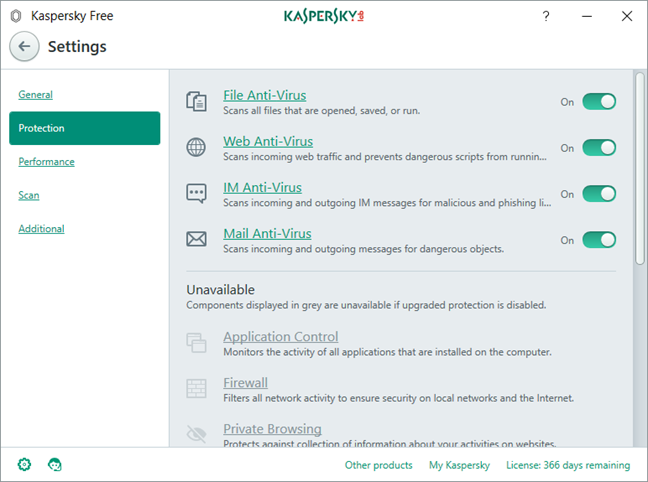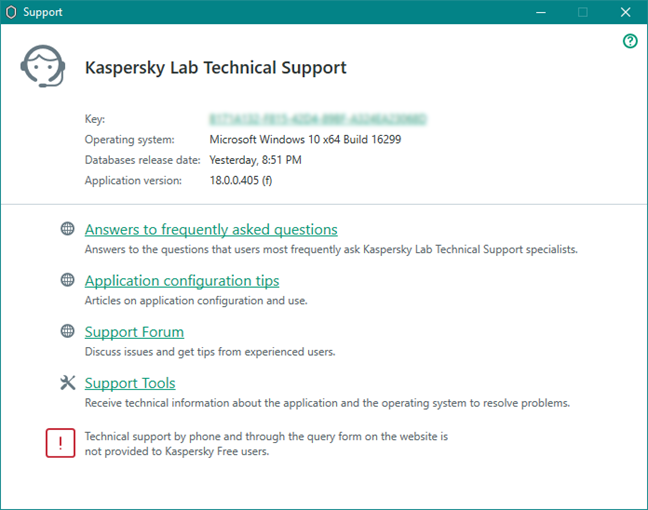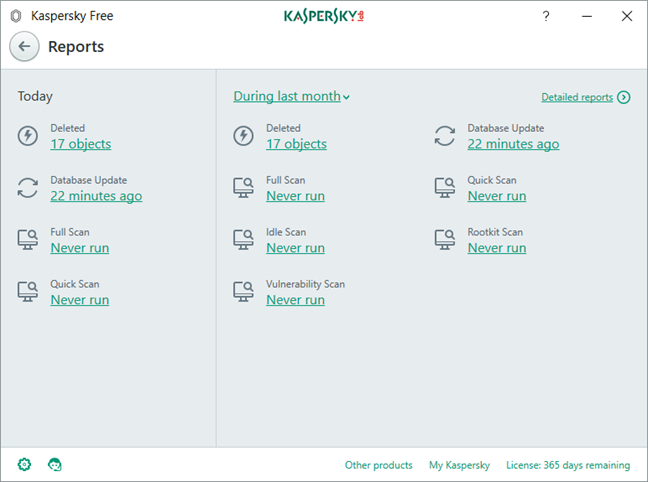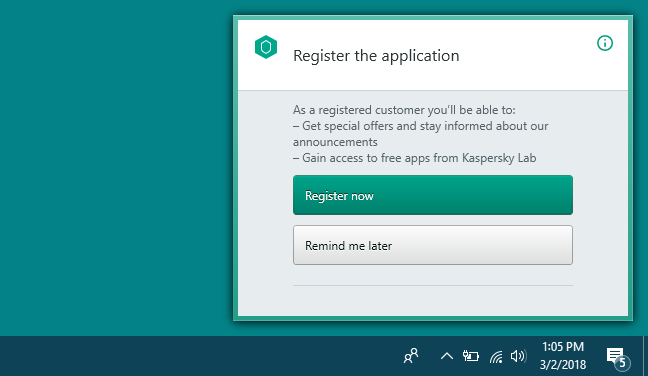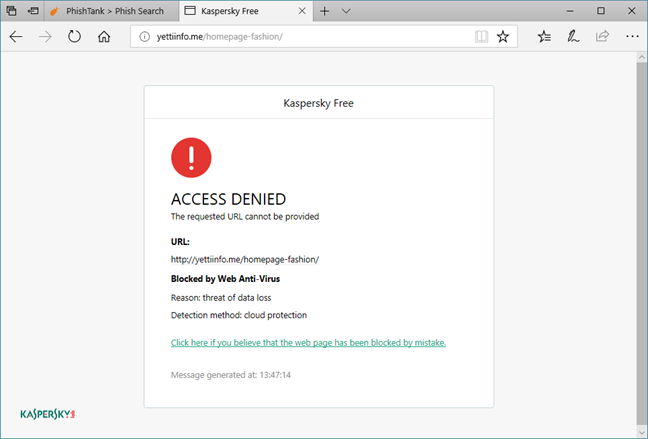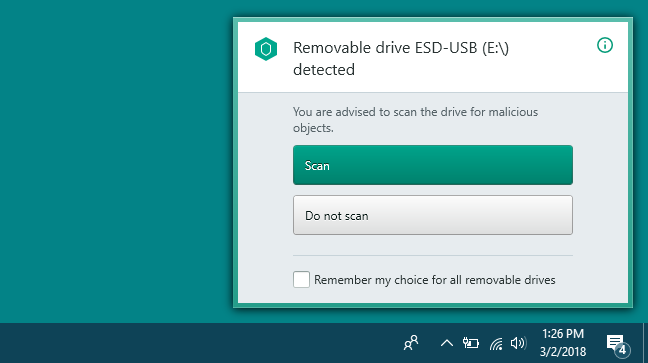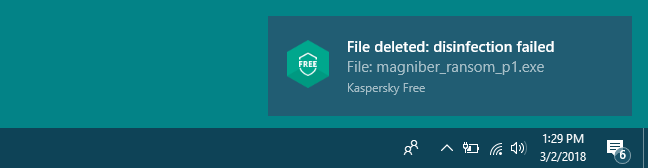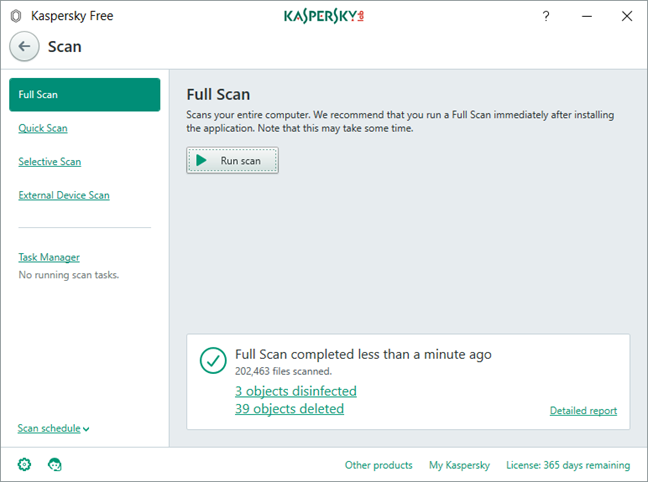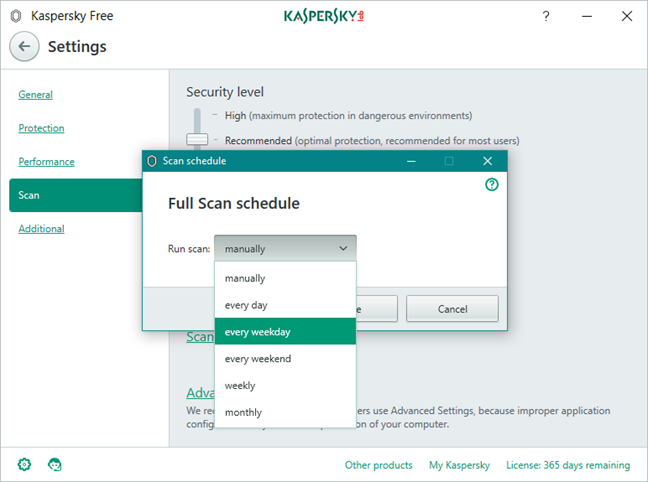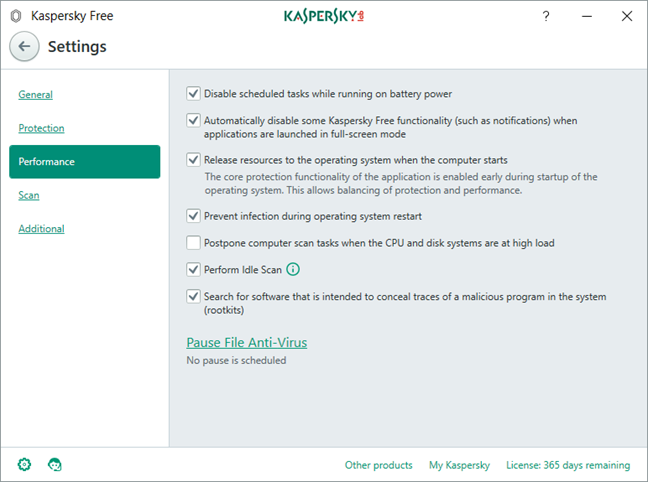The market for free antivirus solutions includes many choices, but not many of them genuinely offer what they promise. Kaspersky is a newcomer on this market, and since last year, they have offered their antivirus engine for free, to anyone who wants to use it. It is distributed under the name of Kaspersky Free Antivirus, and you can download and start using right away, without having to pay anything. We were curious to see if it is worth your time, so we decided to test it for a while. Here is what we found about Kaspersky Free Antivirus:
Pros and cons
These are the positives that sparked our attention in Kaspersky Free Antivirus:
- It has an excellent antivirus engine that can protect you efficiently against malware
- It does an outstanding job at protecting you from online threats, including phishing websites
- It has a negligible effect on your computer's performance and boot time
- The user interface is clean, easy to use and understand
- It bundles a VPN tool that can protect you when connected to public WiFi networks
The only minor negative about Kaspersky Free Antivirus is the fact that you should manually update it after installing it. Kaspersky does not seem to start the update right away, after its installation.

Verdict
Kaspersky Free Antivirus is one of the best free antivirus solutions that we have ever tested. It protects its users against all kinds of malware, both offline and online, and it is easy to use. If you want an antivirus that is better than the default Windows Defender but which costs the same, meaning that it is free, we believe that Kaspersky Free Antivirus is one of the best choices that you could make.
The download and installation experience
To get Kaspersky Free Antivirus on your Windows PC, you first have to download it. The file you download is an executable file called kfa18.0.0.405abcden_es_fr_13382.exe with a size of 2.32MB. The only thing that you must offer Kaspersky regarding personal information is an email address, before downloading the antivirus. The setup wizard downloads 125.3 MB of data from Kaspersky's servers, which is not a lot.
During the installation, you can choose if you "want to participate in Kaspersky Security Network (KSN) to provide optimal protection for [your] computer." We recommend that you enable this option as it helps Kaspersky react faster against new cyber threats.
When the installation is finished, Kaspersky Free Antivirus starts protecting you immediately. It also asks you to create or sign in to your My Kaspersky online account. However, that is not mandatory, so you can just skip this step.
Even after we waited for about 15 minutes and the user interface said that an update was required, Kaspersky Free Antivirus did not start an automatic update. We tried to reboot the computer but that did not work either, so we had no choice but to load the suite's user interface and manually run the update. We recommend that you do the same if you want the most recent protection.
Our first interactions with Kaspersky Free Antivirus are mostly positive: it is good that you do not have to provide any personal information to download and use the antivirus, other than a real email address. It is also worth noting that it is straightforward to install the antivirus on your computer. However, you need to remember to manually update it as soon as you install it.
Integration with Windows and web browsers
During the installation, Kaspersky Free Antivirus disables Windows Defender, and that is a good thing because it eliminates the chance of conflicts or performance issues. Also, you should know that Kaspersky Free Antivirus scans all the internet traffic that goes on your computer, so you get the same protection regardless of the web browser you prefer to use.
Kaspersky Free Antivirus protects all its processes from unwanted termination, and that is a positive. Nasty viruses cannot stop your antivirus and do whatever they want on your computer.
Regarding system resources needs, the antivirus software takes about 60 MB of RAM to run its processes, which is not much. Also, Kaspersky Free Antivirus had a minimal effect on the boot time of our test computer. We used BootRacer to measure this before and after we installed the antivirus, and we found that it only added 1 second, and that means a 2 percent time increase.
To check whether the internet or local network speeds are affected by Kaspersky Free Antivirus, we also ran a few tests with Speedtest.net and with LAN Speed Test. The speeds were the same before and after installing this antivirus, which means that it has no adverse effect on the internet or local network data transfers.
Kaspersky Free Antivirus is well integrated with Windows 10. It had a minimal influence on the boot time of our test computer, and it had no adverse effect on network transfers and internet speeds.
Ease of use & configuration
The user interface offered by Kaspersky Free Antivirus is the same as the one used by its big brother Kaspersky Total Security, but the tools that are not available are greyed out. The user interface shows the status and recommendations section in its top area and uses large green tiles when everything is OK. When something is wrong, the tiles turn red, so you cannot miss the fact that there are problems that require your attention. On the central console, you get quick access to the Scan and Database Update tools.
If you are looking for more, you can click or tap the More Tools button from the bottom of the user interface, and you get access to Cloud Protection, On-Screen Keyboard, Quarantine, and Reports:
-
Cloud Protection shows worldwide malware statistics,
-
On-Screen Keyboard is a virtual keyboard that you should use when you want to make sure that the data you enter is not logged by third-party apps or by malware,
-
Quarantine gives you access to the infected files that have been detected on your Windows computer, and
-
Reports provide you with access to the antivirus logs.
On the user interface, on the bottom left corner, there is a small cogwheel button that lets you access the Settings. They are divided into five different sections: General, Protection, Performance, Scan, and Additional.
Some of the most important settings are found in Protection, where you can find all the protection modules. Each of them can be quickly turned on or off with just a click or tap on their switches. If you want to access their detailed settings, you can click or tap on their names.
Regarding help and support, you should know that most of the actions and settings in the antivirus software are well explained in context. If you need more complex help or support, you can go online and browse the documentation, or scour the forums. However, you must also be aware of the fact that users of Kaspersky Free Antivirus do not have access to technical support via phone or the query form on the website.
Kaspersky Free Antivirus also creates reports in which it shows you what happened on your computer, and they are both easy to understand and full of detailed information.
As for the alerts and notifications you get from it, Kaspersky Free Antivirus is not too verbose. However, we have noticed that it does get on your nerves if you do not register an My Kaspersky account.
Kaspersky Free Antivirus has a user interface that looks good and is also easy to use. It is well structured, and it is easy to find and configure the settings and options available.
Antivirus and antispyware protection
We started our antivirus tests by checking how Kaspersky Free Antivirus handles online threats when you surf the web. It does that by scanning all the internet traffic and by filtering out all the malicious web content, and it protects you no matter what web browser you prefer.
To see how well it does that, we used the most popular web browsers (Microsoft Edge, Google Chrome, Mozilla Firefox, and Opera) and visited several dangerous websites. As we expected, Kaspersky Free Antivirus blocked our access to the infected web pages each time we tried, in all the web browsers.
Next, we wanted to see what the antivirus software does when we connect an infected removable USB memory stick to our computer. It did just as we wished: it detected the USB memory stick and asked us whether we wanted to scan it. We said yes, and Kaspersky Free Antivirus scanned and cleaned the USB memory stick in no time.
Then we took the test laptop, we installed Windows 10 on it, and we filled it with all sorts of malware, including some ransomware samples. After a reboot, Windows 10 was almost unusable because of the infection on it. We then went online to download and install Kaspersky Free Antivirus. We managed to do it, and once the antivirus software was up and running, it identified some infected processes and files and started to disinfect and remove them from the system.
After a full system scan, the antivirus managed to clean all the malware on our computer. This is an excellent result.
The antivirus scanning speed is also important: on our Windows 10 test laptop, Kaspersky Free Antivirus needed an average of 4 minutes to scan the 130 GB system partition with 35 GB of files on it. This is a fast antivirus scan time.
We also looked at what other independent security organizations had to say about Kaspersky:
-
AV-Test rated Kaspersky with their maximum score of 6 points out of 6, in all their tests (Protection, Performance, Usability).
-
AV-Comparatives awarded Kaspersky with their top Advanced+ badge in all their security tests this year (Malware Protection, Performance, Real World Protection).
-
Virus Bulletin gave Kaspersky their VB100 mark.
Kaspersky Free Antivirus has one of the best antivirus engines in the world, and our tests confirm it.
Extra features
There is only one thing bundled with Kaspersky Free Antivirus: a VPN solution called Secure Connection. It is a VPN service offered by Kaspersky in association with Hotspot Shield. Using a VPN service is an excellent idea if you want to stay safe on public untrustworthy wireless networks such as those in coffee shops or airports. It is an excellent addition to Kaspersky Free Antivirus, but you should know that it is capped at a maximum of 200 MB internet traffic per day.
For more traffic, you have to buy a subscription to the VPN solution. If you want more details about this VPN service, we have reviewed it here: Security for everyone - Reviewing Kaspersky Secure Connection VPN.
Default settings you might want to adjust
Most of the settings in Kaspersky Free Antivirus are configured well by default, but there also a few which you might prefer to change:
-
Kaspersky Free Antivirus is set by default to scan your computer while it is idle. This is a great approach. However, there are no antivirus scans scheduled at regular time intervals. If you want to increase your security even further, you might want to schedule at least a full scan once a month. You can do this in "Settings -> Scan -> Scan schedule."
-
Kaspersky Free Antivirus can be set to detect not just viruses, worms, trojans, and adware but also other types of software that can be used by hackers to "damage your computer or personal data."This is a setting which is disabled by default - you can find it in "Settings -> Additional -> Threats and Exclusions settings -> Detect other software that can be used by criminals to damage your computer or personal data."
- It is a good thing to get notifications about security-related events that take place on your computer, but if you do not want to hear sounds when you get them, or if you do not want to receive advertisements and promotional notifications from Kaspersky. You can change these behaviors in "Settings -> Additional -> Notifications."
- If Kaspersky Free Antivirus is having a hard time running scans when your processor and disks are under heavy load because you are working on your computer, you can postpone Kasperky's scans until your computer resources are being freed up. This setting is found in "Settings -> Performance -> Postpone computer scan tasks when the CPU and disk systems are at high load."
We found Kaspersky Free Antivirus to be well configured by default. However, there are some settings that you can change to make Kaspersky run the way you like it.
What is your opinion about Kaspersky Free Antivirus?
If you are reading this review, then you know that we like Kaspersky Free Antivirus and that we believe it to be one of the best free antivirus products in the world. Do you agree with us? What is your opinion? Comment below and let's discuss.


 05.03.2018
05.03.2018