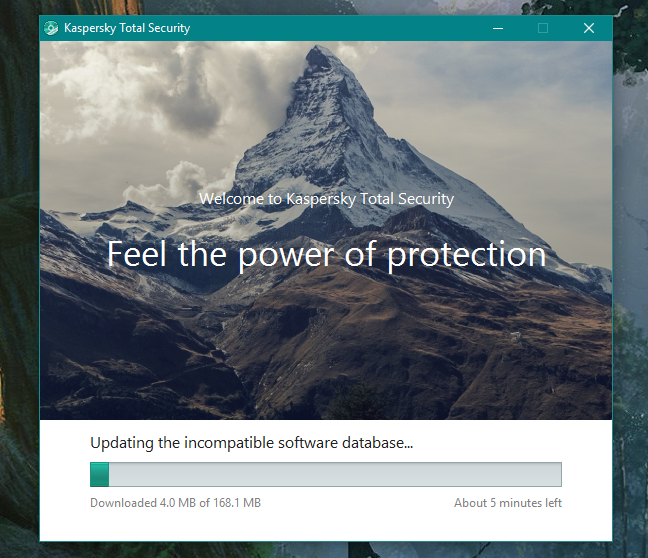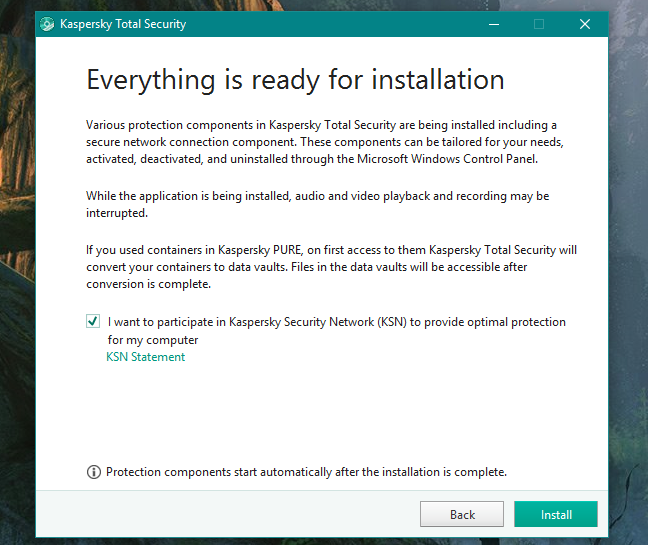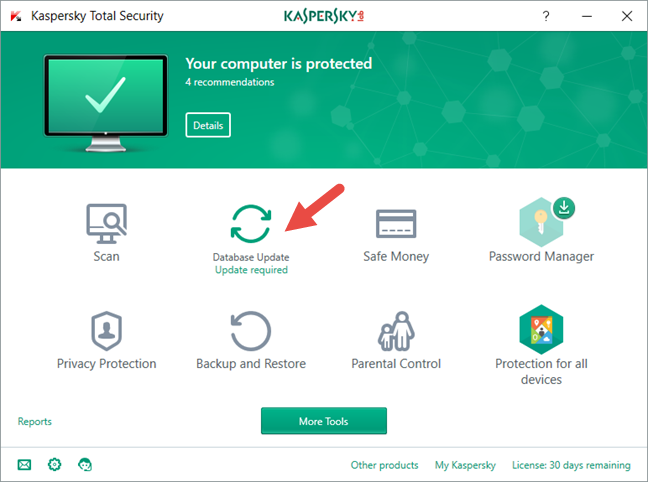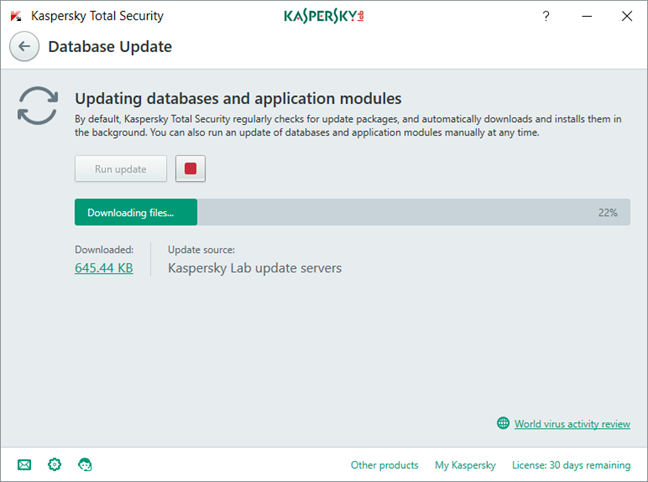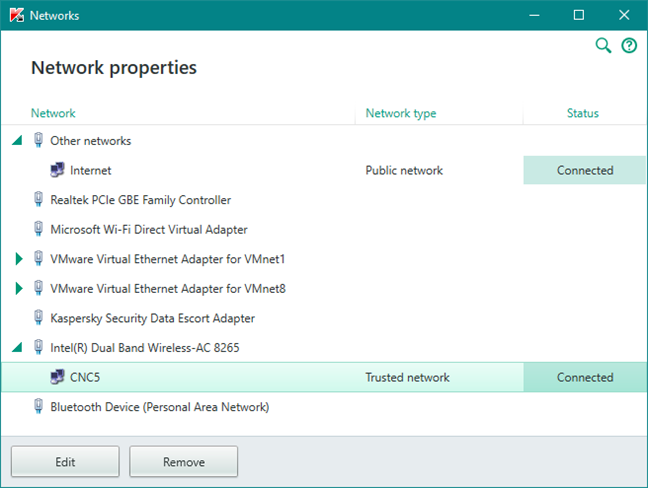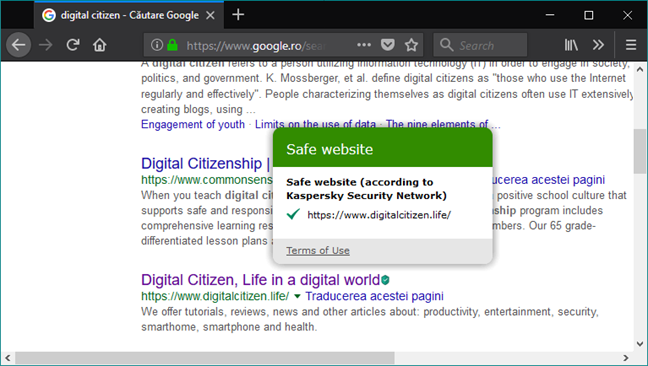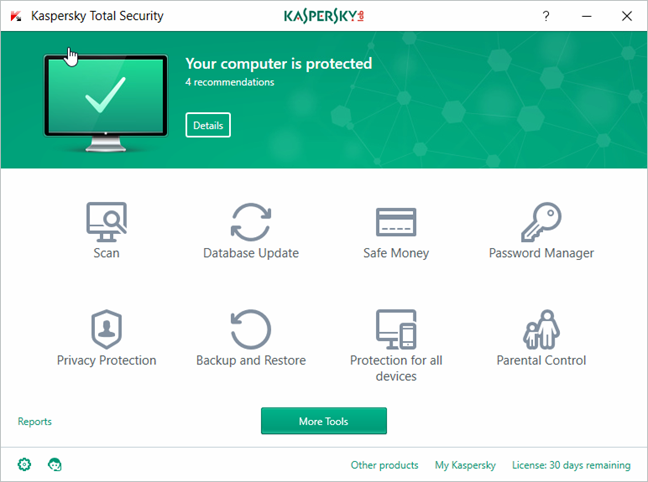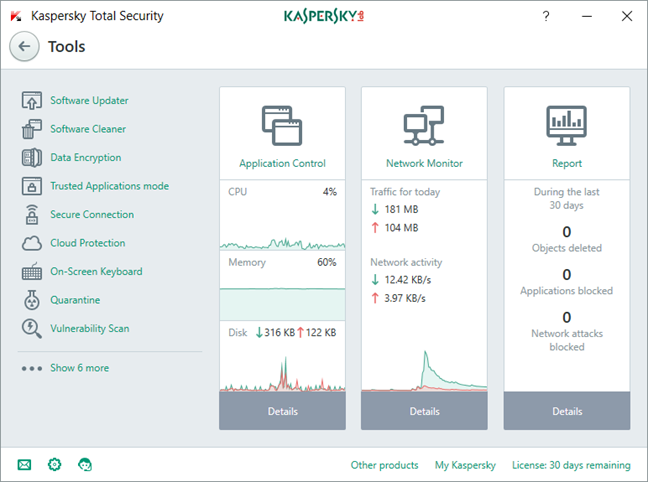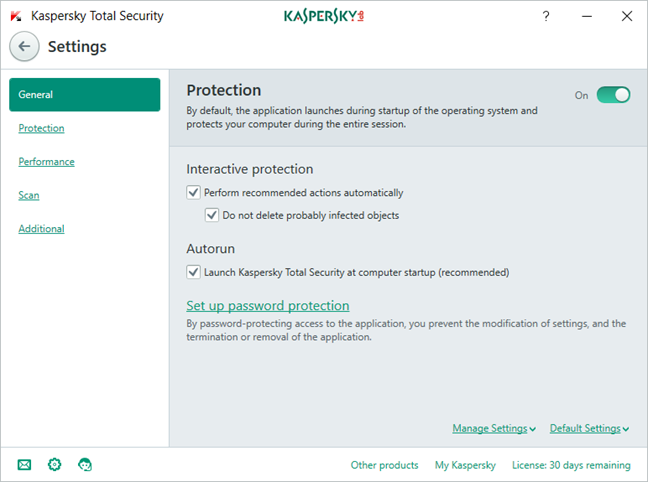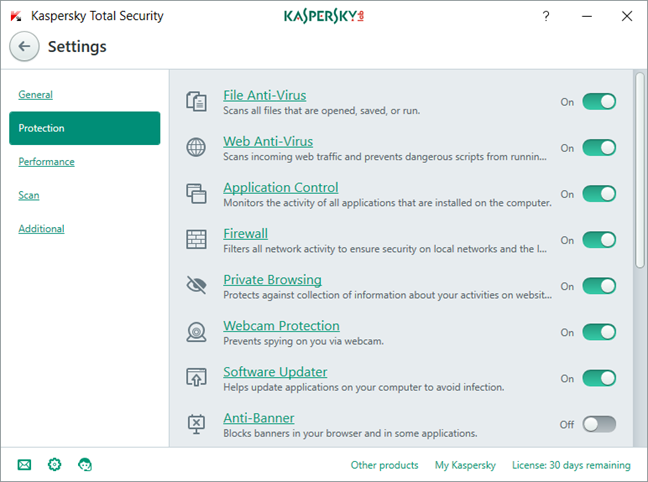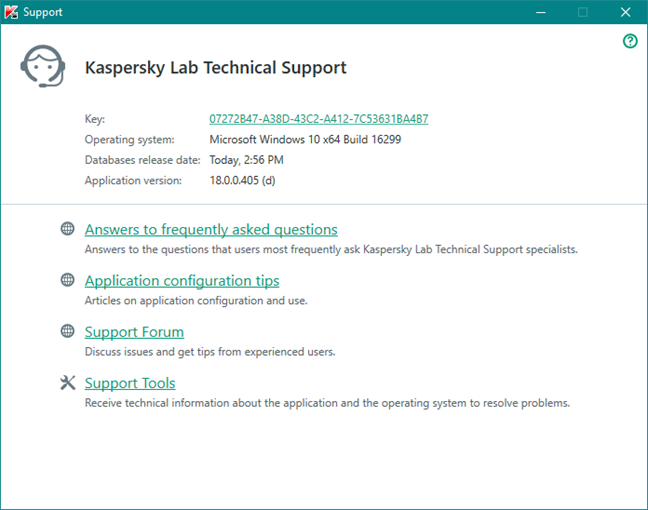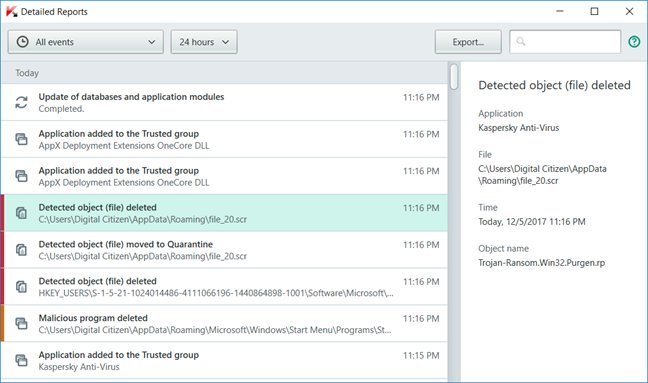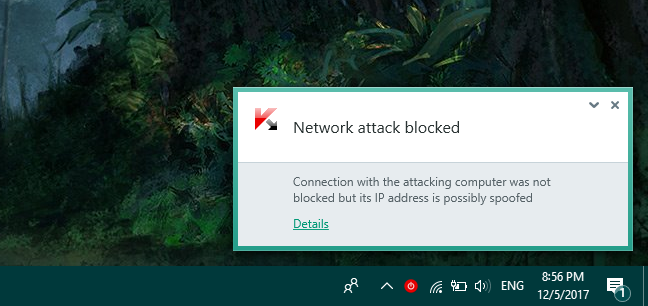2017 was not a good year for Kaspersky and their security products. Although it was a company with a good reputation in the security world, the negative assertions made by the United States and more recently, Great Britain, regarding how Russia is using Kaspersky products to spy on other states, have not done it any good. However, that does not mean that the end users like you or us cannot use Kaspersky products. Their best security suite is called Kaspersky Total Security, and that is what we tested during the last few days. Now we know more about its efficiency and performance, and we want to share our findings with you. Read this review and see whether Kaspersky is worth buying and using:
What is Kaspersky Total Security good at?
Kaspersky Total Security is a security suite that excels at:
- Offering you top-notch protection against malware
- Stopping you from visiting dangerous websites
- Providing a user interface that is both easy to use for beginners and complex enough for experienced users who want advanced settings
- Bundling many useful extras, including a VPN service that can increase your privacy when connected to public networks
Kaspersky Total Security vs. Kaspersky Internet Security
Both Kaspersky Total Security and Kaspersky Internet Security offer the same level of security and protection against malware and other cyber-threats. However, in addition to everything found in Kaspersky Internet Security, the slightly more expensive Kaspersky Total Security also gives you access to Kaspersky Safe Kids and bundles the Secure Password Manager and File Backup & Encryption tools. Considering that the difference in price is roughly 25 percent, we are inclined to view Total Security as a better deal for parents that need parental controls. Internet Security is the better deal for everyone else.
Pros and cons
Here are some of the most positive aspects of Kaspersky Total Security:
- It offers top-notch anti-malware and anti-phishing protection, both online and offline
- The antivirus engine is fast when scanning your computer
- Kaspersky automatically detects the network profile you set in Windows and adjusts its firewall protection accordingly, without any user input
- The security suite has almost no impact on the overall performance of your computer
- The user interface is easy to use and understand, and it looks good
- Most of the tools bundled in this security suite are useful and easy to use
- Kaspersky Total Security includes a VPN service, and that is useful when it comes to protecting you on unsafe, public Wi-Fi networks
There are also a few weaknesses about this product:
- The firewall module could use some improvement so that it does not leave any open ports, at least when you use a public network profile
- Because it provides useful features, the Kaspersky Protection browser add-on should also be ported to Opera (it uses Webkit just like Google Chrome) and Microsoft Edge
- We wished that Kaspersky Secure Connection would have offered more traffic than only 200 MB per day
Verdict
Kaspersky Total Security manages to impress when it comes to the anti-malware protection it offers. For the money you pay, you get a very good antimalware engine, excellent protection when browsing the web, and a lot of extra features and tools that can help you increase your security. Also, having a VPN service built into a security suite is a welcome feature that can protect you efficiently when connecting to public and unsafe networks. The only significant aspect that is not that great about Kaspersky Total Security is the fact that the firewall module is only average in effectiveness. Also, the current allegations that the United States and, more recently, Great Britain, have made against Kaspersky might lead many users away from it. We cannot prove whether these allegations are true. Kaspersky has denied these claims, saying it has become a scapegoat in the midst of rising tensions between Washington and Moscow. What we know for sure though is that, when it comes to antivirus products, Kaspersky remains one of the best in the market.
The download and installation experience
Getting Kaspersky Total Security on your Windows PC means that you first have to download it from the official website. The file you download is an executable file called kts18.0.0.405aben_12562.exe with a size of 2.30MB. The good thing is that you do not have to provide Kaspersky with any personal information before downloading the trial.
Running the setup file means that you get to download another 168.1MB of data from Kaspersky's servers, which is less than what you have to download for other similar security suites.
During the installation, you can choose whether you "want to participate in Kaspersky Security Network (KSN) to provide optimal protection..." and also whether you want to "turn on protection against ads to install only desired software and block additional installations." Our recommendation is for you to enable both these options as they help Kaspersky react faster against new cyber threats and protect you against potentially unwanted software.
When the installation is done, Kaspersky Total Security informs you of this and starts working as soon as you press Done. There's no need for you to reboot your Windows computer, as the security suite loads its services immediately after it is installed. However, although we waited for 15 minutes and the user interface said that an update was required, Kaspersky Total Security did not initiate an automatic update of its anti-malware definitions. Seeing that, we rebooted the computer but that did not work either, so we had no choice but to load the suite's user interface and manually run the update. This behavior needs to be improved so that Kaspersky immediately updates its database.
The first update of the malware database meant that Kaspersky Total Security downloaded another 2.66MB of data from the internet, which is very little.
Our first interactions with Kaspersky Total Security were mostly positive. We liked that you do not have to provide any personal information to download and use the trial version. We also liked how easy it is to set up Kaspersky on our Windows computer. What could be improved is the way the suite gets updated the first time after it is installed. The auto-update process should be triggered automatically, soon after you install the suite.
Integration with Windows, web browsers and universal Windows platform apps
During the installation, Kaspersky Total Security disables both Windows Firewall and Windows Defender. That is a good thing because it eliminates the chance of conflicts or performance hogs. The security suite is also well integrated with all the networking features found in modern Windows operating systems. We did not have any problems joining our test laptop to the homegroup on our local network, or when we created a Homegroup. We had no issues either when downloading, installing or updating universal Windows platform apps from the Windows Store. Kaspersky Total Security can automatically detect the network profile that you assign to Windows (public or private), and it can adjust its protection, even if you change the network type repeatedly. There is no need for user intervention to adjust the firewall, and that is great.
Talking about the online security you get from Kaspersky Total Security, you should know that this security suite scans all the internet traffic that goes on your computer, so you get the same protection regardless of the web browser that you prefer using.
However, if you are a Chrome or a Firefox user, then you also get the Kaspersky Protection browser extension, which provides some additional security features. The extension can give you instant security ratings for search results, help you block banners on the pages that you visit and stop websites from collecting data about you.
We also checked whether the security suite protects all its processes from unwanted termination. If it cannot protect its processes, nasty viruses can disable your antivirus and do whatever they want on your Windows computer. As we expected, Kaspersky Total Security did protect its core antivirus processes.
Regarding resource consumption, the security suite needs about 90MB of RAM to run its processes, which is a small value for software of this kind. Also, Kaspersky Total Security had almost no effect on the boot time of our test computer. We used BootRacer to measure this before and after we installed the suite, and we found nothing meaningful in this area.
To check whether the internet or local network speeds are affected by Kaspersky Total Security, we also ran a few tests with Speedtest.net and with LAN Speed Test. The speeds were the same before and after installing the security suite, which means that it has no adverse effect on internet or local network data transfers. That is an excellent result!
Kaspersky Total Security is well integrated with Windows 10 and its networking features. We appreciate the fact that it automatically detects your Windows network profile and adjusts its firewall accordingly. We also like that it does not appear to affect computer performance or internet and network transfer speeds negatively.
Ease of use & configuration
The user interface offered by Kaspersky Total Security shows a large status and recommendations section in its top area and offers easy access to everyday security tasks. It uses large tiles, painted green when everything is OK with your computer and red when something bad happens. You cannot miss the fact that you are having problems that require action. On the central console, you get quick access to Scan, Database Update, Safe Money, Password Manager, Privacy Protection, Backup and Restore, Parental Control and Protection for all devices.
If you are looking for more, click or tap the More Tools button from the bottom of the user interface, and you get access to things like Reports, Network Monitor, Software Updater, Data Encryption, Trusted Applications mode, Secure Connection, Quarantine, and so on. There is a lot available in here, making the suite worthy of its Total Security name. The good news is that most of these tools and features are useful and can help you increase your system's security. We will talk more about the additional features offered by Kaspersky in the Extra features section of this review.
Going back to the main user interface, on its bottom left corner you can find a small cogwheel that takes you to all the available settings. If you want to configure Kaspersky Total Security in detail, this is where you do it. The Settings are divided into five different sections: General, Protection, Performance, Scan, and Additional.
Probably the most critical settings section is Protection, where all the protection modules that are built into Kaspersky Total Security are found. We like the fact that you can quickly turn any protection module on or off with just a click or tap on the available switches. If you want to dive into their most advanced settings and details, you can click or tap on the name of the protection module that interests you.
Regarding help and support, Kaspersky Total Security offers almost everything you would wish. Most of the actions and settings around the security suite are well explained in context, but if you need more complex help or support, you can go online and browse the documentation, scour the forums, live chat with support technicians or even call them on the phone. However, the phone option is available only in some countries, not in all.
If you care about reports and statistics, Kaspersky Total Security has them. You can see what has happened on your computer during various periods of time and, if you need to, you can also check detailed logs of absolutely everything that went on your device from a security perspective.
When something important takes place on your Windows computer, Kaspersky Total Security tell you about it through a concise and easy to understand notification. We have seen alerts regarding malware, and also notifications about firewall interventions.
Kaspersky Total Security offers a user interface that looks good and is easy to use. We like the way it is structured and the number of options and settings available. It is designed for both casual and experienced users in mind, and that is excellent.
On the next page of this review, you can see how capable Kaspersky Total Security is to protect your computer from network attacks and malware. You can also see what additional features are included in this security suite, and check our recommendations for what settings you should adjust.


 07.12.2017
07.12.2017