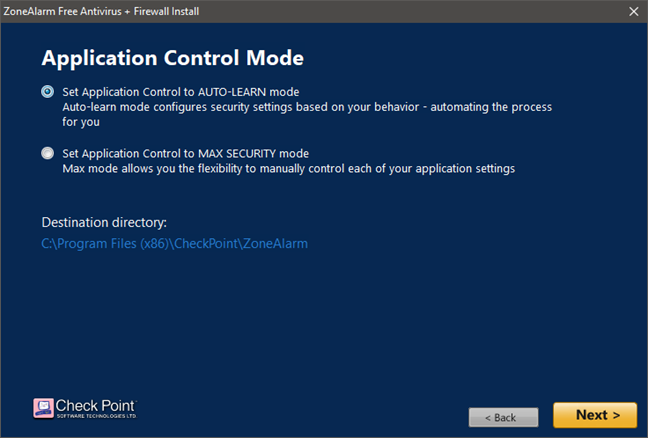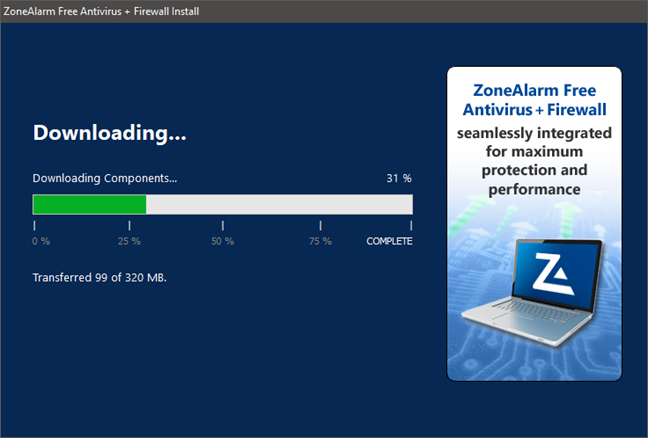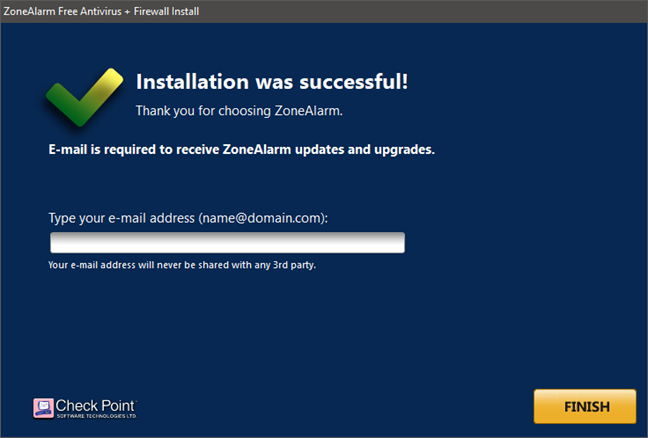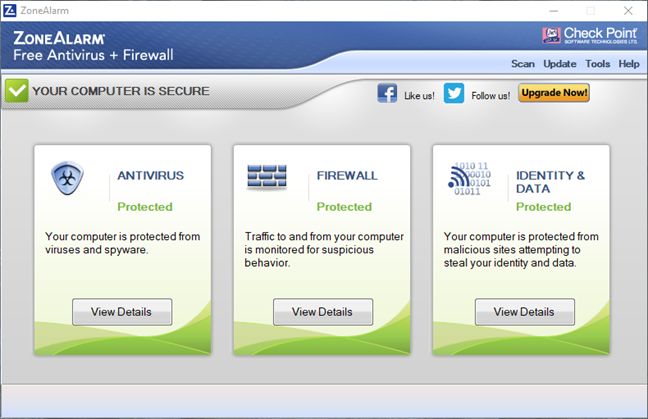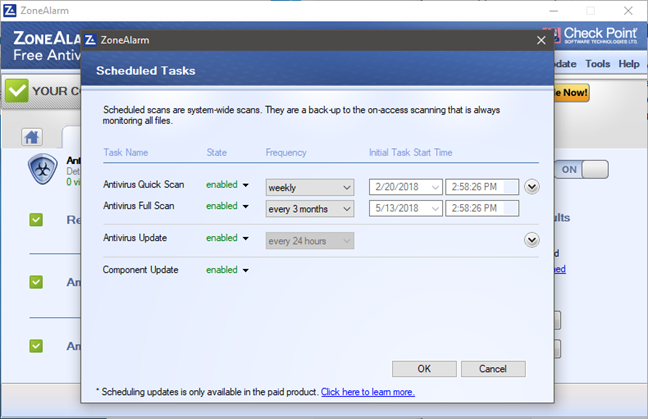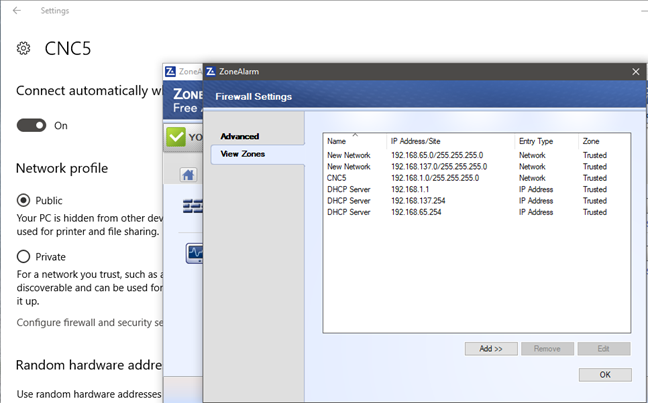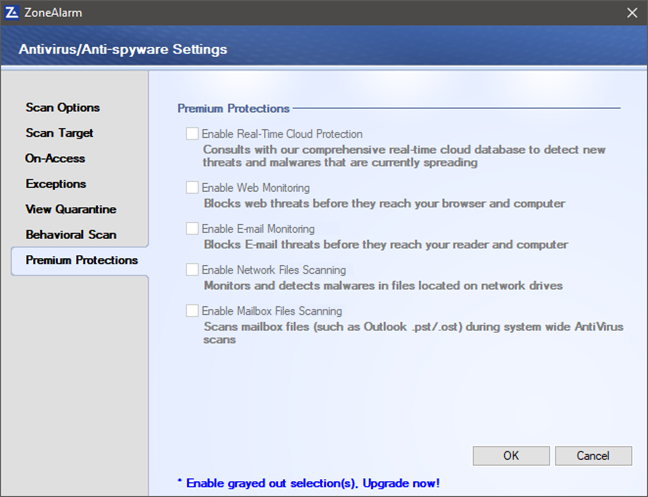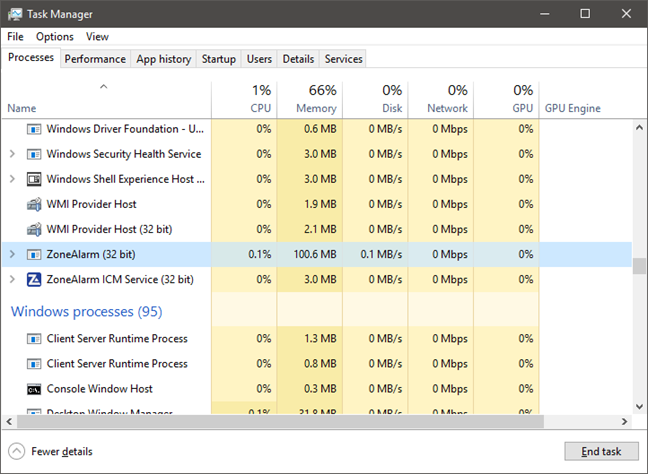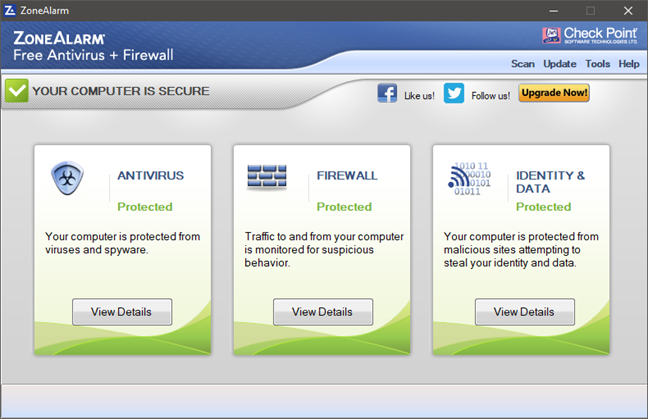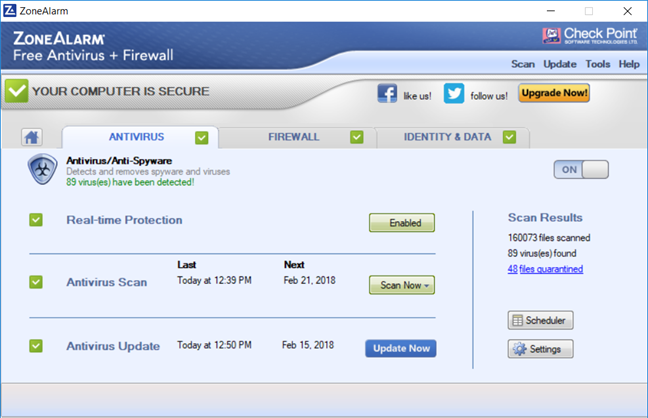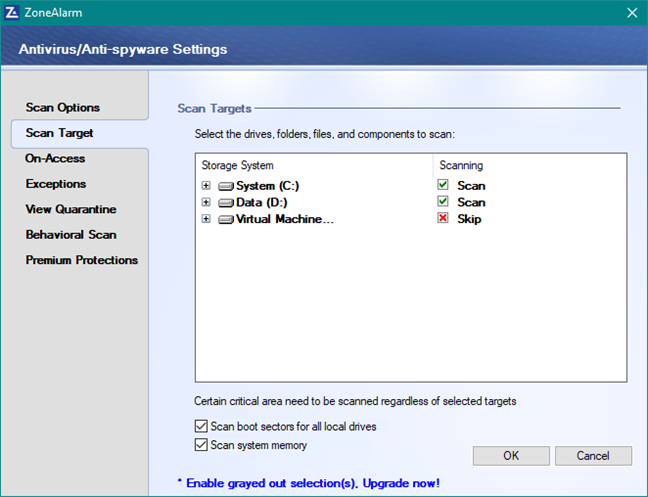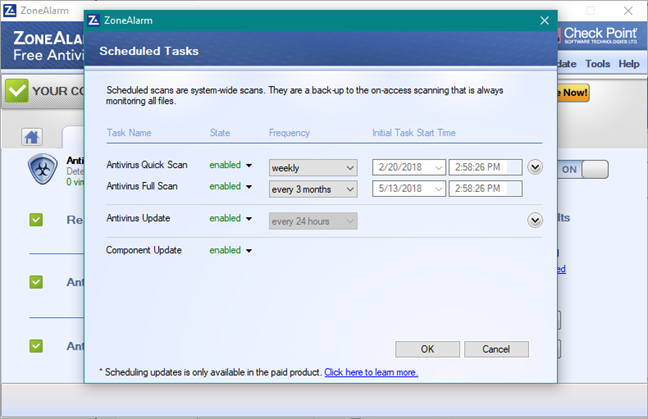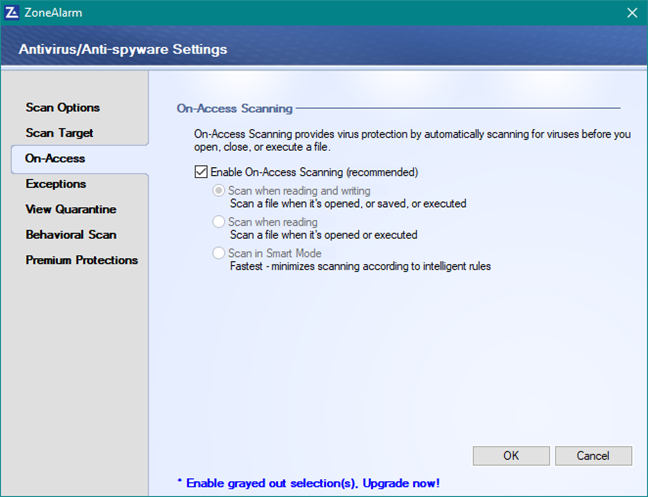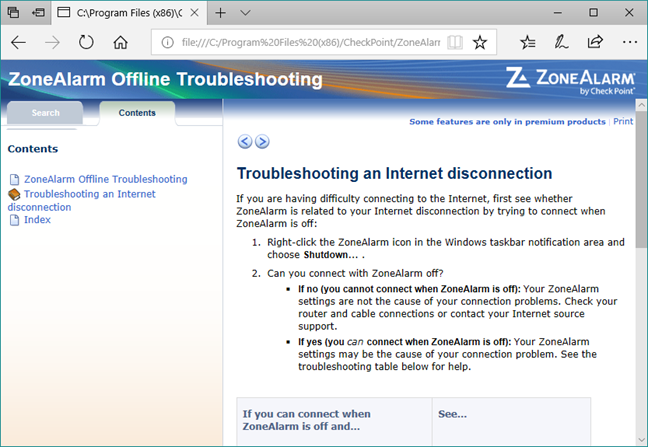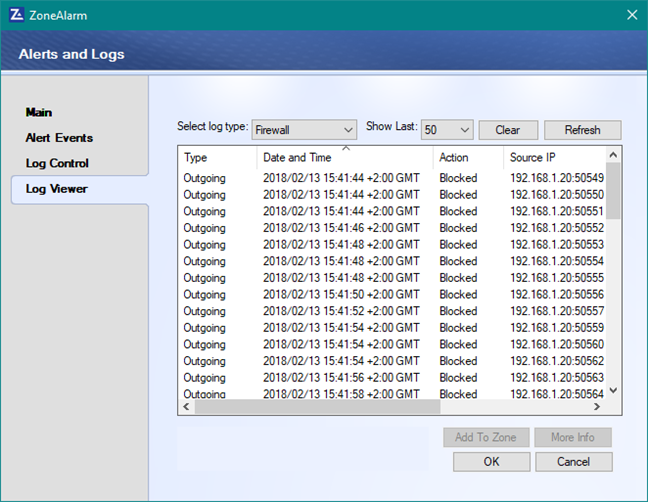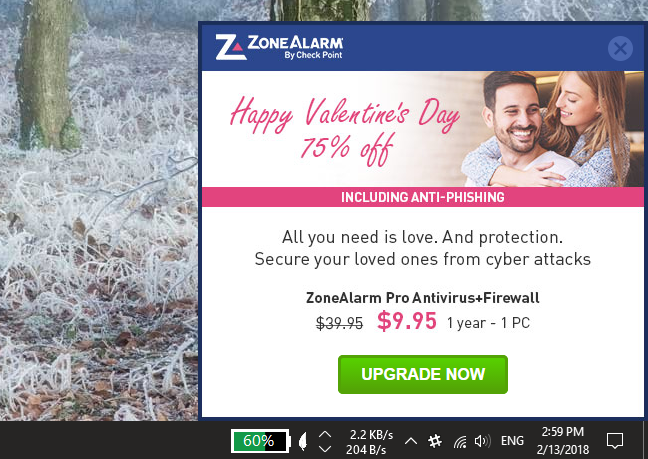ZoneAlarm is a company that is best known for their free firewall application. However, they also develop an antivirus product that is also offered for free. ZoneAlarm calls its free security suite for home users ZoneAlarm Free Antivirus + Firewall, a straightforward name. After testing it thoroughly, we would like to share our findings with you. If you want to know how effective ZoneAlarm Free Antivirus + Firewall is in securing your Windows computers and devices, read this review, and you will find out:
What is ZoneAlarm Free Antivirus + Firewall good at?
ZoneAlarm Free Antivirus + Firewall is good security software for users who:
- Do not want to pay for antivirus software
- Want a good antivirus engine on their computer
- Want a decent firewall module to protect them on public networks
Pros and cons
Here are the positive aspects of ZoneAlarm Free Antivirus + Firewall:
- It is free of change
- It has a simple and easy to use interface
- Its antivirus engine is top-notch and can stop any malware
- Its firewall does a great job when you set it to public mode
There are also some negatives to mention:
- It offers no web shield to block you from visiting dangerous websites
- It slows down the boot time of your computer
- Most of the advanced settings and options are available only if you buy the Pro version
- There are no visual logs and statistics for beginners to see
Verdict
We like the antivirus module offered by ZoneAlarm Free Antivirus + Firewall, and we believe that it can protect its users efficiently against any offline malware threats. We also appreciate the user interface that is intuitive and easy to use for anyone, even if it looks a bit old-school. However, we feel that the firewall module integration with Windows can be improved, so that regular users do not have to make manual adjustments to it. Also, even if this is a free product, we do not believe that it is an excuse for not offering its users a web shield to protect them from online threats. Overall, we think that ZoneAlarm Free Antivirus + Firewall is good security software for advanced users who do not want to pay money for a full-fledged security suite.
The download and installation experience
Downloading and installing ZoneAlarm Free Antivirus + Firewall is easy and straightforward. First, you download a small executable file of 4.86MB in size, which you have to run for the free security suite to be downloaded. At this step, you are offered two options: you can either do a quick install or a custom install. The only differences are that, if you choose Custom, you can choose the installation folder and whether the Application Control Mode is set to Auto-Learn or Max Security mode. If you select the latter, you can select the security settings you want to be applied for each application on your computer, when you use them for the first time. Unless you are an advanced user, we recommend sticking with the Auto-Learn mode.
Next, ZoneAlarm Free Antivirus + Firewall begins to download its setup files and then installs itself. In total, you download 320 MB of data so, depending on the speed of your internet connection, this could take a while.
When done, ZoneAlarm Free Antivirus + Firewall informs you that it has finished installing. You are also asked to register the product, to receive updates and upgrades for your software. However, ZoneAlarm does not force you into registering, so you can skip this step.
Now that everything is done, ZoneAlarm Free Antivirus + Firewall automatically loads up its user interface, which looks simple but also a bit dated, and starts protecting your system. You do not have to reboot your computer for it to function correctly.
The first update is triggered a few minutes after the software is installed, and then the security suite schedules itself to check for updates every 24 hours. Unfortunately, if you want the update checks to be scheduled more often, you have to buy the commercial version of the product.
Out first impressions of ZoneAlarm Free Antivirus + Firewall are mostly positive. The download and install process is easy and straightforward; the suite updates itself shortly after it is installed and you do not have to reboot your computer to be protected. Also, giving personal information to ZoneAlarm is not mandatory.
Integration with Windows, web browsers and universal Windows apps
Regarding its integration with Windows 10, universal Windows platform apps and networking features, ZoneAlarm Free Antivirus + Firewall works well. To avoid possible conflicts and performance problems, the security software disables Windows Firewall and integrates with Windows Defender. Unfortunately, ZoneAlarm's firewall module does not monitor the network profile you set in Windows and does not configure itself accordingly. Regardless of whether we set the network profile to Private or Public, the firewall was always seeing the network connection as Trusted. Even so, ZoneAlarm Free Antivirus + Firewall does not cause issues with any of the networking features from Windows 10.
ZoneAlarm Free Antivirus + Firewall does not include a browser extension or a web filtering engine to protect its users when surfing the internet. Only the commercial version of this product offers a web filter. The free version does not provide web protection of any kind, so, unfortunately, you have to rely on the protection you get from your favorite web browser.
We used Task Manager to monitor how much RAM is needed by ZoneAlarm Free Antivirus + Firewall to run its processes. On our test computer, it consumed about 128MB of RAM, which is not a significant value for today's Windows computers.
We also checked how much it affects the boot time, by measuring with a tool called BootRacer. ZoneAlarm Free Antivirus + Firewall added about 2 seconds to our system's boot. That is 10% more time added to the original boot time. You should also know that we are using a fast NVMe Samsung SSD, so this increase is probably going to be even higher on a machine with a traditional hard-disk drive.
To see whether the internet and local network transfer speeds are affected by ZoneAlarm Free Antivirus + Firewall, we also ran some tests with Speedtest.net and LAN Speed Test. The upload and download rates were the same before and after installing the security suite.
ZoneAlarm Free Antivirus + Firewall does not affect the networking features found in Windows 10, and it has no negative effect on data transfers. However, its firewall does not automatically adjust its protection mode according to the network profile that you set in Windows 10. Also, this free antivirus has some impact on the boot time of your computer.
Ease of use & configuration
While it does not offer the most modern of user interfaces, ZoneAlarm Free Antivirus + Firewall is easy to understand and use, even for novices.
All the main protection modules are accessible from the home screen. A click or a tap on a module opens its specific page, where you get access to a basic set of configuration options and settings. Most features include switches which you can use to enable or disable them. Also, many usual settings can be accessed through the links provided on the main page of each module. The user interface uses a language that is accessible to most users, and it also includes buttons for accessing the Advanced Settings of each module. This approach is good both for casual users and experts.
ZoneAlarm Free Antivirus + Firewall does not offer a straightforward way of running custom scans, but it lets you configure what is included in the default antivirus scans.
By default, the security suite runs a default antivirus quick scan each week, and a full system scan every three months. If you do not like the dates and times when the suite is configured to run them, you can quickly change the frequency of each scan. However, because this is a free product, you get a limitation: you cannot select the Initial Task Start Times.
A significant problem that we found is the fact that there are no options for you to set the antivirus module to scan a removable drive when you plug it in. The suite does not trigger this type of scan on its own and also does not ask you about scanning removable drives. They are scanned, however, on file access (when you open, save or run a file).
Help and documentation are available directly from the primary interface. You get access to both online and offline help files, a set of frequently asked questions, and online community forums. Unfortunately, the community forums are the only ones that can help you. The online help links take you to blank websites where the only thing you see is a message telling you that "Your request could not be completed because the account you are trying to reach has expired." Similarly, the offline help file only shows some information on how to troubleshoot your internet connection. Awesome, isn't it?
ZoneAlarm Free Antivirus + Firewall does not offer any visual logs that can be easily understood by home users. However, if you are a more technical user, you should know that there is a good amount of information included in detailed text logs.
The number of alerts shown by this suite is not too high, but it does bother you with offers to buy the Pro version, each time you start it.
Overall, ZoneAlarm Free Antivirus + Firewall offers a good user interface, which provides easy access both to its common settings and more advanced configuration options. Unfortunately, it looks like you do not get any help and support from ZoneAlarm, with the one exception of the community forums. There are detailed logs that can be of service for advanced users, but the lack of any visual reports is not great from a novice user's perspective. Also, because this is a free product, the company does not let users configure all the available settings.
Read the next page of this review to see how efficient is ZoneAlarm Free Antivirus + Firewall at protecting your computer from network attacks and malware, and what extra tools you get from it.


 15.02.2018
15.02.2018