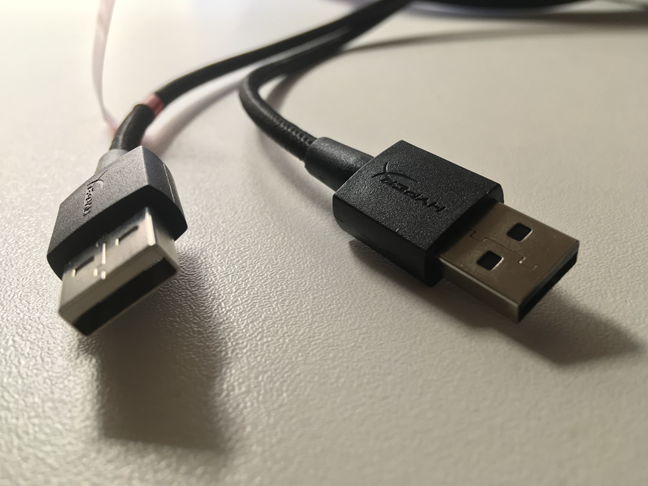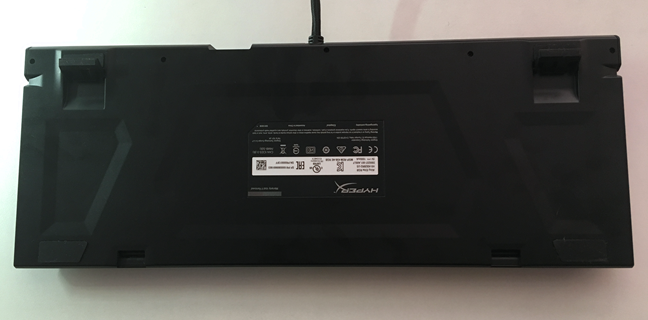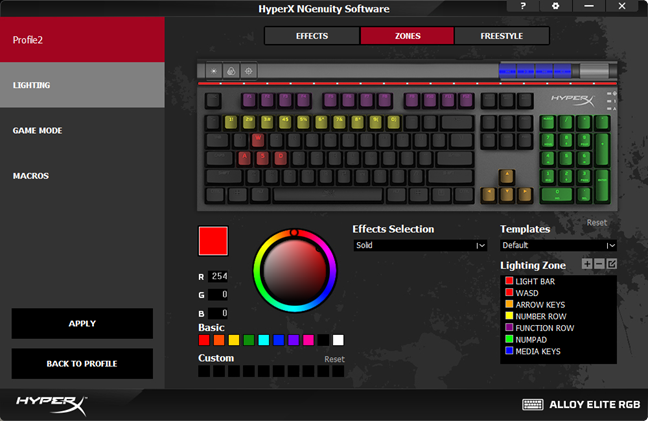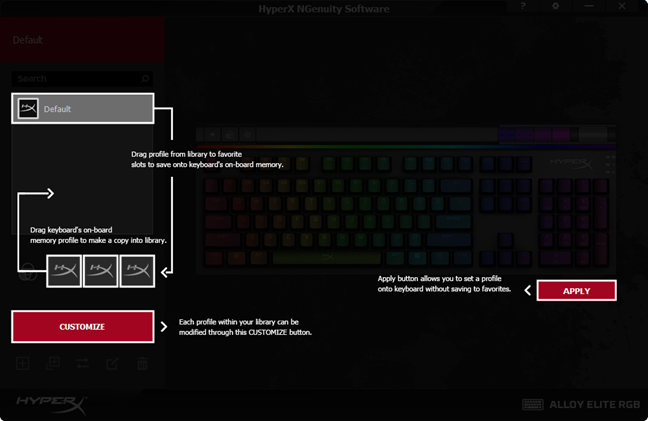HyperX recently launched a new gaming keyboard called HyperX Alloy Elite RGB. In the past, we reviewed their first keyboard ever, the HyperX Alloy FPS and we were impressed by what it had to offer, at an excellent price. This time, HyperX created a mechanical keyboard that is rated as being even better than the previous model. The HyperX Alloy Elite RGB is a mechanical gaming keyboard with full RGB lighting, additional media controls and dedicated software. How does it manage to satisfy gamers and writers? If you want to know what to expect from it, read this review:
HyperX Alloy Elite RGB: Who is it good for?
The HyperX Alloy Elite RGB is a great keyboard for:
- Gamers or writers who yearn for a great mechanical keyboard
- Those who like lighting effects and customization
- People who desire premium devices at a reasonable price tag
Pros and cons
There are plenty of good things to say about the HyperX Alloy Elite RGB:
- It is an excellent mechanical keyboard that can meet needs and desires of both gamers and typists.
- You can buy it with one of three different types of mechanical Cherry MX switches: red, blue and brown. However, the types of switches available differ from country to country, so you should check with your local retailer first.
- The lighting on this keyboard is impressive and can be customized in detail, using different profiles.
- It comes with a built-in flash memory that can store three different customization profiles.
- If you like having media controls on your keyboard, this one has them, and they look great.
- Although it is a full-sized gaming keyboard, the HyperX Alloy Elite RGB has a rather small footprint on your desk, at least compared to other gaming keyboards.
- It is a reliable and robust keyboard, with a solid steel frame.
On the negative side:
- The wrist pad is a bit too small if you have long fingers or big hands, and
- We would like HyperX to improve their NGenuity app. When when we were testing the keyboard we found that the app was laggy and it could use some work in improving the user experience. However, NGenuity is a good start nonetheless, offering what a gamer might want from an app of this type.

Verdict
The HyperX Alloy Elite RGB is one of the best keyboards we have tested in recent months. It has a great design, excellent build quality and everything a gamer might want from a keyboard. We liked both the gaming experience and the typing experience offered by this mechanical keyboard, and we believe that you will too. Regardless of whether you want a new keyboard for playing games or if you are writing a lot on your computer, the HyperX Alloy Elite RGB will not disappoint you. We recommend this keyboard to all our readers who can afford it.
Unboxing the HyperX Alloy Elite RGB mechanical keyboard
The HyperX Alloy Elite RGB mechanical keyboard arrives in a good looking box made of glossy cardboard. The background is painted in black and dark grey, and in the foreground, there are printed pictures and details about the keyboard. On the top of the box, for instance, you can see a large picture of the keyboard with various colors lighting up its keys.
On the back, you can read details about the main features and specifications of the keyboard, in a few different languages.
When you open the box, you are greeted by the keyboard inside. You also get a detachable wristpad and eight additional keycaps made from a silverish metal, which you can use to replace the standard plastic keycaps for the WASD and 1234 keys. The bundle also includes a keycap remover tool, the quick start guide and a welcome note from the HyperX Team.
The unboxing experience offered by the HyperX Alloy Elite RGB mechanical keyboard is worthy of a premium gaming device. The box contains everything you would expect from a gaming keyboard.
Hardware specifications
The HyperX Alloy Elite RGB is a keyboard for gamers and uses Cherry MX RGB mechanical switches. The RGB name part means that all the keys can light up in any color you want. Based on their specifications, you can choose to get this keyboard with red, blue or brown key switches. Their inner colors tell you about the actuation distance, force, and noise that they make:
- Cherry MX Blue: clicky, 50 cN actuation force, loud
- Cherry MX Brown: tactile, 45 cN actuation force, not too loud but not too quiet either
- Cherry MX Red: linear, 45 cN actuation force, quiet
The HyperX Alloy Elite RGB keyboard that we tested came with Cherry MX Brown switches, which are a middle-ground between the loud but accurate Cherry MX Blue switches and the quiet and ultra-responsive Cherry MX Red switches.
Kingston advertises the Cherry MX RGB switches used on the HyperX Alloy Elite RGB keyboard to last for 50 million keystrokes each. This keyboard should last for many years, according to our analysis: How long are millions of keystrokes and clicks, in years?. HyperX also says that the key contacts inside the switches are self-cleaning and resistant to dust and dirt. The keys are placed on a solid steel frame base that is robust, and the Cherry MX RGB switches are also reinforced with fiberglass.
To connect to your gaming rig, the HyperX Alloy Elite RGB uses a braided USB cable with two regular USB 2.0 connectors at its end. It is worth mentioning that the cable is not detachable, but is long: 70.86 inches or 180 cm. The cable has two USB connectors, so it occupies two USB ports on your computer, but it compensates by offering a USB port of its own, which is pass-through.
Besides the default keys found on any regular full-sized keyboard, the HyperX Alloy Elite RGB also has eight additional buttons (one of them is a volume wheel) for controlling the lighting, the game mode and the media player on your computer.
The HyperX Alloy Elite RGB keyboard also offers Full NKRO support, which means that it can register as many different keys as you press simultaneously, and it will not "forget" any of them. If you want to know more about the advantages of having NKRO on your keyboard, you should read this guide: What is the NKRO technology for keyboards?.
Regarding size, the HyperX Alloy Elite RGB gaming keyboard is 17.48 inches (44.39 cm) wide, 6.65 inches (16.89 cm) deep and 1.53 inches (3.88 cm) high. The keyboard is relatively heavy, weighing 3.3 lbs or 1.49 kg.
The HyperX Alloy Elite RGB should work with any modern operating system, including Windows 10, Windows 8.1, Windows 7 and Mac OS X. However, if you want to be able to customize its lighting and assign macros, you have to use the NGenuity app provided by HyperX, which works only on Windows systems. Unfortunately, we did not find any detailed information regarding operating systems compatibility on HyperX's website.
If you want to know more about its official specifications, you can see them here: HyperX Alloy Elite RGB.
The hardware specs and the features offered by the HyperX Alloy Elite RGB are worthy of a high-end gaming keyboard.
Using the HyperX Alloy Elite RGB keyboard
When you take the HyperX Alloy Elite RGB out of its box, you cannot help but notice its quality. The keyboard looks sturdy and robust, and its weight gives you the confidence that it can take some damage without problems. Also, when looking at, you cannot help but notice the care and attention to details that it received. The HyperX Alloy Elite RGB has an attractive design and premium construction.
The HyperX Alloy Elite RGB is not a small keyboard, but just like its smaller sibling, the HyperX Alloy FPS, the footprint on your desk is not big. Similar gaming keyboard from other manufacturers such as Razer has a significantly larger footprint on your desk. If your desk space is limited, the HyperX Alloy Elite RGB is going to be a good choice for you.
HyperX built the Alloy Elite RGB on a solid-steel frame that can be seen on the top side of the keyboard. It feels great to see and also to touch, and it is so strong that you cannot bend or twist the keyboard in any direction.
The bottom of the keyboard is made of sturdy plastic. Also, on its base, you can find two small support legs with rubber on their ends. They help raise the keyboard, but even in this position, the keyboard feels a bit too flat for my liking.
All the keys are soft to touch, and their surface is slightly concave (except for the space bar which is concave), offering a nice feeling when typing on them. The keycaps also have somewhat smaller top sides than bottoms. That leaves just enough space for the LED lights to come out between keys, without leaving room for annoying light bleeding effects.
Speaking of which, the RGB LED lighting is spectacular on the HyperX Alloy Elite RGB keyboard. Every key lights up individually and there are quite a few different effects that you can use on the keyboard, including Wave, Solid, Breathing, Trigger, Explosion, and a unique HyperX Flame. To add to the awe, the HyperX Alloy Elite RGB also comes with a LED stripe that goes from left to right on the entire length of the keyboard. This LED stripe uses matching colors to the rest of the keyboard and is a nice finishing touch.
Changing the lighting intensity and color profiles is easily done with the help of two of the three buttons on the top-left side of the keyboard. The first one, which resembles a sun, controls the lighting intensity, and the second one, which resembles three intertwined circles, acts as a switch between the three color profiles that the keyboard can store in its flash memory. The third button is the Game Mode button, and it is used for disabling the Windows and ALT + Tab key shortcuts during games.
On the top-right side of the keyboard, you can find a series of silver buttons with a rounded appearance. These are the media controls for Rewind, Play/Pause, Forward and Mute, and to the far right, a wheel for volume adjustment. Media controls are a welcome addition especially for gamers who like to listen to music while playing. We like having media keys on our keyboards.
We also want to mention the fact that the HyperX Alloy Elite RGB comes with a wrist pad that is detachable. Some people might like it, as it has a beautiful design and texture, but I must say that personally, I would have preferred it to be slightly larger and have a softer (maybe rubberized) surface. However, if your hands are medium or small sized and they do not tend to sweat, then you will probably like the wrist pad.
In the time I had the HyperX Alloy Elite RGB keyboard on my desk, I used it to play a few of my favorite games. The keyboard feels great, and it worked well in all the games I played: Skyrim, Mass Effect: Andromeda, and League of Legends.
The HyperX Alloy Elite RGB is one of the best-looking gaming keyboards that we have tested. We like its design and its robustness, and we appreciate a lot the fact that even if it is a large keyboard, it still manages to keep a low footprint on the desk. The additional buttons are useful, the lighting effects are impressive, and the LED stripe adds a nice touch to the overall impression. It is easy to love this keyboard! 🙂
The HyperX NGenuity app
The HyperX Alloy Elite RGB is the first gaming keyboard from HyperX that comes with bundled software. It was necessary because the keyboard comes with RGB lighting and you have to have a means for controlling and customizing the lighting effects. The software offered by Hyperx is called NGenuity, and it lets you:
- Set key bindings
- Program and store macros
- Assign any color you want for every key on the keyboard
- Configure different colors for individual keyboard zones
- Select which key shortcuts are disabled when the Game Mode button is on: Alt+Tab, Alt+F4, Shift+Tab, and Ctrl+Esc.
The NGenuity software feels easy to use at first, but after just a couple of clicks, you get to see that it is not as good as what the competition is offering. Although it looks good and offers all the features a gamer might want from such a tool, NGenuity has two big problems.
The first major issue is that it is laggy and there is no reason for that, as we used it on a computer that is quite powerful.
The second negative aspect is that NGenuity has some annoying user experience design issues. The one that annoyed us the most is the fact that it felt impossible to create a profile and assign it as one of the three default ones, which you can switch to by repeatedly pressing on the Lighting button from the top-left side of the keyboard.
At first, we thought that it is impossible to do that. However, after browsing through the frequently asked questions on the HyperX website and also checking the Help information, we found out that you can do it, but the process is not intuitive. Apparently, if you want to customize one of the default profiles, you must drag and drop it inside the list of regular profiles, adjust it as you see fit, and then drag and drop it back in the list of default profiles.
However, once you learn how to customize the keyboard, it is easy to do it. Here is a video that explains better how all that works:
The HyperX NGenuity software is a required addition to the HyperX Alloy Elite RGB keyboard. We like the way it looks, and we like the fact that it includes all the things required by a gamer to personalize the keyboard. However, the app is laggy and should be improved regarding some usability aspects. Hopefully, HyperX will continue to invest quality time in making this app better.
Do you like the HyperX Alloy Elite RGB keyboard?
As you know by now, we like the HyperX Alloy Elite RGB keyboard a lot. In our opinion, this gaming mechanical keyboard is an excellent device that offers more than many others do, at a similar price tag. Before closing this review, we would like to know your opinion. If you already own this keyboard, share details about your experience with it.


 30.03.2018
30.03.2018