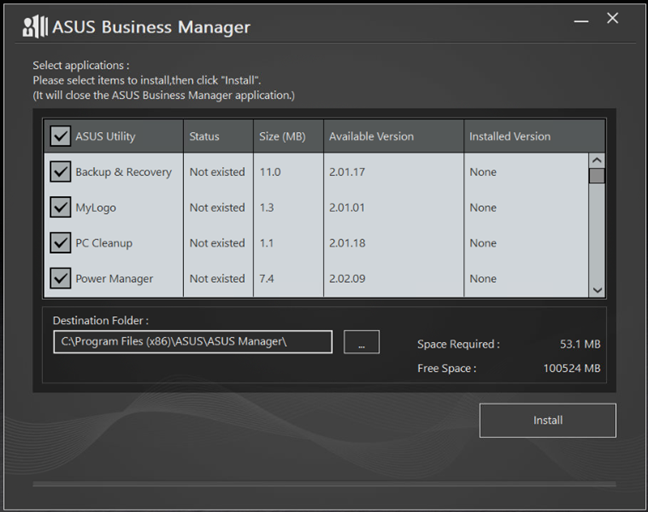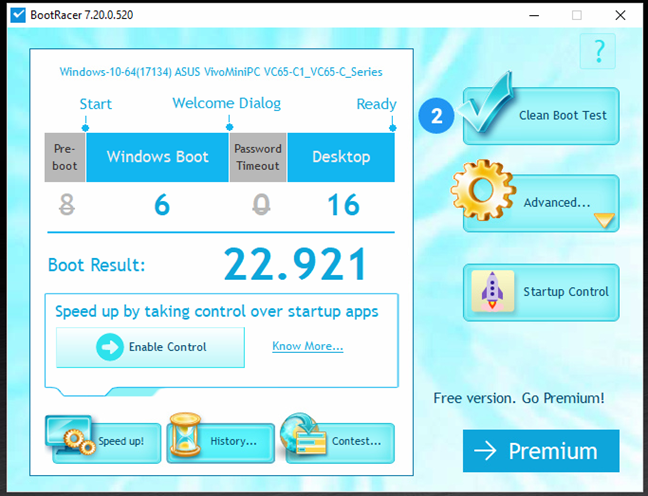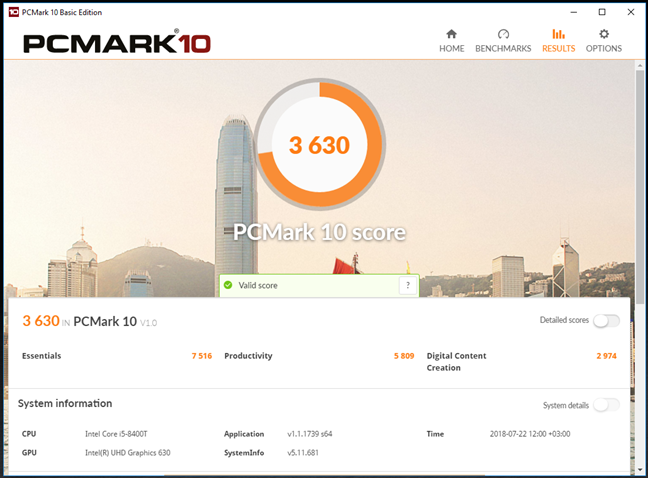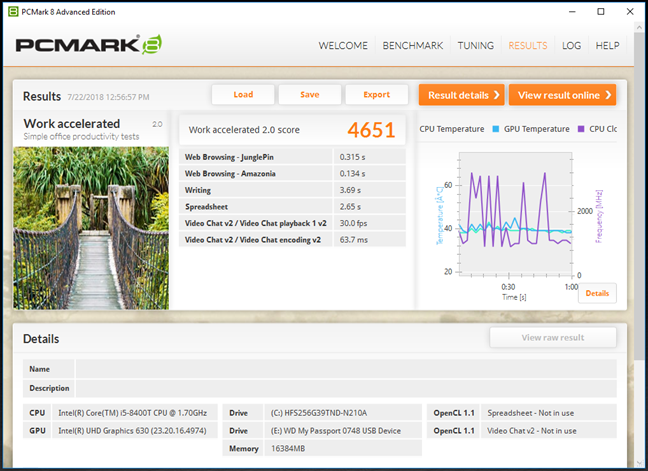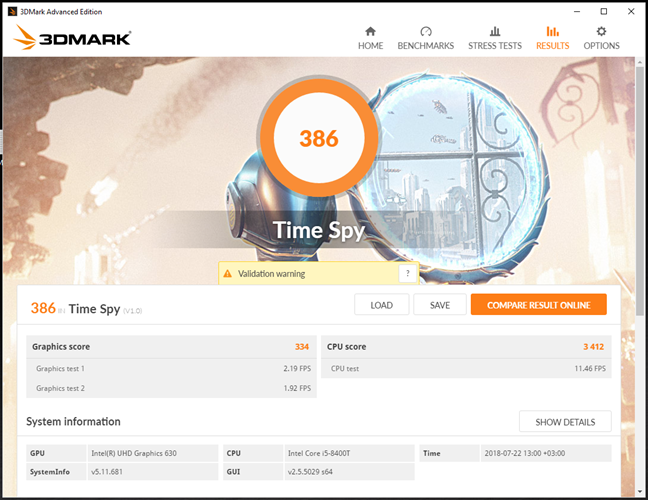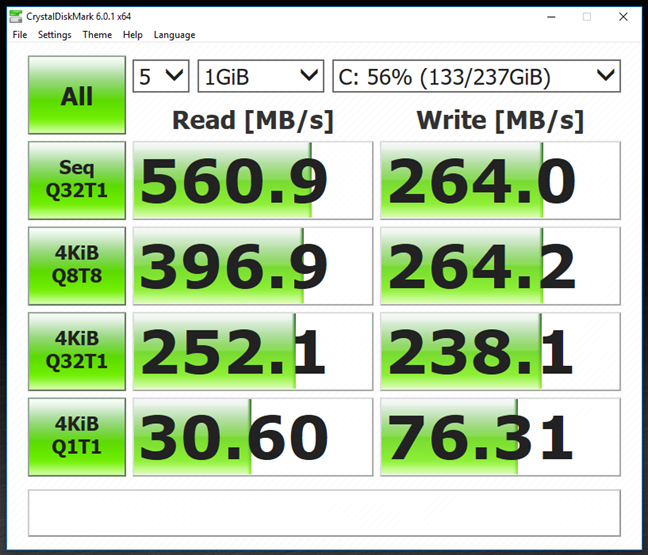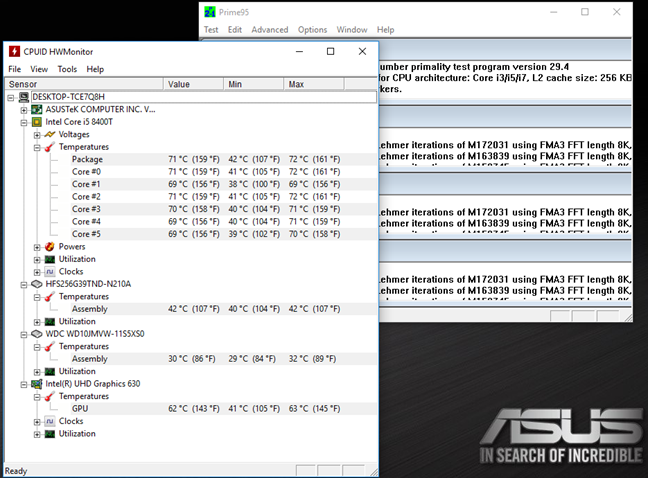Apps bundled with the ASUS VivoMini VC65-C1
The ASUS VivoMini VC65-C1 Mini PC comes with just a few bundled apps, pre-installed by default. Here is the list:
- ASUS Business Manager - lets you install a few applications that are developed by ASUS, but which are not found by default on your Mini PC. The tools you can get using it are Backup & Recovery, MyLogo, PC Cleanup, Power Manager, Power Saver, Update, and USB Lock. These tools let you do things like managing the power saving modes, update drivers and the BIOS, clean your mini PC by deleting unneeded files, access support options and so on. Some people might want to use them, while others might not. It is a good thing that ASUS did not preinstall them and left the user with the choice for which tools he or she wants.
- ASUS USB Charger Plus - a tool that lets you charge devices using the USB ports, even when the mini PC is in sleep mode.
- ASUS Product Registration - helps you register your Mini PC with ASUS.
- McAfee LiveSafe - the trial of an antivirus that we do not recommend even if you would get it for free; you should uninstall it and replace it with another better security solution.
- Microsoft Office - a trial version that you can use for a limited time before you must either buy it or register your license.
It is a good thing that ASUS did not bundle much bloatware on the ASUS VivoMini VC65-C1. That means that you get a reasonably clean Windows experience, with only a few additional preinstalled apps. Some of them can be useful to you. The exceptions are the Microsoft Office productivity suite that is only a trial version, and the McAfee antivirus which you should uninstall straight away.
Performance in benchmarks
We started by measuring the boot time of the mini PC, using Bootracer. The average result we recorded was 23 seconds, which is fast. The main reason for its boot speed is the fact that the sample we tested was equipped with a solid state drive. This is a computer that is up and running in a short time after you press its power button.
Next, we wanted to see how well the ASUS VivoMini VC65-C1 performs in daily home computing activities such as browsing the internet and making video calls and also check how fast apps start. To get a performance score for that, we ran the Essentials group of tests offered by PCMark 10. The mini PC got 3630 points, which means that the ASUS VivoMini VC65-C1 is fast and should have no trouble at all in doing any regular activities.
The ASUS VivoMini VC65-C1 is a Mini PC that can be an excellent choice for workspaces and any Office work, so we also wanted to check its performance in work scenarios. To get a score, we ran PCMark 8's Work accelerated tests. It obtained a score of 4651 points, which is a high score. Office work that involves web browsing, document writing, working with spreadsheets or making video calls are not demanding a lot of the horsepower offered by the ASUS VivoMini VC65-C1.
ASUS VivoMini VC65-C1 does not have a dedicated video card and relies only on the graphics power supplied by the Intel HD Graphics 630 video chip found on its Intel 8th generation Core i5-8400U processor. It is clear that this Mini PC is not built for gamers. However, it should be able to run older games and games that are not demanding.
To see if our assumptions are correct, we ran 3D Mark's Time Spy benchmark. The result we got was not impressive but confirms our hypothesis.
Next, we ran a storage benchmark for the 256 GB SSD made by Hynix. To test its performance, we used CrystalDiskMark, a well-known disk benchmarking software. The solid-state drive offers excellent transfer speeds both for reading data and writing data. If you decide to buy this Mini PC, our strong recommendation is that you also equip it with one of the SSDs that ASUS offers for it. Compared to a traditional spinning hard drive, any SSD is much faster.
Finally, seeing that this Mini PC is silent even in high workloads, we wanted to check how good the cooling system is. To do the measurements, we used Prime95 to stress the ASUS VivoMini VC65-C1, and HWMonitor to check the temperatures of the processor. After running at full load for over an hour, the processor did not get hotter than 161 degrees Fahrenheit (72 degrees Celsius).
The ASUS VivoMini VC65-C1 Mini PC is small and compact, but it is also powerful. The sample that we tested was not equipped with the best hardware that you can choose for this Mini PC, but it was enough to get good scores in almost all the benchmarks that we ran. The only one where it was subpar was the gaming test, but the Mini PC was not built for that, so we are not considering it as a negative. This Mini PC can handle any Office task.
Do you like the ASUS VivoMini VC65-C1?
As you know, we like the ASUS VivoMini VC65-C1. We believe that it is an excellent choice for any person or company that wants computers that are small, stylish, powerful and with many expandability options. Do you agree with our conclusions? You can share your opinion in the comments section below.