
Smartphone manufacturers are doing everything they can to bring forward new and exciting features. Some are more successful than others, some are only there for marketing purposes. While an increasing number of flagship smartphones feature 8K video recording, is it really a useful ability, or is it just a fad? In this article, I’m going to answer a few questions that you may have regarding video recording. Is 8K recording worth using? What’s the best resolution for video recording on smartphones? Equipped with the awesome Samsung Galaxy S22 Ultra, I analyzed different recording scenarios and I’m ready to present my findings:
The bigger, the better, right?
Before discussing video sizes and quality, let me first say this: for taking pictures, the larger the resolution, the better. If you can get similar raw (unprocessed) quality, higher resolution photos are better for the obvious reason that they contain more information. This means you can zoom in, reframe and downscale them to a lower resolution while preserving quality. For example, downsizing a 4K picture to 1080p will always yield a better result than shooting in 1080p. Now, moving on to videos…
TIP: If you’re confused by terms like 4K or 1080p, we recommend this article: What do the 720p, 1080p, 1440p, 2K, 4K resolutions mean?
1. Image quality and processing
Moving on to videos, the same point is generally true as well: for all intents and purposes, using a higher resolution for recording a video yields better quality for the finished product, all other things being equal. But that’s the thing: on smartphones, when recording videos, from a point on, other settings are not equal. Even when you’re shooting a video with all aids turned off (like AI, HDR, etc.), the smartphone does some heavy processing to make the videos better-looking. There is a sweet spot for this: if you go too low with the resolution, the video will look pixelated, but on the opposite end, using the maximum resolution that a sensor can capture will rob you of many processing features. This is true even on a flagship device like the Galaxy S22 Ultra: recording in 8K usually produces videos that look no better than those shot in 4K. In fact, some may argue that they look slightly worse, softer, and with more artifacts.
The sweet spot for the Samsung Galaxy S22 Ultra, from my perspective, is 4K video recording, since the quality of the recording is excellent, and downsizing it to 1080p will result in a better-quality video than one shot in 1080p:
In low light, the difference is even more visible. 8K videos are darker, with more noise, while 4K and 1080p videos can benefit from the full processing power of the chipset and the four cameras present on the back of the Samsung Galaxy S22 Ultra.
Of course, this is not necessarily the case with other flagship smartphones. Some produce better-quality videos when recording in 8K, but one of the main issues with this format starts to take shape: since 8K technology for smartphones hasn’t matured yet, the results can be hit or miss.
2. Stabilization
Since I mentioned automatic video processing, one of the most important methods that the Galaxy S22 Ultra uses to improve your video quality is a combination of optical image stabilization (OIS) and electronic image stabilization (EIS). In short, OIS works by physically moving the camera sensor in order to compensate for camera movements, while EIS uses clever algorithms and image cropping to achieve similar results. OIS is critical for photos, but for videos, EIS is much more important, in part because it reacts much faster. On some smartphones, like the Realme GT2 Pro, 8K videos are not stabilized, which obviously negatively affects recording quality. On other flagships, like the Samsung Galaxy S22 Ultra, the stabilization is excellent, and it works perfectly on all resolutions.
However, the Galaxy S22 Ultra has a feature called Super Steady Video (SSV) which is reserved for 1080p videos. You can activate it by going to the Video section of the Camera app and tapping on the hand icon in the upper part of the screen (assuming the smartphone is in portrait orientation).
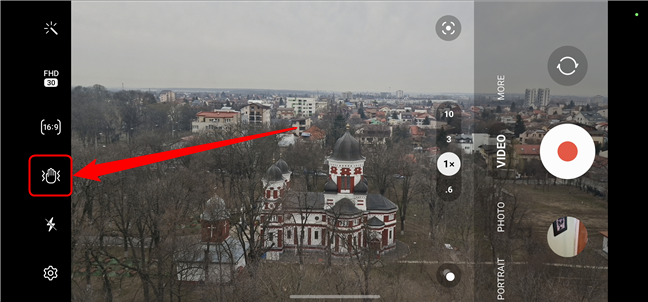
Tap this icon to enable Super Steady Video on the Samsung Galaxy S22 Ultra
To provide this level of stabilization, the Galaxy S22 Ultra uses the ultrawide camera and a resolution of only 1080p, with a zoom range of 0.6 to 1.0. Since the ultrawide shoots natively in 4K and has a much larger field of view (120 degrees versus the 85 of the main camera, basically giving you that 0.6 zoom), restricting SSV to the ultrawide with a 1080p resolution and a limited zoom level gives the smartphone a lot of room to crop, reframe and adjust the image without losing quality.
The main takeaway from all this? To achieve the best stabilization, you need to have a lot of resolution overhead. Thus, shooting in 8K is not great if you need super steady images (at least, not with today’s smartphone technology).
3. Motion blur
Next, I disabled Super Steady Video (SSV) and shot two very shaky videos, with rapid hand movements, one at 1080p/30fps and one at 8K/24fps. In theory, both should take advantage of the standard OIS and EIS. Here’s the video I shot at 8K/24fps with the zoom at 1 (which is equivalent to 1.6 zoom on 4K and on 1080p). Please note that YouTube compresses the videos:
The video below was recorded at 1080p/30fps with a zoom of roughly 1.6 to match the zoom level used by the camera in 8K mode, and if you look closely, a fascinating thing pops up.
Okay, the standard image stabilization works well in both cases, nothing to comment there. But although static images clearly have a lot more detail (even viewed in 1080p), there is no discernible difference between the 8K and the 1080p recording when the image is moving. How can that be? The following picture compares a frame containing motion blur from each recording.

Still frame comparison (1080p vs 8K)
Motion blur quality stays roughly the same, and thus videos with lots of movement see no improvement in quality as long as the fps are similar (I’m oversimplifying things, as shutter speed and other factors have a big relevance here too). This means that, while 8K does bring benefits for taking pictures, when we’re talking about recording videos, the situation changes drastically. Quality improvements on videos with a lot of movement can only be achieved by increasing the framerate (a lot), in order to eliminate motion blur. But when motion blur disappears, the video looks unnatural.
4. Processing power, battery life, and heat
Recording 8K videos drains the battery much faster than, let’s say, shooting in 1080p. The reasons are obvious: more data captured means more data to be processed, much higher processor utilization, and more energy consumption. To prove my point: shooting a 5-minute video on 1080p/30fps took 2% off the battery while shooting a video in the same location, with the same settings, but with 8K/24fps, sucked 3%. It’s roughly 50% more, and that can make a difference if you’re recording longer or multiple videos. Not only that, but during the test, the Samsung Galaxy S22 Ultra even warned me against shooting in 8K for more than 5 minutes to avoid overheating. And indeed, at the end of the 5 minutes of recording in 8K, the device was unpleasantly hot. More heat means more battery degradation over time because heat is the enemy of batteries.
5. File size
This one is obvious, but I will mention it nonetheless: the higher the resolution, the larger the resulting file. It’s true for pictures, but it’s a real problem when it comes to videos. And not only because of the space available on the smartphone (although that is a problem as well since many smartphones don’t have expandable storage). No, it’s got more to do with file transfer. Just try to send a 1-minute video, recorded in 8K/24fps, to a friend. No, I dare you, try. And here’s the catch: a 1-minute 8K video at 24 fps occupies almost 600 MB! In order to transfer a file this large, you’ll need either an unlimited mobile plan or a Wi-Fi connection. Even if you have enough bandwidth, there are only a small number of apps that allow you to transfer such large files in one go. In comparison, a 1-minute 1080p video shot at 30fps takes up 124 MB of space, and a 4K video at 30 fps takes up 350 MB.
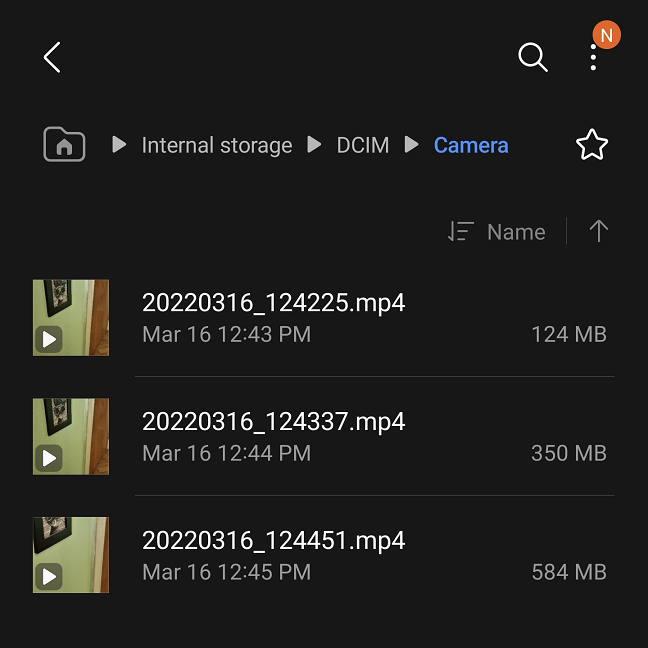
The file size for 8K videos, even at 24fps, is ridiculous
Sure, most smartphones can further compress or resize the recordings in order to keep file size under control, but then you are either left with a lower resolution video or with one that has poor quality due to lossy compression.
6. Shooting flexibility
With time, recording in 8K may start to offer reasonable flexibility or even become ubiquitous. Still, in 2022, even when using one of the most advanced smartphones on the planet, 8K shooting has significant limitations: only one camera available, less zoom, less/worse image processing, no HDR recording, low framerate, and the list goes on. Meanwhile, taking things down a notch to 4K, you get almost the complete set of features available in the Camera app: using all five cameras (yes, the front-facing camera on the Galaxy S22 Ultra shoots in 4K as well) gives you a wide range of (optical!) zoom levels, image processing is way better, you can go up to 60fps, etc.
7. Playback
Great, you recorded your video in 8K (7680 x 4320 pixels). Now what? The Galaxy S22 Ultra has an excellent screen, with a resolution of 1440 x 3088 pixels and an equally good pixel density (~500 ppi). But that’s not even 4K! The high pixel density is beyond what humans can perceive (seriously, take your Galaxy S22 Ultra and try to distinguish individual pixels with the naked eye - you will most likely fail), so even if you would somehow manage to cram more pixels in the same space, the difference between viewing a 4K video and an 8K video would be minimal.
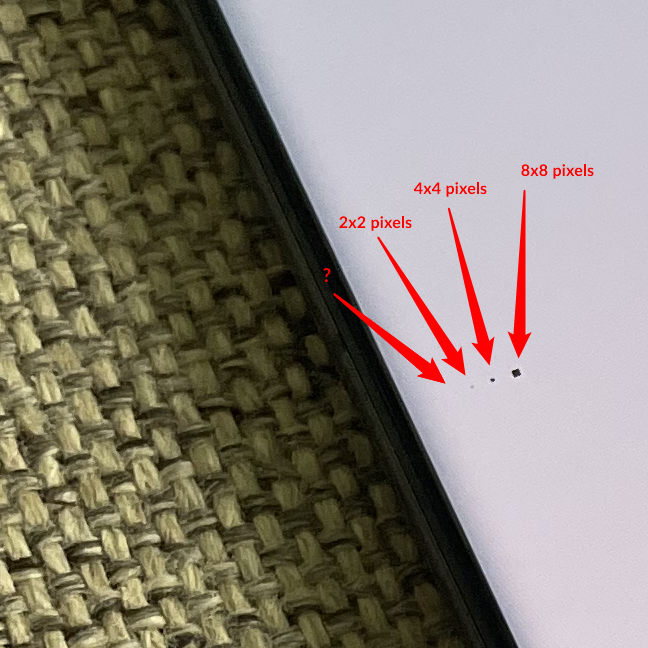
You're going to need a magnifying glass...
But how about viewing the content on another screen? Do you have a display capable of playing back 8K content? If you do, you’re one of the lucky few. Realistically, very few people have access to 8K displays. Furthermore, the advantages of viewing the video on 4K screens (thus, downsizing) are offset by the lower quality of the recording compared to the native 4K that the Galaxy S22 Ultra can record.
What is the best resolution for recording with smartphones?
Taking all things into account, is shooting videos in 8K on your smartphone worth it, or is it too much? In my opinion, in 2022, with the technology available right now, it’s not worth it. It won’t even be worth it next year. Or the one after that. Even if more 8K content becomes available, you’d only be truly able to take advantage of this resolution on screens that are 280 inches (7 meters) in diagonal and at high framerates. I expect 8K video recording to become more and more flexible in terms of features and for its quality to increase, but even so, its use cases will be very limited. To sum up, here are my conclusions on recording high-resolution videos on your smartphone:
- 8K recording is mostly there for marketing purposes, as there are always drawbacks: either the quality is inferior to that of 4K recordings, there is no image stabilization, the framerate is low, or other features are missing. It could potentially be used for heavy editing, in order to obtain highly stabilized 4K videos or for downsizing to 4K, but definitely not worth it on current (2022) smartphones. This resolution is highly unrecommended for day-to-day recordings and is only good for specific use cases.
- 4K recording seems to be the sweet spot for flagship smartphones right now, especially for the Samsung Galaxy S22 Ultra, which shoots some great-looking videos in 4K. The resulting files are smaller than the ones for 8K, the resolution allows for plenty of editing for 1080p output, and support for 4K playback is becoming more and more widespread. This resolution is perfect for obtaining high-quality recordings.
- 1080p recording is, in my (unpopular) opinion, on its way out. It’s still excellent for day-to-day video recordings using mid-range smartphones or older flagships, but for content creators, it’s becoming outdated. For example, you can’t fix bad framing in post-production, and while shooting in 1080p on smartphones usually comes with some neat features like HDR 10+ recording, 120 fps (240 fps for slow-motion), and the Super Steady Video available on the Galaxy S22 Ultra, these features will most likely start to become available on 4K as well, relegating 1080p to the history books, just like HD or 720p. 1080p is great for day-to-day recordings, but video quality is not the best.
What is your opinion? 1080p, 4K, or 8K?
I’d love to know your opinion on the different resolutions for recording videos. Do you think manufacturers should focus on 8K, or on improving 4K and 1080p image quality? Do you think we should stick to 30 fps, 60 fps, or go to 120 fps? Let me know in the comments.


 23.03.2022
23.03.2022 

