
The smartphone experience on the realme C51
Regarding the hands-on experience using the realme C51, the basics are well covered. By basics, I’m thinking about the essential aspect of any smartphone, which is how good it is at being, well, a phone. 🙂 The realme C51 doesn’t disappoint in this regard, as phone calls are generally of adequate quality. The people I’ve called and I could understand each other clearly. The signal reception seemed good, and I had no unpleasant call drops. Also, the volume of the ear speaker is quite high, which means the realme C51 should be a good choice for the elderly who, more often than not, have trouble hearing.
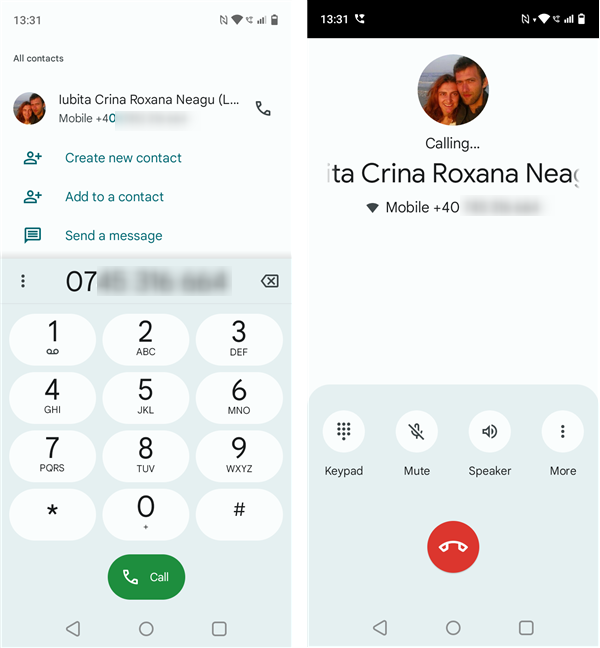
Making a phone call on the realme C51
The loudspeaker can reach a high volume too, but unfortunately, it tends to distort sound when set to maximum power. However, for casual video watching on YouTube or social networks, it does its job pretty well.
If you want better sound quality, you should use a pair of headphones. The good news on this front is that you can connect not only wireless headphones but also a wired headset to the smartphone. That’s because the realme C51 has a 3.5 mm audio jack, something you don’t see that often on smartphones these days.

The realme C51 has an audio jack
The screen’s quality is satisfying when used indoors. I liked watching videos and movies on the realme C51 because the screen is large, and its colors and contrast are adequate. Reading is OK, too, although the rather low pixel density makes fonts look a bit rough on the edges. And the brightness could be better outdoors, as it becomes quite hard to understand what’s on the screen if the sunlight is very bright.

Watching a video on the realme C51
The phone’s user interface is fairly simple and easy to navigate, and transitioning between various apps is done relatively quickly. Common apps, like Gmail, Facebook, YouTube, or Chrome, run well, and I didn’t stumble upon any lag or stuttering while using them. Games, on the other hand, run, and that’s it. 🙂 Unless you like playing casual games with low system requirements, you should be ready for low framerates, low visual quality, and the occasional stuttering. The phone’s graphics unit clearly isn’t made for gaming.

Playing a game on the realme C51
The fingerprint sensor that’s built into the smartphone’s power button is average in its precision. Sometimes it works, sometimes it doesn’t. Unfortunately, I found it to be quite fickle, so I ended up using the face unlock method instead.

realme C51: Fingerprint not recognized
Earlier in this review, I mentioned that the realme C51 supports fast charging, and its box includes the appropriate charger for that. This is something quite unexpected for a smartphone in this price range and is one of the strongest selling points for the realme C51, at least in my opinion. The phone’s 5000 mAh battery can last you for two days of regular use, which is great, and charging it fully takes just one hour and 10 minutes. Furthermore, reaching 50% battery takes only 30 minutes. I need to repeat myself: that’s awesome for an entry-level phone like this one.
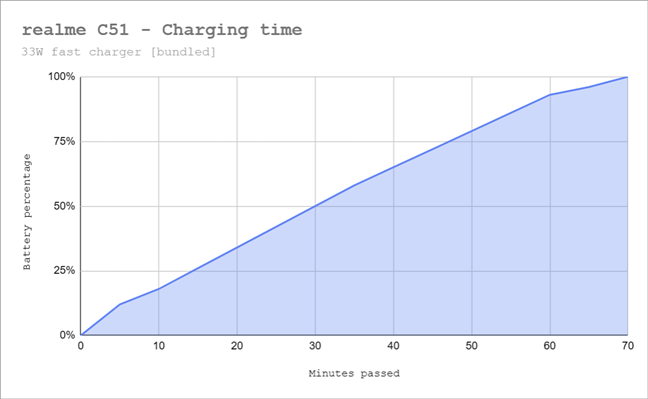
Charging time for the realme C51
As far as I can tell, the realme C51 is a decent smartphone for its price, with both positive and negative aspects. On the bright side, you get excellent battery life, fast charging, and a generally satisfying experience in everyday use. On the other hand, the display’s brightness could be better, the loudspeaker distorts sound at high volume, and the fingerprint sensor only works sometimes. Oh, and the realme C51 is not a phone for gamers, though it fares well enough in casual titles.
The camera experience on the realme C51
Before sharing details about my photo and video experience, I would like to note that the pictures in the article are resized for optimization purposes. If you want to see the full-sized original photos and videos shot with the realme C51, open this gallery:
Given that we’re talking about an entry-level smartphone, the cameras you get on it are not impressive. Earlier in this review, I mentioned that realme C51’s chipset is the same as the one on the realme C53, its big brother. The same appears to be true about the main camera of the phone, which uses the same 50-megapixel sensor. The only change between the two devices is that the realme C51 has a 5-megapixel front camera instead of the 8-megapixel one found on the C53. As they share a similar camera setup, the realme C51, just like the C53, has no ultrawide camera, no macro camera, and no lossless zoom. Furthermore, it can’t record video at more than 30 frames per second, the main camera is limited to 1080 resolution, and the selfie one can record only in 720p.

The cameras on the realme C51 are quite limited
The Camera app is the same one you get on every other realme smartphone, with a simple and easy-to-use interface. It offers various shooting modes, including Night, Portrait, and even a Pro option that lets you adjust the settings manually.
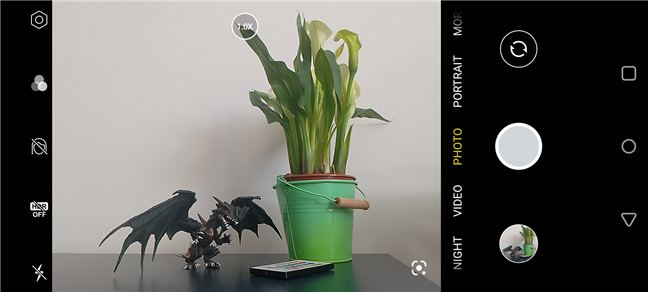
The Camera app on the realme C51
If the lighting conditions are good, the photographs you take with realme C51’s main camera are pleasant to look at. The colors are punchy but feel natural, the contrast is sharp, and the dynamic range is OK. However, sometimes, the contrast feels a bit too high, and sometimes, the pictures look like they suffer from overprocessing.

A photo shot with the realme C51 in daylight
Portraits shot in daylight look good, though the default blur effect that’s applied behind the subject is a bit too strong for my taste. Fortunately, you can manually adjust this setting while taking a portrait.

A selfie portrait made with the realme C51
In low light and night photography, the realme C51 is rather disappointing. Photographs taken at night have visible granulation and lack detail, especially in darker areas. Switching to the Night mode helps a bit but significantly increases the time required to capture a photo, which means it’s suited for shooting still subjects only, like landscapes or buildings, not humans or animals that are moving.

Night photo taken with the realme C51
The video recording experience is similar. During daylight, colors are good, and contrast is sharp enough, but during night, all that goes away. Furthermore, the resolution limit of 1080p on the main camera and 720p on the selfie one significantly decreases the quality of the videos. Not to mention the lack of image stabilization, which makes videos look quite bad if your hand shakes even a bit. To get a clearer picture (pun intended 🙂) of what I mean, here’s a sample video that I recorded with the realme C51:
And here’s another one in which you can see how the smartphone fares when recording video with more movement:
The cameras on the realme C51 don’t impress and only manage to cover the basic needs of the unpretentious user. I can’t recommend this smartphone for those who want good-quality photographs or videos.
Android 13, realme UI T Edition, and bundled apps
The realme C51 is shipped with the company’s realme UI T Edition user interface based on Android 13. The former is a user interface designed by realme for its lower-end smartphones, and that’s a good thing. However, although it’s a simplified version of the full-fledged realme UI found on more expensive devices, the T Edition still packs interesting features like the dynamic mini-capsule, which occasionally shows information (charging, data usage, number of steps) around the selfie camera.

The mini-capsule on the realme C51
Although the official webpage doesn’t clearly state how many years the company will offer updates for the realme C51, it’s safe to assume that it’s going to fall under the standard policy. That is three operating system updates and up to four years of security patches.
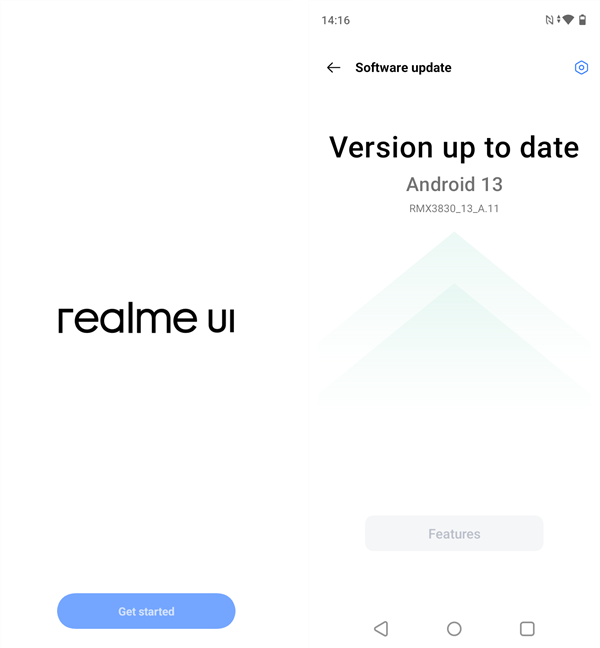
The realme C51 comes with Android 13
Regarding the apps bundled with the realme C51, I’ll start with a piece of advice: during the initial configuration of the smartphone, decline to install the ones recommended by realme. They differ from country to country, and they’re apps that you can get later if you really need them. Avoiding installing them helps you get a cleaner and less cluttered phone, which means a faster phone. Otherwise, besides the standard Google apps in Android, this is the list of apps you’ll find preinstalled on the realme C51:
- Amazon Shopping: the app of the largest e-commerce store in the world
- App Market: an alternative to Google’s Play Store that I find redundant
- Booking: sometimes useful if you’re using this company’s travel services
- Calculator: the app you didn’t think is useful until you forget how to divide and multiply
- Camera: allows you to shoot photos and record videos
- Clock: a clock app that also lets you set alarms
- Compass: unless you’re a survivalist or a scout, this can help you find your bearings
- Facebook: the gate to the social network that many of us love to hate
- Internet: a simple internet browser
- LinkedIn: get access to the popular business and employment-focused social media platform
- Lords Mobile: Kingdom Wars: a multiplayer strategy game where you have your own kingdom and battle others
- Sound Recorder: allows you to record sound with your smartphone
- Spotify: lets you access the popular music streaming service
- TikTok: the social network that likes to play with our attention span
- Weather: the forecast for today and the upcoming days
- WPS Office: an app that mimics Microsoft Office and lets you create documents, spreadsheets, etc.

User interface and bundled apps
I like the fact that the realme C51 offers a relatively clean user interface and that it comes with Android 13 preinstalled. However, the number of bundled apps has grown since I tested the realme C53, and that’s not a good thing in my books. I would’ve preferred the realme C51 to be less filled with bloatware.
Performance in benchmarks
Up until now, I’ve shown you the design, features, and my daily user experience with the realme C51 smartphone. But all that is based on specs and my personal opinions. To give you a more factual perspective on its performance, I conducted some tests using different benchmarking apps. Here’s what I found:
I began by using Geekbench to measure the performance of the realme C51. It scored 423 points in the Single-Core tests, 1454 points in Multi-Core, 444 points in OpenCL, and 433 points in Vulkan. These numbers indicate that the smartphone has a low-end chipset with modest performance. The realme C51 has the same processor performance as the realme C53 and is similar to other models like the realme C55, the old Google Pixel 3, or a Samsung Galaxy A32. Its graphics performance is comparable to the realme C53 and realme C55, but much lower than the other smartphones I mentioned.
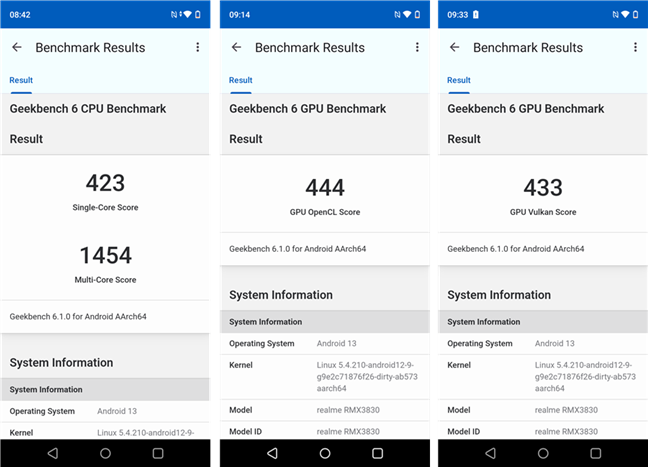
Benchmark results in Geekbench 6
I then used another benchmarking app, 3DMark, to test the realme C51. It got 428 points in the Wild Life test and 1505 points in the Sling Shot test. These are very low results, indicating that this smartphone is definitely not suitable for gaming. Casual games may run OK(ish), but you’ll probably have to compromise a lot on the graphics quality settings. You may also experience some lag from time to time.
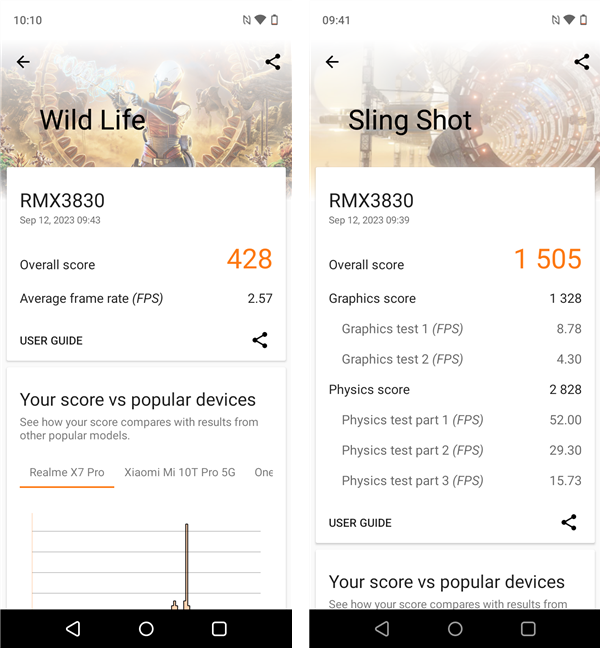
Benchmark results in 3DMark
I also used PCMark, an app that evaluates how well a device performs in common tasks, to test the realme C51. The phone got 8390 points in the Work 3.0 performance test, which indicates that it can handle daily activities smoothly. The battery test result was impressive, as the phone lasted for fifteen hours and a quarter before having to charge it!
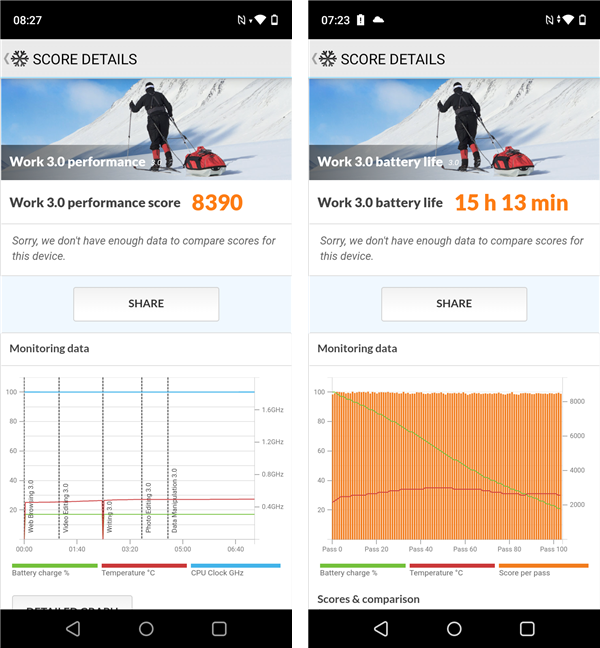
Benchmark results in PCMark
For my final test, I evaluated the wireless performance of the phone. The realme C51 is compatible with Wi-Fi 5 networks but not Wi-Fi 6. According to Ookla’s Speedtest, the realme C51 was able to reach a speed of 239 Mbps for download and 299 Mbps for upload on my 1 Gbps network. These are good results and the smartphone also appears to be able to stream videos and movies in 4K resolution without any kind of issue.

Benchmark results in Speedtest
The benchmark results show that the realme C51 is not a good choice for gamers. However, it can handle web browsing, productivity, and entertainment apps well. The realme C51 also has a long-lasting battery that can keep you going for a long time.
What’s your opinion about the realme C51?
To sum it all up, the realme C51 is a budget-friendly smartphone with a sleek design, decent performance for basic tasks, and a generous battery. However, it falls short in gaming and photography. I’d love to hear your opinion on this phone. Is it something you would consider buying for a loved one who doesn’t need much from a phone? Maybe for an elderly relative? Or would you rather spend a bit more for a better model? Feel free to share your thoughts in the comment section under this review.


 21.09.2023
21.09.2023 


