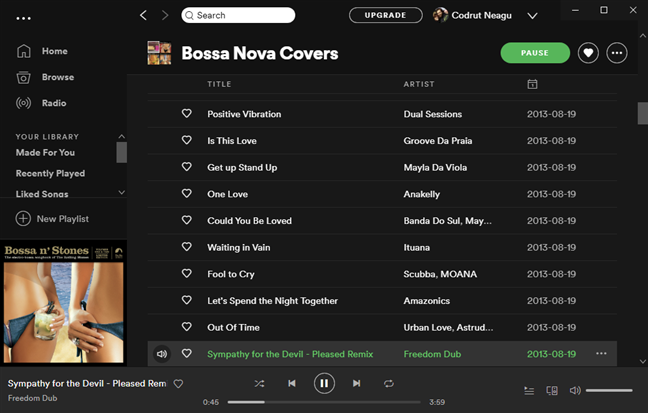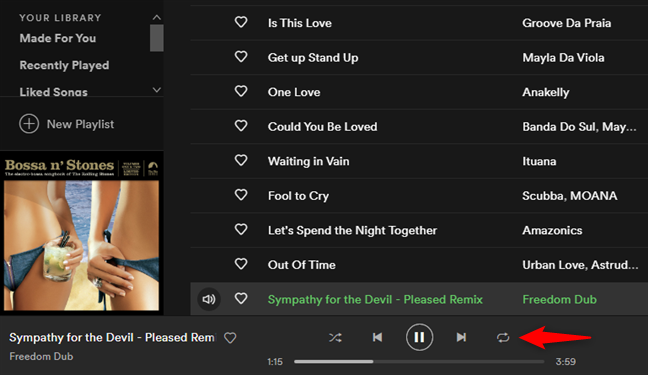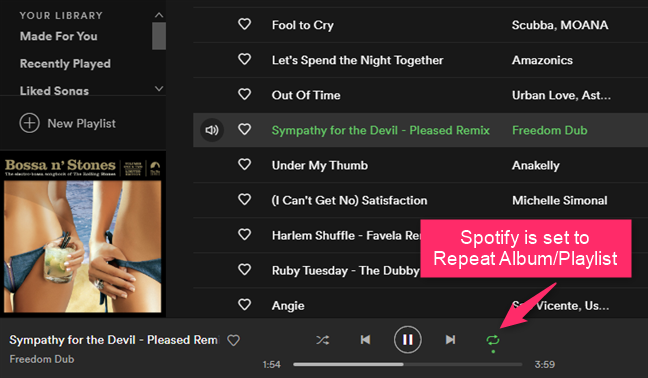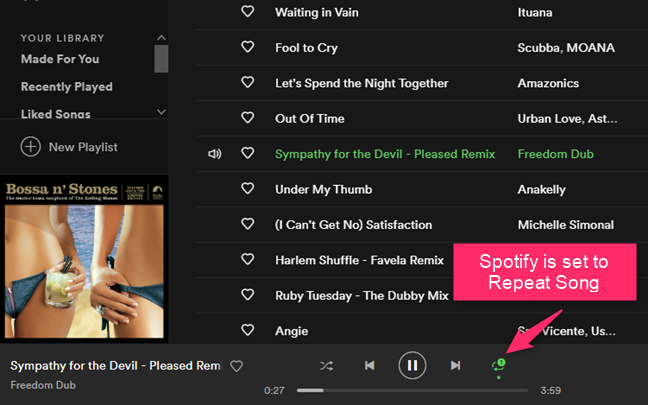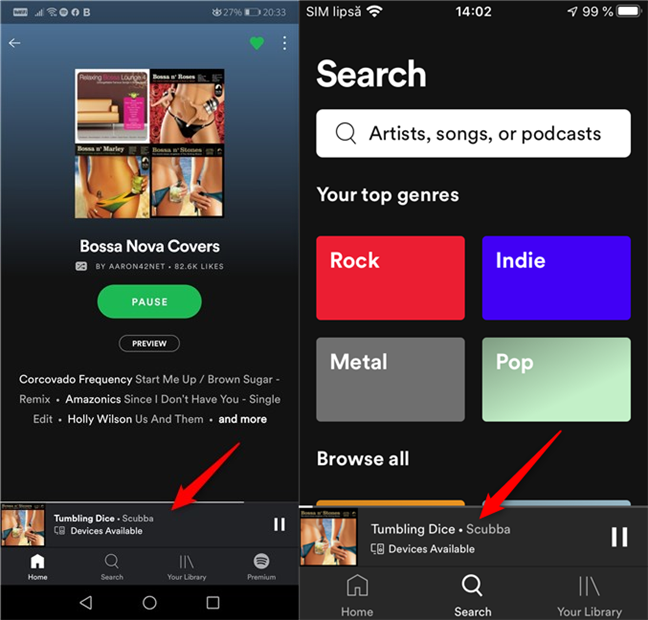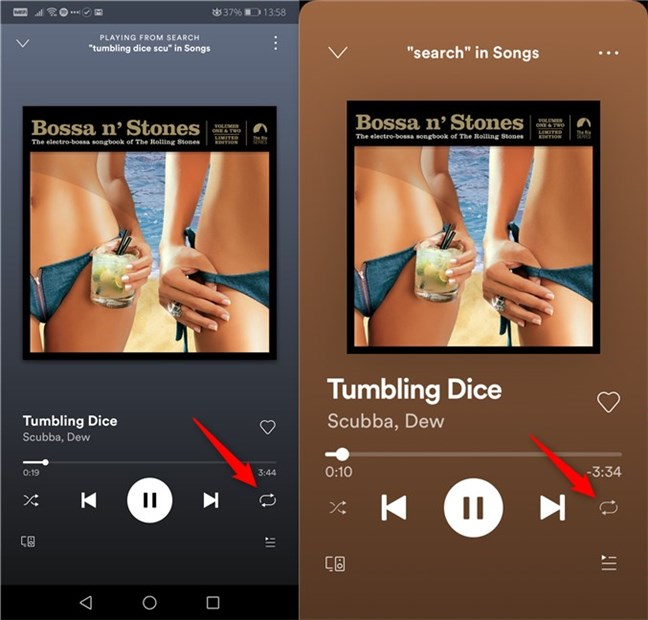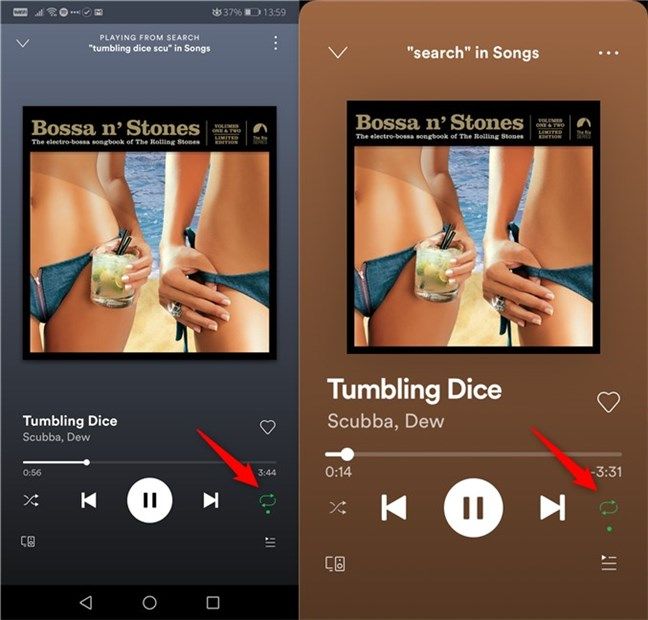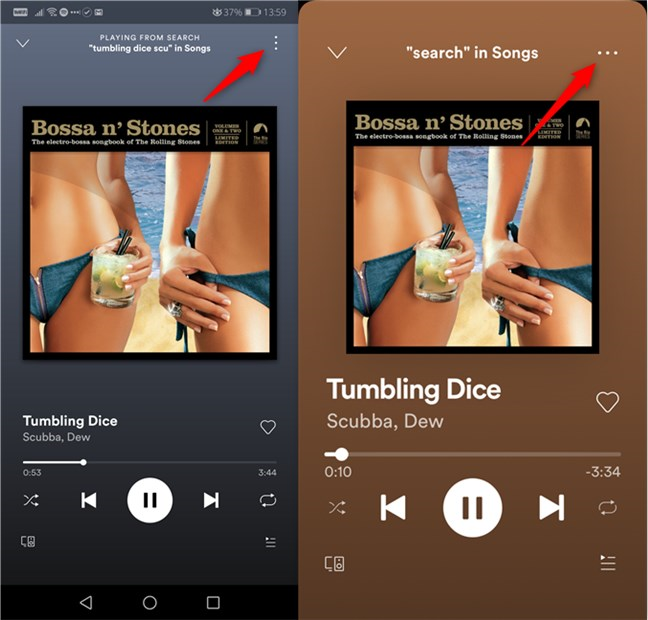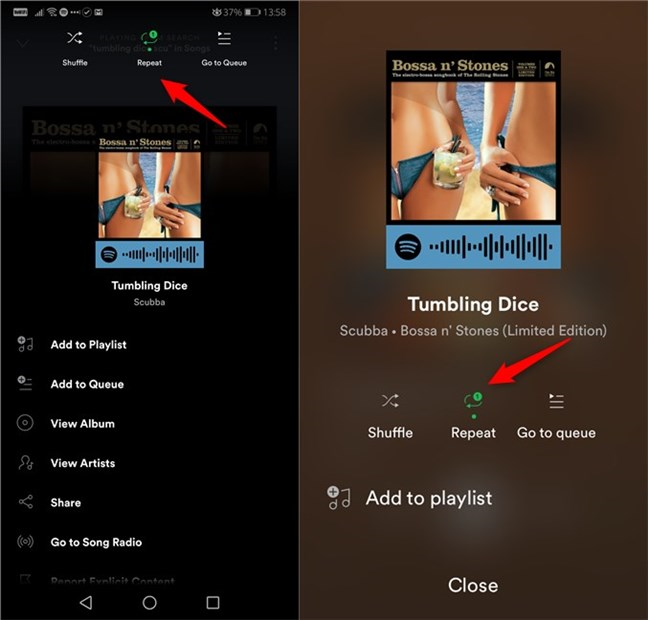Spotify is one of the most beloved music streaming services in the world. It managed to gather the most comprehensive music library of artists, albums, and songs available on any platform. To play all your favorite music, or even podcasts, on Spotify, you only need an app or a web browser. However, although using Spotify is pretty intuitive, there is one thing that you might be wondering how to do: play a song on repeat, especially if you're using a smartphone! So, we thought it would be a good idea to tell you where to find the Repeat button in Spotify on Windows, as well as on Android smartphones and iPhones:
NOTE: In Windows 10 and on the web player app, setting Spotify to play a song on repeat is a feature that's available to both free users and to those who pay the premium subscription. On Android and iOS, repeating a song is a feature for Premium users only. Free users can't play songs, albums, or playlists on repeat, as they only have the option to shuffle music.
How to play the same song on repeat, on Spotify for Windows and in the web player
If you're using the Spotify app for Windows or if you prefer to access Spotify in your web browser, open it and start playing the song that you want to listen on repeat.
On the Now playing bar from the bottom of Spotify, look for a media control button that looks like two arrows in a circle. That's the Repeat button.
If you click or tap on Repeat once, Spotify repeats the entire album or playlist that you're listening to right now. The button icon changes its color to green, and a small dot appears beneath it.
Click or tap once more on the Repeat button, and Spotify is set to repeat the current song again and again until you decide that you've had enough. 🙂 Also, you can tell that you've set Spotify to repeat the same song over and over if the Repeat button has a small number 1 on its top-right corner.
If you decide that you no longer want to play the same song on repeat, push the Repeat button again.
How to play the same song on repeat, on Spotify for Android and iPhone
NOTE: In this section we are using screenshots taken both on Android and iOS. On the left, you see screenshots from Android, and, on the right, screenshots from an iPhone. Only premium users have the repeat feature available on mobile devices.
If you're using Spotify on your mobile phone, be it an Android smartphone or an iPhone, start by playing the song that you want to listen to on repeat. Then, tap on the Now Playing bar from the bottom of the screen.
Right beneath the artwork, you should see a few media play buttons. Among them, there's also the Repeat button on the right side.
Tap on Repeat once to make Spotify play your current album or playlist on repeat.
Tap once more on the Repeat button, and Spotify is going to play your current song over and over again.
When you decide you've played that song on repeat enough to last you for a while, repeat the process and tap the Repeat button one final time.
There's also another way of making a song, album, or playlist play repeatedly: on the Now Playing view, which shows the currently playing song and its artwork, tap the Options button from the top-right corner of the screen. It looks like three dots arranged vertically if you're on Android, or arranged horizontally if you're using an iPhone.
Spotify shows you a list of additional options. Among them, there's also another Repeat button, which looks and works the same way as the one we've covered earlier. You can find the Repeat button right above the artwork if you're using Android, or immediately after the artwork, if you're using an iPhone. Tapping Repeat once makes Spotify repeat the current album or playlist, and tapping on it twice makes Spotify play the current song over and over again.
That's it!
How often do you play songs on repeat in Spotify?
I don't know about you, but when I get my mind set on a particular song I like, I can't help myself - I put it on repeat, over and over again. Doing that is fast no matter whether you're using Spotify on Windows, in a web browser, or even on mobile phones. Unfortunately, in Android and iPhones, you only get the Repeat option if you're a Premium subscriber. Before closing this article, tell us: how often do you listen to the same song over and over?


 04.02.2020
04.02.2020