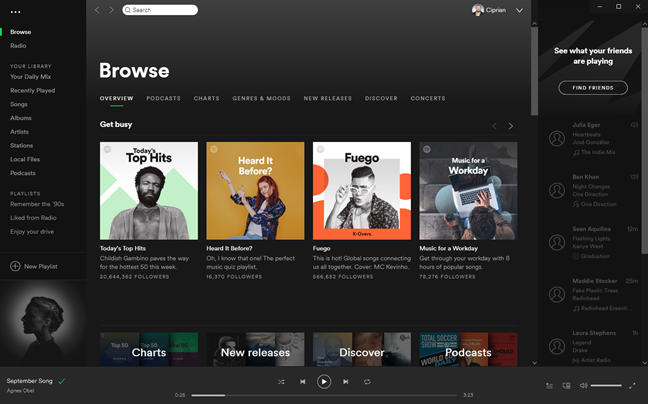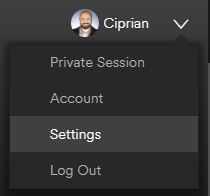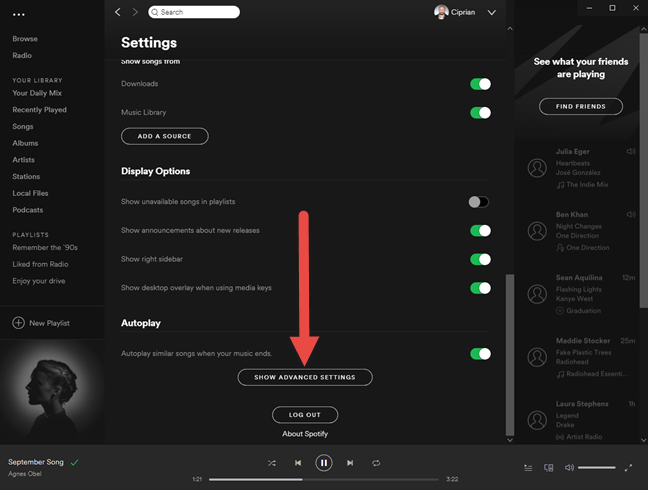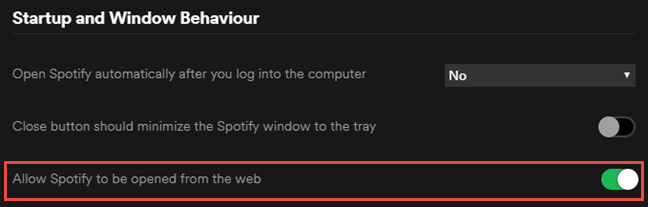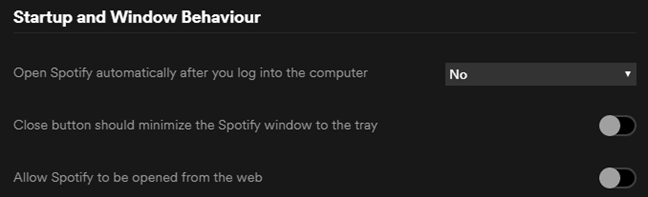Many Spotify users encounter a problem that looks like a bug: the Spotify app opens when you log into Windows, even when you disable its startup entry, or when you set it so that it does not start automatically after you log in. A misconfiguration in your Spotify settings causes this problem. Here is how to fix this issue in a couple of seconds:
Problem description: Spotify opens at Windows startup, no matter what
The Spotify app may misbehave and open at Windows startup even though you disabled it from the startup list and you set "Open Spotify automatically after you log into the computer" to No. No matter what you do, Spotify always opens when you start Windows.
The solution: The correct way of setting Spotify so that it does not open at Windows startup
The solution lies within the Spotify app and its settings. Open Spotify, and click your profile name in the top-right corner. In the menu that is displayed, go to Settings.
Scroll down the list of settings to the bottom, and click or tap "Show Advanced Settings."
Scroll down to the section named "Startup and Windows Behaviour." First, make sure that "Open Spotify automatically after you log into the computer" is set to No. Then, look for another setting which is not properly explained: "Allow Spotify to be opened from the web."
If this setting is activated, this is what is causing Spotify to start when you log into Windows.
Deactivate the switch for "Allow Spotify to be opened from the web."
Spotify will no longer run at the Windows startup.
What does "Allow Spotify to be opened from the web" do?
This setting is not explained well enough by Spotify. They communicate the benefit but not the downside of this setting. When you activate "Allow Spotify to be opened from the web" each time you open Spotify on a web browser, and you press the Play button, the music is sent to the Spotify app from Windows. It is not played in the browser. The same happens when you click the "Play on Spotify" button of playlists you find on the web, like the one below.
This feature is useful to many users, but the downside is that Spotify needs to run on your computer or device automatically, on each Windows startup. This is why the Spotify app opens at Windows startup, no matter what. When you deactivate this setting, the Spotify music you find on the web is played in your web browser.
Did this fix your problem?
This guide should help solve the problem in most cases. If it did not, let us know in the comments below. Also, you should contact Spotify Support and ask for help.


 13.07.2018
13.07.2018