
The smartphone experience on the Motorola Edge 30 Neo
Regarding phone call quality and network reception, everything’s great. I found the Motorola Edge 30 Neo to deliver plenty of volume, and I could always clearly hear the people I was speaking with. I had no complaints from them either, which means that the microphones on the smartphone are excellent too.
Talking about the good things, the screen is also quite amazing. The pOLED display on the Motorola Edge 30 Neo has vibrant colors and excellent luminosity. It’s even bright enough to use in sunlight, not to mention how nice it looks indoors, especially when watching videos or movies.

The display on the Motorola Edge 30 Neo is excellent
But, although the audio is excellent when speaking over the phone, the loudspeakers are not what I’d call impressive. They do their job, outputting sound, but it doesn’t sound great. Maximum volume gets loud, but the lows are not well represented, and the highs are too high for my taste. 🙂
I played a few games on the Motorola Edge 30 Neo: The Elder Scrolls: Blades, Asphalt 9, and Diablo Immortal. The Motorola Edge 30 Neo's performance was OK, considering that this is a mid-range Android using a Snapdragon 695 chipset. I didn’t notice any lags or stuttering, although, in The Elder Scrolls: Blades, the framerate seemed a bit on the lower side. On the same note, in Diablo: Immortal, I could only select 30fps (60fps was not available), and the phone became warm faster when using maxed graphics settings.

Gaming on the Motorola Edge 30 Neo
Browsing the web and navigating the smartphone were satisfying experiences. The Motorola Edge 30 Neo is snappy when it comes to that, and all the usual apps I rely upon (Microsoft Edge, Office, banking apps, social networking apps) are quick to open. The fingerprint sensor is reasonably fast and accurate. There were only a couple of times when the phone asked me to keep pressing my finger longer on the screen to read my fingerprint.
Battery life is good, but it could have been better - I only say that because Motorola devices usually have huge batteries. The ~4000 mAh on the Edge 30 Neo managed to keep the smartphone going for about a day and a half in my case. If you’re gaming a lot, you might only get a day, while you could get two days' worth of autonomy if you’re a light user. On the other hand, the Edge 30 Neo compensates greatly with its fast charging. Using the 68W bundled charger, it fills its battery in just 37 minutes!
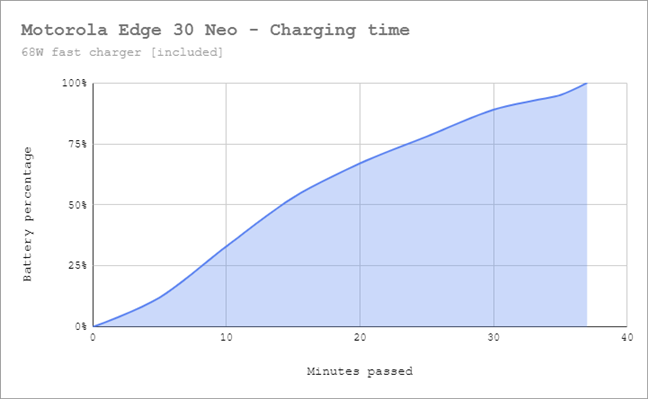
Motorola Edge 30 Neo supports 68W fast charging (100% battery in 37 minutes)
The Motorola Edge 30 Neo is an excellent mid-range Android smartphone. It feels great in daily use, snappy and fast. I especially like its display and fast charging speed. Even gaming is a pleasant activity if you’re OK with not choosing to run games on ultra graphics settings.
The camera experience on the Motorola Edge 30 Neo
NOTE: For optimization purposes, the pictures in this review are resized. If you want to see the full-sized original photos and videos I shot with the Motorola Edge 30 Neo, open this gallery:
I’m going to start by saying exactly what I feel about the cameras on the Motorola Edge 30 Neo: they’re a bit underwhelming. The cameras themselves are OK, but I believe that the Snapdragon 695 chipset inside the smartphone is too slow for them. Why? Well, first things first, shooting photos is slow - you can’t take one picture after another quickly; you have to wait for the previous one to be saved, and that takes a bit of time, especially when shooting in night mode. Secondly, videos can be recorded only in up to 1080p (no 4K here!), and they’re limited to either 30 or 60 frames per second. Furthermore, if you want to take advantage of the OIS (Optical Image Stabilization) system available for the main 64-megapixels camera, the framerate is restricted to 30 fps. Again, the cameras are capable, but the Snapdragon 695 processor is not powerful enough to get the most of what they can offer.
Taking a peek at the Camera app, you get all the standard options and shooting modes: HDR, Portrait, Macro, Night vision, Panorama, Pro, etc. While most common shooting modes are quickly available by swiping the screen, you’ll have to go to the More section to access others.
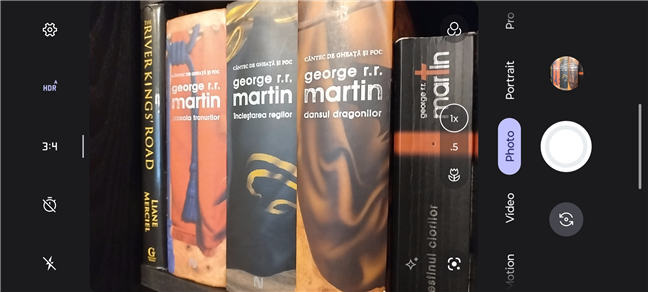
Camera modes available on the Motorola Edge 30 Neo
When the lighting conditions are good, like during the day, outdoors, the main camera takes good photos. There’s plenty of detail, and colors look natural, even for portraits. However, there is a bit of overexposure, and some bright areas are too bright, like on small parts of the sky.

Outdoor photo sample shot with the Motorola Edge 30 Neo
The ultrawide/macro camera is decent. Macro photos get a nice bokeh effect, and you can shoot from a distance as close as a few centimeters from the subject. Ultrawide photos have a bit more contrast, and their colors are colder than what you get from the main camera. This color difference between the two cameras (wide vs. ultrawide) can probably be resolved in a future software update.

Wide camera vs. ultrawide camera photo
Night photography is not a strong point of the Motorola Edge 30 Neo. There’s an acceptable level of noise, and the contrast is OK, but the photos I took lack detail.

Night photo sample taken with the Motorola Edge 30 Neo
Selfies taken with the front camera are good. Skin tones and texture are correct, and details are accurately captured. Oh, and the beautification feature doesn’t change you too much.

Selfie sample shot with the Motorola Edge 30 Neo
Videos have good color reproduction, although they do suffer from overexposure in bright areas too. As mentioned earlier, the Edge 30 Neo is limited to 1080p and 60 fps for videos. Here’s a relatively static video I took using it:
And here’s a sample of a more dynamic video I shot using image stabilization at the expense of framerate (turning on OIS limits the fps to 30):
Unfortunately, the cameras on the Motorola Edge 30 Neo are far from the best I’ve seen. I know that this is a mid-range smartphone, and compromises had to be made, but it feels like there are a bit too many. If you get this smartphone, I recommend you stick to daylight photos, portraits, and selfies. 🙂
Android 12 and bundled apps
The software on the Edge 30 Neo is, just like on all other Motorola devices, as close to standard Android as it could get. Out of the factory, the smartphone comes with Android 12, and the only things you get besides the stock mobile operating system are a couple of custom themes, widgets, fonts, and icon shapes. Also, everything is based on Pantone colors, including the default theme, which comes in the Pantone color of your specific Edge 30 Neo smartphone. That’s quite a nice touch!
Long-term support is also important: the manufacturer promises to offer two operating system updates (the phone will get Android 13 and Android 14) and three years of security updates (until September 2025).

User interface and apps on the Motorola Edge 30 Neo
Besides all the regular apps from Google and the standard ones in Android 12, Motorola Edge 30 Neo also bundles the following apps:
- Device Help - gives you advice on how to use your smartphone, as well as how to fix problems if you encounter any.
- Games - is a sort of hub for games; in it, you can find all your games, add new ones, and configure a couple of in-game settings such as notification and phone call blocking or turning off certain gestures.
- Interactive wallpapers - lets you download a series of dynamic wallpapers made by Motorola.
- Moto - a useful app for newcomers to Motorola smartphones that helps you configure and personalize key aspects of your device, while also giving you more than just a few tips and tricks.
- Motorola Notifications - a simple app designed for only one purpose: to help you subscribe or unsubscribe from Motorola notifications related to special offers, news and updates, phone repair and troubleshooting, etc.
- Ready For - a special feature of Motorola Android devices that allows you to connect your smartphone to a TV or computer using a wireless connection. Once configured, you can then do things like streaming apps and sharing files or even access your Edge 30 Neo directly from your computer.
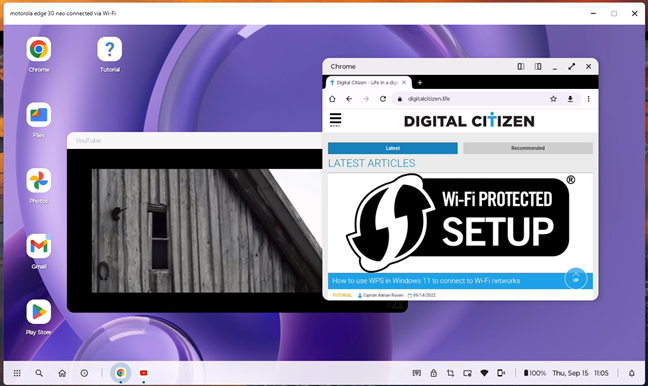
Using the Ready For feature with a Windows 11 PC
I love the fact that the Motorola Edge 30 Neo uses an Android 12 operating system that’s as clean as you can get. Also, the few apps bundled with it are useful, especially the Ready For feature that allows you to easily and quickly connect your phone to a wireless screen (TV or PC) and interact with it.
Performance in benchmarks
Up until now, you’ve read about the design, specs, software, and my experience using the Motorola Edge 30 Neo. However, all that is either just data or personal opinion. What about something that shows you real-life performance? Well, that’s what benchmarks are for, so here’s the story they tell about the Edge 30 Neo:
I began with running Geekbench, where the Motorola Edge 30 Neo got a Single-Core score of 665 points and a Multi-Core score of 1797 points. Admittedly, these numbers are not impressive, but they do fall exactly in the mid-range area of the Android smartphone market. For instance, the single-core performance is similar to that of a Samsung Galaxy A90 5G or a Google Pixel 4, while the multi-core performance is close to that of a OnePlus Nord CE 5G or Samsung Galaxy A53 5G.
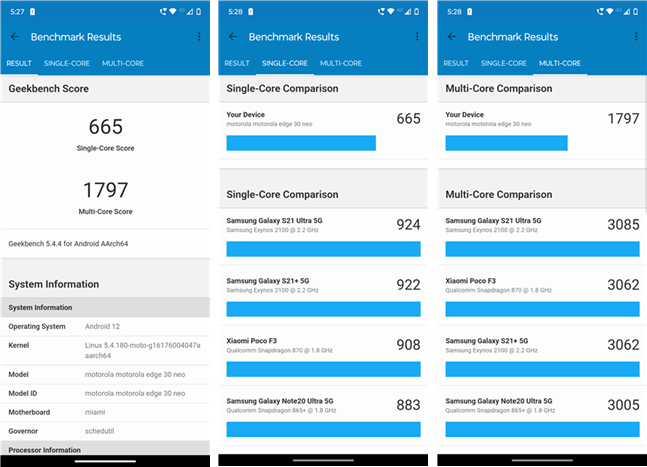
Motorola Edge 30 Neo benchmark results in Geekbench 5
Next, I checked how fast the Motorola Edge 30 Neo is when running games. For that, I ran 3DMark’s Wild Life and Sling Shot tests. In Wild Life, the Motorola Edge 30 Neo scored 1194 points, while in Sling Shot, it reached 4089 points. Again, these are decent but unimpressive results. This is a smartphone that’s OK for running games at mid or low graphics quality, as switching to high/ultra visual details will likely lead to stuttering.
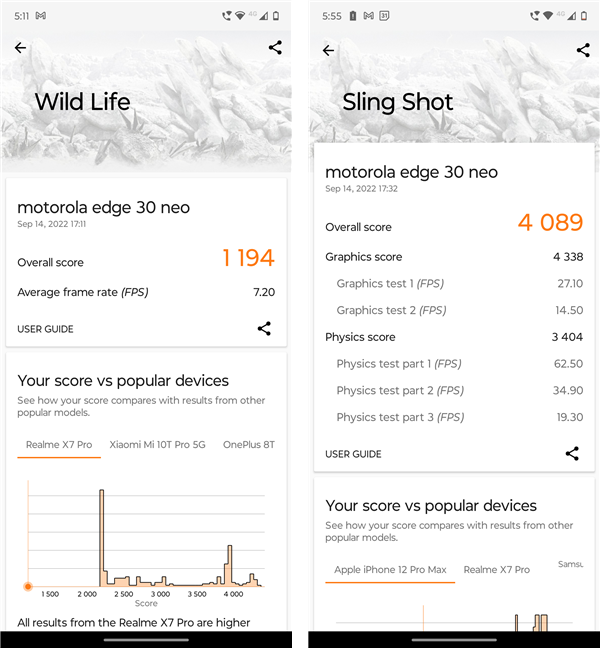
Motorola Edge 30 Neo benchmark results in 3DMark
Next, I switched to PCMark for Android, a benchmarking app designed to test both performance and battery life in real-world situations. The Motorola Edge 30 Neo scored 10043 points in the Work 3.0 performance test and managed to run the Work 3.0 battery life for 11 hours and 23 minutes. The performance score is good, and the battery results are slightly above average.
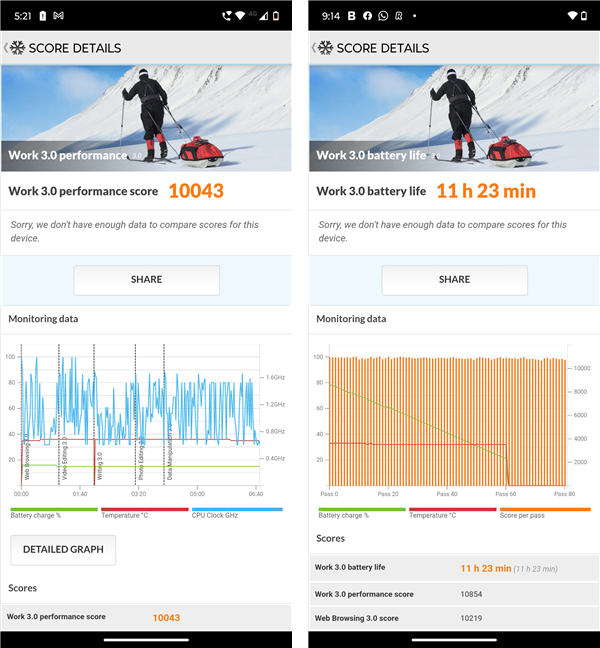
Motorola Edge 30 Neo benchmark results in PCMark
Last but not least, I also checked how fast the Motorola Edge 30 Neo is at getting and sending data via Wi-Fi. On my 1 Gbps internet connection, using Ookla’s Speedtest, the Edge 30 Neo managed up to 251 Mbps for download and 331 Mbps for upload. Excellent speeds considering that the smartphone supports Wi-Fi 5 but not WiFi 6. Unfortunately, I don’t have 5G coverage in my area, so I couldn’t test that too.

Motorola Edge 30 Neo benchmark results in Speedtest
The Motorola Edge 30 Neo offers good performance in benchmarks, showing that it’s a capable mid-ranger. Its chipset is fast and powerful enough to run apps and undemanding games flawlessly. However, for games with higher requirements, you’ll need to decrease the graphics quality. Also, while the battery life is good enough for most people, other Motorola devices fare better in this regard.
Do you like the Motorola Edge 30 Neo?
As you know now, there are many things I like about the Motorola Edge 30 Neo, but there are also some I don’t. I like the way it looks and some of its features, especially its compact size, beautiful display, and fast charging speed. However, the cameras are not my favorites. 🙂 Do you feel the same? Are you thinking of buying it? Let me know in the comments section below.


 19.09.2022
19.09.2022 


