
Not too long ago, Motorola launched a series of three new Android smartphones from their Edge 30 family: the Neo, the Fusion, and the Ultra. After reviewing the entry-level Edge 30 Neo, it was time to also look at their mid-ranger, Motorola Edge 30 Fusion. Promising to offer a beautiful body, a clean Android user experience, good cameras, and a powerful chipset, this smartphone looks like it could make many people happy. After using it daily for almost a month, I’m now ready to tell you more about the Motorola Edge 30 Fusion and why you should take it into account if you’re looking for a new Android smartphone:
Motorola Edge 30 Fusion: Who is it good for?
This smartphone is an excellent choice if you:
- Want an elegant smartphone with a beautiful screen
- Need a powerful Android smartphone that can run any app or game flawlessly
- Are on the lookout for a smartphone that can charge extremely fast
Pros and cons
Here’s what I like about the Motorola Edge 30 Fusion:
- Beautiful pOLED screen with high brightness and refresh rate (144 Hz)
- Classy looks, stylish body, and elegant color options
- Very fast charging via the bundled Motorola 68W TurboPower charger
- A user interface that’s close to the stock Android and no bloatware
- Competent cameras able to capture good-quality photos and high-resolution videos
- IP52 protection against dust and dripping water
In my opinion, this smartphone has two downsides:
- You can’t charge it wirelessly
- It has no telephoto camera

Verdict
Regardless of how you look at it, the Motorola Edge 30 Fusion is an outstanding Android smartphone. For a reasonable price, you get an elegant device with a beautiful screen, good cameras, and an excellent chipset that features a powerful processor and a capable graphics unit. Not to mention how fast you can charge it; few can measure against it. I believe that you should definitely take a look at the Motorola Edge 30 Fusion if you’re looking for a balanced Android device that can do it all while still looking good. 🙂
Unboxing the Motorola Edge 30 Fusion
The Motorola Edge 30 Fusion is shipped in a robust box made of thick recycled cardboard. On the top cover, you get to see the Motorola logo and the name of the Android smartphone inside the box. Then, on the side, Motorola proudly announces to you that the packaging is eco-friendly. That’s a nice thing to see and a practice more manufacturers should adhere to. On a side sticker and on the bottom of the box, you find more details about the smartphone.

The packaging for the Motorola Edge 30 Fusion is environmentally friendly
Inside the box, there’s the Motorola Edge 30 Fusion smartphone accompanied by a generous bundle of accessories: a 68W fast charger, a USB Type-C to Type-C cable, a transparent silicon cover, a SIM ejection tool, and a series of documents (user manual, warranty, safety information).

Unboxing the Motorola Edge 30 Fusion
Unboxing the Motorola Edge 30 Fusion smartphone is a satisfying experience. There are two things I appreciate most: the packaging is recycled and recyclable, and you also get a (very) fast 68 Watts charger.
Design and build quality
The Motorola Edge 30 Fusion is an elegant, stylish Android smartphone. Although I wouldn’t call it a compact phone, it’s not too big either. Measuring 158.48 mm (6.24 inches) in length, 71.99 mm (2.83 inches) in width, and 7.45 mm (0.29 inches) in thickness, the Edge 30 Fusion should be a good fit for anyone except people with very small hands or short fingers. Furthermore, it's also a lightweight device at 175 grams (5.93 oz).

The front of the Motorola Edge 30 Fusion
Some time ago, I reviewed the Motorola Edge 30 Neo, the smaller sibling of the Edge 30 Fusion. While that smartphone looks like a good choice for young people, with its Pantone colors and design, the Edge 30 Fusion is quite the opposite. This one looks more like a device for “adults” and even the color options underline that feeling. There are four of them: Neptune Blue, Cosmic Grey, Solar Gold, and Aurora White. The one I received in testing was the Cosmic Grey variant.

Color options available for the Motorola Edge 30 Fusion
The only things breaking the stillness of the smartphone’s back are a small Motorola logo etched in the middle, the Motorola brand name towards the bottom, and the main camera system protruding at the top. The cameras are all found inside a relatively average-sized rectangle, divided into two distinct areas. The upper part holds the main 50 MP camera, while the bottom one is home to the ultrawide and depth cameras, as well as the LED flash.

The back of the Motorola Edge 30 Fusion
The screen uses a beautiful pOLED panel capable of displaying over one billion colors, and its brightness is quite impressive. Both the screen and the back of the smartphone are covered and protected by Corning Gorilla Glass 5, and both sides are symmetrically curved inwards, falling into a thin frame made of aluminum.

The screen of the Motorola Edge 30 Fusion
The screen has a small hole in the top middle area, where the front camera resides. Nearby, on the top edge between the frame and the screen, you also find a wide and thin cutout for the ear speaker. On the frame, there’s a small microphone hole (this is the secondary mike) and a subtle Dolby Atmos inscription.

The top edge of the Motorola Edge 30 Fusion
The bottom edge of the smartphone is home to the main (loud) speaker, the USB Type-C port, a microphone, and the SIM tray.

The bottom edge of the Motorola Edge 30 Fusion
While the left side of the frame is devoid of any buttons or ports, on the right of the Motorola Edge 30 Fusion, you’ll find the Power button and the Volume rocker.

The right-side edge of the Motorola Edge 30 Fusion
The Motorola Edge 30 Fusion is an Android smartphone that’s stylish and sophisticated at the same time. It looks great and can be the right smartphone for anyone who likes elegant devices.
Hardware specifications
The Motorola Edge 30 Fusion is powered by a powerful Qualcomm SM9350 Snapdragon 888+ 5G chipset. This SoC (System on a Chip) is built on a 5-nanometer manufacturing process and features a powerful octa-core processor (a Cortex-X1 core running at 2.99 GHz, three Cortex-A78 cores running at 2.42 GHz, and four Cortex-A55 cores running at 1.80 GHz) together with an Adreno 660 graphics unit.
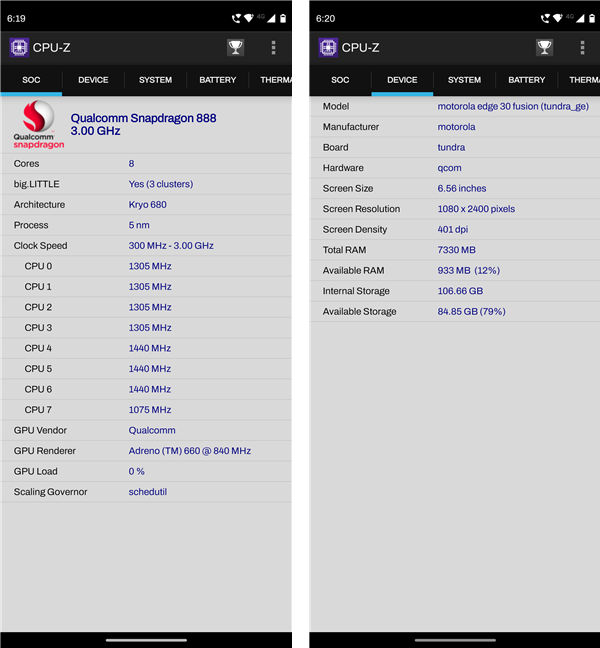
Hardware specifications for the Motorola Edge 30 Fusion
Regarding memory, Motorola offers the Edge 30 Fusion in no more no less than four different variants. You can get it with 8 GB of RAM and 128 or 256 GB of storage space, or you can choose to go premium with 12 GB of RAM and 256 or 512 GB of flash storage. However, note that the smartphone has no memory card slot, so you won’t be able to expand the amount of flash storage later on. The sample I tested had 8 GB of RAM and 128 GB of storage space.
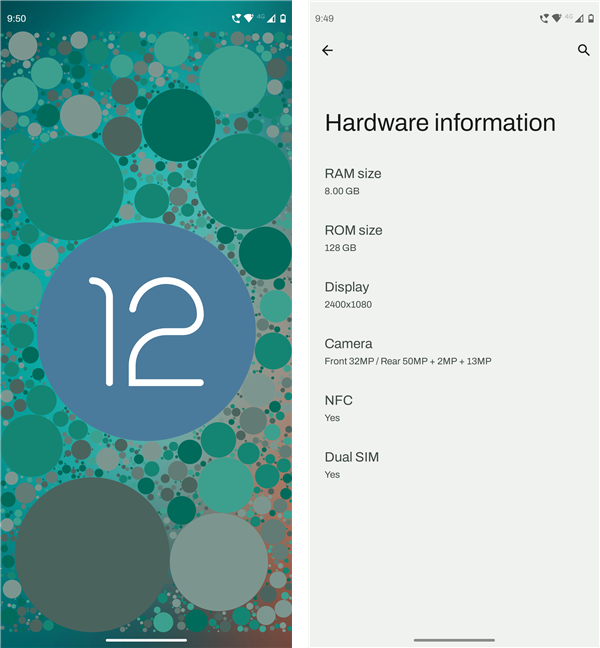
Motorola Edge 30 Fusion comes with Android 12
As it’s using a Snapdragon 888+ 5G chipset, the Motorola Edge 30 Fusion is compatible with 4G LTE and 5G networks. Furthermore, depending on your region, the smartphone can also be dual SIM (nano), which means that you can use two phone numbers simultaneously with it.

The SIM card tray of the Motorola Edge 30 Fusion
With a diagonal size of 6.55 inches and a pOLED screen (plastic-OLED) panel, Motorola Edge 30 Fusion’s display is top-notch. It can show over one billion colors at a peak brightness of 1100 nits. Its resolution is FHD+ (1080 by 2400 pixels), the refresh rate is high (144 Hz), and the pixel density is great (402 ppi or pixels per inch).

Motorola Edge 30 Fusion uses a pOLED display
The Motorola Edge 30 Fusion is also well prepared for photography and video recording. You get:
- A main 50 MP (wide) camera with an aperture of f/1.8, 1.0 µm pixels, multi-directional phase-detection autofocus (PDAF), and OIS (Optical Image Stabilization).
- A secondary (ultrawide) 13 MP camera with an f/2.2 aperture, a 120 degrees field of view, 1.12 µm pixels, and autofocus.
- A 2 MP depth camera with an aperture of f/2.4.
- A front selfie (wide) camera with 32 megapixels, an aperture of f/2.5, 0.8 µm pixels, and autofocus.
An LED flash accompanies the rear cameras, and while the main camera can record video in up to 8K resolution at 30 frames per second (fps), the front one can “only” record at 4K and 30 fps. Slow-motion is also possible at 1080p and 120 fps and up to 960 fps in 720p resolution.

The main camera setup on the rear of the Motorola Edge 30 Fusion
TIP: If you’re interested in the best settings for recording videos, you’ll find this article interesting: Smartphone video recording in 1080p, 4K, 8K: How much is too much?
The autonomy of the Motorola Edge 30 Fusion is delivered by a large 4400 mAh Li-Po battery that’s non-removable. As you’ve probably guessed from the unboxing section of this review, when I mentioned the charger bundled with the smartphone, the Motorola Edge 30 Fusion supports fast charging at 68 Watts. Theoretically, plugging in the phone for 10 minutes will give you enough battery juice for a day of use.
On the connectivity side, the Motorola Edge 30 Fusion features support for tri-band Wi-Fi 6e (802.11ax on the 2.4, 5, and 6 GHz bands), Bluetooth 5.2 with LE, GPS, and NFC. Last but not least, you also get an optical fingerprint sensor under the display and all the other essential sensors, such as an accelerometer, gyro, proximity, and compass.
If you want to check the full features and technical specifications list, visit this webpage: Motorola Edge 30 Fusion.
Turn the page to see what my experience using the Motorola Edge 30 Fusion was like and learn more about the camera quality, performance in benchmarks, and bundled software.







