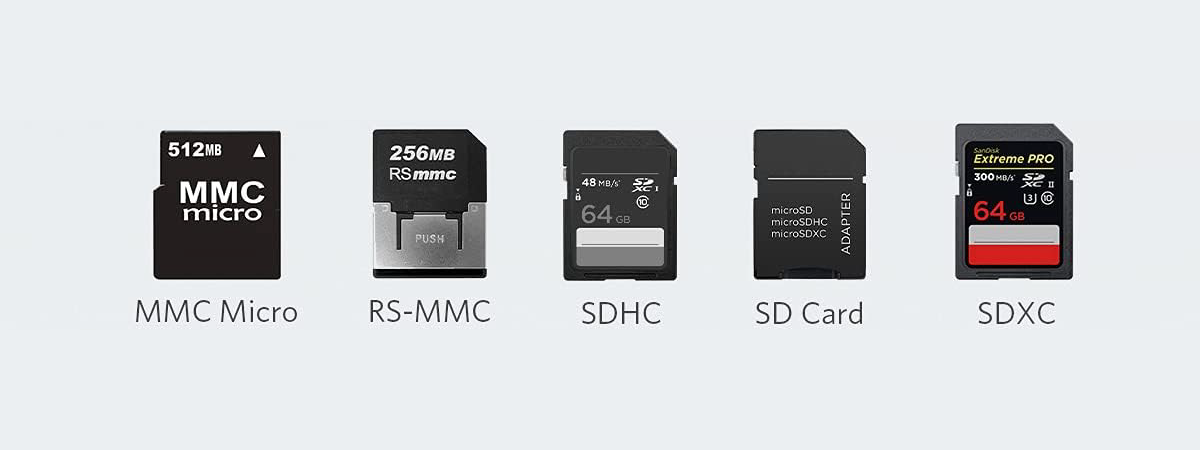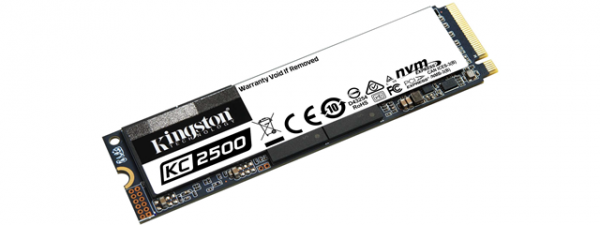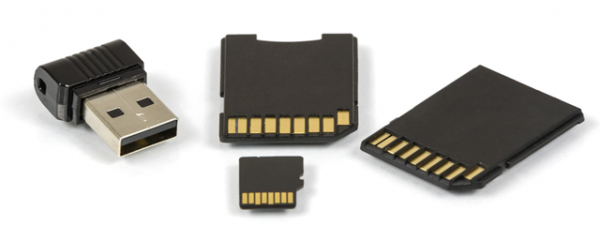Many people use microSD cards inside all kinds of devices, from smartphones to digital cameras, laptops, drones, or action cameras. Having a fast and reliable microSD card is paramount, especially if you want to record videos in ultra HD resolutions like 4K or 8K. Such content needs not only generous storage space but also low latency and sustained high writing speeds. If you want a fast microSD card that can meet even the high expectations of content creators, it’s worth taking a look at the Kingston Canvas React Plus Kit. Read this review to find out why:
Kingston Canvas React Plus Kit: Who is it good for?
This kit is an excellent choice for:
- Professional content creators who want to record videos in 4K or 8K resolutions
- People using HD drones and action cameras that require a fast microSD card
- High-end smartphone users who want to extend their storage with an ultra-fast microSD card
- People who want to use their microSD card on a multitude of devices
Pros and cons
Here are the best things about the Kingston Canvas React Plus Kit:
- Consistently high speeds, similar to its specifications
- A versatile kit that can be used with all kinds of devices
- Lifetime warranty
- Compatible with all major operating systems
As a negative:
- You need to use this card inside UHS-II compatible readers to benefit from its fast speed
Verdict
Kingston Canvas React Plus is a fast microSD card that comes in a versatile kit, which allows you to use it on all kinds of devices. While you need UHS-II compatible readers to benefit from its high performance, it is backward compatible, and it works with older UHS-I card readers. We recommend the Kingston Canvas React Plus Kit to anyone who wants reliable build quality, lifetime warranty, and fast writing speeds.
Unboxing the Kingston Canvas React Plus Kit
The packaging used for the Kingston Canvas React Plus Kit is small and functional. You can easily see the microSD card and all the accessories bundled with it. Its size, maximum read speed, and main technical characteristics are also printed in big, bold letters and symbols that are easy to see and understand.

The packaging used for the Kingston Canvas React Plus Kit
On the back, you find further information about this product: the operating systems it works with, where the product is assembled, and so on.

More information about the Kingston Canvas React Plus Kit
When you open the cardboard-based packaging, you are left with a plastic blister that contains all the accessories you have bought: the Canvas React Plus microSD card, Kingston’s MobileLite Plus microSD reader, and a UHS-I SD Adapter.

The accessories included in the Kingston Canvas React Plus Kit
One thing to note is that the Canvas React Plus microSD card can also be purchased separately, without the kit that we are reviewing.
Hardware specifications
The Canvas React Plus is an ultra-fast UHS-II video speed class (V90) card. It offers a maximum writing speed of 165MB/second and a maximum read speed of 285MB/second. Also, it has A1 app support for Android, meaning that it works well with the Android apps on your smartphone or tablet. To find out more about the different types of memory cards and what UHS-II video speed class V90 means, read about the specs of microSD cards and what they mean.
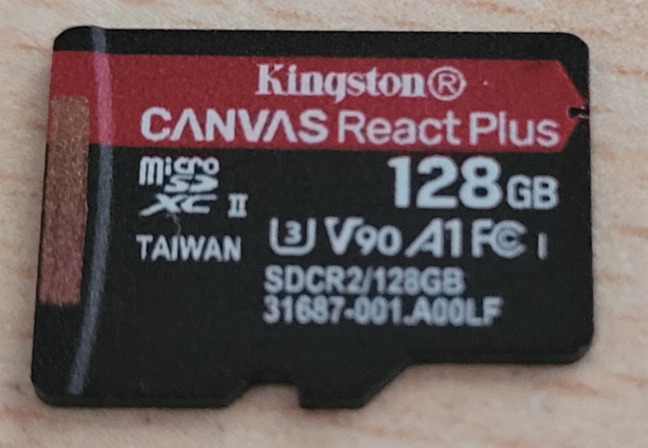
The Kingston Canvas React Plus microSD card
UHS-II class microSD cards have a second row of pins on them to achieve the speeds mentioned earlier. This is the case for the Canvas React Plus too. The data is written and read using both rows of pins. Kingston Canvas React Plus is compatible with UHS-I class devices and card readers too, but the speeds you get are much lower because only the top row of pins is used.
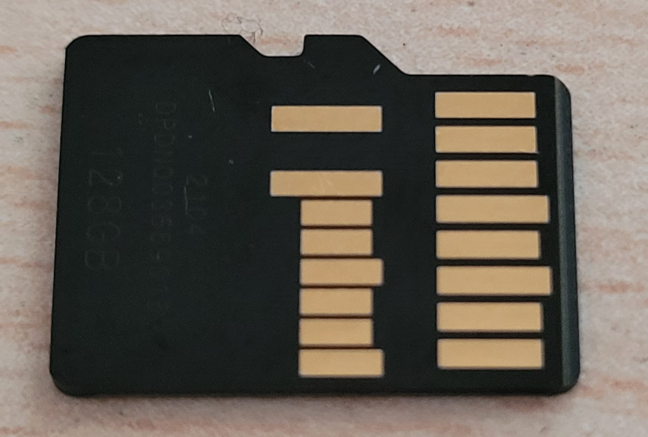
UHS-II class microSD cards have a second row of pins
The microSD card is available in capacities of 64 GB, 128 GB, and 256GB of storage space. We tested the 128 GB variant, which we believe most people will prefer. However, if you record 8K videos, you may want the 256GB variant. Kingston Canvas React Plus Kit is compatible with all major operating systems: Windows, Android, macOS, ChromeOS, and Linux. The Canvas React Plus has a standard size of 0.43 x 0.59 x 0.03 inches or 11mm x 15mm x 1mm, which is typical of all microSD cards. Also, it can work in temperatures that vary between -13°F and 185°F or -25°C and 85°C.
A big plus for the Kingston Canvas React Plus Kit is the lifetime warranty for the microSD card and the two-year warranty for the MobileLite Plus reader included in the package.
If you want to know all the technical details about this kit, go to Canvas React Plus microSD Memory Card Datasheet.
Performance and user experience
Initially, we plugged the Kingston Canvas React Plus into two smartphones: the new realme 8 5G and the Samsung Galaxy S20 FE 5G. It worked well inside both devices, but they aren’t UHS-II class compatible, so the card worked using UHS-I speeds, which are a lot lower.
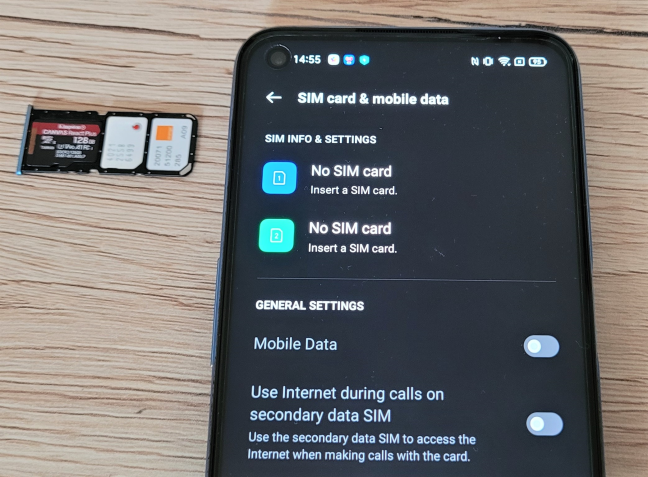
Plugging the Kingston Canvas React Plus into a smartphone
To take advantage of this card, you need to use a card reader compatible with UHS-II. One reason why buying the Kingston Canvas React Plus Kit is helpful is because it comes with the MobileLite Plus microSD reader that is compatible with UHS-II.

Using the MobileLite Plus microSD reader
Therefore, when you plug the card into the reader and then into the USB port on your PC, you can enjoy speeds similar to what you see in the official specifications. When writing data on the microSD card from Windows 10, we reached a write speed of 190 MB/s, which is higher than the 165 MB/s officially advertised.
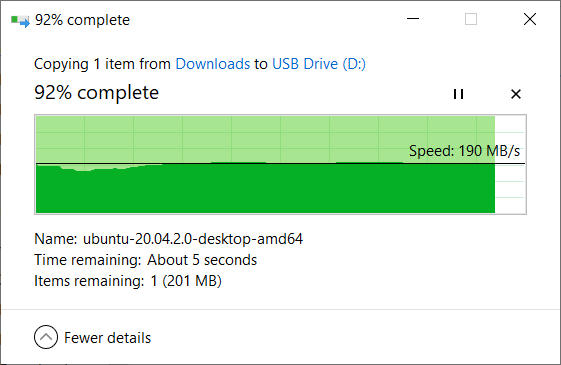
The writing speed of the Kingston Canvas React Plus
However, the average read speed we reached when transferring data from Windows 10 was 245 MB/s, a bit less than the 285 MB/s advertised by Kingston. However, for brief moments during our data transfers, the maximum of 285 MB/s was reached.
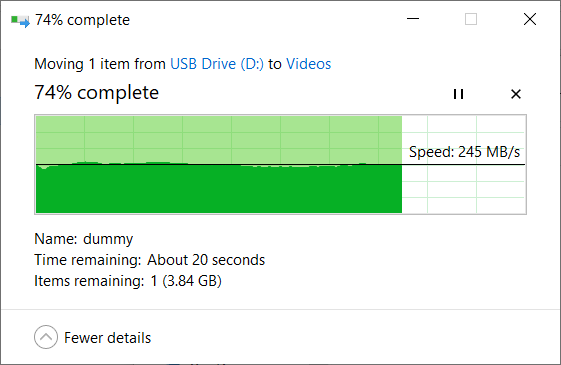
The reading speed of the Kingston Canvas React Plus
We also used the CrystalDiskMark v8 benchmark. As you can see below, the maximum write speed was 224.35 MB/s (higher than advertised by Kingston), while the maximum read speed was 261.11 MB/s (a bit less than advertised).
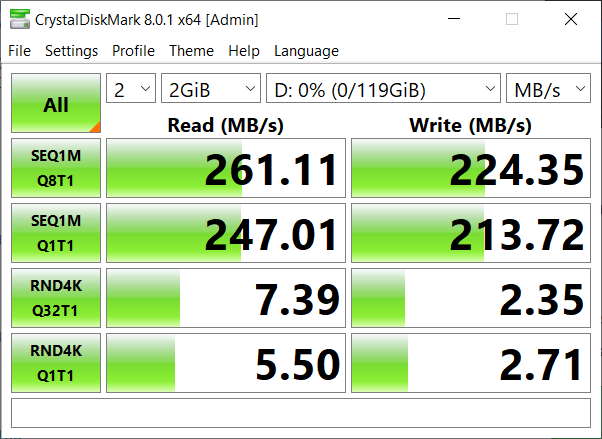
CrystalDiskMark v8 benchmark results
We mentioned earlier in this review that Kingston Canvas React Plus has A1 app support for Android. We confirm that the microSD card works well with Android smartphones. The operating system detects it immediately and mounts it correctly. The maximum storage available is 119GB (not 128 GB), and you can store anything on it. Moving Android apps and running them from the microSD card works well too, not just storing pictures and videos.
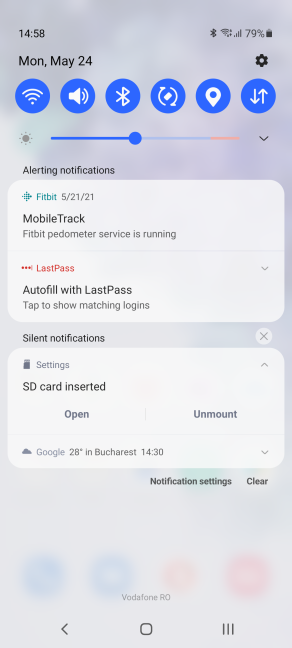
Using the Kingston Canvas React Plus inside a Samsung smartphone
To take advantage of the Kingston Canvas React Plus capabilities, you need a high-end smartphone that can use UHS-II class microSD cards. Otherwise, the card works at UHS-I speeds, which are much lower than those offered by UHS-II. See the benchmark results below for comparison: 80.81 MB/s for the write speed and 86.68 MB/s for the read speed.
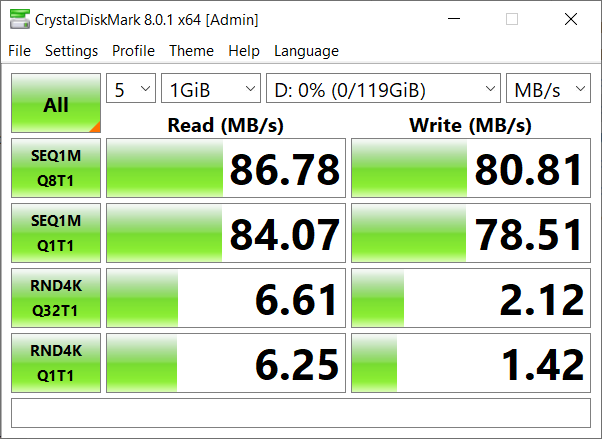
Benchmark results when using UHS-I class speeds
Overall, we are happy with the speeds you get from the Kingston Canvas React Plus microSD card and the kit’s versatility. Its features make it useful on all kinds of devices: laptops, computers, smartphones, tablets, drones, action cameras, professional cameras, etc.
What is your opinion about the Kingston Canvas React Plus Kit?
Now you know what we like and what we don’t like about the Kingston Canvas React Plus Kit and how it performed in our testing. Before closing this review, tell us what you think about this kit. Is it a good product in your opinion? Do you consider purchasing it? Comment below and let us know.