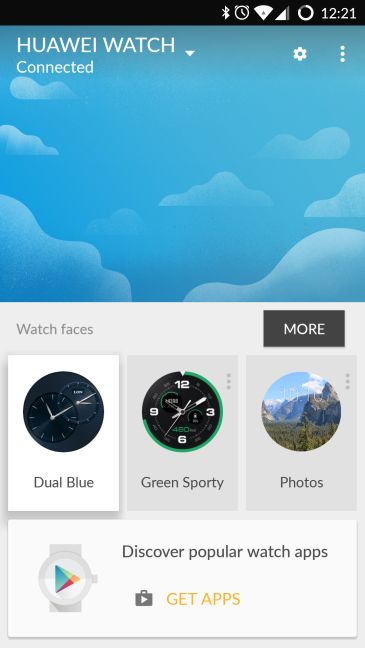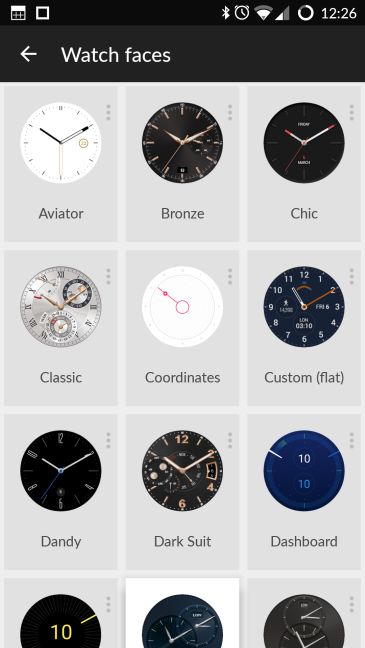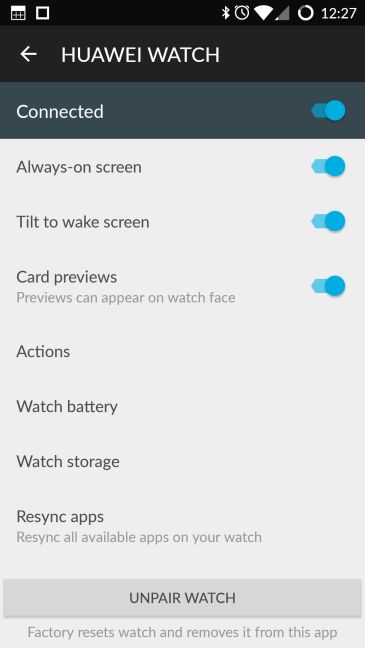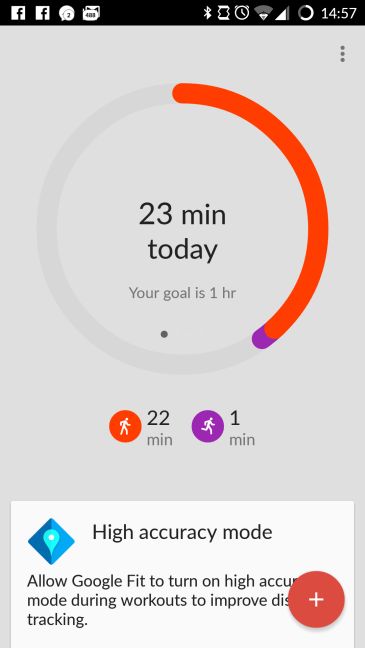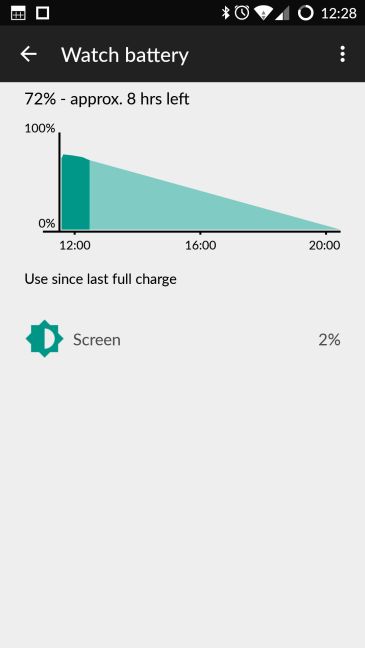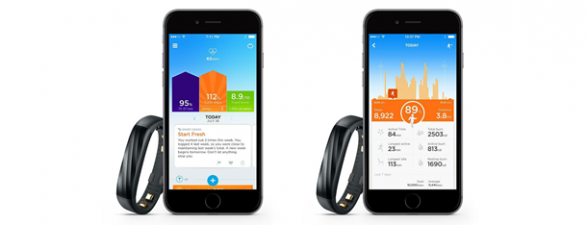The smartwatch experience on the Huawei W1 watch
As is the case with nearly all smartwatches, the Huawei W1 also works as an extension to your smartphone. This is quite a downside to smartwatches in general, as you can't really do much with it without a smartphone, but this is not the fault of Huawei alone, so let's try to live with this and see what the W1 has to offer.
Just like all other smartwatches, the Huawei Watch uses Bluetooth to connect to your smartphone. The initial setup process is pretty straightforward: Huawei doesn't have a proprietary app, but relies on the free Android Wear application, that you can get from the Google Play Store.
The smartwatch is compatible with Apple devices as well , but we have tested it on a OnePlus One running CyanogenOS based on Android 5.1.1. The system requirements for using the Huawei W1 are quite modest, you only need to have Android 4.3 or later or iOS 8.2 or later running on your smartphone to make it work with the smartwatch. If you're not sure whether you're good to go, just visit g.co/WearCheck on your smartphone to see if it's compatible.
Once you have the Android Wear app running on your smartphone, the initial setup process is a breeze: you have to turn on Bluetooth and accept pairing the smartwatch with your smartphone on both devices. Then comes the best part: the Huawei W1 will automatically recognize all Android Wear-compatible apps on your smartphone and make them accessible on the smartwatch by installing the necessary software.
From then on you have control, which is rather easy. The Huawei W1's interface is something like an extended Google Now. You get notifications from your smartphone in the form of cards, and you can cycle through them by flicking up or down on the touchscreen. By flicking right or left you can access additional options for cards: for example you can quickly reply to messages with preset answers, check in to places, access additional options based on the app that sent the notification and open the related app on your smartphone.
This four-way flicking control method is really simple and takes virtually no time to get used to. Of course the number of actions available for the notifications vary greatly based on the apps that you are using. While viewing the main watch face, you can also access the W1's options, where you can change the watch face and configure additional settings related to the smartwatch.
Since your smartphone's screen is much bigger, it might be a good idea to use that for configuring the watch. From the Android Wear app you can set up basically everything you need, from watch faces to the Together feature. This lets you pair your smartwatch with a friend's, so you can share pictures, emojis or activity updates directly to your partner's watch face.
Inside the app you will also see a selection of other applications recommended for your smartwatch. First and foremost we recommend installing Google Fit , so you can use the Huawei W1's health and activity monitoring abilities. Here you can set your gender, height and weight and start monitoring your daily activities. You can set daily goals like number of steps to take, or a set period of time to spend walking or running.
The Google Fit app keeps a record of all of your activities so you can always monitor your performance and check on your progress. Here you can also check your heart rate with the optical heart rate monitor: we think the values it measures are not very accurate, as the pulse seemed to be unnaturally low. Even if you have a better experience and you get more accurate values, we do not recommend using the Huawei W1's optical heart rate monitor for any serious health purposes.
Using the Android Wear app you can also set up many kinds of actions, like navigating to certain places, creating a new agenda entry or setting a timer. After setting them up, these actions are readily available from the smartwatch, you just need to tap on them or you can use voice commands.
Of course the Huawei W1 has many features out of the box, without the need for any special apps. Besides the basic smartwatch features like call, sms and email notifications, you can have your upcoming calendar events displayed, find your phone using the smartwatch, get alerted when you leave your smartphone behind or use Google Maps navigation directly on the smartwatch screen. This does not only look cool, but it's also handy when you are on foot.
Based on its specifications, the Huawei W1 should have a battery life of about 1.5 days: in our experience, the 300 mAh battery can keep the smartwatch going for that long. We had to put in on the charger after a bit less than a day and a half, but the initial setup and installation of the smartwatch apps drained its battery a bit. Charging takes a bit less than two hours, so you shouldn't have problems with the battery.
On the whole, using the Huawei W1 smartwatch is a pleasant experience: we didn't experience any slowdowns or bugs, the interface is very clean and simple. Thanks to the Android Wear platform there are tons of applications available for the W1 which can extend its capabilities, but there are also many things you can use the smartwatch for straight out of the box.
Verdict
The Huawei W1 smartwatch rewards its users in many ways. First of all, it has a clean and simple design, that makes it a wearable that can match any outfit, may that be a tracksuit or a tuxedo. If you like something more sporty, you can choose the appropriate leather strap, and if you're into shiny and flashy stuff, then rose gold is your color.
We were also happy to see that besides the great design, Huawei's engineers didn't neglect the features either. Thanks to the Android Wear platform, the Huawei Watch is compatible with both iOS and Android devices, has a plethora of features and can be further extended with the installation of additional applications.
The presence of an optical, wrist-based heart rate monitor is a welcome sight, but this technology is far from being perfect: although it can check your heart rate, the information it provides is not very accurate, so if you need something like this for your training or for medical purposes, you should look for something different.
A problematic side of the Huawei W1 is its price: although you can get it for about 320 USD if you like the leather strap, for some unknown reason, the metallic bracelet edition costs more, around 380-410 dollars, depending on the color of the bracelet. We don't understand why you have to pay 30 dollars more if you want a black bracelet instead of a silver gray, but for the time being you have to deal with it.
Of course, if you feel that you can afford to spend that much on your new gadget, the Huawei W1 won't let you down: it looks good, feels good to wear, has a lot of features and will keep "ticking" through the day and more.