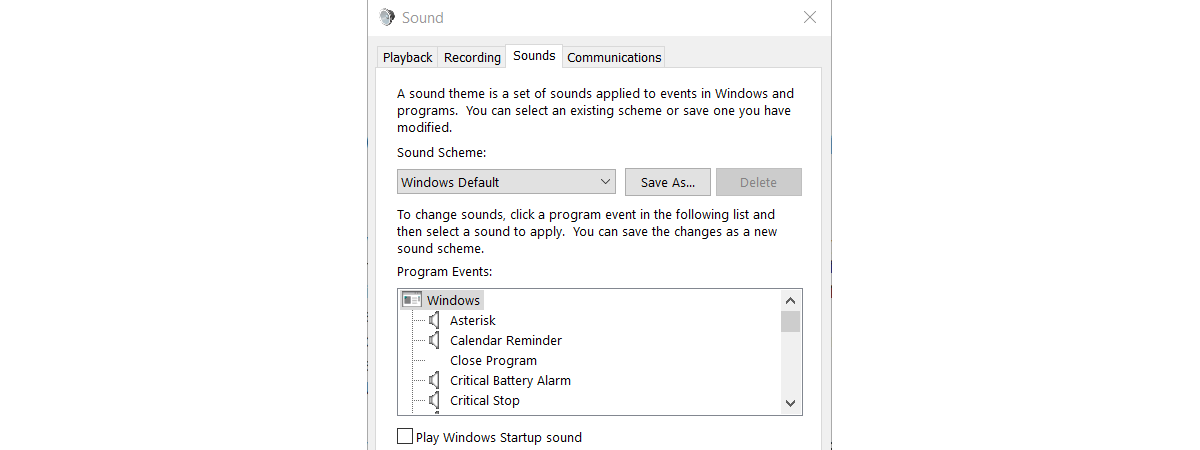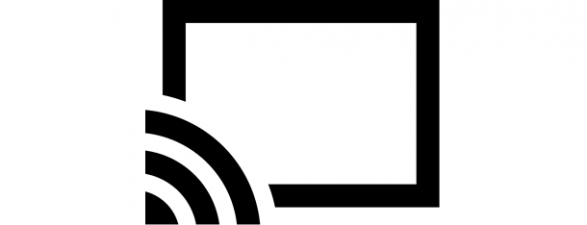Reviewing the HyperX Alloy FPS mechanical gaming keyboard: minimalism always wins!
When we hear about HyperX, we instantly think about memory modules, solid state drives or USB flash drives. But, in the last few years, Kingston - the mother company - decided it was time for HyperX to become a brand known worldwide for gaming accessories...