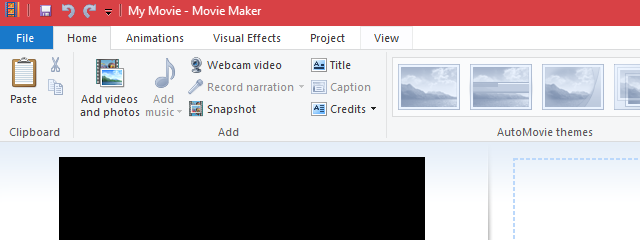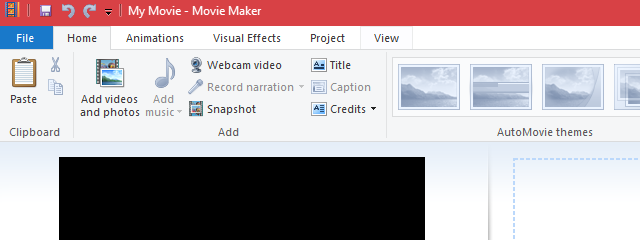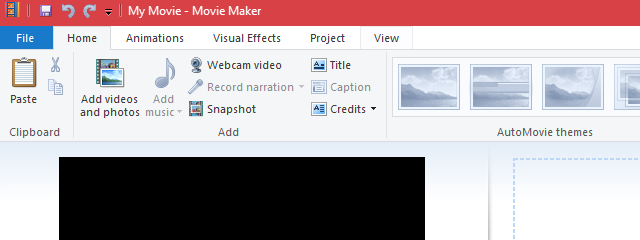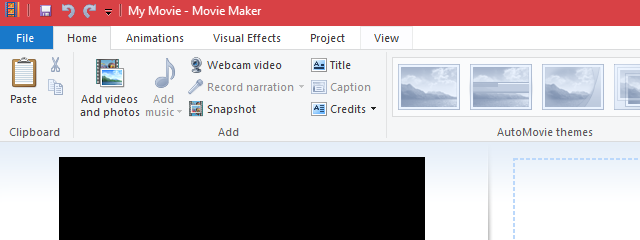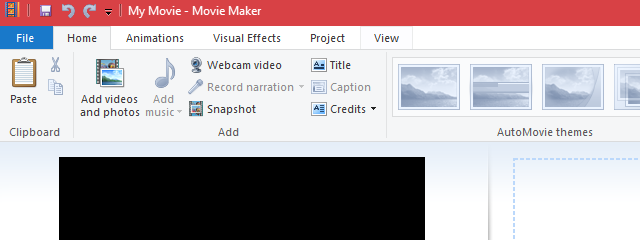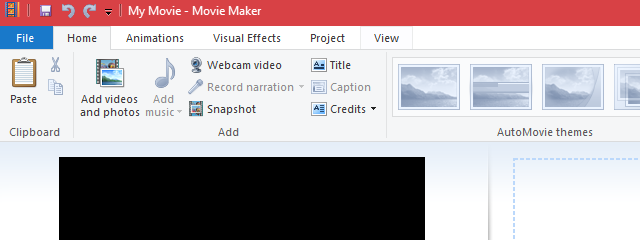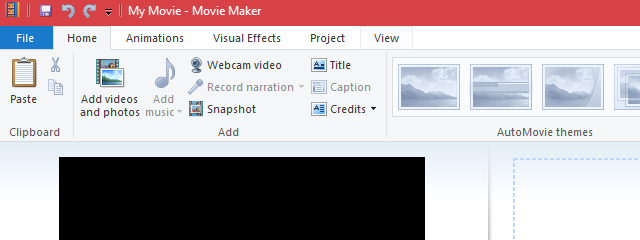Reviewing The Canyon CND-SGM7 Gaming Mouse
Canyon is a company that offers mobile accessories, PC accessories, multimedia and gaming peripherals. They have recently announced a new gaming mouse, called the Canyon CND-SGM7. We wanted to test the device and see how well it performs, and now we're ready to share our conclusions, after testing it for a week. Read on to learn whether Canyon CND-SGM7 is worth buying or not.


 18.05.2015
18.05.2015