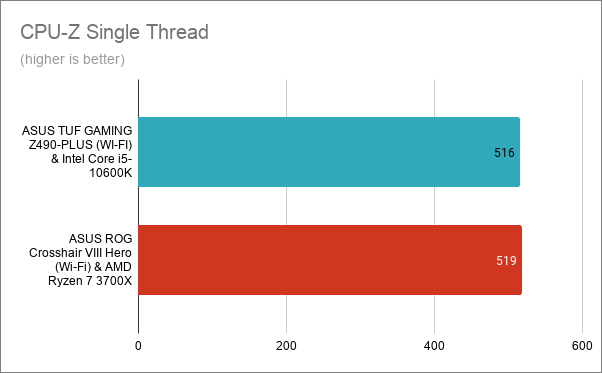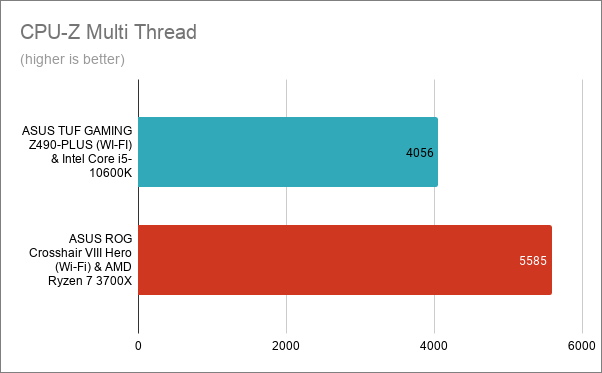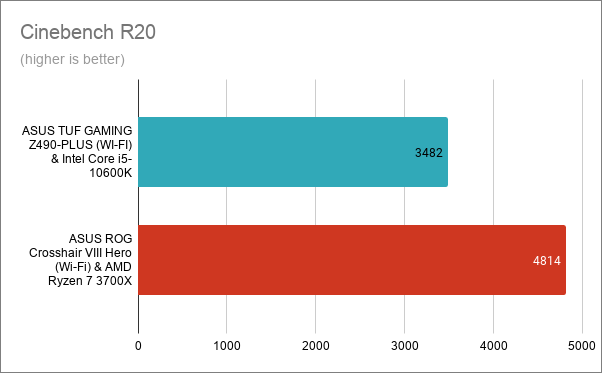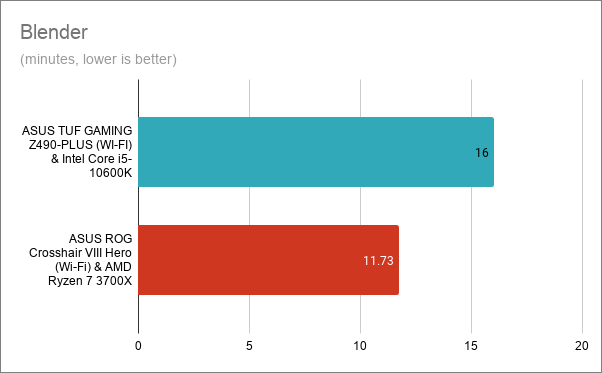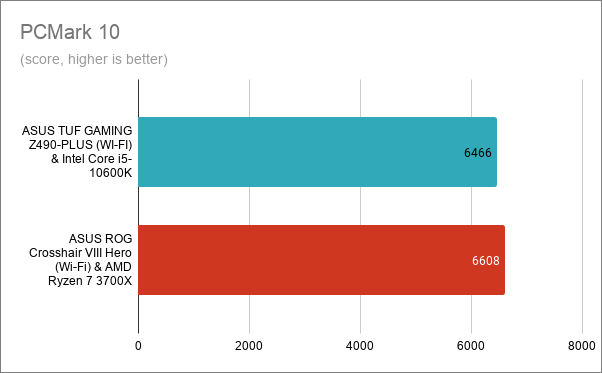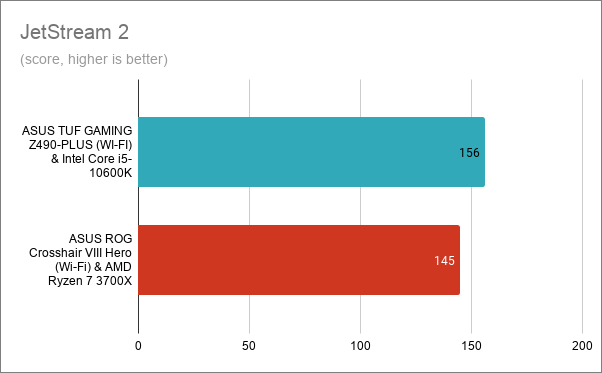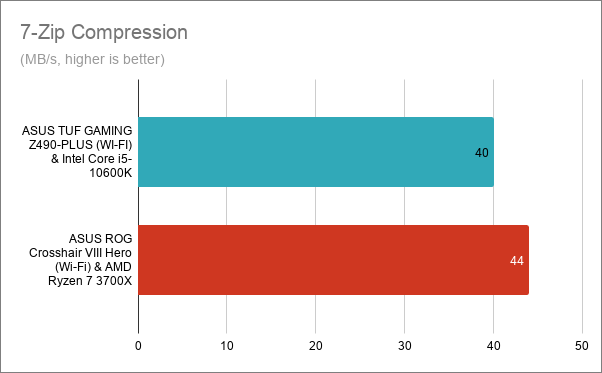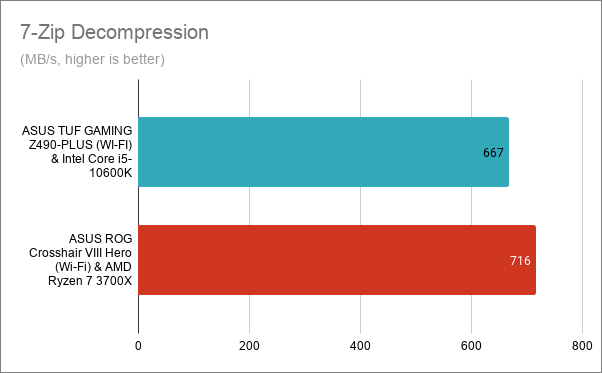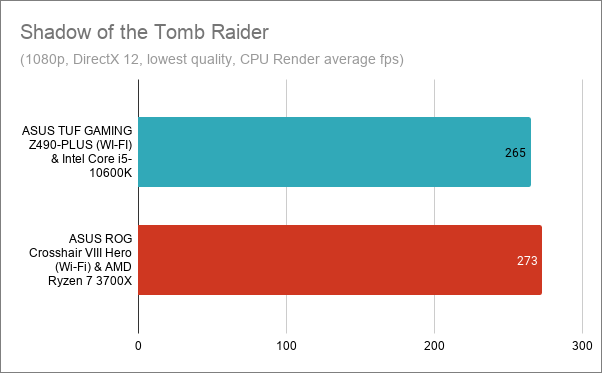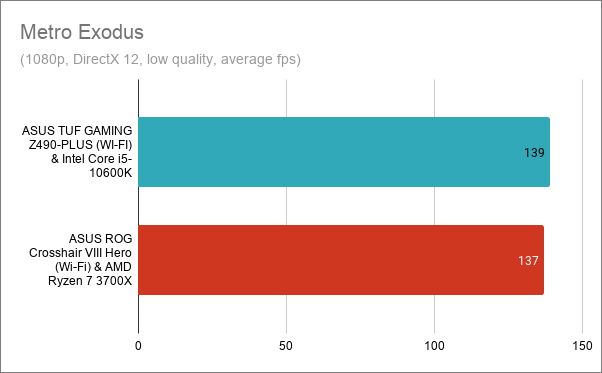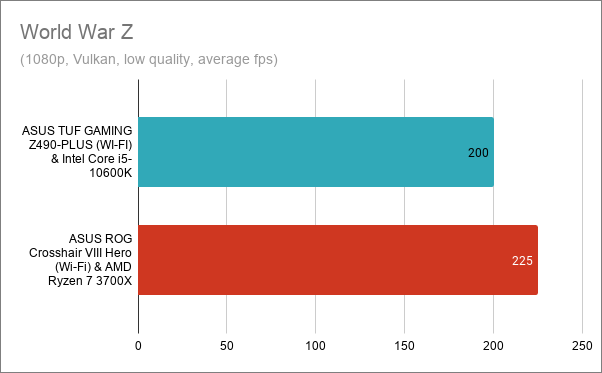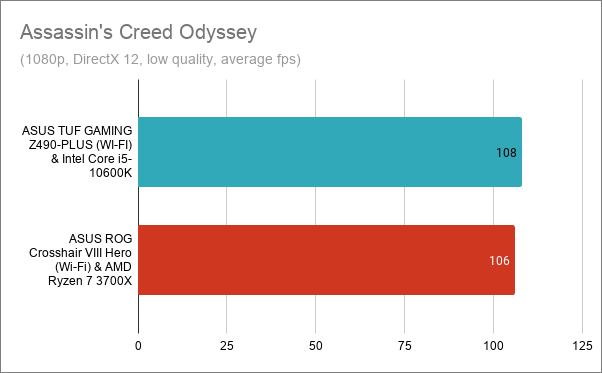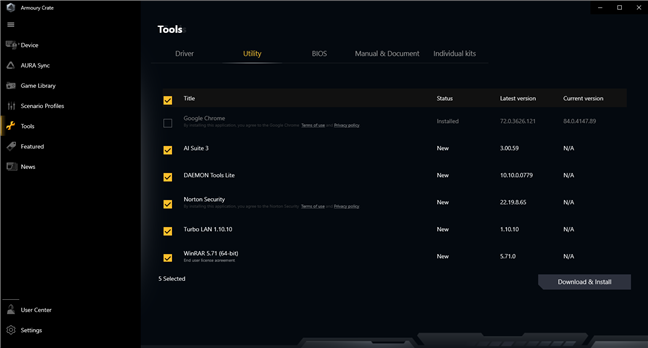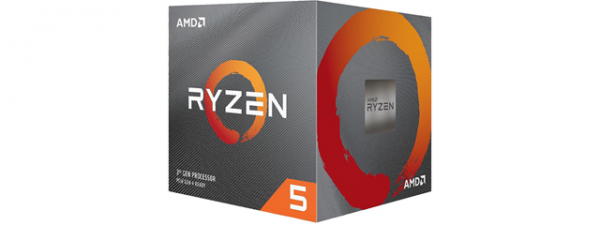ASUS TUF GAMING Z490-PLUS (WI-FI) - Benchmark results
We tested ASUS TUF GAMING Z490-PLUS (WI-FI) motherboard together with the following hardware and software:
- Processor: Intel Core i5-10600K
- Memory: ADATA DDR4 RAM (2 x 8GB, 2666MHz)
- Graphics Card: ASUS TUF RTX 2060 GAMING OC
- Storage: ADATA XPG GAMMIX S11 240GB SSD
- Power Supply Unit: ASUS ROG Thor 850W Platinum
- Operating System: Windows 10 Pro x64 with May 2020 Update
We also compared the results we got on the ASUS TUF GAMING Z490-PLUS (WI-FI) using the Intel Core i5-10600K CPU with the ones we got on an ASUS ROG Crosshair VIII Hero (Wi-Fi) paired with an AMD Ryzen 7 3700X. The prices of the processors are close, but the prices of the two motherboards are not. Unfortunately, they were the only ones we had, so we couldn't compare the Intel motherboard with a similarly priced AMD model.
We started by running the benchmark offered by CPU-Z. In the Single-Thread test, using the ASUS TUF GAMING Z490-PLUS (WI-FI) motherboard, the Intel Core i5-10600K processor scored 516 points, while on the ASUS ROG Crosshair VIII Hero (Wi-Fi), the AMD Ryzen 7 3700X scored 519 points. The results are almost identical within the testing variability zone.
In CPU-Z's Multi-Thread test, which measures the multi-core performance of the processor, we got 4056 points on the ASUS TUF GAMING Z490-PLUS (WI-FI) and 5585 on the Crosshair Hero (Wi-Fi) motherboard. The significant discrepancy here is due to the fact that the Ryzen 7 3700X processor has more cores than the Intel Core i5-10600K.
Next, we ran Cinebench R20, a benchmark that measures the computer's rendering speed. On the ASUS TUF GAMING Z490-PLUS (WI-FI), we got a score of 3482 points, while on the ASUS ROG Crosshair VIII Hero (Wi-Fi), we got 4814 points.
In Blender, a benchmark in which we rendered the classroom and bmw scenes, using the ASUS TUF GAMING Z490-PLUS (WI-FI) and the Intel Core i5-10600K CPU, the tests finished in exactly 16 minutes. On the ASUS ROG Crosshair VIII Hero (Wi-Fi), the AMD Ryzen 7 3700X finished in 11.73 minutes.
We also ran PCMark 10, a benchmark that measures the computer's performance in daily activities (web browsing, video conferencing, app start-up times, productivity, and digital content creation), and we got fairly similar results on both motherboards. With the ASUS TUF GAMING Z490-PLUS (WI-FI), we got a score of 6466, while on the ASUS ROG Crosshair VIII Hero (Wi-Fi) we got 6608 points.
In the JetStream 2 browser benchmark, which we ran in Google Chrome, the ASUS TUF GAMING Z-490-PLUS (WI-FI) motherboard and the Intel Core i5-10600K processor proved to be even faster than the AMD based computer. We got a score of 156 on the Intel pair, and 145 points on the AMD pair.
7-Zip, the popular file archiving app, includes an excellent benchmarking tool. In the compression test, the Intel Core i5-10600K and the ASUS TUF GAMING Z490-PLUS (WI-FI) were only a bit slower than the AMD Ryzen 7 3700X paired with the ASUS ROG Crosshair VIII Hero (Wi-Fi).
In 7-Zip's decompression test, we saw the same thing: the Intel Core i5-10600K was just slower, but the difference was not as significant as you'd expect.
Next, we moved on to the gaming benchmarks, and we tested Shadow of the Tomb Raider, Metro Exodus, World War Z, and Assassin's Creed Odyssey.
In Shadow of the Tomb Raider, the CPU Render benchmark result showed that the Intel Core i5-10600K and the ASUS TUF GAMING Z490-PLUS (WI-FI) motherboard were able to render 265 fps. On the ASUS ROG Crosshair VIII Hero (Wi-Fi) motherboard, we got 273 frames per second. The Intel pair offers outstanding results!
In Metro Exodus, the ASUS TUF GAMING Z490-PLUS (WI-FI) motherboard managed to deliver a slightly better number of frames per second compared to the ASUS ROG Crosshair VIII Hero (Wi-Fi). That, even if the Intel CPU we used has two cores less than its AMD counterpart.
In World War Z, the ASUS TUF GAMING Z490-PLUS (WI-FI) and the Intel Core i5-10600K were not far behind the ASUS ROG Crosshair VIII Hero (Wi-Fi) motherboard and the AMD Ryzen 7 3700X (200 vs. 225 fps). That's because this game is optimized for multi-threading, and the AMD processor has more cores than the Intel one.
The last game we tested was Assassin's Creed Odyssey. On the ASUS TUF GAMING Z490-PLUS (WI-FI) motherboard, the Intel Core i5-10600K managed to render two frames more than the AMD-based computer. That's a remarkable achievement!
The benchmarks results show us that the ASUS TUF GAMING Z490-PLUS (WI-FI) is an excellent motherboard. It offers great performance and, paired with a capable Intel processor, it can match better and pricier alternatives. The ASUS' TUF GAMING Z490-PLUS (WI-FI) motherboard is an excellent choice for gaming and for anyone who wants to upgrade to an Intel processor from the 10th generation.
The software bundled with the ASUS TUF GAMING Z490-PLUS (WI-FI)
The main software bundled by ASUS with the TUF GAMING Z490-PLUS (WI-FI) motherboard is Armoury Crate. We've seen it on all the motherboards released by the company during the last few years, and it looks like it's getting better and more stable as time passes by. Armoury Crate is an app that lets you configure all your ASUS hardware components and devices, as well as install drivers and additional apps from ASUS, update BIOS, and also manage RGB lighting effects.
Although they're not installed automatically by ASUS, besides Armoury Crate, the company offers other apps and utilities that you can download and install:
- Google Chrome: the world's most popular web browser.
- AI Suite 3: a program that analyzes and shows data about your device and helps you automate things such as power consumption or fan speed.
- Daemon Tools: an app that lets you mount virtual images of CDs and DVDs.
- Norton Security: a security solution that includes an antivirus, a firewall, and other protection tools. It comes with a 60-days trial.
- CPUID ROG CPU-Z: a small tool that displays information about the processor and also allows you to quickly benchmark it.
- Turbo LAN: an app that lets you manage the network traffic on your computer using priorities.
- WinRAR: a popular file compression tool.
In our opinion, Armoury Crate is a useful app that lets you manage many aspects of how your ASUS hardware components work and look. It's the only bundled software that we recommend that you install for your ASUS TUF GAMING Z490-PLUS (WI-FI). The other apps available are not preinstalled, and that's a good thing because you might not want all of them. We appreciate ASUS' approach, as you're the one who chooses what gets installed and what doesn't.
What is your opinion about the ASUS TUF GAMING Z490-PLUS (WI-FI)?
As you know now, we like the ASUS TUF GAMING Z490-PLUS (WI-FI) motherboard quite a lot, and we believe it's an excellent choice for gamers who want to go the Intel way. What's your opinion about it? Are you considering buying it, or are you looking for something else? Let us know in the comments section below.


 31.07.2020
31.07.2020