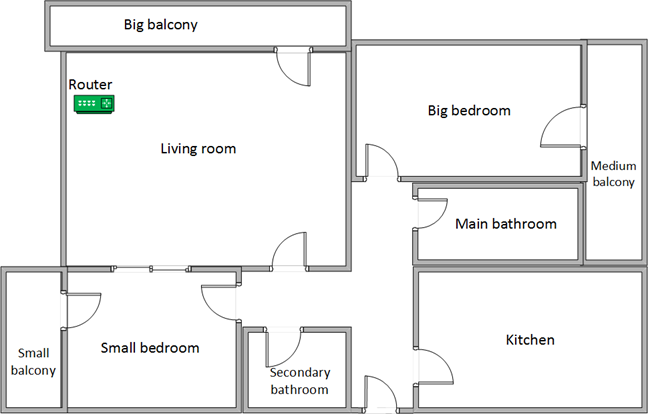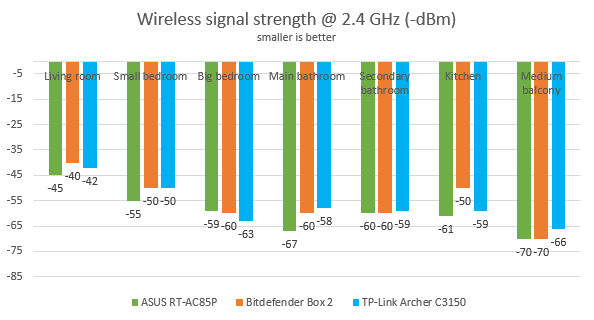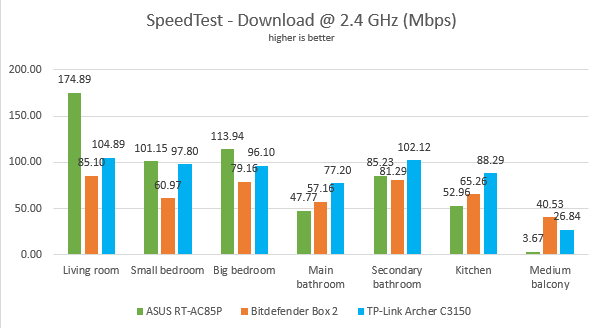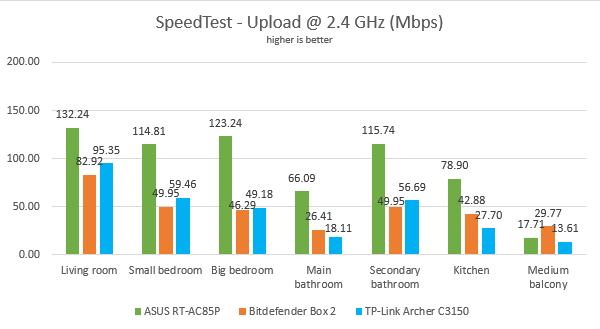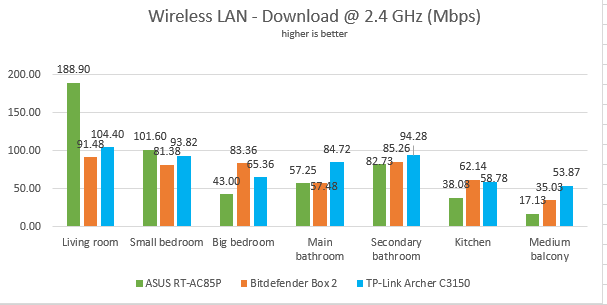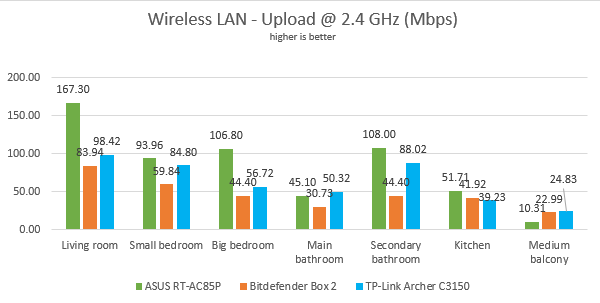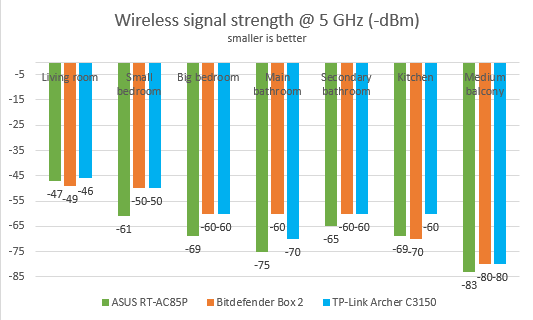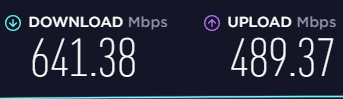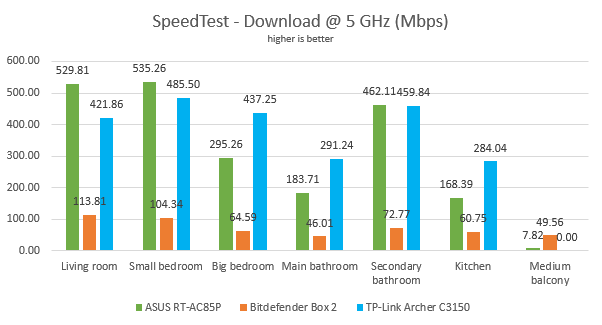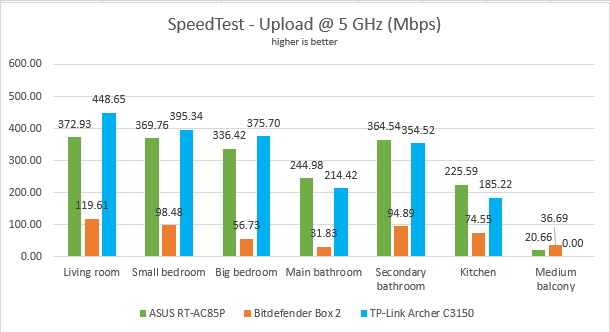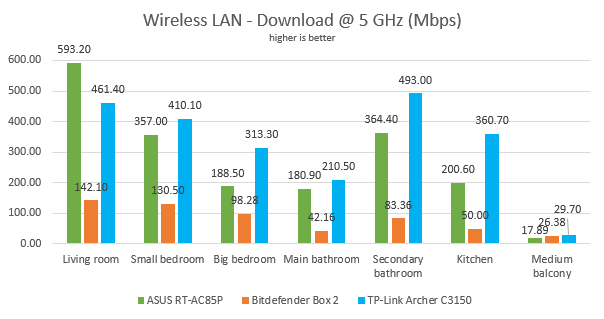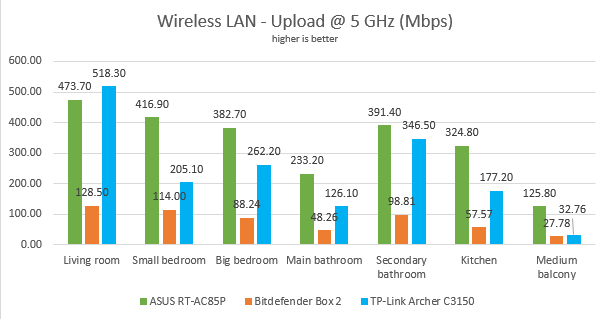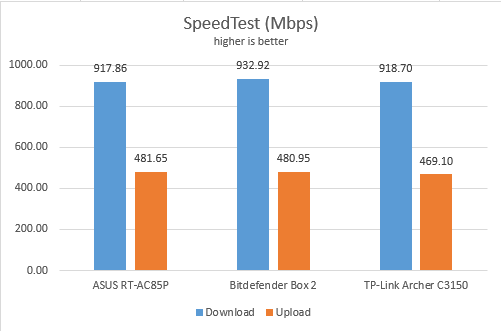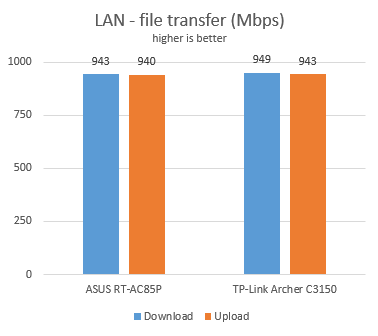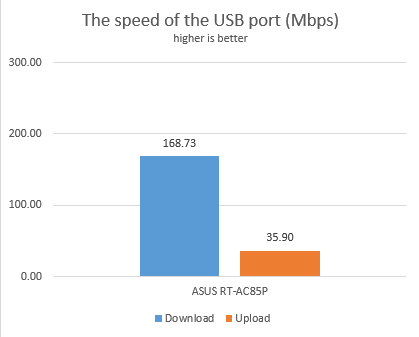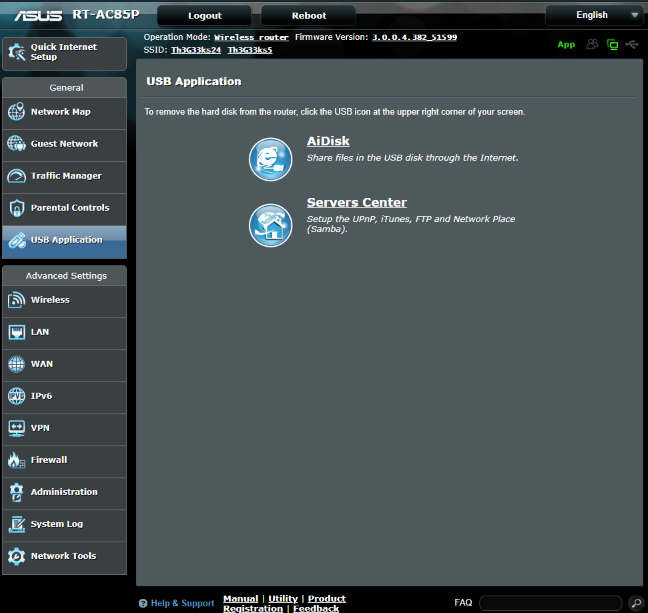Wireless network performance
Let's look at the apartment that was used in our testing and how it is set up. You can see that the router is placed in the Living room. With most wireless routers, the signal strength is not that high in places like the Kitchen and the Medium balcony.
Our testing was done using a fast 1 Gigabit Internet connection that is capable of uploads on the internet of up to 500 Mbps. We used an HP Spectre 13 laptop and a Lenovo Yoga Book for our measurements and several software tools. To get a better idea of the performance offered by ASUS RT-AC85P, we compared with two similarly priced wireless routers: Bitdefender Box 2 and TP-Link Archer C3150.
We analyzed the 2.4 GHz band first and measured the signal strength with NetSpot. The signal strength delivered by ASUS RT-AC85P was generally weaker than of the routers we compared it to, in almost every room. That does not automatically translate into slower speeds, but it does signal the fact that this router does not have a large WiFi coverage area.
We used SpeedTest to measure how fast the internet connection offered by this router is when using 2.4 GHz wireless network. In the rooms closest to the wireless router, with maximum one wall separating them from the router, ASUS RT-AC85P delivered the fastest downloads in this comparison. In the room furthest from the router, we barely managed to run this test.
When we measured the upload speed, ASUS RT-AC85P delivered good performance in all rooms, beating its competitors almost every time.
We used the PassMark Performance test to transfer data between two computers while using the 2.4 GHz wireless network. In the room where the router is placed, ASUS RT-AC85P was the fastest router in our comparison, while in others, the competition outmatched it. Again, in the room furthest from the router, we had troubles finishing this test.
The upload speed is a clear strength of ASUS RT-AC85P. This router outmatched its competition in almost every room.
Our testing has shown that ASUS RT-AC85P is very fast on the 2.4 GHz wireless band, in the rooms that are close to the router, and separated only by one wall. While you move further away from the router, its competitors tend to perform better.
For the next set of measurements, we analyzed the performance of the 5GHz wireless band. We looked at the evolution of the signal strength, and we noticed that ASUS RT-AC85P wasn't great at this metric.
Then, we ran SpeedTest to see how fast the internet connection is when using the 5GHz wireless band. To view the maximum potential of this router, we used the ASUS PCE-AC88 network card with support for 4x4 MU-MIMO. We obtained a maximum speed of 641.38 Mbps for the download and 489.37 Mbps for the upload. Great speeds for this price point.
To get back to earth, and everyday devices people use, we took our laptops and measured the download speed with SpeedTest, in every room of our test apartment. ASUS RT-AC85P had spectacular performance in the rooms that were separated by maximum one wall from the router. Again, in the room furthest from the router, we could barely finalize this test.
The upload speed was fast too, but TP-Link Archer C3150 was slightly faster.
For the last measurements on the 5GHz WiFi band, we used the PassMark Performance test to transfer data between two computers connected to the network. ASUS RT-AC85P was the fastest router in the room where it was placed, but it was outmatched in other rooms.
The upload performance offered by ASUS RT-AC85P was high in all rooms.
When network clients have a direct line of sight to ASUS RT-AC85P, this router delivers excellent speed on the 5 GHz band. However, when more walls get in the way, some competitors may outperform it.
Wired network performance
To test the quality of the wired Ethernet connection, we used a desktop PC equipped with a fast Samsung 850 Pro 512GB SSD, and a mini PC equipped with an Intel SSD drive.
We measured the speed of the internet connection when using a 1 Gbps Ethernet cable, using SpeedTest. ASUS RT-AC85P delivered speeds that were close to the maximum potential of our internet connection. Do not forget that our upload speed is capped at 500 Mbps.
Then, we ran a network transfer between the two computers, using the PassMark Performance test. ASUS RT-AC85P delivered transfer speeds above 900 Mbps, just like other routers. Bitdefender Box 2 doesn't show up in this comparison because it doesn't have enough Ethernet ports to run this test.
The Ethernet ports on the ASUS RT-AC85P wireless router work at speeds close 1 Gbps, both for the download and the upload.
USB performance
We connected a portable SSD drive to the USB port of the ASUS RT-AC85P. Then we ran a few transfers from a desktop computer to this drive and back. Unfortunately, even when the port was set to function using the USB 3.0 standard, the speeds we measured were underwhelming. It gets the job done to transfer data to your storage devices, but not more than that.
The speed offered by the USB port on the ASUS RT-AC85P is similar to that of lower-end wireless routers.
Extra features
ASUS RT-AC85P bundles fewer features than other mid-range wireless routers from ASUS. The big missing feature is the AiProtection module that offers antivirus and advanced parental controls. On this wireless router, you get the following:
- USB Applications - apps that are designed to work external hard disks that are connected through the available USB port.
- Guest Network - you can enable up to three wireless networks for each band, with individual security and access settings.
- Traffic Manager - a basic QoS (Quality of Service) tool, coupled with a Traffic Monitor, that you can use to analyze and prioritize network traffic based on the rules that you set manually.
- Parental Controls - use it to set time limits for the devices used by your children. It is not an intelligent cloud-based protection module like that found on other ASUS wireless routers.
- DDNS - a service that allows you to connect to the router from the internet, even if your internet provider gives you a dynamic public IP address.
- IPv6 - support for IPv6 addresses that are going to replace IPv4.
- VPN - you can set the router to work as a VPN server, and you can also use it to turn your network-connected devices into VPN-enabled clients, without additional VPN software required.
- Network Tools - for analyzing the network and identifying what's wrong. They are useful when you need to troubleshoot problems.
The tools bundled with ASUS RT-AC85P are similar to those found on lower-end ASUS wireless routers, not on mid-range and high-end routers from the same brand.
What is your opinion of the ASUS RT-AC85P?
Now you know our opinion about the ASUS RT-AC85P AC2400 wireless router, what we liked and did not like about it. Before closing this review, share with us what you think about this model. Is it a wireless router that you like? Do you consider purchasing it? If you already have it, what has been your experience with it? Comment below and let's discuss.