
ASUS ROG Crosshair X670E Hero - Benchmark results
To review the ASUS ROG Crosshair X670E Hero motherboard, we used the following hardware and software:
- Processor: AMD Ryzen 9 7950X and AMD Ryzen 7 7700X
- Cooler: Cooler Master MasterLiquid ML360R RGB
- Memory: G.Skill Trident Z5 Neo DDR5 Memory (2 x 16 GB, 6000 MT/s)
- Graphics Card: ASUS Dual GeForce RTX 3070 OC Edition
- Storage: Kingston KC3000 NVMe PCIe 4.0 SSD (2TB)
- Monitor: ASUS ROG Strix XG32VQ Curved Gaming Monitor (1440p, 144Hz)
- Power Supply Unit: ASUS ROG Thor 850W Platinum
- Operating System: Windows 11 Pro Version 21H2 Build 22000.978
I started by running CPU-Z. In the Single Thread test, using the ASUS ROG Crosshair X670E Hero motherboard, both the AMD Ryzen 9 7950X processor and the AMD Ryzen 7 7700X got top-notch scores: 776 and 771 points, respectively.
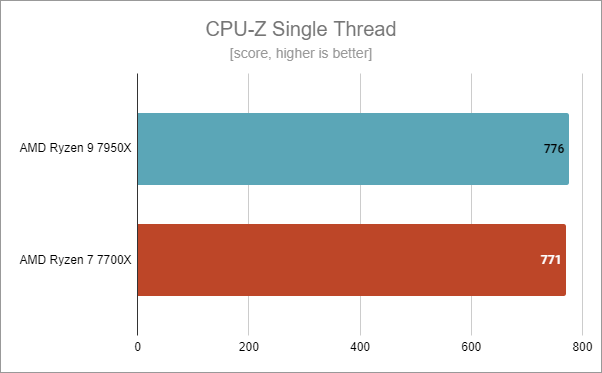
ASUS ROG Crosshair X670E Hero: CPU-Z Single Thread
In the Multi Thread test from CPU-Z, the AMD Ryzen 9 7950X got 15673 points, while the Ryzen 7 7700X got 7973 points.
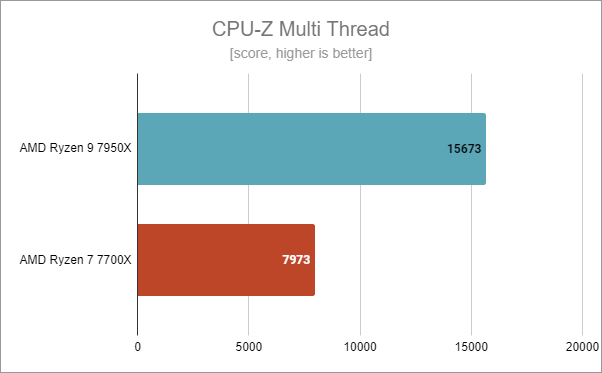
ASUS ROG Crosshair X670E Hero: CPU-Z Multi Thread
Similar excellent results were obtained by the two processors in Cinebench R23 too. In this rendering benchmark, the AMD Ryzen 9 7950X paired with the ASUS ROG Crosshair X670E Hero achieved 36814 points, and the Ryzen 7 7700X managed 19460 points.
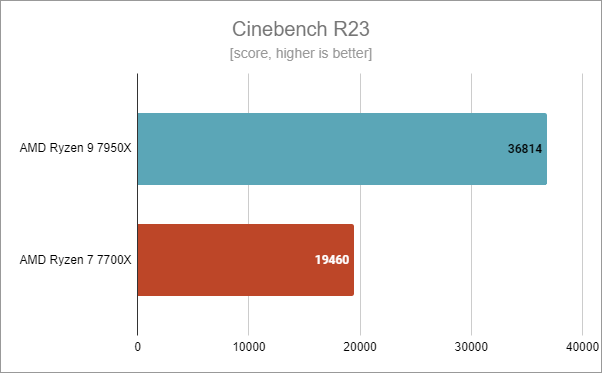
ASUS ROG Crosshair X670E Hero: Cinebench R23
In Blender, the AMD Ryzen 9 7950X CPU on the ASUS ROG Crosshair X670E Hero motherboard got 608 points, and the AMD Ryzen 7 7700X got 309.
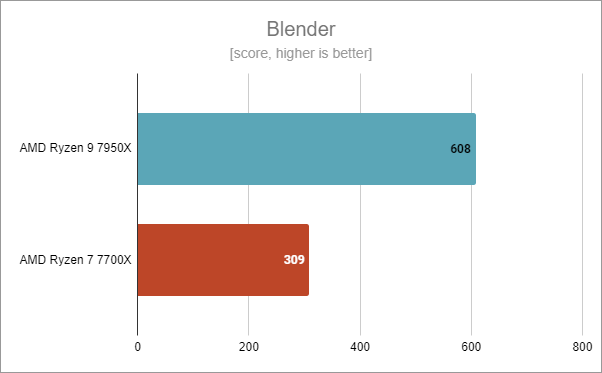
ASUS ROG Crosshair X670E Hero: Blender
Next, I ran PCMark 10, a benchmark that measures the computer’s performance in regular activities such as web browsing, video conferencing, app start-up times, productivity, and digital content creation. Using the ASUS ROG Crosshair X670E Hero motherboard, I got 9185 points with the AMD Ryzen 9 7950X, and 9242 points with the AMD Ryzen 7 7700X. Almost the same result, though the 7700X got a slightly higher score with half the number of cores/threads of the AMD Ryzen 9 7950X.
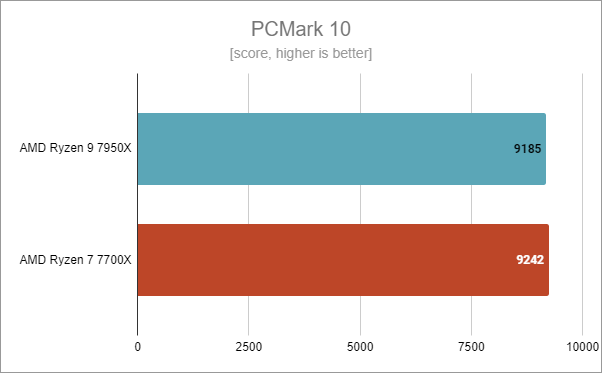
ASUS ROG Crosshair X670E Hero: PCMark 10
Similar results in the JetStream 2 benchmark (in Google Chrome), which tests the speed of web browsing. The Ryzen 7 7700X with the ASUS ROG Crosshair X670E Hero was a bit faster than the Ryzen 9 7950X on the same motherboard.
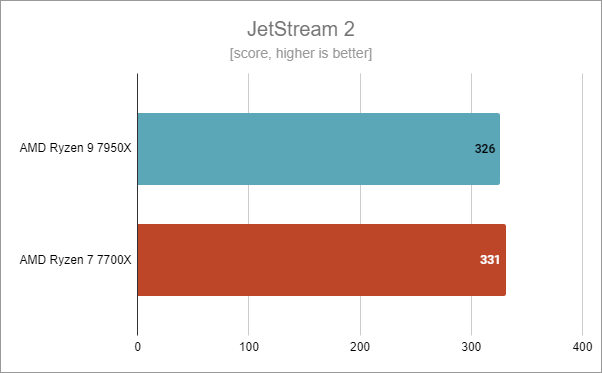
ASUS ROG Crosshair X670E Hero: JetStream 2
Next, I went through a couple of games. Note that I used a resolution of 1080p and the lowest graphics quality in order to avoid potential bottlenecks from the ASUS Dual GeForce RTX 3070 OC Edition graphics card.
The first game I checked was Shadow of the Tomb Raider, which showed that both processors, mounted on the same ASUS ROG Crosshair X670E Hero motherboard, could render almost 300 frames per second!
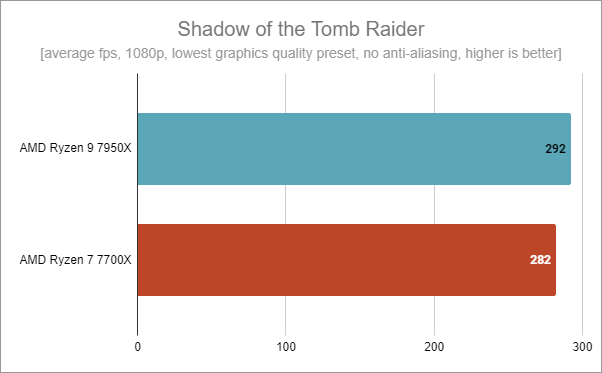
ASUS ROG Crosshair X670E Hero: Shadow of the Tomb Raider
In Metro Exodus, a game that demands a huge amount of performance, both processors offered a similar number of frames per second: about 280 fps.
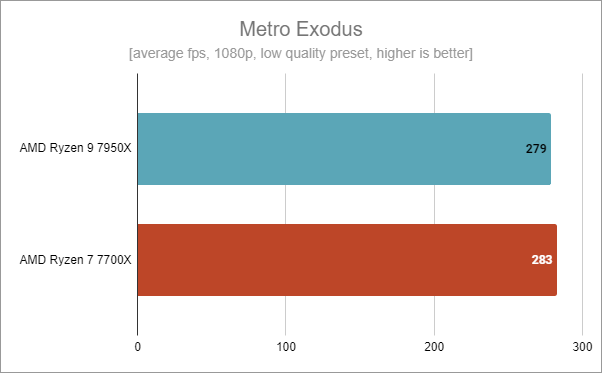
ASUS ROG Crosshair X670E Hero: Metro Exodus
The third game I tested was Cyberpunk 2077. Here, both processors mounted on the motherboard delivered exactly the same framerate: 142. This indicates a possible bottleneck from the graphics card.
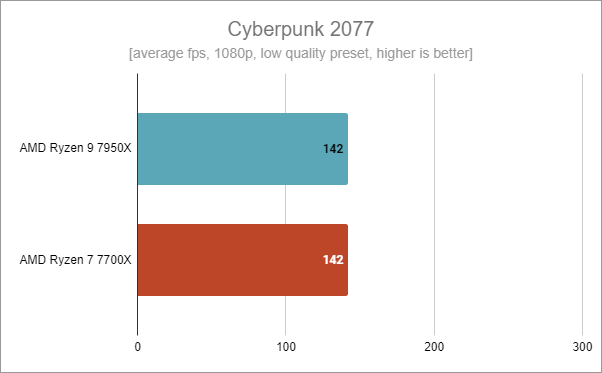
ASUS ROG Crosshair X670E Hero: Cyberpunk 2077
Last but not least, Assassin’s Creed Valhalla, a game that doesn’t show any mercy to your computer components, demanding a lot of performance from all of them. Unfortunately, just like it happened with Cyberpunk 2077, I suspect a GPU bottleneck as the motherboard and both processors got the same fps: 145.
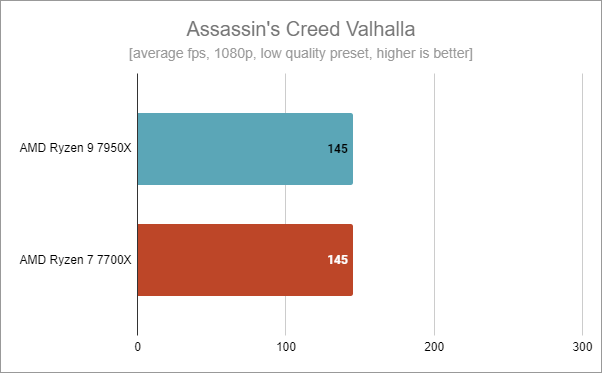
ASUS ROG Crosshair X670E Hero: Assassin's Creed Valhalla
Even if benchmarks only show how fast components like the processor, graphics card, and memory really are, they also tell us that the motherboard is capable of sustaining all of them. And the ASUS ROG Crosshair X670E Hero is clearly able to keep them running at full speed.
Software bundled with the ASUS ROG Crosshair X670E Hero
ASUS doesn’t bundle any bloatware with this motherboard, and that’s an excellent practice. Besides, of course, the necessary drivers, you’re invited to install only one app: Armoury Crate.
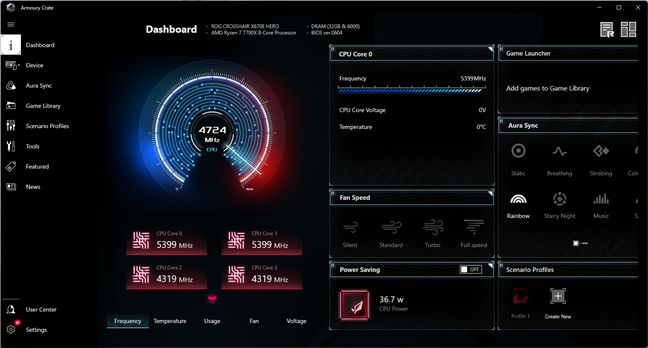
ASUS Armoury Crate dashboard
While the app’s design might or might not be to your liking, I do believe it’s a useful addition to your software toolbox. That’s because it allows you to monitor your hardware, as well as customize the way your motherboard works. For instance, you can use it to adjust the speed of the fans, change the lighting effects, install drivers, and download updated BIOS files.

ASUS Armoury Crate Fan Xpert 4
The Armoury Crate app is useful if you own an ASUS ROG Crosshair X670E Hero motherboard. It helps you customize the way your computer works, and it does so well - unlike in the past, I didn’t stumble upon errors or crashes while using it.
What’s your opinion about the ASUS ROG Crosshair X670E Hero?
The ASUS ROG Crosshair X670E Hero is clearly a great motherboard for any Ryzen 7000 processor. Does it sound interesting to you? If you’re going to upgrade to the Zen4 AM5 platform, are you considering getting this motherboard? Or do you have your eyes set on another one? Let me know what you think in the comments section below.


 29.09.2022
29.09.2022 


