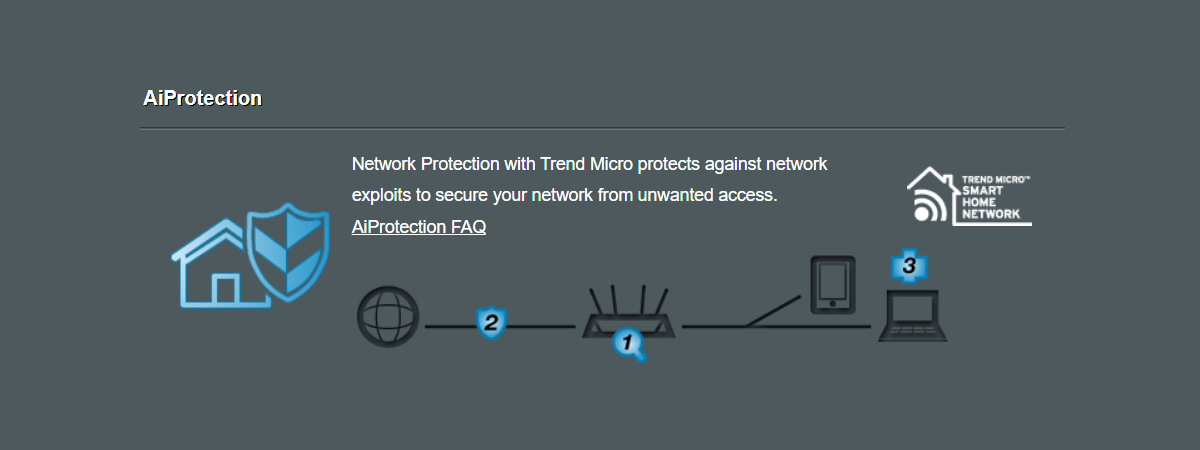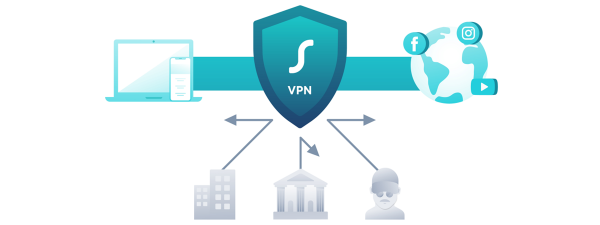ASUS RT-AX92U review: the first AiMesh WiFi system with Wi-Fi 6!
The Wi-Fi 6 or 802.11ax wireless networking standard is slowly gaining a foothold on the market of consumer WiFi products. We had a few premium wireless routers launched with support for this technology, and now we are seeing the first mesh WiFi systems with Wi-Fi...