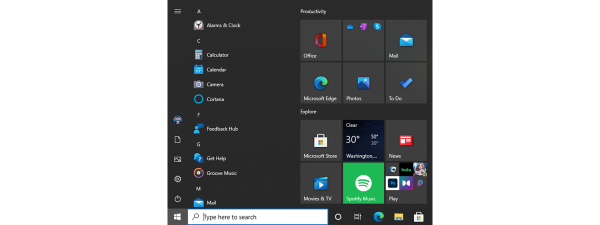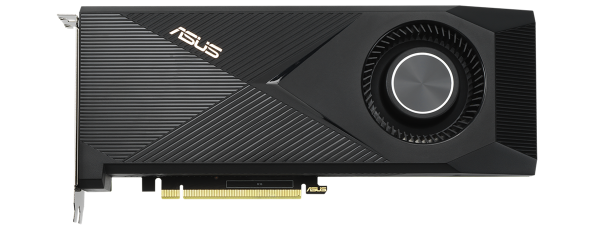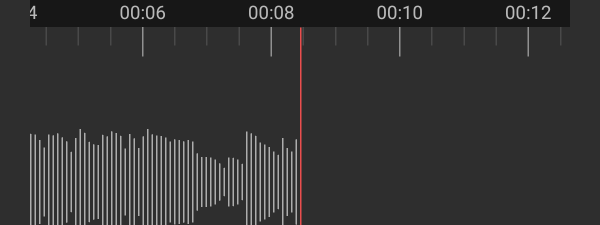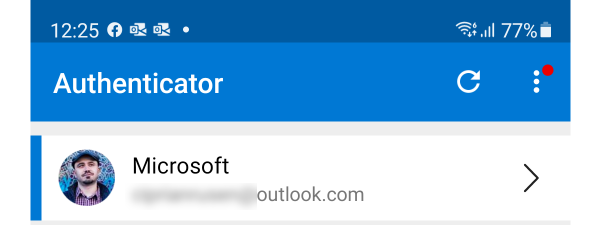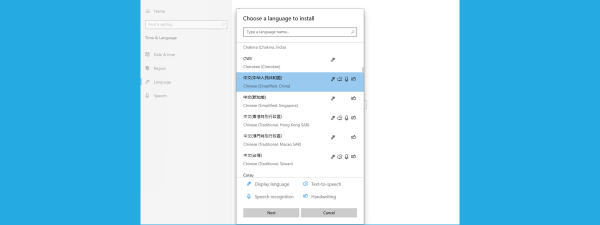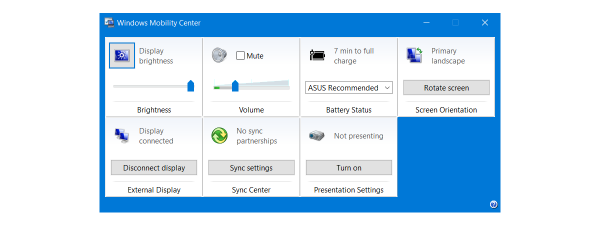How to delete apps on iPhone or iPad: 4 ways
Knowing how to uninstall apps on an iPhone or iPad can help you free up space and avoid clutter on your Home Screen. While it’s not exactly obvious how to delete apps on an iPad or iPhone, there are several methods to do it. Furthermore,...