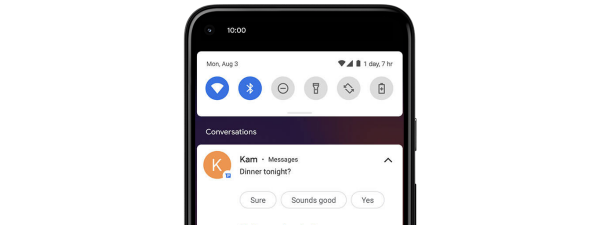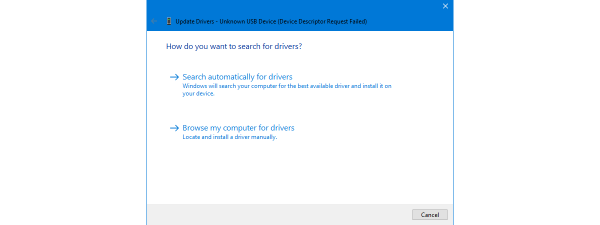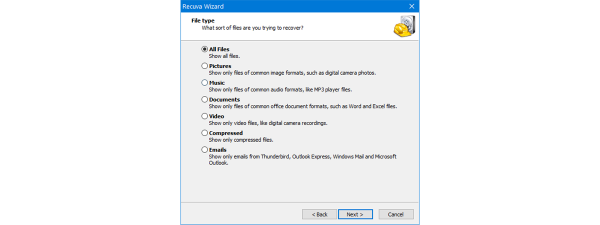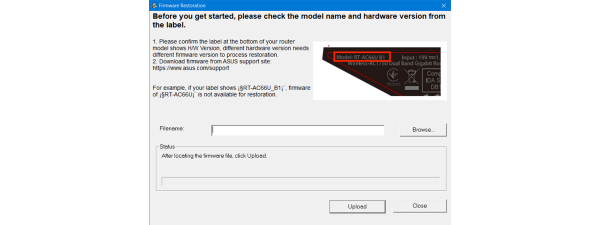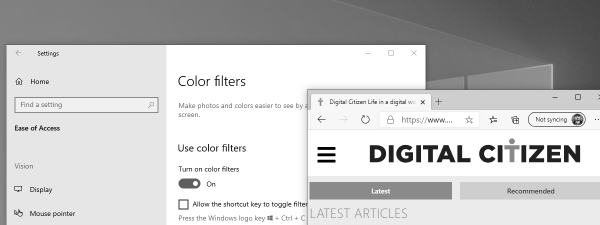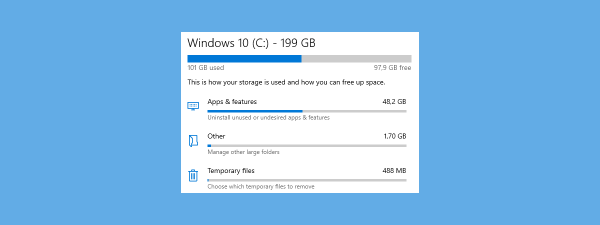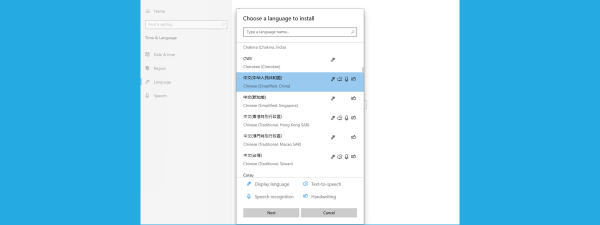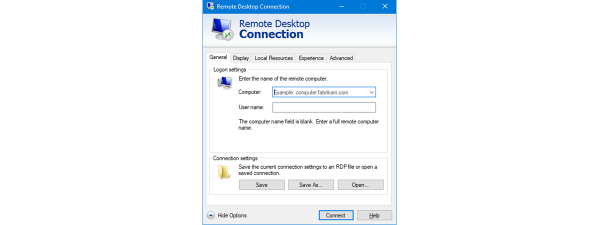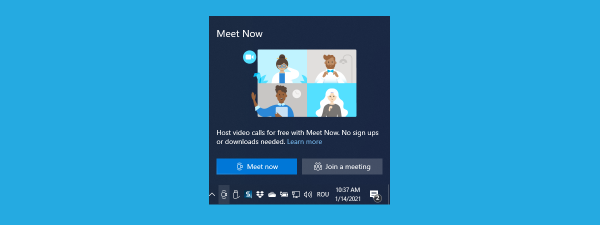Sony PS5 & Wi-Fi 6: How does it work with an ASUS router for gaming?
While it may be challenging to get your hands on a Sony PlayStation 5 console, Wi-Fi 6 routers are all the rage nowadays. You find them in plenty of shops, at prices that fit any budget, and with many diverse features. If you wonder whether...