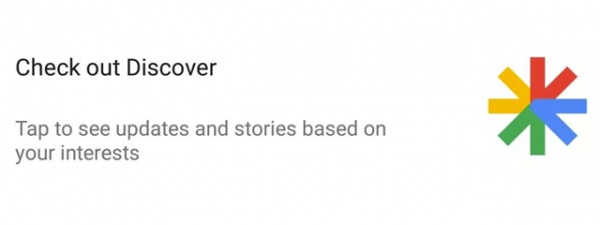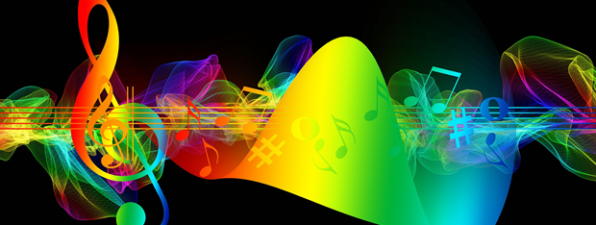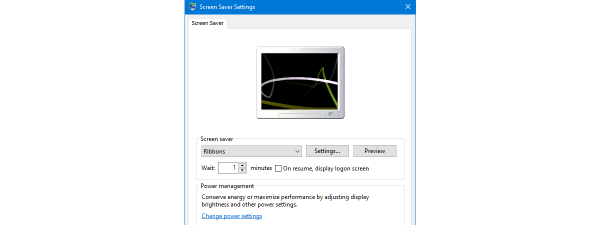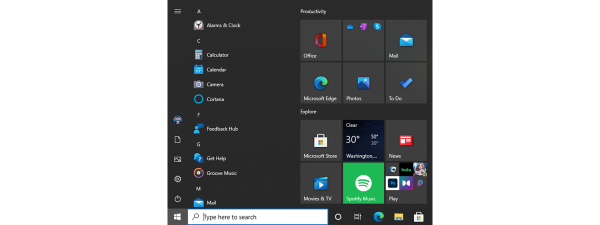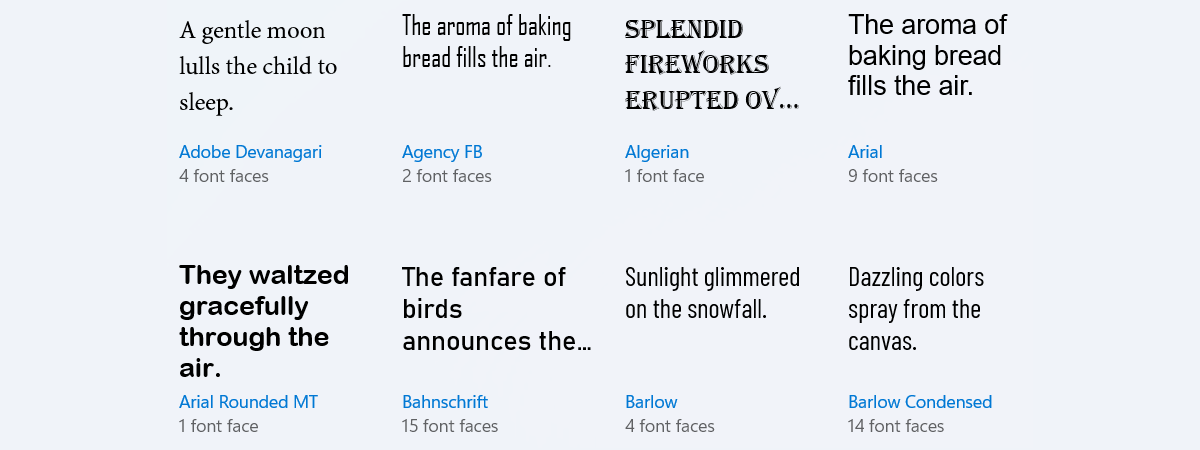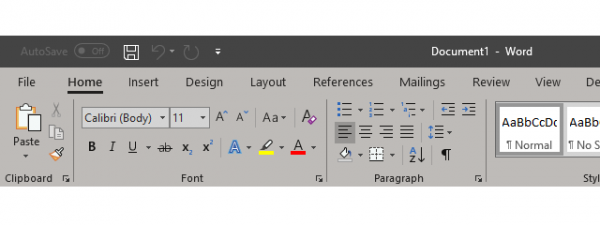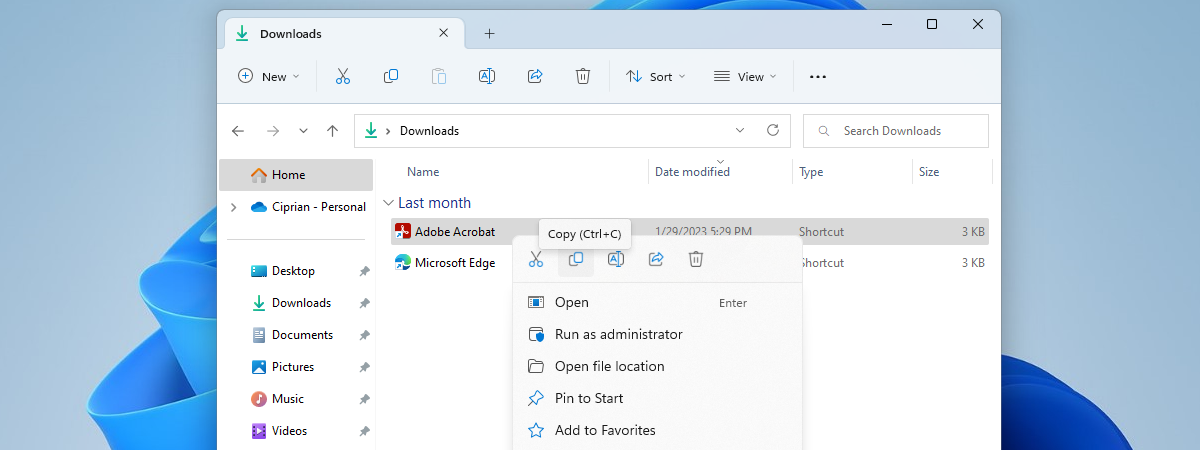How do I enable dark mode on YouTube?
If you use YouTube on your Android device, iPhone, iPad, Windows PC or Mac, there is a way to reduce the battery consumption and protect your eyes from the intense white light of your screen. YouTube has introduced a dark mode for its app on...