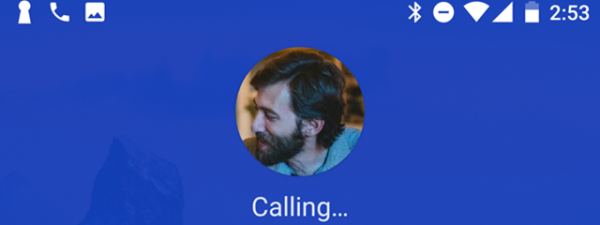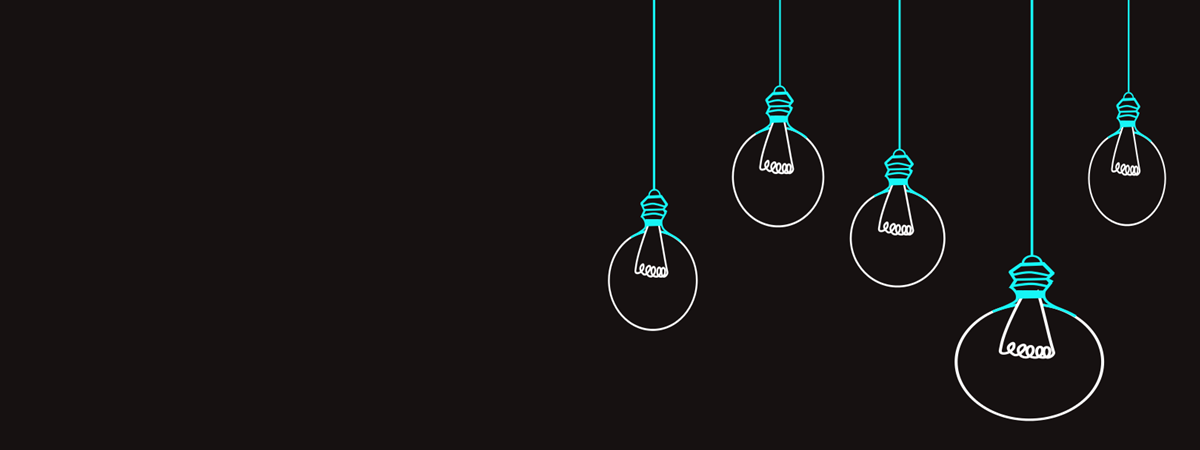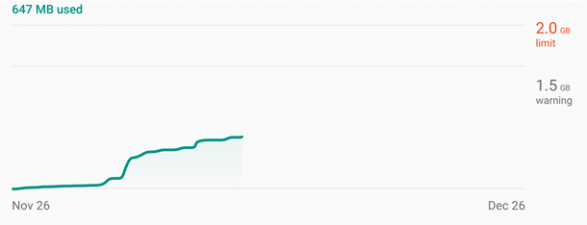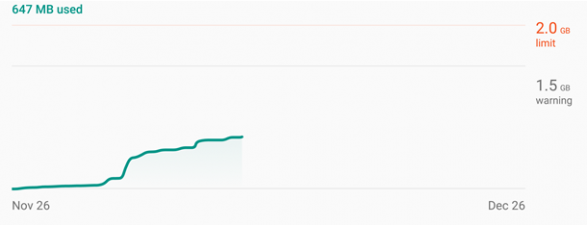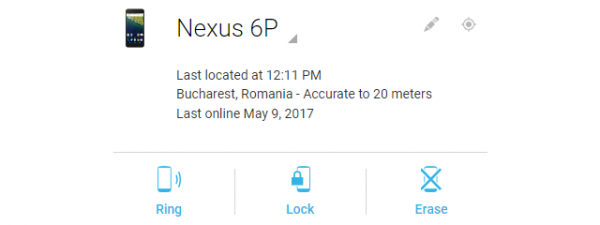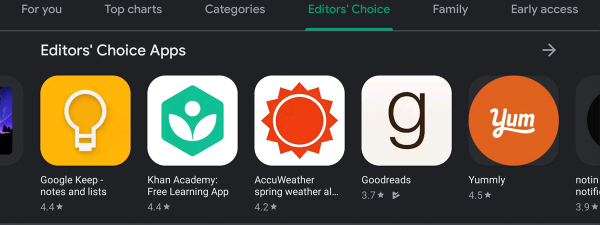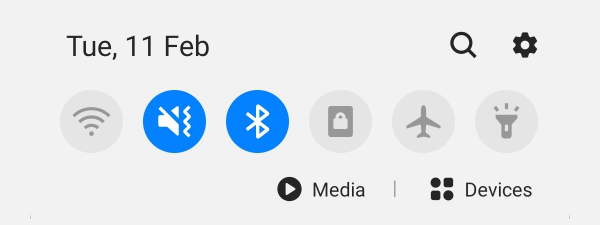
How to customize the Android Quick Settings menu
As implied by their name, the Android Quick Settings provide fast access to different features on your smartphone or tablet. Instead of wasting time digging through settings and menus, you can use the switches in the Quick Settings menu to toggle features like Bluetooth, Wi-Fi,...