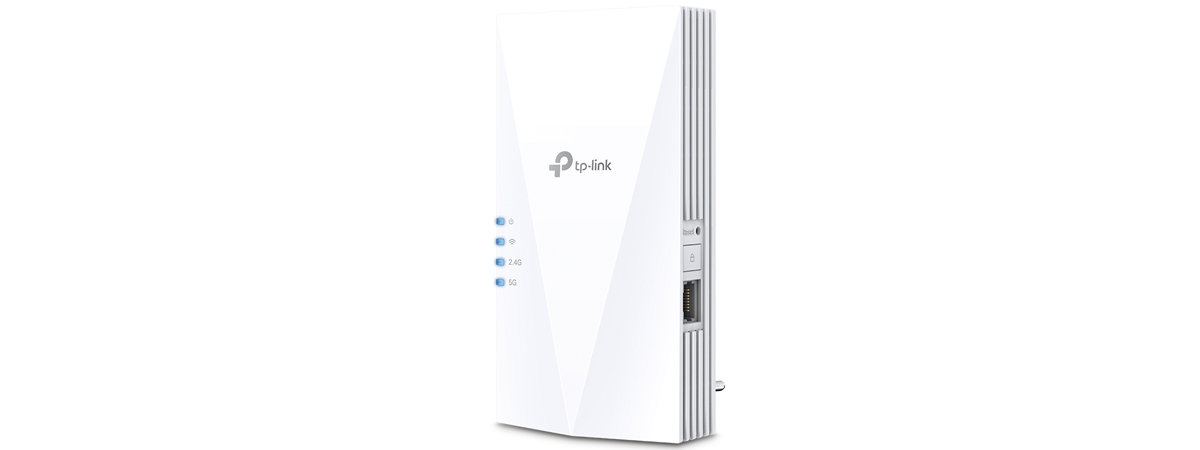
Wireless network performance
Let’s look at the apartment used in our testing: the router is placed in the living room. Unfortunately, the signal strength is not good with most wireless routers in the Kitchen and the Main Bathroom. So we took the range extender and installed it in the hallway to boost the Wi-Fi coverage in these two rooms, made measurements in the Living room (to see what the router has to offer), and then in the Kitchen and the Main Bathroom.
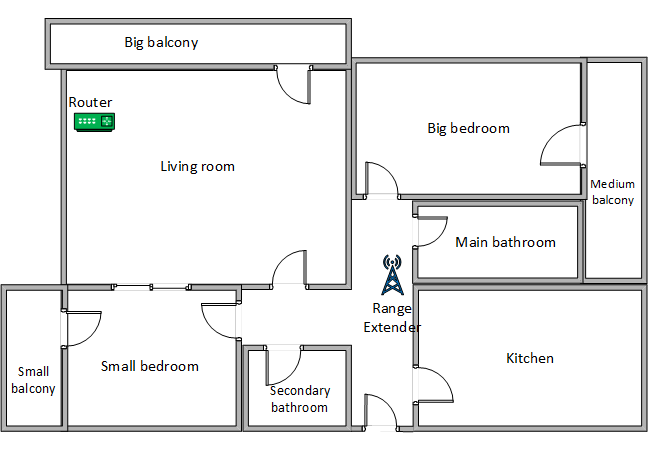
Where we installed the router and the range extender
We have a fast 1 Gigabit Internet connection capable of upload speeds of up to 800 Mbps. We evaluated the TP-Link RE500X by pairing it with a TP-Link Archer AX10 (AX1500) and then making measurements using Wi-Fi 4 on the 2.4 GHz band and Wi-Fi 6 on the 5 GHz band.
We analyzed the 2.4 GHz band first when using the Wi-Fi 4 standard, and we measured the signal strength with NetSpot.
In the Living room, the Archer AX10 router had the best signal strength, which is not surprising since that is the room where it was placed. However, in the rooms where we needed to improve our Wi-Fi coverage, the RE500X range extender did provide better signal quality.
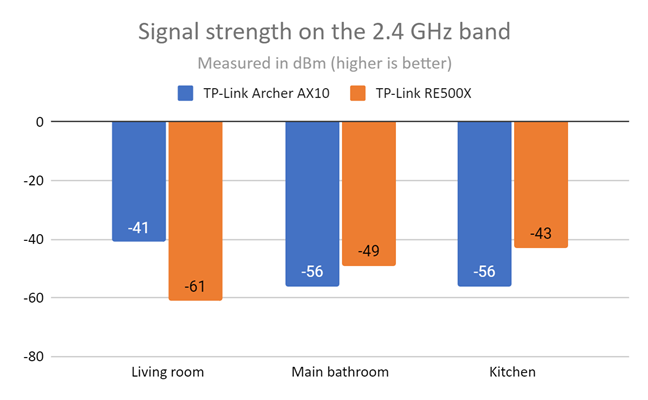
TP-Link RE500X - signal strength on the 2.4 GHz band
We used SpeedTest to measure the internet connection speed when connected to the 2.4 GHz band on Wi-Fi 4. In the Living room, unsurprisingly, the router offered faster downloads, while in the other rooms, the range extender increased the download speed up to 22%.
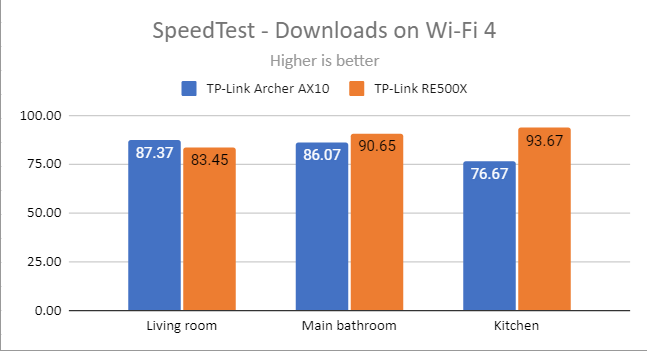
TP-Link RE500X - SpeedTest downloads on Wi-Fi 4
The positive impact on the upload speed was even higher. In the rooms where we wanted better Wi-Fi, the upload speed was improved up to 50%.
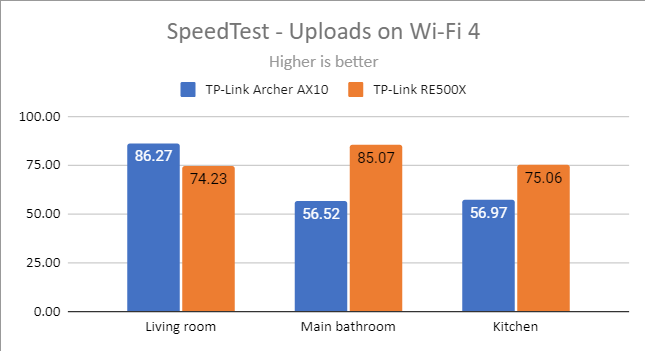
TP-Link RE500X - SpeedTest uploads on Wi-Fi 4
We used the PassMark Performance test to transfer data between two computers connected to the network on the 2.4 GHz band when using Wi-Fi 4. This time we noticed even higher improvements for the download speed, up to 74%.
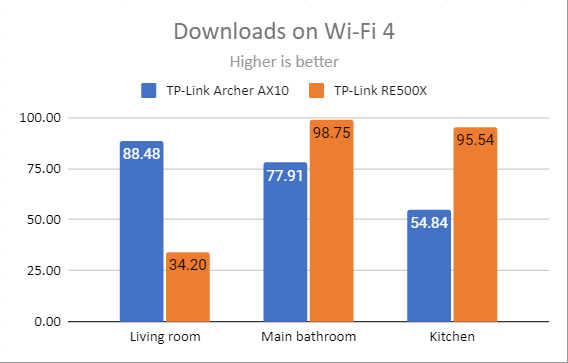
TP-Link RE500X - Downloads on Wi-Fi 4
The measurements for the upload speed are gathered in the graphic below. In the Kitchen, the upload was improved up to 63%.
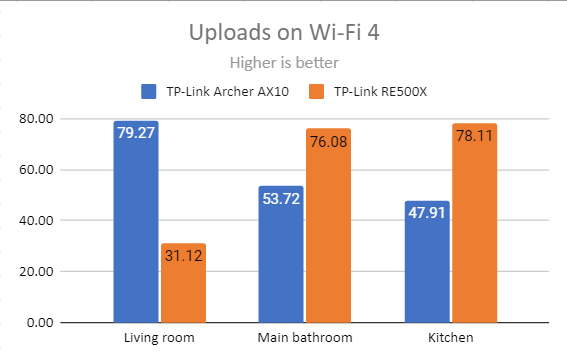
TP-Link RE500X - Uploads on Wi-Fi 4
On the 2.4 GHz band, when using the Wi-Fi 4 standard, the TP-Link RE500X range extender delivered meaningful improvements in the rooms where we needed better coverage.
For the next set of measurements, we analyzed the performance of the 5GHz wireless band, using Wi-Fi 6. We looked at the evolution of the signal strength from room to room. As you can see below, the signal strength was improved significantly by the TP-Link RE500X.
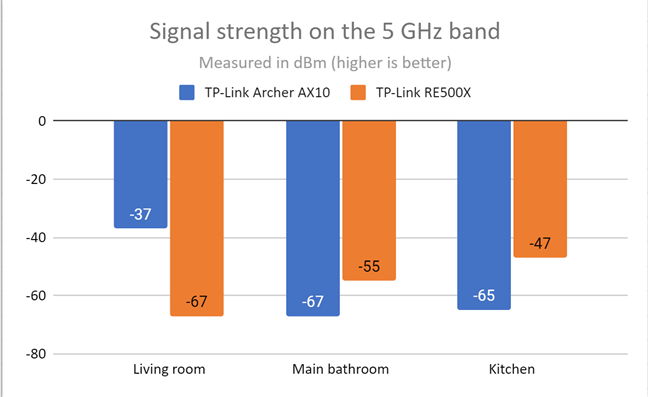
TP-Link RE500X - signal strength on the 5 GHz band
We used SpeedTest to measure the speed of the internet connection when connected to the 5 GHz band when using the Wi-Fi 6 standard. In this case, we noticed that the TP-Link Archer AX10 performed admirably well in all rooms, and the range extender wasn’t capable of delivering faster Wi-Fi.
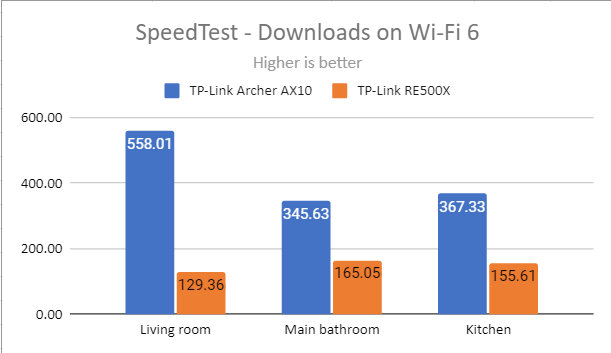
TP-Link RE500X - SpeedTest downloads on Wi-Fi 6
The same happened when measuring the upload speed with SpeedTest.
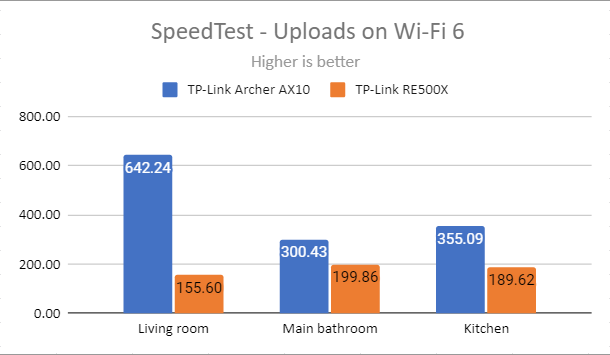
TP-Link RE500X - SpeedTest uploads on Wi-Fi 6
We then used the PassMark Performance test to transfer data between two computers connected to the network using Wi-Fi 6. Again, the router performed very well, and the range extender was not able to improve anything.
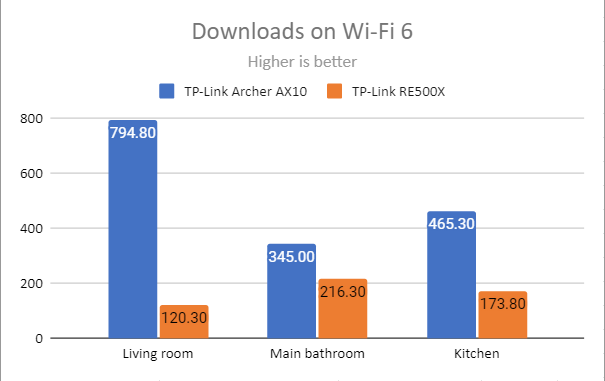
TP-Link RE500X - Downloads on Wi-Fi 6
The same happened when measuring the upload speed.
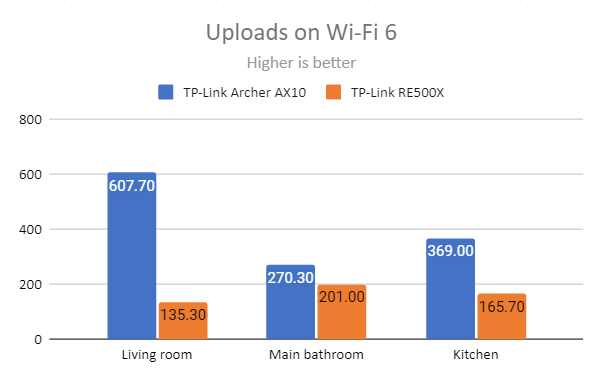
TP-Link RE500X - Uploads on Wi-Fi 6
When using the Wi-Fi 6 standard on the 5 GHz band, the TP-Link RE500X range extender is not capable of delivering speeds worthy of this standard. The Archer AX10 router performed very well in all the rooms from our apartment, and on Wi-Fi 6, RE500X was not able to deliver meaningful improvements.
Wired network performance
The TP-Link RE500X Wi-Fi 6 range extender has one Ethernet port on it that you can use to connect a device like a Smart TV, console, or desktop PC. Unfortunately, while the port works at 1 Gbps, it most probably won’t deliver this speed because the range extender is connected wirelessly to your router at a slower speed.
To see the maximum potential of the Ethernet port on the RE500X, we connected our laptop to it and ran a SpeedTest. As you can see below, we achieved 692.43 Mbps for the download speed and 738.18 Mbps for the upload.
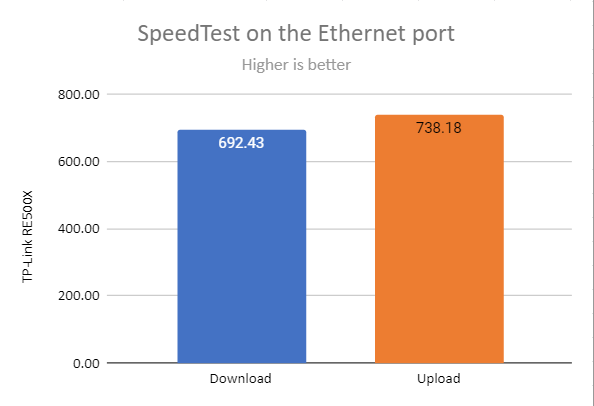
TP-Link RE500X - SpeedTest when using the Ethernet port
However, do expect these numbers to be lower in your home as you increase the distance between the router and the range extender. Also, our router and range extender were connected through Wi-Fi 6, thus maximizing the speed we get. If your network is using Wi-Fi 5, you’re going to see lower numbers than we did.
What is your opinion about the TP-Link AX1500 RE500X?
Now you know what we like and don’t like about the TP-Link RE500X Wi-Fi 6 range extender, its strengths, and weaknesses. Before closing this review, tell us your opinion about this device and whether you consider purchasing it. Comment below and let us know what you think.


 26.11.2021
26.11.2021 


