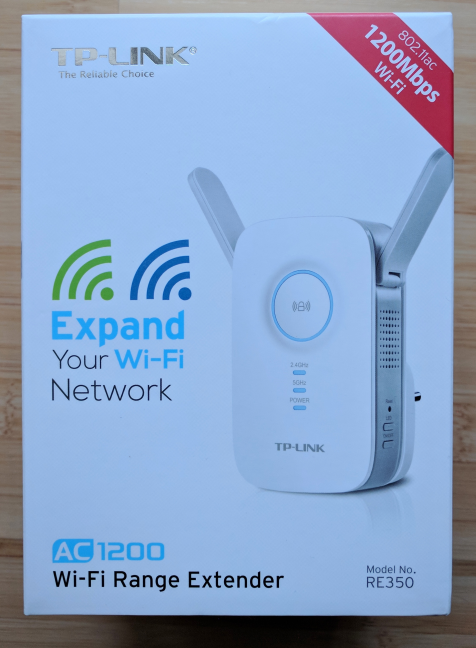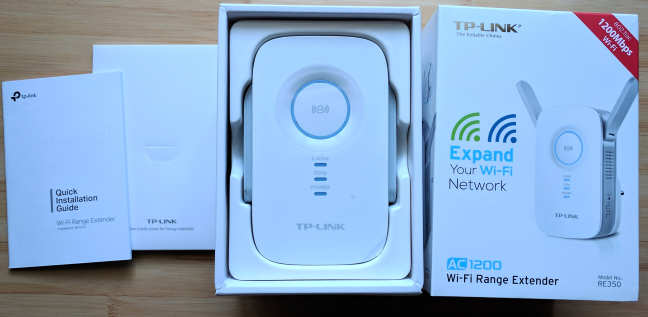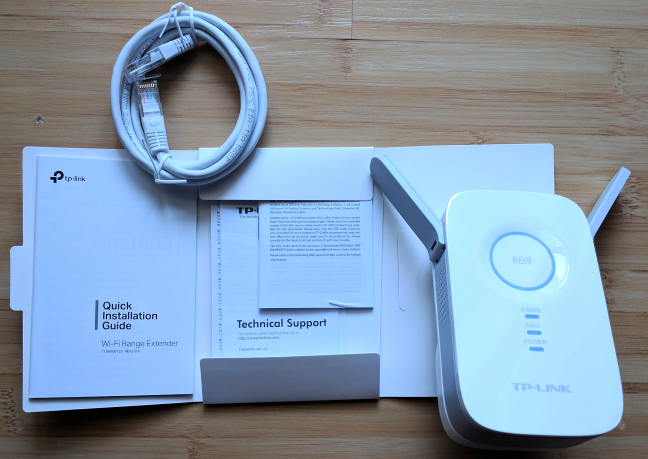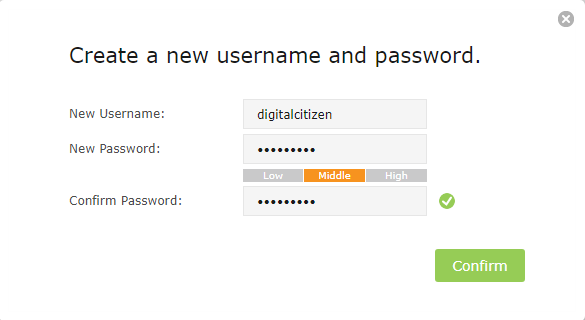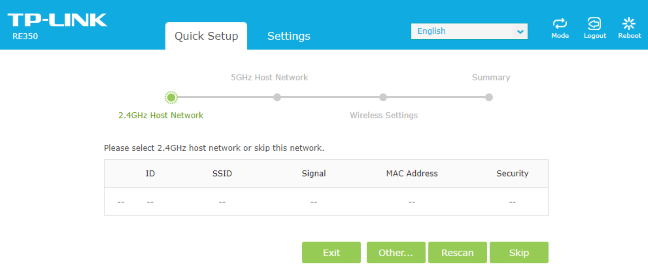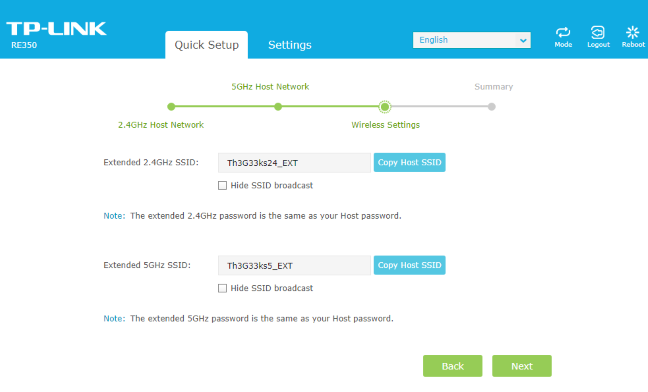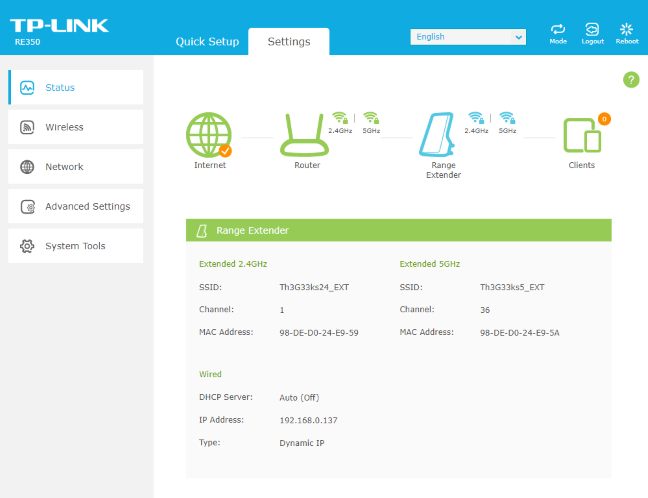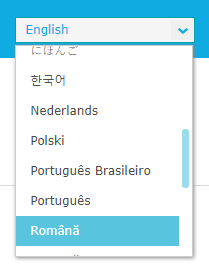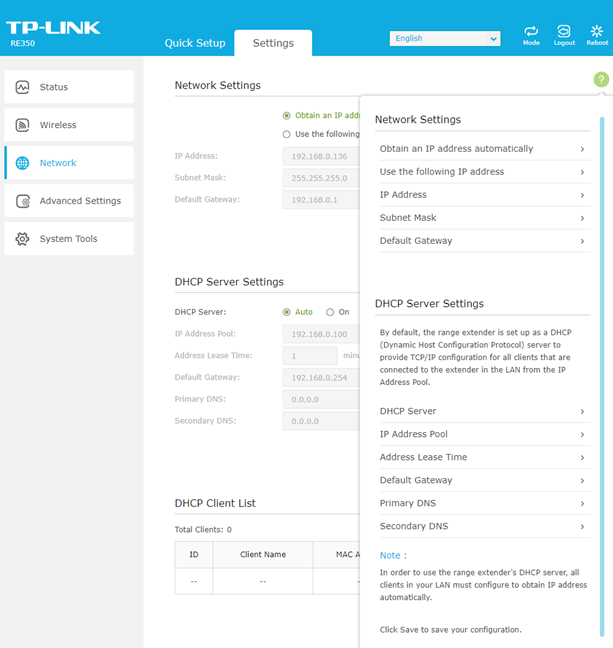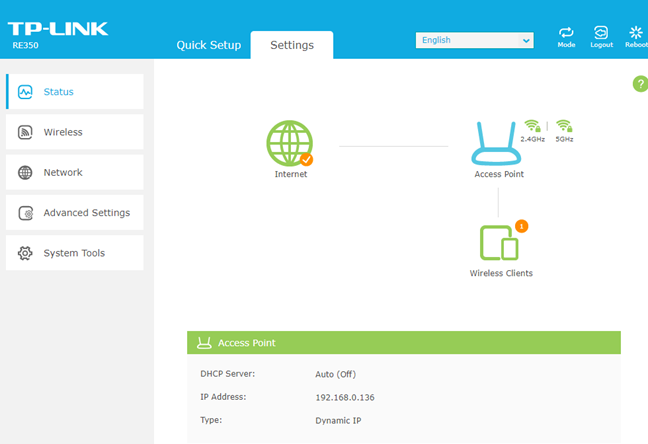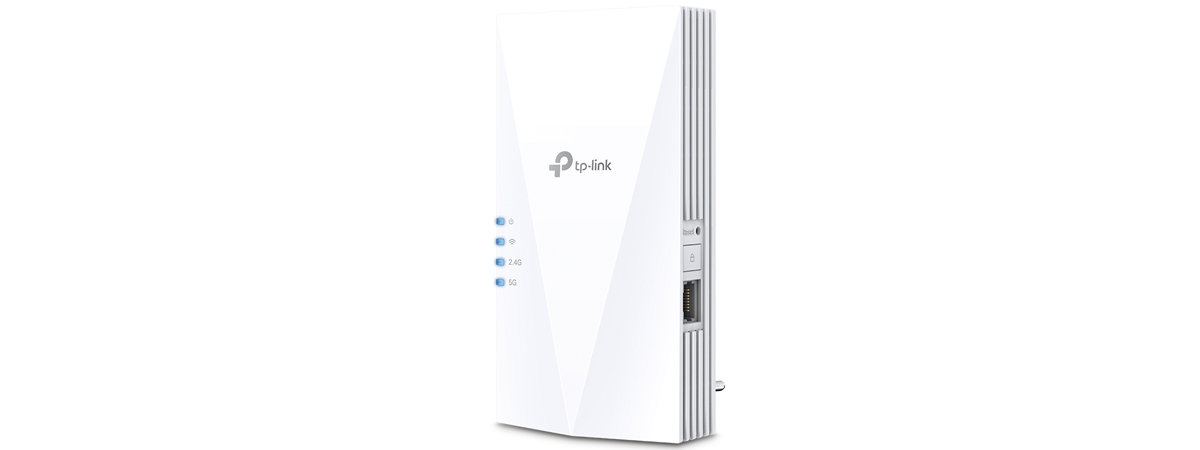TP-Link RE350 AC1200 is a networking device that works as a range extender or access point, depending on your setup. It has a reasonable price, modern specifications and it looks good. If you are curios and you want to extend the coverage of your wireless network, read this review and learn what TP-Link RE350 AC1200 has to offer:
What is the TP-Link RE350 AC1200 range extender good at?
The TP-Link RE350 range extender is well suited for:
- Extending fast 5GHz wireless networks on a wider area
- Mobile remote management (only when your smartphone is connected to the same network)
- Extending your WiFi coverage without spending a lot of money
Pros and cons
These are the strengths of the TP-Link RE350 range extender:
- It offers very fast WiFi on the 5 GHz wireless band
- The Ethernet port is very fast if you are using the 5GHz band as the source
- It has a mobile app for iOS and Android that you can use to manage this range extender
- Easy to use interface for administering this device
- Well done Help documentation that is easily accessible
- Great multi-lingual support
- While it is not the cheapest device of its kind, its price is reasonable
The downsides that we identified are the following:
- You must upgrade the firmware if you want a great user experience. The initial version has some annoying bugs
- Its performance on the 2.4 GHz wireless frequency is below what you get from competing range extenders
- Remote management can be done from your smartphone only when the smartphone is connected to the same network as the range extender
Verdict
TP-Link RE350 is a well made range extender that can also be used as an access point. It surprised us with many positives that we did not expect: it has excellent performance on the 5GHz frequency, its Ethernet port is very fast for a range extender, it has a mobile app for easy remote management, great multi-lingual support and a well made Help documentation. The biggest surprise is that it managed to outperform its more expensive brother TP-Link RE450 in almost all regards. While it is not perfect and it has some weaknesses (e.g. the speed you get on the 2.4 GHz frequency), TP-Link RE350 is definitely one of the best range extenders on the market.
Unboxing the TP-Link RE350 AC1200 range extender
The box in which the TP-Link RE350 range extender is packaged is quite large and white. On it, you can see a picture of the devices, as well as its total maximum theoretical bandwidth of 1200 Mbps.
On the sides you have a detailed description of this product's features, as well as visual advice on how to place it in your home, for maximum impact.
When you open the box, you see the quick installation guide and several leaflets. Beneath them, you get to see the range extender.
When you unpack everything, you will find the following items: the TP-Link RE350 AC1200 range extender, a short Ethernet cable, the quick installation guide, technical support information, the warranty and documentation about product licensing and so on.
The unboxing experience is quick and painless. Inside the box you will find everything you need to set the TP-Link RE350 AC1200 range extender and have it up and running in a couple of minutes.
Hardware specifications and design
As you can see in the picture below, the TP-Link RE350 AC1200 range extender looks good and it is quite large. It has a size of 4.86 x 2.95 x 1.69 inches or 126 x 75 x 43 mm in Width x Depth x Height. As a result, it is going to occupy a lot of space in the power socket where you place it. It is also relatively heavy, at 25.2 ounces or 714 grams.
As you can see, it also has two external antennas that are used to broadcast the wireless signal, on two frequencies: 2.4 GHz and 5GHz. The total maximum bandwidth is split as follows: up to 867 Mbps on the 5GHz and up to 300 Mpbs on the 2.4 GHz band.
This range extender can work with the following wireless networking standards: 802.11 ac/n/g/b. It can be used either as a ranger extender or as an access point.
On the top side, beneath the two antennas, you can find a 1 Gbps Ethernet port that can be used to connect one device to the network or to supply the TP-Link RE350 with an Ethernet source, when set to work as an access point.
On the front, you see a large circle. It acts as a WPS button, when pressed, for making quick connections to the router. You also have three LEDs: one called Power, which indicates whether the range extender is turned on, and one for each wireless frequency, indicating their status.
On the right side of of the range extender, you have a button for turning it on and off, one for enabling or disabling the LEDs on the front and a Reset button.
Finding detailed hardware information about TP-Link RE350 is rather difficult. However, we have found that it uses a dual-core processor, MediaTek MT7621A, running at 880 MHZ, it has 8 MB of storage space for the firmware and 64 MB of RAM.
If you would like to learn the official specifications of this product, go to this page: TP-Link RE350 AC1200 Specifications.
Setting up and using the TP-Link RE350 AC1200 range extender
After you unbox the TP-Link RE350 range extender, you should read its quick installation guide to learn how to set it up. Follow its instructions for starting the Quick Setup wizard. At the very first step, you need to enter admin/admin for the username and password and then TP-Link asks you to create a new user and password. We recommend that you set a different username than admin, and a secure, strong password that is not easily guessed.
Then, the TP-Link RE350 is supposed to scan for wireless networks in you area, so that you select the ones that you want to extend. Unfortunately, the initial firmware has some bugs at this step and it is not able to detect the networks in you area from the first try. You need to retry several times and also change the position of the range extender, until it finds your wireless network(s). Luckily, this bug was fixed by TP-Link in new firmware revisions and, after you update the firmware, it no longer manifests itself.
After you select the network(s) you want to extend and provide the necessary connection details, you can set the name for the extended network(s).
At the end of the quick setup wizard, you are shown a summary of your settings and you can enter the administration user interface.
The user interface is very similar to that of other TP-Link devices. It looks good and it is organized very well. This being a range extender, and not a wireless router, there are a lot less settings to configure.
The multilingual support is excellent. TP-Link offers the user interface in twenty languages, a practice the company should adopt also on their wireless routers.
The user documentation is also easily available. On the top-right corner of each page of settings, you see a question mark. Click or tap on it, and you see definitions and explanations for every setting on that page. Beginners will enjoy this approach a lot.
We also used the TP-Link RE350 as an access point. To make it work well, you should change the functioning mode from the administration user interface and follow the steps recommended by the setup wizard. After you are done, TP-Link RE350 does a very good job and provides excellent wireless coverage, especially on the 5GHz frequency.
We connected several wireless devices to the TP-Link RE350 both when using it as a range extender and access point. We had no issues in making connections and we enjoyed good speeds on the 5GHz band. On the 2.4 GHz band, the speed was lower than expected but more details on that in the next sections of this review.
On the devices that were connected to the TP-Link RE350, we did file sharing, media streaming, browsing the web, downloading files from the internet and wireless printing. All networking activities worked well, without bugs and problems.
Overall, the user experience offered by TP-Link RE350 is a positive one, especially on the 5GHz wireless frequency. However, we highly recommend that you first upgrade the firmware to the latest version. It fixes some annoying bugs that will lower the quality of your experience, if you don't upgrade.
If you would like to learn more about the real-life performance of this range extender, as well as the results it obtained in our testing, go to the second page of this review.


 26.09.2017
26.09.2017