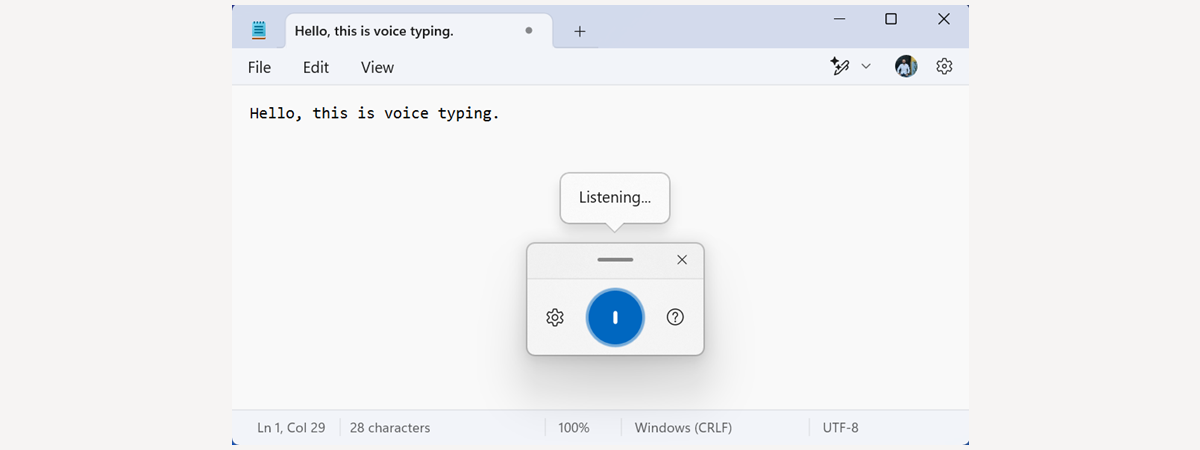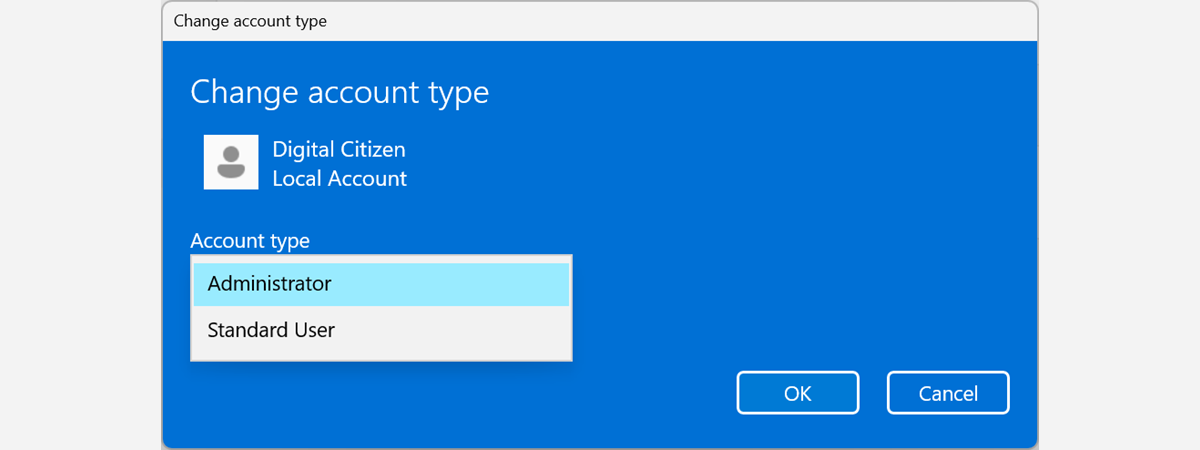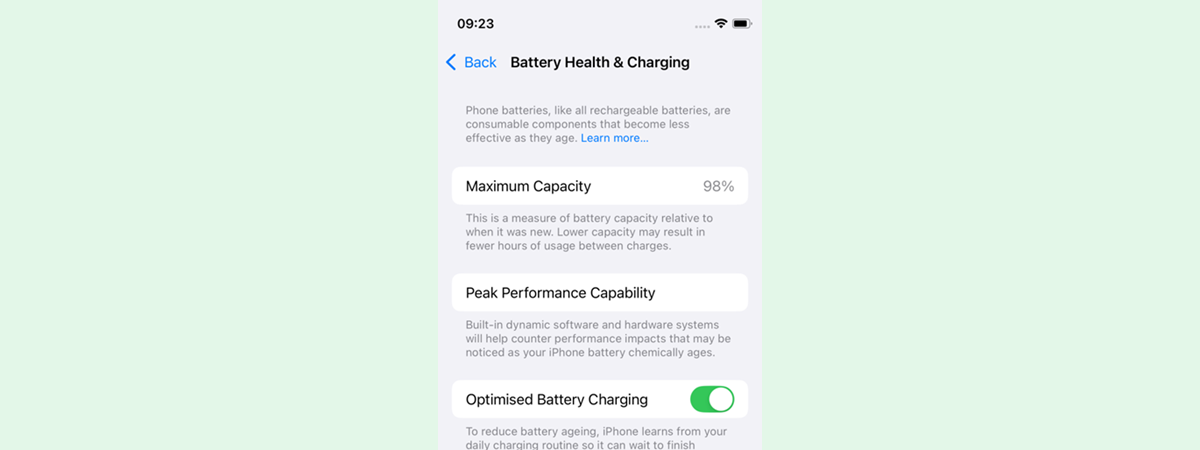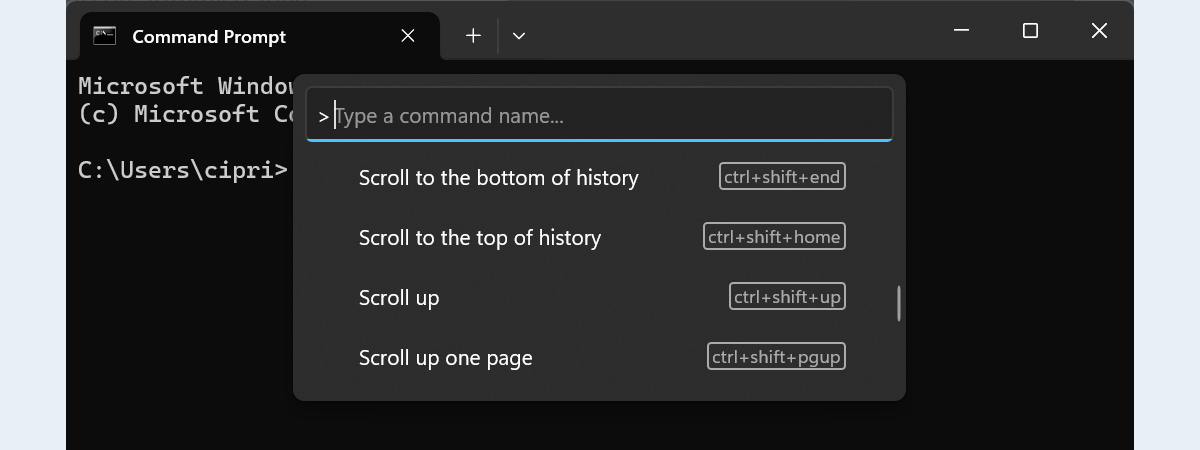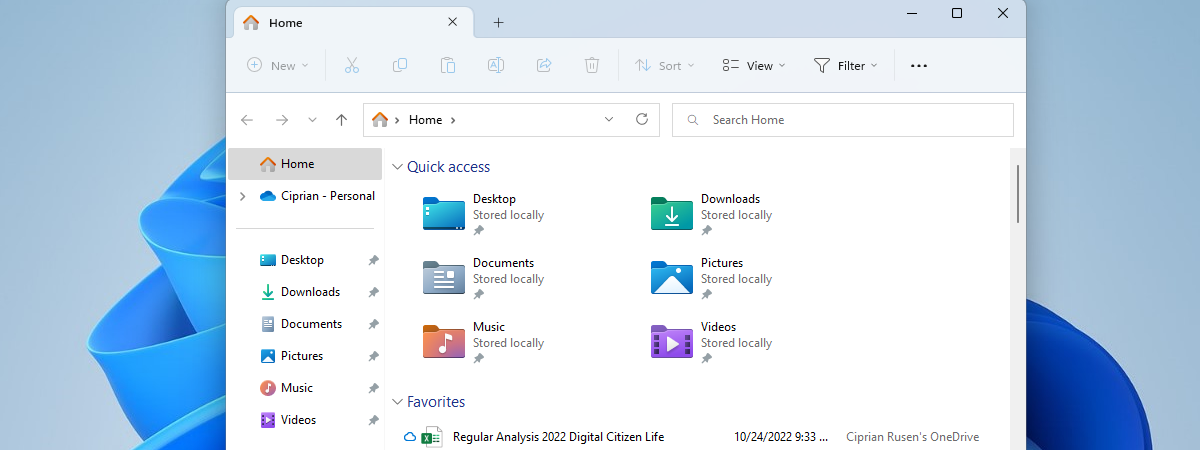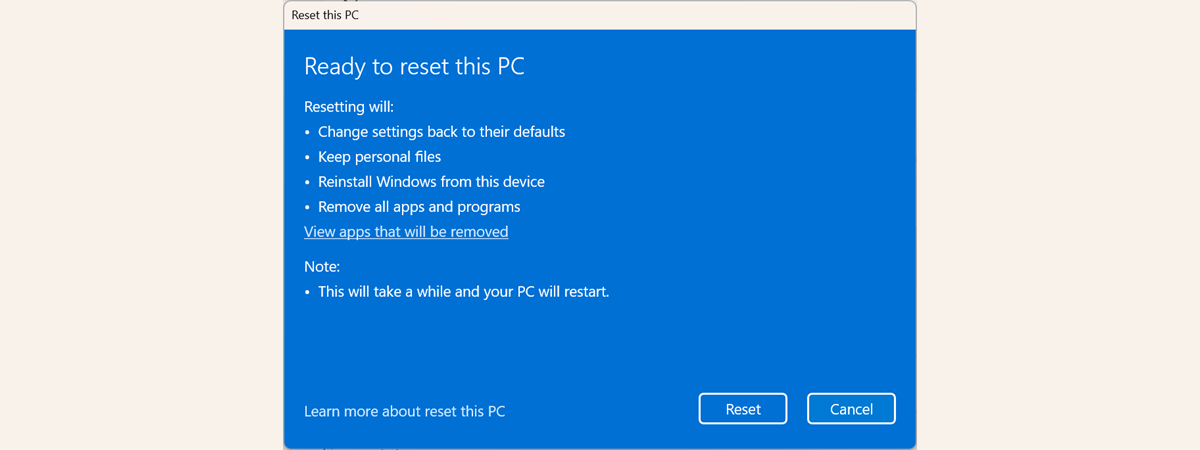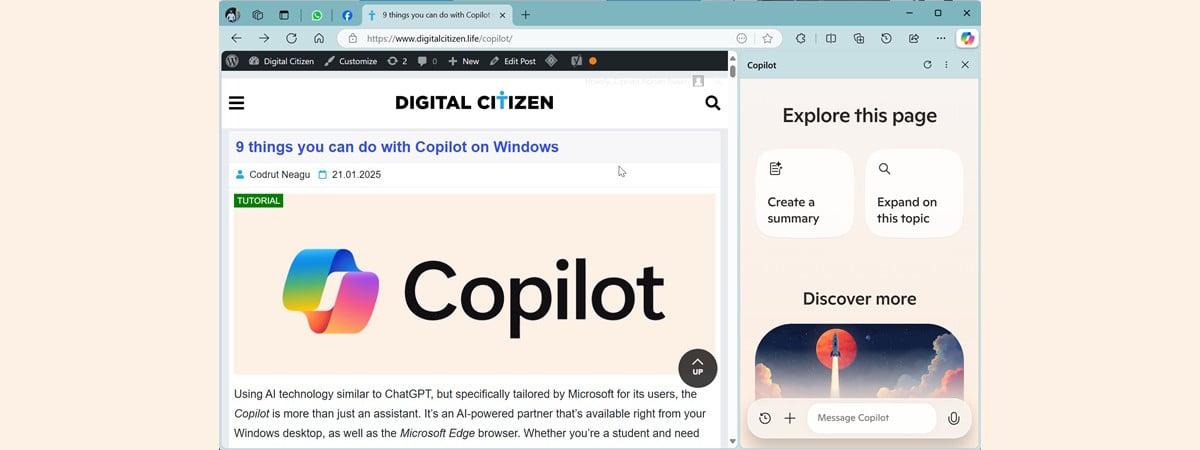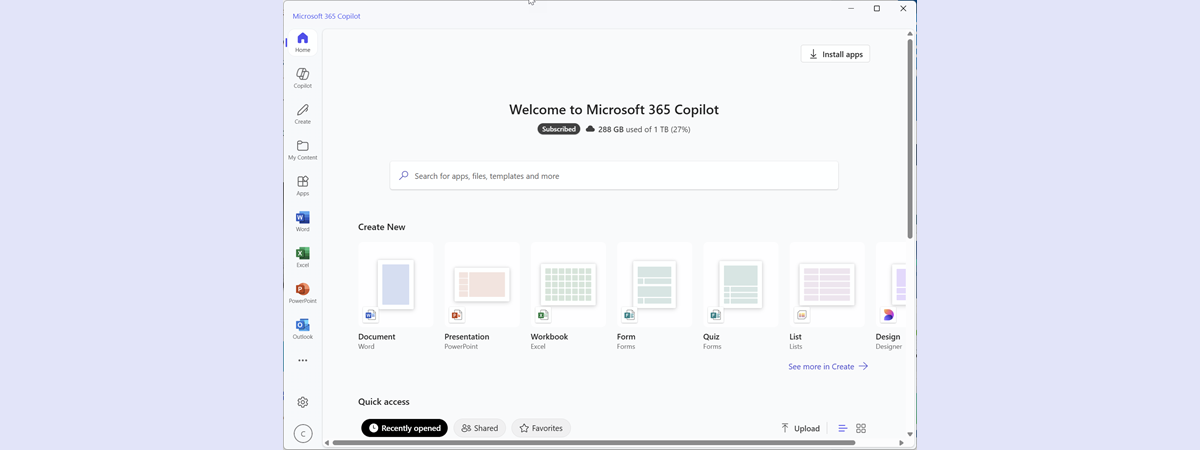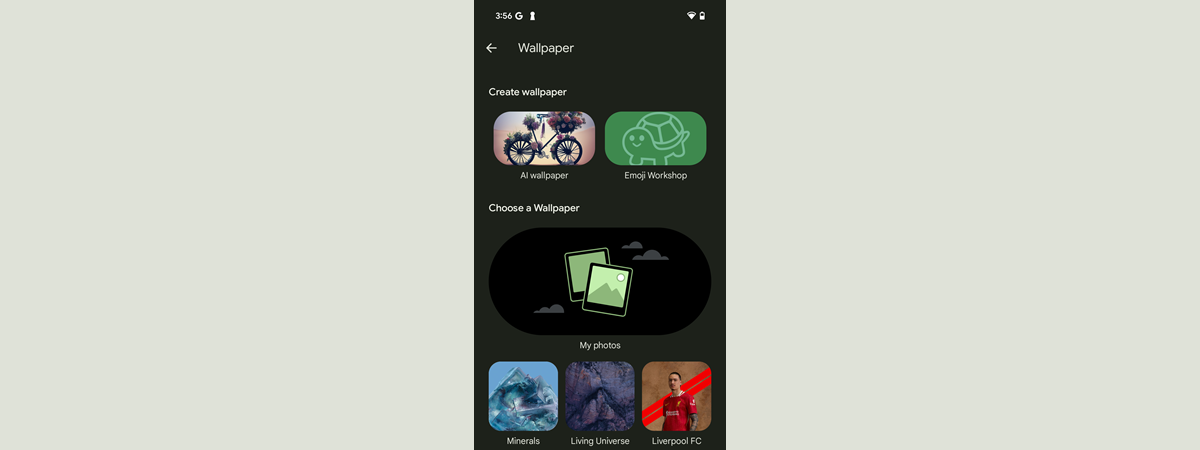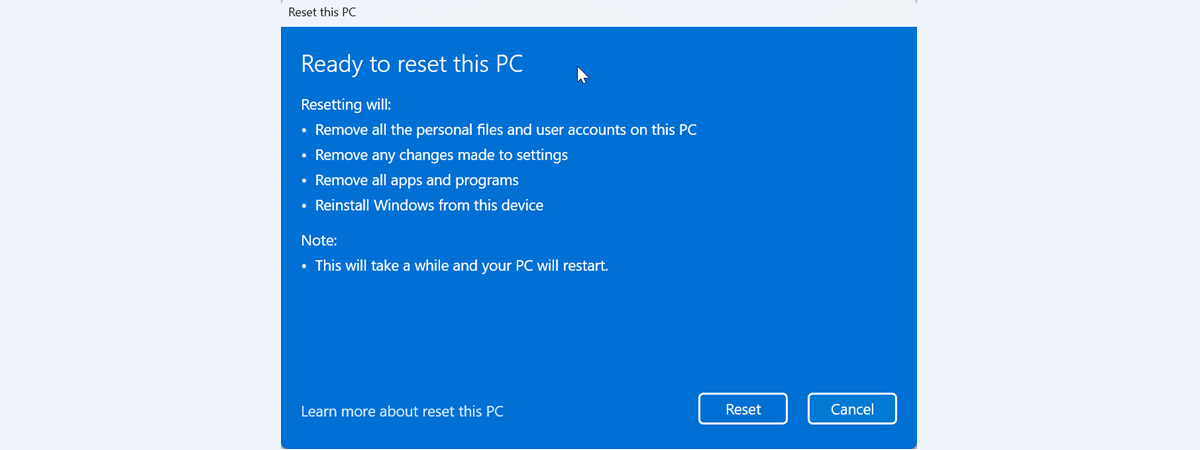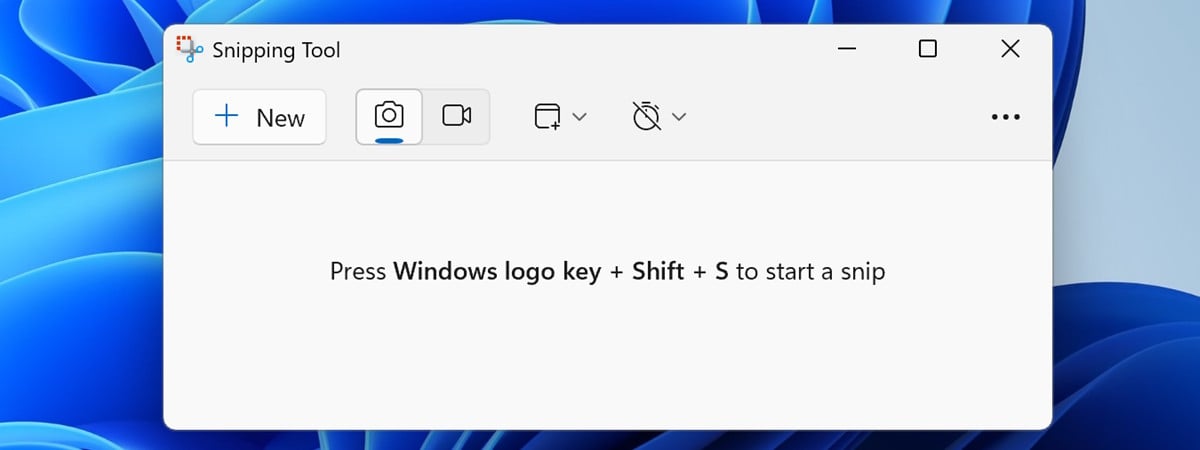How to change the mouse and touchpad scroll direction in Windows 11
By default, a computer mouse scrolls down three lines at a time in Windows 11. Therefore, the active app window goes three lines lower each time you roll the mouse scroll wheel downward. When you use a Windows 11 laptop with a touchpad, scrolling on the touchpad reverses the direction. Dragging down two fingers on the touchpad scrolls the active window upwards. If you


 25.02.2025
25.02.2025