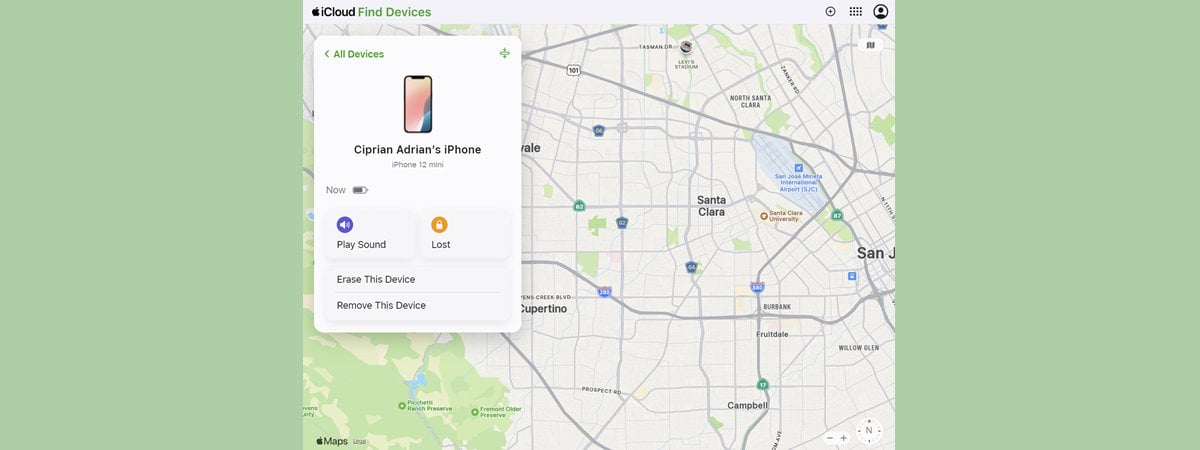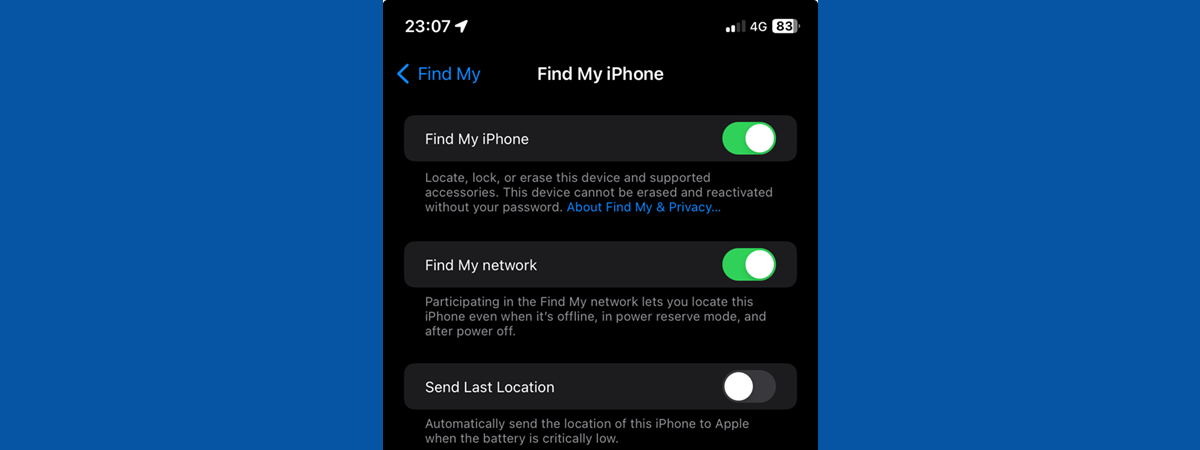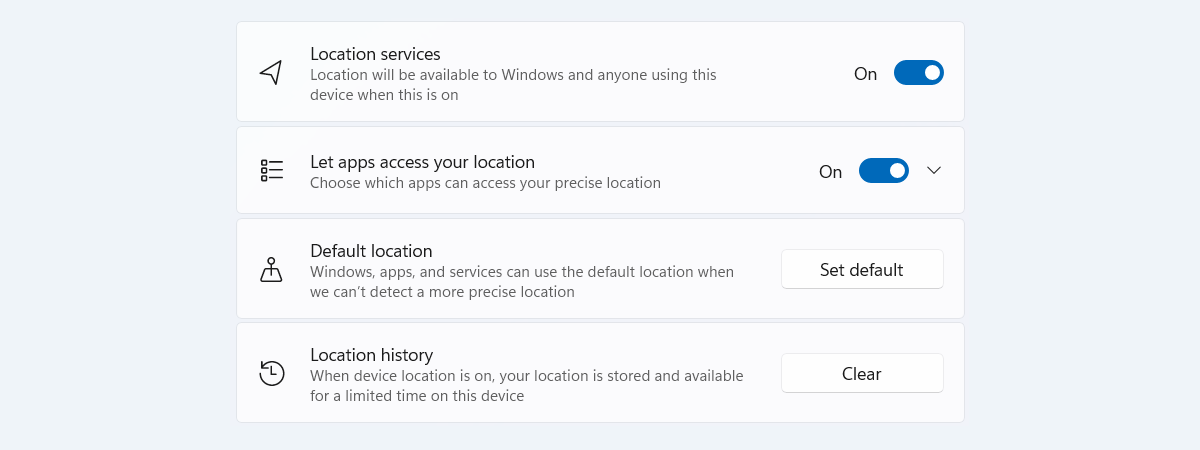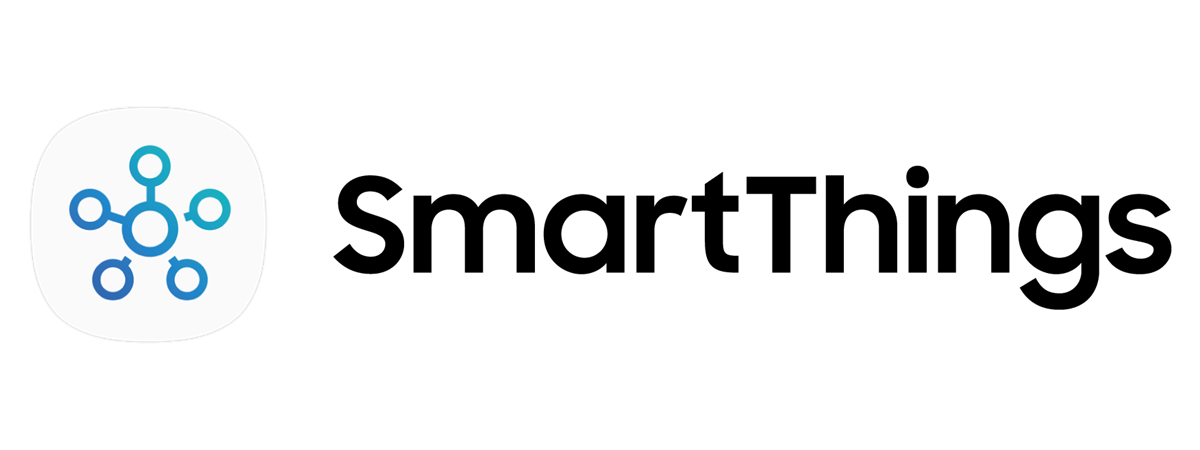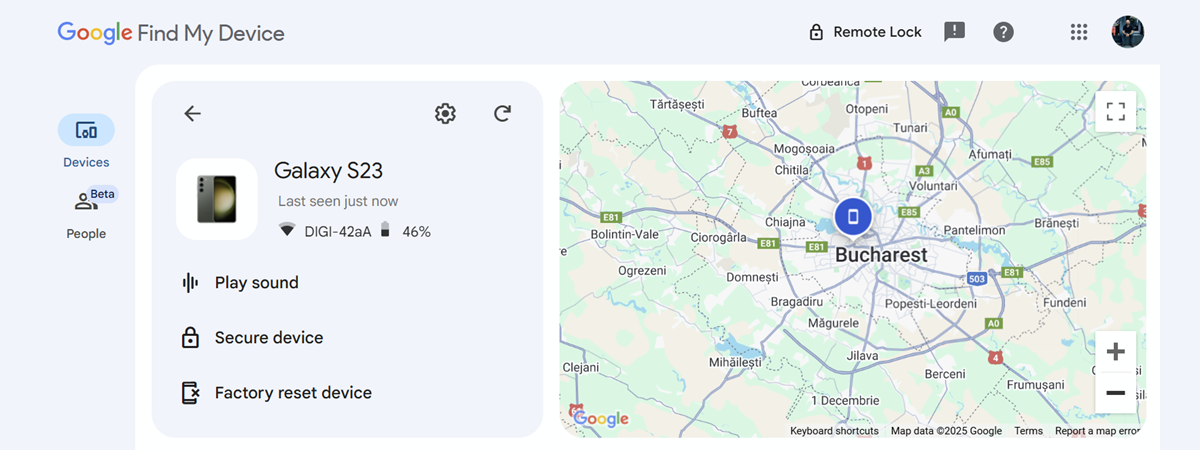
How to locate your Android devices with Find My Device
Google’s Find My Device is an extremely useful service designed to help you locate, secure, or remotely erase your Android phone if it’s lost or stolen. Whether you own a stock Android device or a Samsung Galaxy, Find My Device offers an effective way to track down your smartphone. It should also work with other types of devices compatible with this function, including headsets,


 31.03.2025
31.03.2025