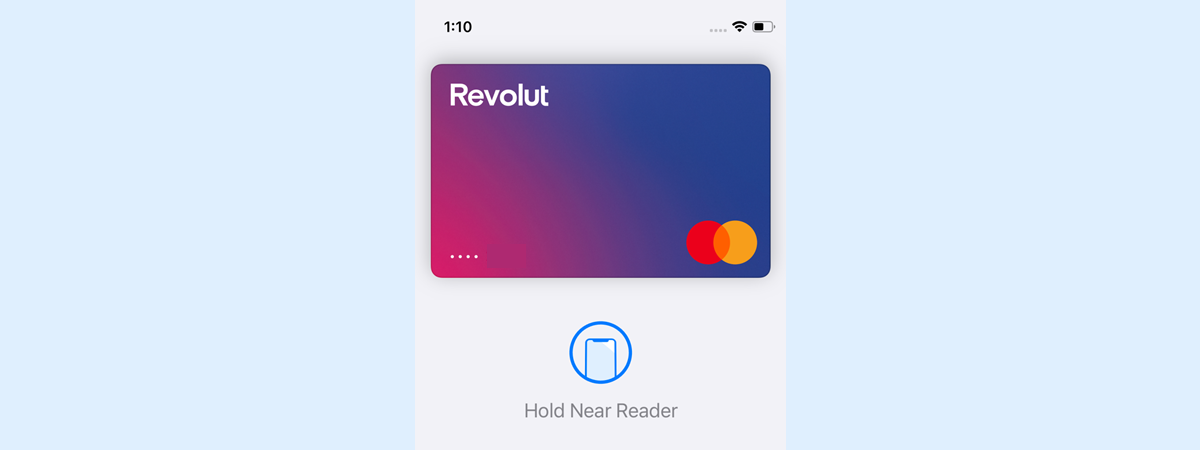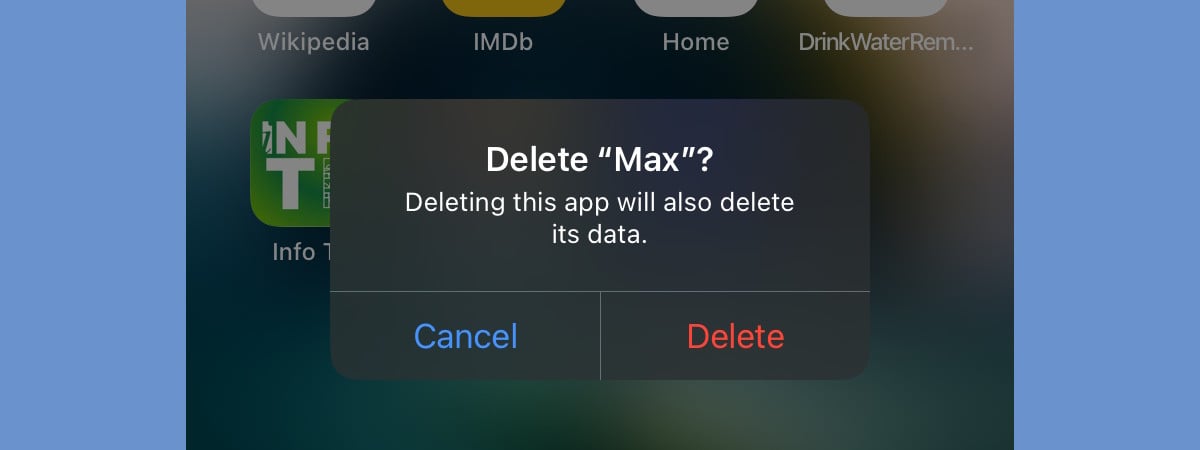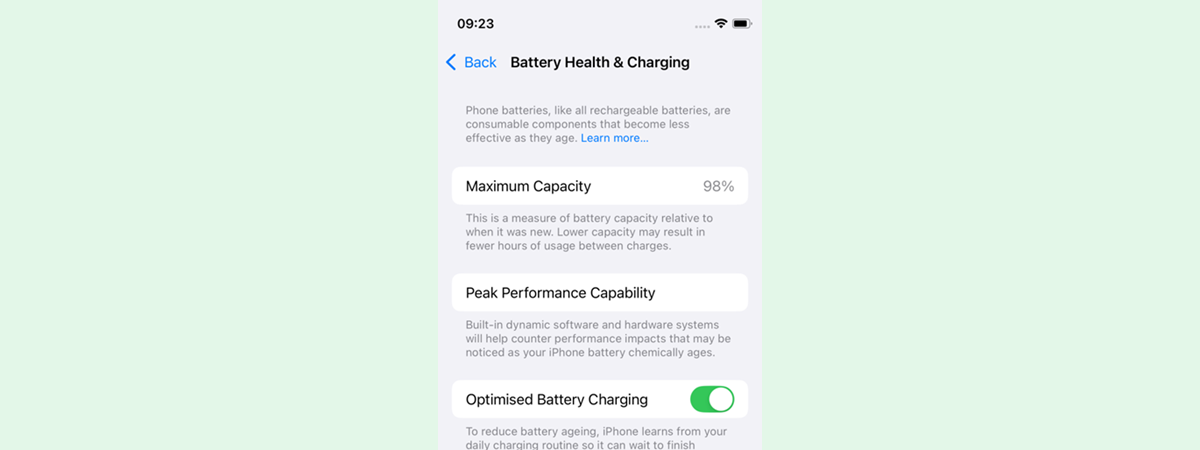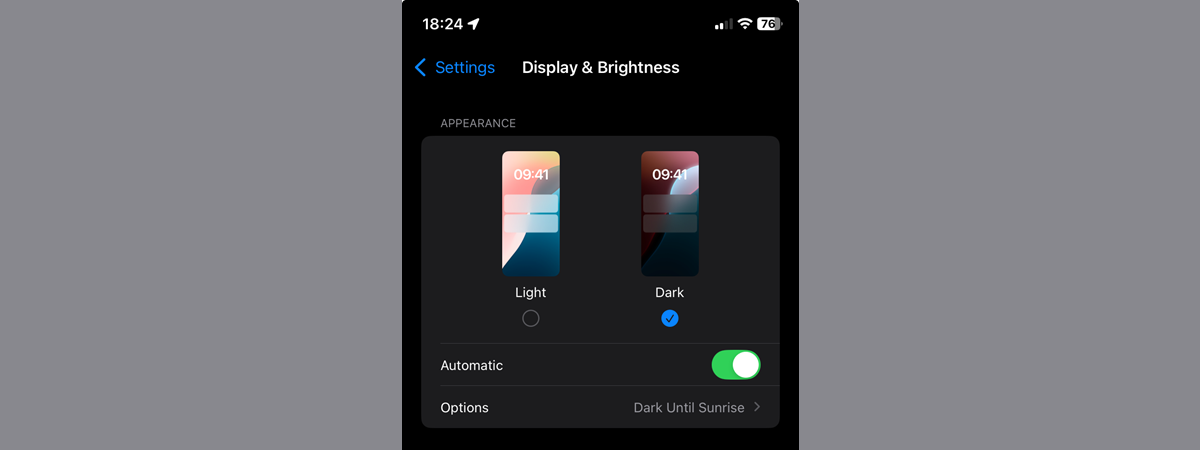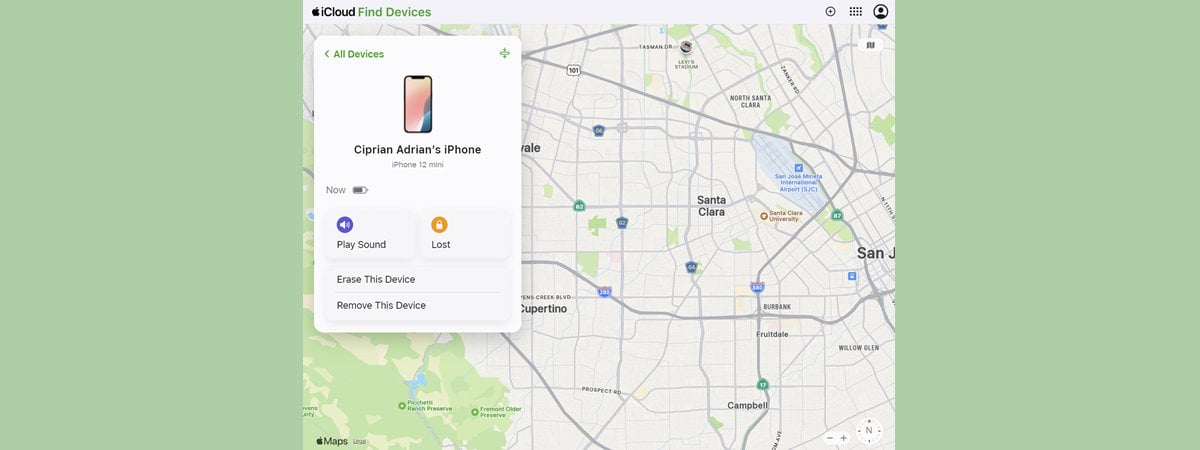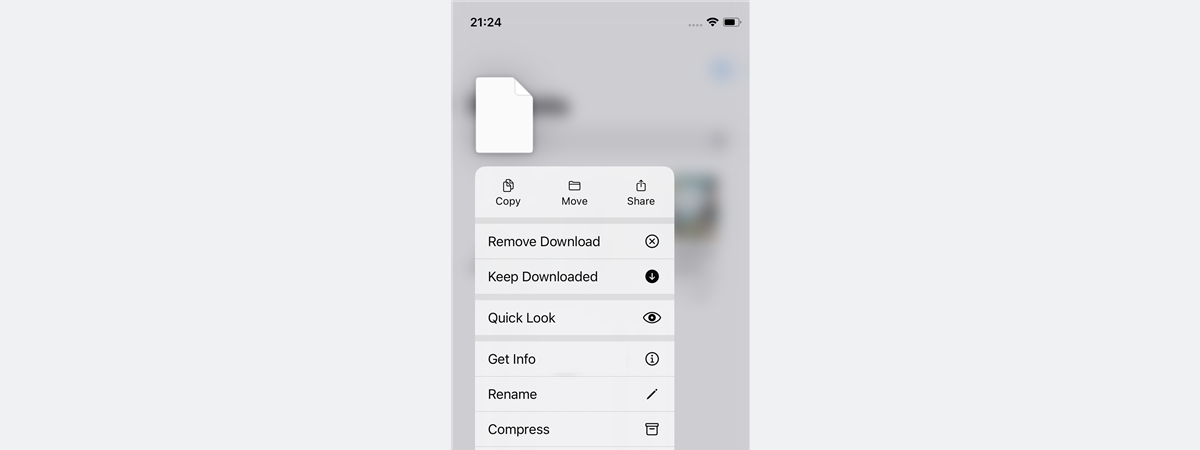
How to open an unknown file on an iPhone
Have you ever received a file on your iPhone that just won’t open? Maybe someone sent you something by AirDrop or email, or maybe you downloaded it from Safari, and now you’re staring at a file with a weird extension that iOS doesn’t recognize. What can you do? Read on, ‘cause in this guide, I’ll walk you through how to open unknown files on


 22.04.2025
22.04.2025