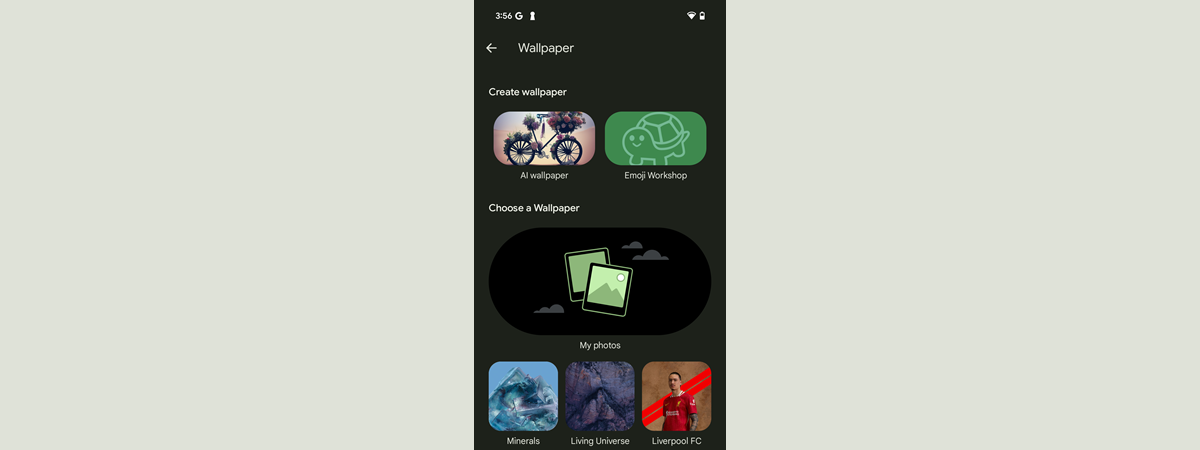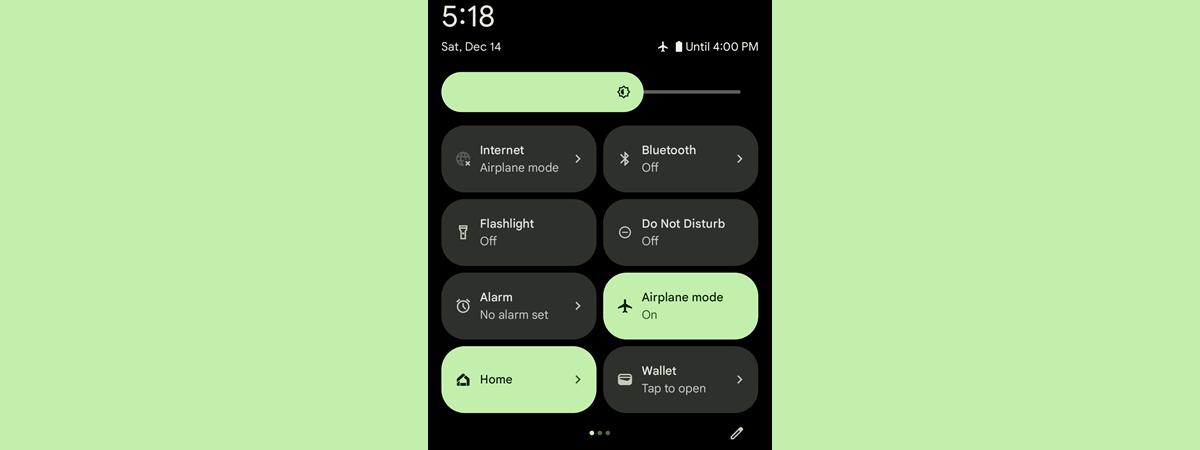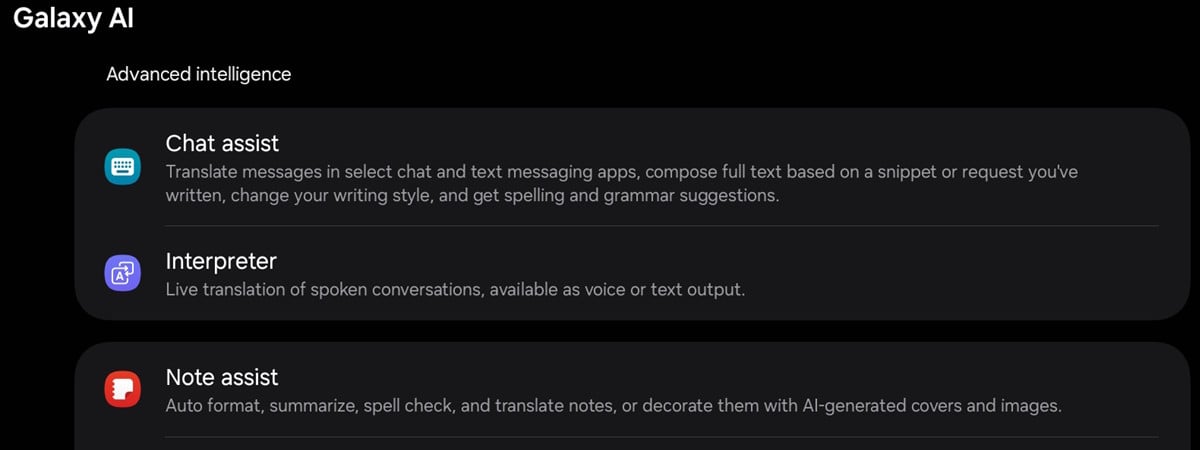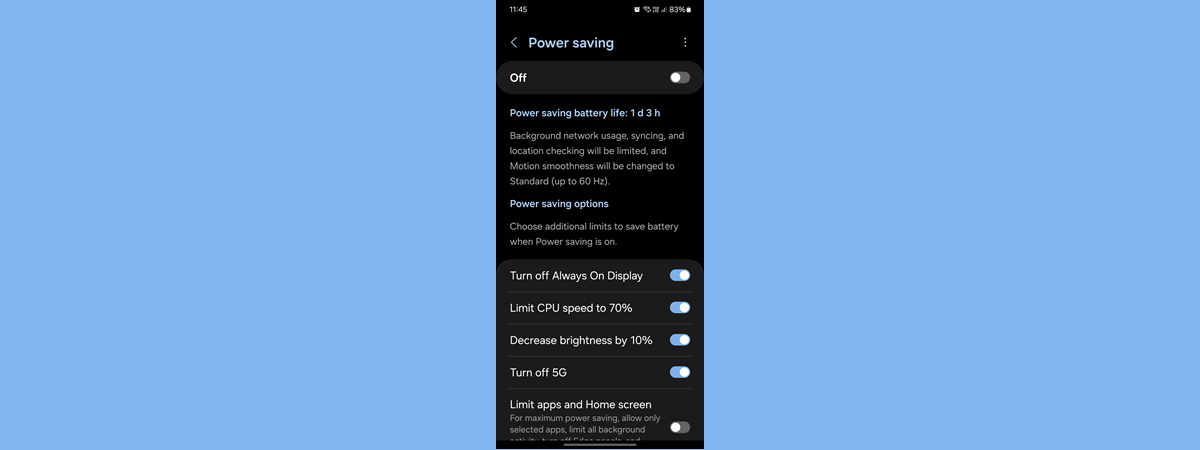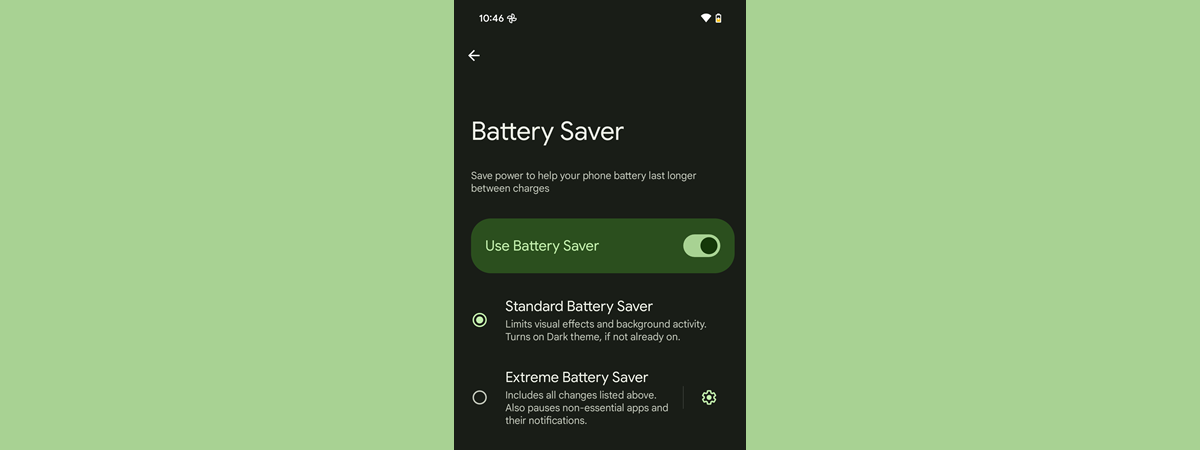How to share your location on Android (including Samsung Galaxy)
Do you need to know how to share your location from an Android smartphone? Are you lost somewhere in need of a friend to pick you up and have no idea how to share your location with someone? Fortunately, that’s easy to do on Android. For example, you can use Google Maps to quickly share your location through any messaging app, and you can


 07.03.2025
07.03.2025