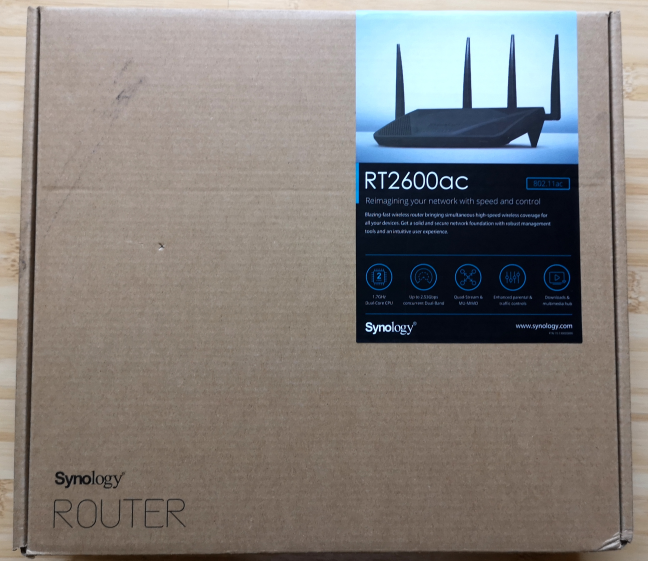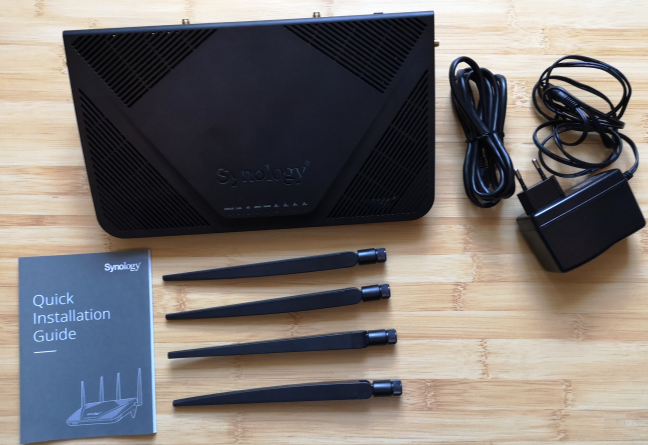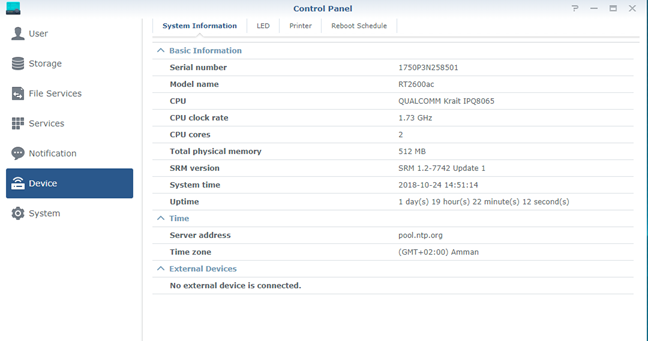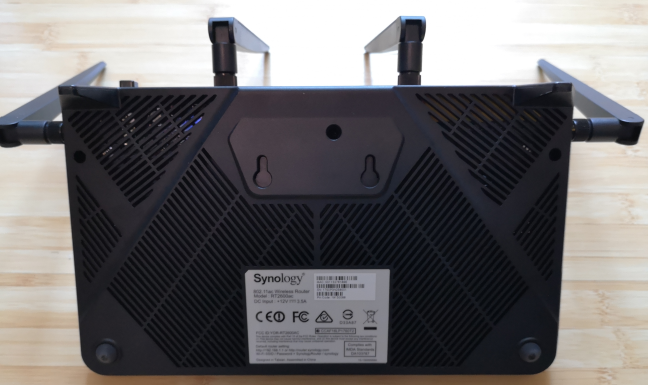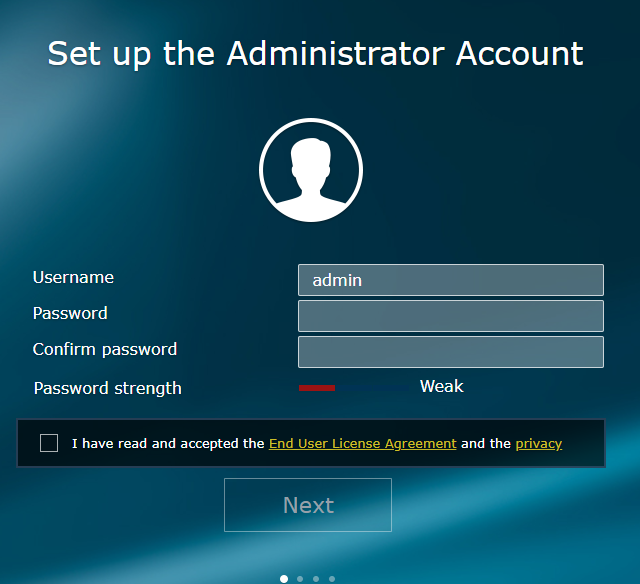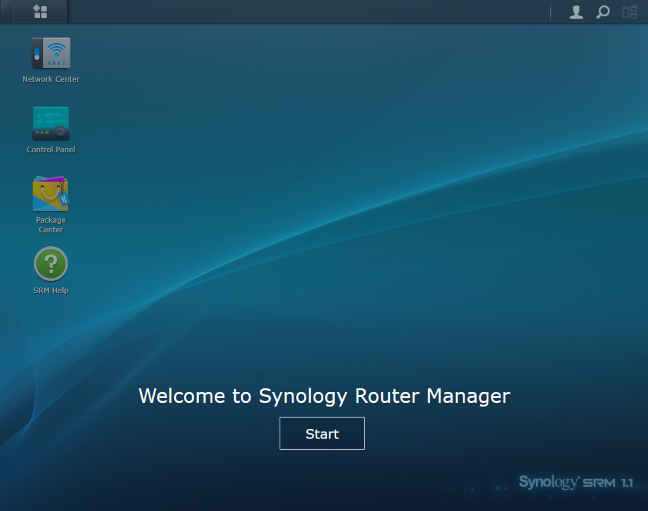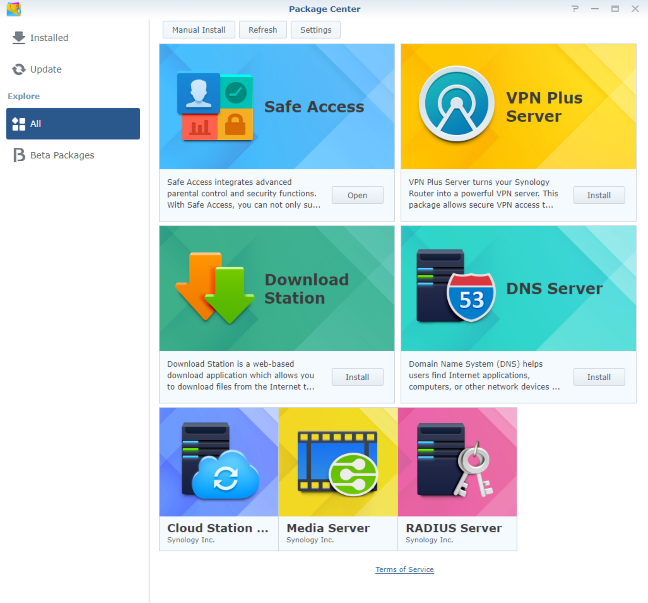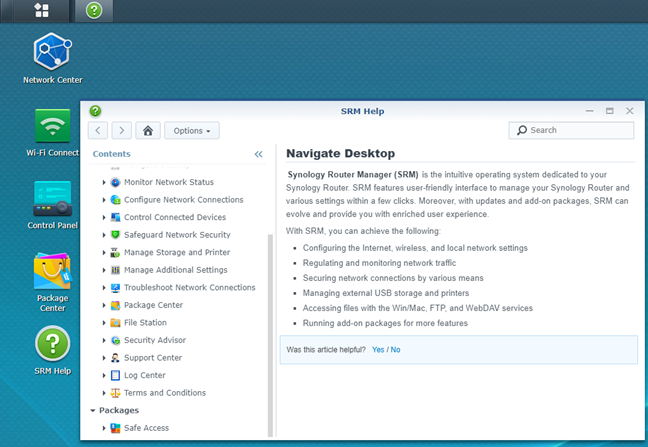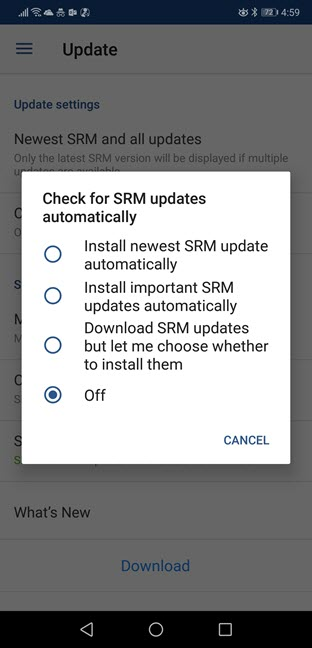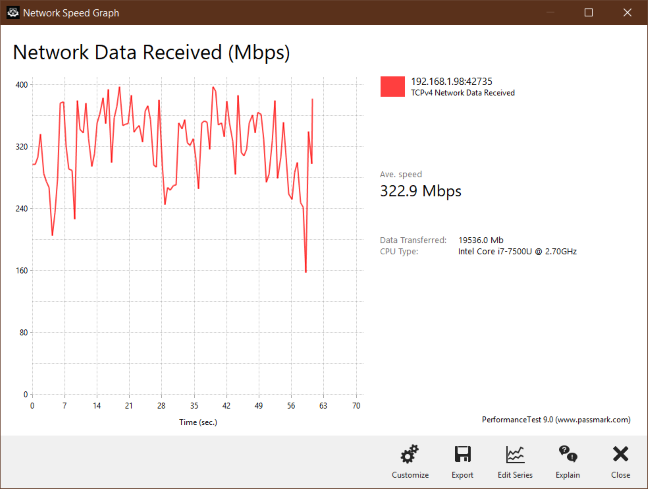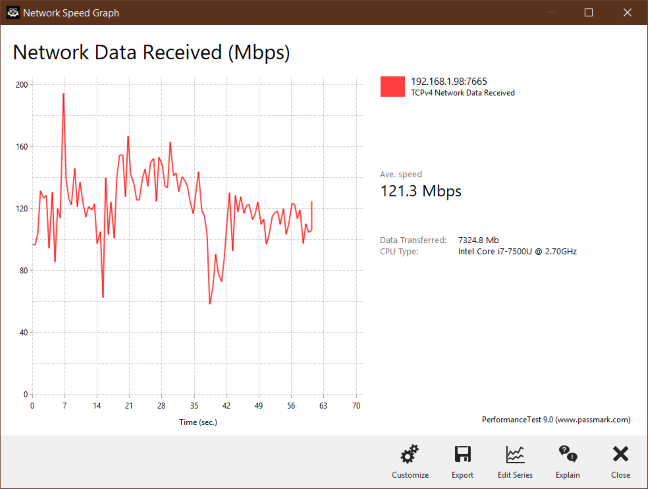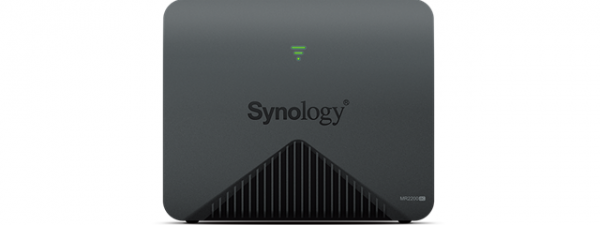Synology is a Taiwanese company that specializes in network-attached storage products, which are famous for their quality. Two former Microsoft employees founded the company that started by coding an operating system. Today, Synology manufactures wireless routers for homes and businesses, and the company offers a few attractive models. Their most premium wireless router is Synology RT2600ac. It is a solid device, with modern specs, and some incredible software. If you want to know more about Synology RT2600ac, and whether it is going to be your next favorite wireless router, read this review:
Synology RT2600ac: Who is it good for?
The Synology RT2600ac wireless router is an excellent choice for the following types of users:
- Users who want the best security for their smart home
- People who desire to remote control their router from a mobile app
- Users who want the best possible privacy
- People who desire advanced firmware that offers complete control and many features
- Users who want to use fast USB 3.0 devices on their routers and transform the router into a personal cloud storage solution or media center
- Parents who desire awesome parental controls to protect their children when online
Pros and cons
There are many great things about the Synology RT2600ac wireless router:
- It offers an awesome mobile app that is friendly, and easy to use
- Synology has the best proactive approach to firmware updates in the industry
- Many advanced options and features that allow users to personalize their router fully
- The router can be remotely controlled from anywhere on the internet
- It can be mounted on walls
- Modern hardware that can handle many clients and simultaneous connections
- Fast USB 3.0 port
- Excellent Help documentation
- Synology uses two-factor authentication to protect user accounts and network devices
- Excellent security tools and parental controls
There are a few downsides to consider too:
- The WiFi coverage area is slightly smaller than that of other AC2600 wireless routers
- The Synology Router Manager (SRM) is available only English
- It is slow to boot and restart

Verdict
We have tested many wireless routers, and very few of them managed to impress us like Synology RT2600ac. The strength of this router lies in its software platform. You get a great mobile app that respects your privacy, which is both useful and easy to use. Then, you get the Synology Router Manager on the router. This is a custom-made, Linux operating system that manages how your router works. It is incredibly powerful, reliable, and personalizable. Knowledgeable users are going to love it and appreciate its many advanced tools and features.
This does not mean that beginners are not going to able to use it. On the contrary, everything is well explained, well organized, and well documented. Everyone can set up and use this wireless router. We highly recommend Synology RT2600ac to everyone that wants a powerful wireless router with state of the art security, parental controls, and that can transform itself into a personal cloud storage service or a fast media center. Synology RT2600ac is one of those few wireless routers that you will love using.
Unboxing the Synology RT2600ac wireless router
The packaging for the Synology RT2600ac wireless router is basic and boring. It comes in a simple cardboard box, with a sticker about the router on the top cover. There is no shiny packaging involved, no marketing messages, only a straightforward description of the wireless router you just bought.
Inside the packaging, you find the following elements: the router itself, four detachable antennas, the power adapter, an Ethernet cable, the quick installation guide, and the warranty.
The packaging used for the Synology RT2600ac wireless router is surprisingly dull. However, inside the package, you get everything you need to get up and running in minutes.
Hardware specifications and design
Synology RT2600ac is a sturdy and relatively heavy wireless router, with four detachable omnidirectional antennas. It is not good looking, but it looks like a powerful device, and it includes plenty of ventilation grids that cool the hardware found inside. On the top side, there are a few discrete LED lights that show you what the router is doing.
Synology RT2600ac features a Qualcomm Krait IPQ8065 dual-core processor, running at 1.7 GHz, 512 MB of RAM DDR3, and 4 GB of eMMC storage space for the firmware and its apps. This is a wireless router with support for the latest 802.11ac Wave 2 standard, capable of delivering 4x4 MU-MIMO wireless transfers. The total maximum bandwidth is split as follows: 800Mbps on the 2.4GHz wireless band and 1733Mbps on the 5 GHz frequency.
On the back, you can find the Power button and the Power jack, the Reset button, a USB 2.0 port, the WAN port, and four Ethernet LAN ports. One of them can also be used for a Dual WAN configuration so that you can enjoy up to 2Gbps combined bandwidth for your network.
On the left side, you find the WPS button and the Wi-Fi button. On the right, you find a USB 3.0 port and the Eject button that can be used to prevent accidental data loss when working with attached storage on the router. They are all nicely masked from view without being difficult to access.
On the bottom of the Synology RT2600ac there are plenty of ventilation grids, and two mounting holes, so that you can place the wireless router on walls and other surfaces.
The Synology RT2600ac is relatively large, with a size of 3 x 11 x 6.6 inches or 77 x 280 x 169 mm in Height x Width x Depth. It also weighs 1.5 pounds or 0.7 kg.
You can find all the official specifications of this router, on the following page: Synology Router RT2600ac Specs.
Setting up and using the Synology RT2600ac wireless router
You can set up the Synology RT2600ac wireless router using a web browser on a PC connected to the router, or through the DS Router mobile app for Android and iOS. The process involved is similar to other WiFi routers. First, you set the name for the user account that administers the router, and its password. Also, your password strength is automatically evaluated, which is a welcome security precaution.
You name the wireless network that is going to be broadcast by the router, type its password, and choose your location. Then you set the operation mode for the router, and enter the details of your internet connection. After all your settings are applied, the network starts functioning, and you can connect your devices to it. After the initial setup is done, you are welcomed to Synology's Router Manager (SRM) or the operating system that handles how the router works.
Synology's Router Manager is not your basic router firmware, but a custom version of Linux, that is built to serve as a highly customizable operating system, with top-notch security and advanced personalization built-in. One feature that we love is the modular approach. The SRM operating system comes with all the basics required for the router to broadcast and manage the network. There are no bundled extras, and this ensures optimized resource management and the fact that you get the best possible performance out of the box.
If you want extra features like VPN server, DNS server, or security and parental controls, you install additional packages that are maintained and updated separately from the operating system.
Each router module has its shortcut. Click on it, and you see the available settings and information. All the settings are well explained, and anyone can configure how the router works. Geeks and IT professionals are going to appreciate the level of control available in SRM. The navigation is easy, and everything is organized into logical sections. If you need help, there is a dedicated SRM Help module that you can access. It has extensive documentation about all the features of the Synology RT2600ac wireless router.
The only downside of the Synology Router Manager is the fact that it is available only in English. It is not available in multiple languages like the firmware on other routers. However, Synology does offer separate user guides and installation manuals in twenty languages, in their Download Center.
One aspect that we appreciate a lot is Synology's proactive approach to firmware updates. It does not matter whether you administer your network from your smartphone with the DS Router mobile app or from the web user interface, you can set the SRM operating system not only to check for firmware updates automatically but also to install them at a specific hour, without your intervention. To make things even better, you can set SRM to install automatically only the important updates, like those that fix security problems, and skip feature updates until they are demonstrated as stable, and error-free. This is the best possible approach to firmware updates, and we hope that other manufacturers will copy it. There is a small downside though: the boot procedure is slow, and it takes a couple of minutes for Synology RT2600ac to restart and apply firmware updates. Other wireless routers start much faster. However, they also have less complex firmware.
Another great thing about Synology is the fact that it uses two-factor authentication to protect user accounts and network devices. When you enable the remote administration of your wireless router, you should activate two-step verification to make sure that unwanted parties cannot easily hack into your account and your home network. Other router manufacturers should copy this useful security feature.
After we were done setting up the Synology RT2600ac WiFi router, we connected several devices to the network: two desktop PCs, two laptops, one tablet, several smartphones, an Xbox One console, several smart plugs, one smart bulb, and a wireless printer. They all connected with ease, and we had no problems in streaming media over the network, or in sharing files and folders.
When transferring data through the network, we also looked at the variability of network transfers. Below you can see how a network transfer was performed when we used the 5 GHz wireless network, on a laptop, in a room that was separated from the router by one wall. We received a fast average speed and quite a bit of variability, slightly higher than that of other routers.
When we moved to a room separated by two walls from the wireless router, the average speed dropped, and the variability increased. However, the speed never fell close to zero, which is what we expected from this router.
Similar trends were noticed when using the WiFi on the 2.4 GHz band. The only notable downside that we noticed during our testing is the fact that the coverage area of the Synology RT2600ac router is slightly smaller than that of other similar routers. More details about that in the next section of this review.
The user experience offered by Synology RT2600ac is worthy of a premium wireless router. Users get all the features they need, and the overall performance is at the level you expect. Synology's approach to firmware updates is the best in the industry, and more manufacturers should embrace it.
If you want to see exact details about the wireless performance of this router, and the few weaknesses that it has, go to the next page of this review.


 08.11.2018
08.11.2018