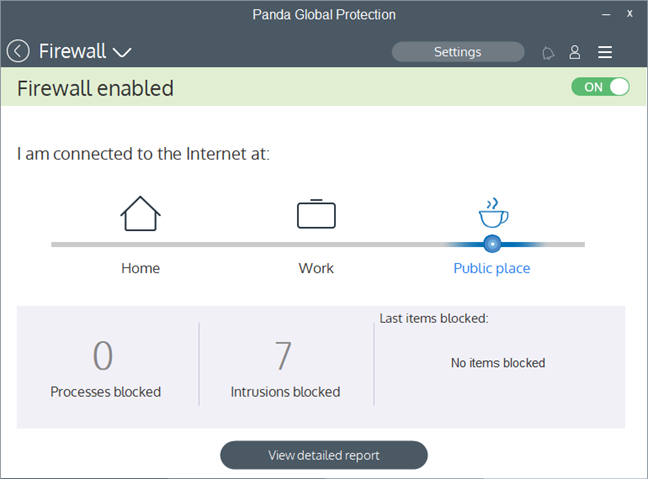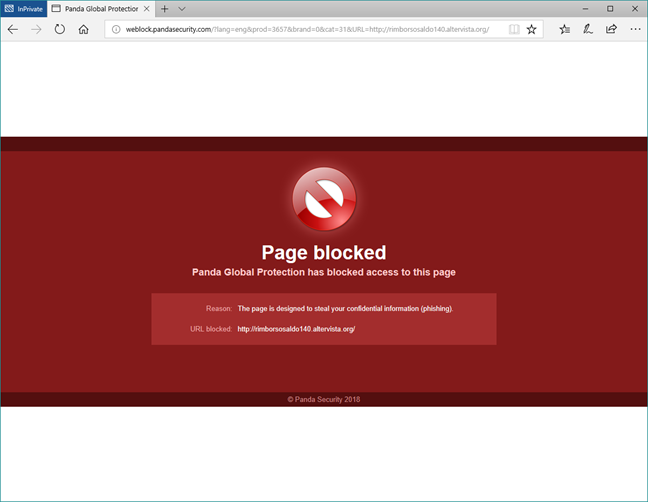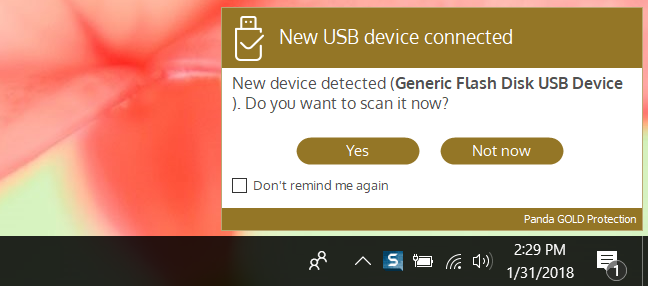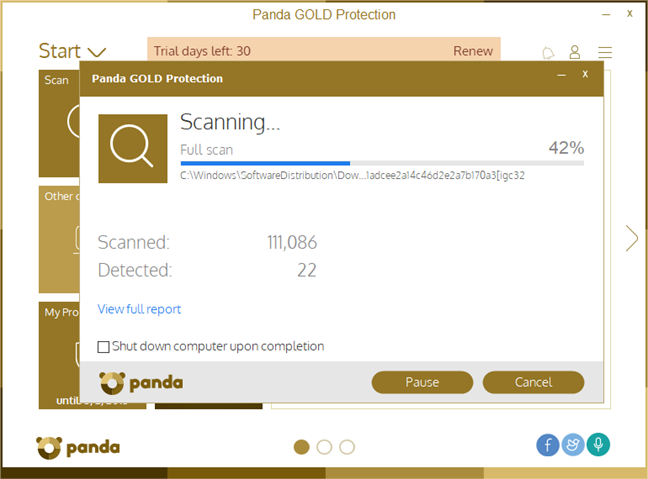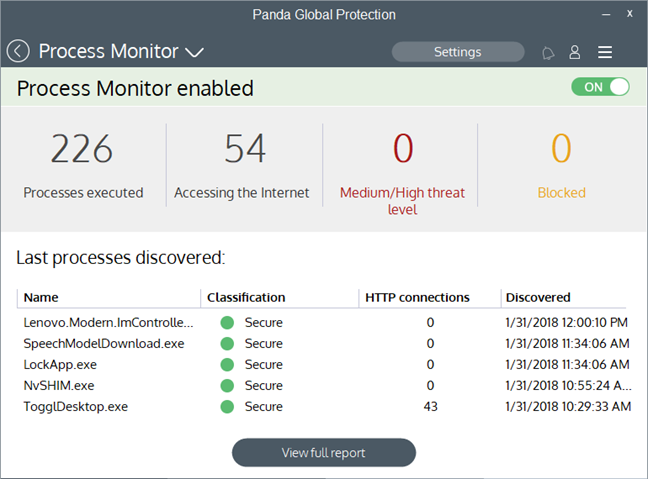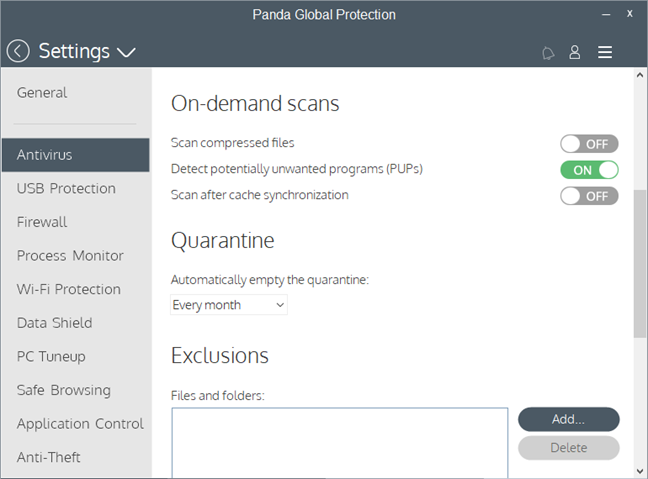Firewall protection
The firewall module included by Panda Gold Protection does not detect the Windows network profile. To make it worse, the firewall module does not even ask whether the networks to which you connect are public or private. Instead, the firewall always sets itself on its Home protection mode. It is OK if you connect to your home's private network, but it is a dangerous thing to do if you connect to public networks such as the WiFi networks from airports, coffee shops or other similar places. For the firewall to protect you efficiently, you must manually set its profile each time you connect to a network. Most users will not do that because they are not aware of the issue.
To check how well the firewall is protecting you against network attacks, we ran a few tests. We used Nmap and Nessus, two network vulnerability scanners that are well-known. When we set our test computer to use a private network profile, Nmap found 2 open ports and Nessus found 1 open port and vulnerability to man-in-the-middle attacks. On a public network profile, no ports were left open. The only other information these scanners could read was the MAC address of our laptop, but that is not important from a security point of view.
Panda's firewall module can protect you efficiently against network threats. However, it works well only if you manually set the right network profile. If you do not, your Windows device is vulnerable to man-in-the-middle attacks.
Antivirus and antispyware protection
The first thing we checked in the antivirus module offered by Panda Gold Protection was its web shield. We wanted to see if it protects users against dangerous websites. To do that, it uses a network traffic filtering engine that works no matter what web browser you prefer using.
There is also a web browser extension offered, called Panda Safe Web, which can check your web searches and provide you with information about what is tracked by the websites you visit. However, this extension only works in Chrome and Internet Explorer and tries to change your default search engine with Yahoo.
To test whether the web shield is efficient, we used the most popular web browsers today, Google Chrome, Mozilla Firefox, Microsoft Edge, and Opera, to try loading a couple of dangerous websites. The good news is that Panda Gold Protection stopped us from doing so, each time we tried.
Then, we wanted to see what Panda Gold Protection does when dealing with malware stored on a removable drive: we put some infected files on a USB memory stick and plugged it into our test computer. Panda Gold Protection's reaction was to ask whether we wanted to scan it or not. We said Yes and, a minute later, it was clean of viruses. This is an excellent result!
The final antivirus test that we ran was to make a clean install of Windows 10, infect it with malware, including a few ransomware samples, and then ask Panda Gold Protection to clean it. The security suite managed to install itself, and then immediately started detecting and removing viruses. After a reboot and a full system scan, the computer was usable again, virus-free.
Besides the capacity to detect and remove malware from your computer, it is also important that an antivirus engine scans your computer in a decent amount of time. Panda's antivirus engine is not the fastest in the world, as it needed about 14 minutes on average to scan our 126GB Windows 10 partition with approximately 35GB of data on it.
To get a second opinion, we also looked at what other independent IT security organizations had to say about Panda Gold Protection:
- AV-TEST scored Panda's antivirus with 6 points out of 6 for its protection, 3.5 points for its performance, and 6 points out of 6 for its usability.
- AV-Comparatives gave Panda their Advanced badge for malware protection and the top Advanced+ badge for the performance and real-world protection tests.
- Virus Bulletin offered their VB100 badge for Panda Endpoint Protection and measured a reactive detection rate of 91.70% and a proactive rate of 45.50%.
Panda Gold Protection can protect you against online threats, regardless of the web browser you prefer using. It does an excellent job also at protecting you against the malware already found on your computer or coming on removable drives.
Extra features
Panda Gold Protection bundles many additional tools. Some of them can be useful, while others probably are not:
- Process Monitor - lets you see the processes running on your computer and their security risks. This module can be helpful if you want to know more about a specific process.
- USB Protection - this module disables autorun on removable media devices. You can also do it yourself, directly from Windows.
- Wi-Fi Protection - shows you information about the wireless network to which you are connected, and other devices using the same network.
- Rescue Kit - lets you create a rescue USB drive that you can use to boot from and disinfect malware infections. It is a useful tool when you can no longer boot into Windows because of malware problems. It also offers you the option to launch an advanced virus scan with Panda Cloud Cleaner, an antivirus that relies on Panda's cloud protection technology.
- Parental Control - is a simple module that filters the websites accessed by children. It scans the network traffic, so it works well both with desktop browsers and modern apps.
- Data Shield - monitors programs to detect those that try to steal your data. You should enable this module as it adds another layer of protection between you and information stealers.
- Application Control - allows you to configure which programs from your computer may or may not execute. This feature checks each program when you first run it and sets it as allowed or disallowed, depending on your choice.
- PC Tuneup - frees up space on your PC by emptying Recycle Bin and cleaning temporary files, browser history, cookies and Windows registry files. You can also select which programs are allowed to run at the Windows startup. These are all features already available in Windows.
- Online Backup - gives you 2GB of online cloud storage space, using a third-party website, called Mozy. If you buy the security suite, you should get 20GB of space instead. Keep in mind though, that there are many free cloud storage services that offer more space than this.
- Anti-Theft - lets you locate your devices that run Panda Gold Protection, from any browser, using your Panda online account.
- File Shredder - allows you to securely erase files or folders from your computer.
- File Encryptor - allows you to encrypt and decrypt files or folders from your computer.
- Password Management - is a separate app that is called Password Depot 8. It can securely store your passwords and let you access them when you need them. It should also auto-complete your saved passwords when you need them, in your web browser. However, it is a complicated tool and one that we do not think that people enjoy using.
- Virtual Keyboard - a virtual on-screen keyboard similar to the one provided by Windows.
- More protection - a store that lets you buy Panda's products, directly from the user interface.
Panda Gold Protection includes a lot of extra tools. Some of them add value to the product, but many of them are only bloatware. It is worth noting that there is no VPN service included to protect you while connected to public wireless networks.
Default settings that you might want to adjust
Panda Gold Protection has lots of settings available for its protection modules. While most things are well configured, there are a few things you might want to look into and improve their default settings:
- Create a scheduled scan - Panda Gold Protection has no predefined scheduled antivirus scans set. To be more secure, we recommend that you create at least one scheduled antivirus scan that runs once a week or every two weeks. You can find the scheduled scans settings in "Antivirus -> Scheduled scans -> Add scheduled scan."
- Enable "Scan compressed files" - by default, when you run a full system antivirus scan, Panda Gold Protection does not scan inside archive files. For a better level of protection, you might want to enable this option. If you do, you can find it in "Settings -> Antivirus -> On-demand scans -> Scan compressed files."
Although most of the settings offered by Panda Gold Protection are well configured by default, there are a few things that you might consider adjusting.
What is your opinion about Panda Gold Protection?
There are some things that we like about Panda Gold Protection, but there are also some things that we do not like. The antivirus engine is excellent, and the firewall module can protect you against network threats if you manually configure it. However, the user interface is not that great, the firewall does not automatically adjust its protection mode, and there are too many useless tools bundled. But enough about what we think about this antivirus product: What do you think about Panda and what is your experience with their products? Comment below and let's discuss.